Nowadays, you might want to how to spoof location on iPhone for various reasons. For one reason, you’re worried about privacy concerns. Or you may want to spoof location on iPhone is for getting access to content in other regions of the world. Perhaps, you’re trying to play a location-based game, such as Pokemon Go. And many questions like these also arise in Reddit.
Through this article, we will teach you how to spoof location on your iPhone, such as using UltFone Location Changer. So without further ado, let’s dig into the methods.
Part 1 – How to Spoof Location on iPhone without Jailbreak/Root [Free Free Trial, Safe & Fast]
Use UltFone Location Changer
We will start straight with the best and most convenient way to spoof the iPhone location! This method is super easy and safe. Also, it is also available for spoof location iPhone free and you can experience most features before going to the Professional Edition.
Now, we present you the UltFone Location Changer to Spoof iPhone Location!
Some of the Main Advantages of the UltFone Location Changer include:
- Easy to Use: One click to spoof location on iPhone with a very intuitive UI.
- Work with a Wide Array of Location-based Apps: WhatsApp, Tinder, Facebook, Snapchat, Pokémon GO, etc
- Hide iPhone Location: Hide your currency location to stop being tracked.
- Single-Spot and Multi-Spot Movement: Create your movement routes in-game.
- Dedicated Support: Get constant updates evolving over time.
- Wide Compatibility: This not only supports iPhone but is also compatible with Android, Windows, and Mac.
How to Spoof iPhone Location in Simple Steps!
Below we will provide a comprehensive guide on how to change your iPhone location without any hassle!
Step 1 – Download and Install the UltFone Location Changer on your Windows/Mac. Run this iPhone Location Changer tool and choose the “Change Location” Feature.
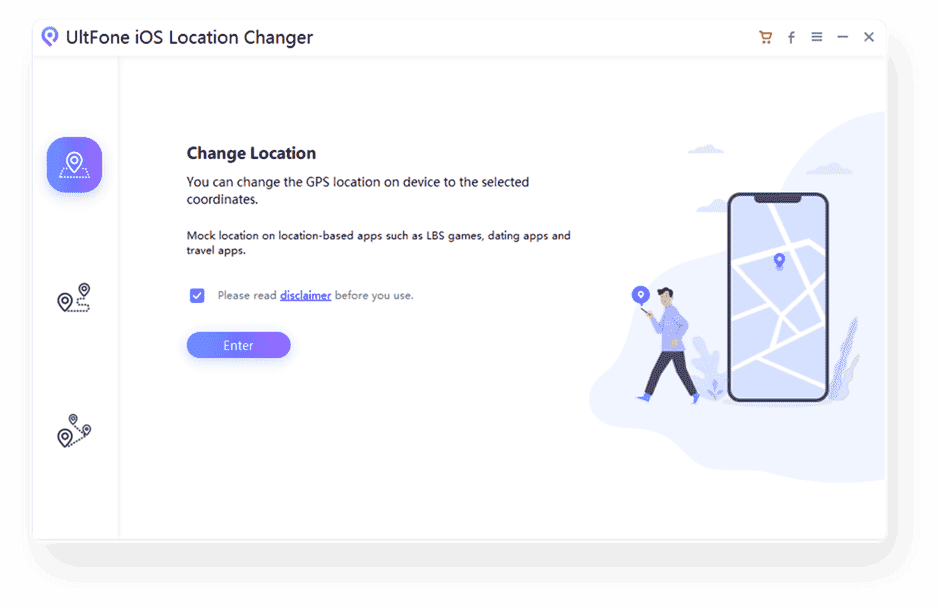
Step 2 – Now, connect your device to the computer and hit Next to get going.
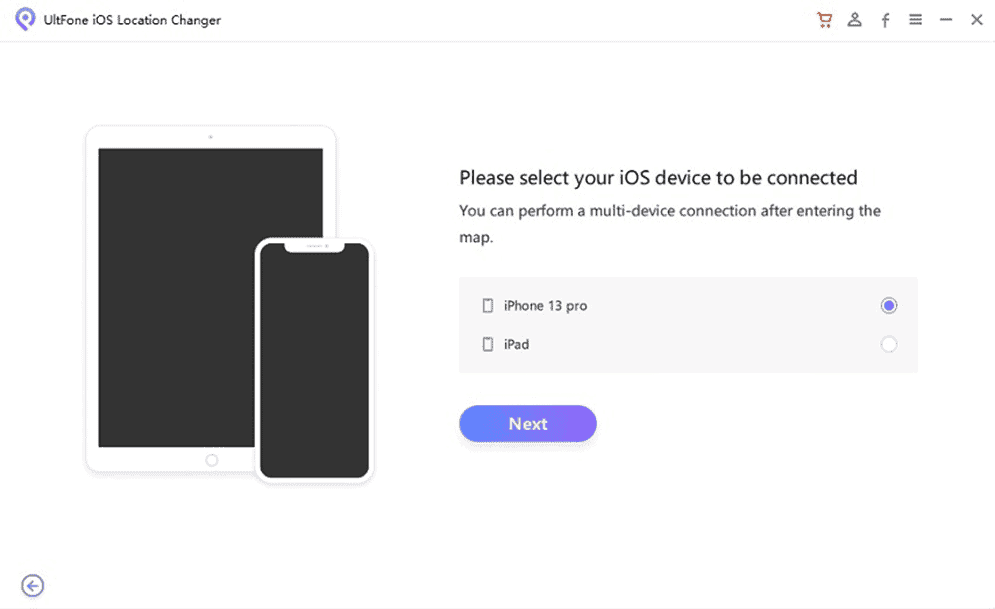
Step 3 – The program will show the world map on the screen. Enter any location or move your mouse manually to get the location you wish. Now you know how to spoof the location on the iPhone.
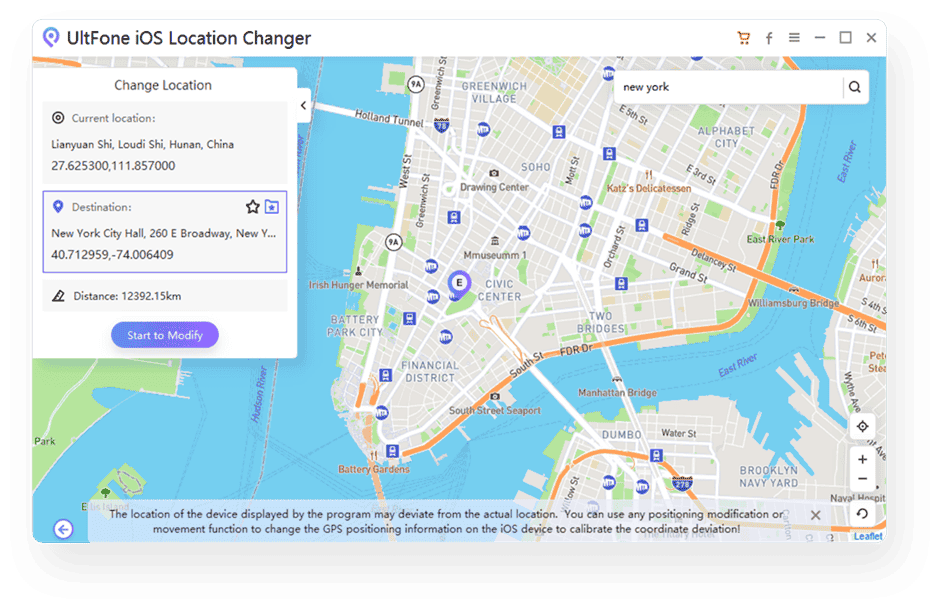
Method 2– Use Xcode
When it comes to how to spoof location on iPhone, you can also consider Xcode. It is an integrated development environment (IDE) designed by Apple for developing software applications for its ecosystem, including iOS, macOS, watchOS, and tvOS. In addition to being used to change location, it offers a wide array of tools, including an interface builder, code editor, and debugging tools. But for beginners, Xcode can be complex and overwhelming due to its extensive features. And it is only compatible with Apple Series.
Follow the below steps to figure out how to spoof your location on iphone with Xcode:
- Step 1: Download it from the App Store and install it on your MAC.
- Step 2: Open Xcode and create a new project. Select a template that suits your needs, such as a “Single View App.”
- Step 3: In your project settings, add the Core Location framework to your app. This framework allows you to work with location data.
- Step 4: Write code to modify the device’s location using Core Location functions.
- Step 5: Build and run your application in a simulator or on a physical device.
- Step 6: Test the spoofed location by running location-dependent apps within your custom app. Then you can solve the problem with how to change phone location on iPhone.
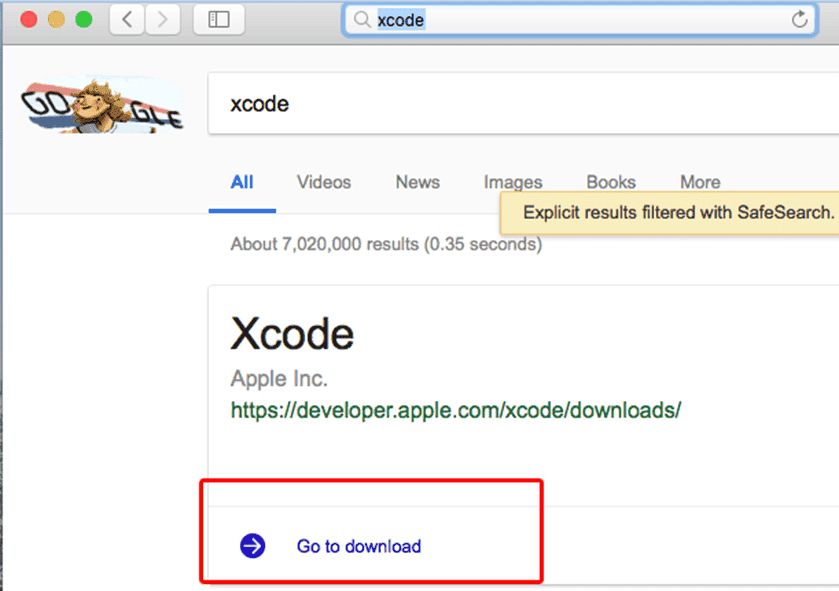
Part 2 – How to Spoof Location on iPhone Without Computer
Perhaps you want to Spoof your iPhone Location but you don’t have a computer for doing so. There are some disadvantages to the following methods, but we will cover you with some tips on how to fake your location even when there is no computer available.
Method 1 – Use NordVPN App to Spoof Location on iPhone
The first method involves the use of a VPN if you are wondering how to trick phone location. Although VPN apps have gained certain popularity nowadays, there are still some disadvantages to using them, such as lack of security. Take in mind that you can only change the country or region with VPN and choose the reliable one. Here we recommend using NordVPN App. It has a strict no-logs policy but notices that it might experience a reduction in internet speed when connected to certain servers.
Follow the below steps to know how to change your location on your iPhone with a VPN
- 1 – Download the NordVPN app from the App Store and install it on your iPhone.
- 2 – Open the app and either sign in with your existing NordVPN account or create a new account if you don’t have one.
- 3 – After logging in, you’ll be presented with a list of servers. Choose a server located in the country you want to spoof your location to.
- 4 – Tap on the selected server to initiate the connection.
- 5 – Once the connection is established, your internet traffic will be routed through the chosen server. And now you’ve known how to fake location on iPhone.
Note that you can only change the country or region with VPN. You can’t plan routes, you can’t walk through the map to make fun of certain apps or games.

Method 2 – Use Cydia to Spoof Location on iPhone[Jailbreak Method]
The next method involves the use of Cydia when considering how to change the GPS location on iphone. Compared with a VPN app, it has higher persistence and you don’t need to reconfigure the location every time you use it. However, it will require you to Jailbreak your iPhone. So to use Cydia as a last resort, you will need to use an older iPhone with iOS 14 or earlier, which may lead to voiding your warranty in the process.
Below is how to use Cydia:
Step 1: Before you can use Cydia, you need to jailbreak your iPhone. This process may vary depending on the iOS version and the jailbreak tool available.
Step 2: Once your iPhone is jailbroken, open Cydia and let it initialize and update its packages.
Step 3: In Cydia, use the search function to look for location spoofing tweaks. Then, select it and tap on the “Install” button to download and install it on your device.
Step 4: Configure the location spoofing tweak and enable the location spoofing by toggling the switch or following the instructions provided by the tweak.
Now you know how to change your iphone location with Cydia.
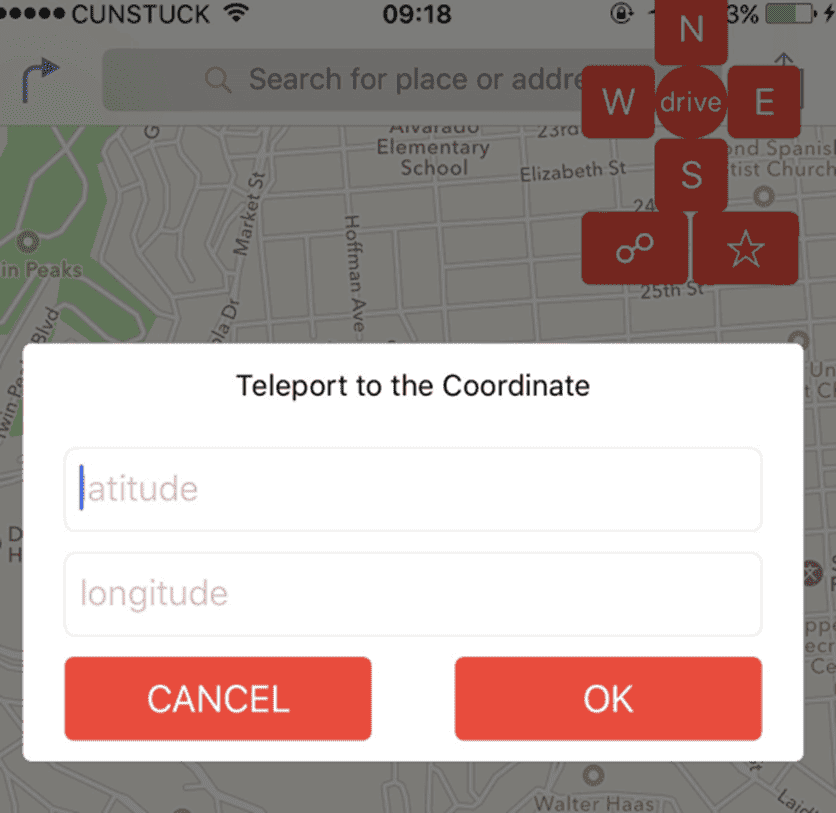
Part 3: FAQs About How to Spoof iPhone Location on iPhone
Question 1 – How do I find my GPS location on my iPhone?
A: To view your current GPS coordinates on App Maps:
1 – Launch the Maps App, Tap on The Location Arrow in the Upper Right Corner of the Screen.
2 – Tap on the Bluet doe which indicates your current location.
3 – Swipe up on the screen to see your GPS coordinate
Question 2 – How do fake locations to find my friends?
A: To fake location on Find My Friends, install a location spoofing app, like UltFone Location Changer, enable spoofing with desired location, open Find My Friends and your spoofed location will be displayed to others.
Question 3 – How do I trick my iPhone in a different location?
A: You can employ UltFone Location Changer. This allows you to manipulate the GPS coordinates, tricking the system into displaying a different location than your actual whereabouts.
Question 4 – How to spoof location on iphone pokemon go?
A: Some third-party apps claim to spoof location for Pokémon GO, such as UltFone Location Changer. It will help you catch more Pokemon and level up fastly.
Conclusion
As you can conclude from this article, there are many ways to spoof iPhone GPS location. It’s possible to do this for free, with or without jailbreak. From the above-listed steps, the best solution is to use the software we’ve provided – UltFone Location Changer! All you just need to do is to connect your iPhone and set a new Location and you will not be worried about how can I change your iphone location.

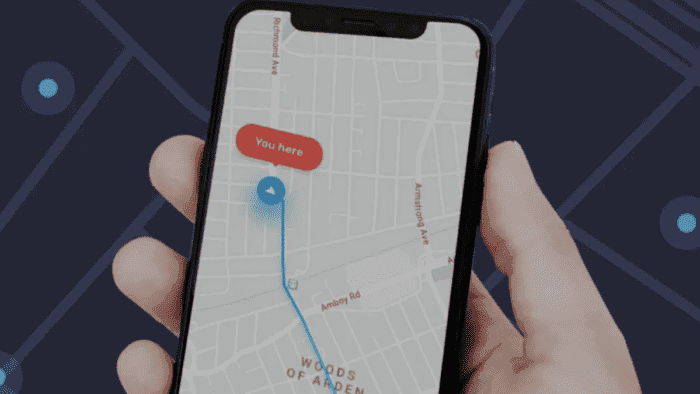




#YouKnowYouTryingToBePositive
#StonePositiveNoteToSelfStopThatNegativity
#StonePositiveSelfInvestment
#StonePositiveWealth
#StonePositiveConcepts
#HaveAGoodDay #IAlwayAtLeastTry #ToHaveAGoodDay
#StoneBlancPoint #StonePositive
#DontIgnoreWhatYouSeeWhileRemainingDormantHitsYouBlatantly
#FearEqualsSuicideRespectEqualsImortality
#MoreThanASound #StonePositiveDiscipline #StoneSelfPoliteToo
#MissionImpositive #StoneRods #NewMoney
#LifeIsInTheMoment #ThaPrize #IsWhereSuccessIs
#AnythingYouDoIngInTheMomentWillLeadYouToSuccessInTheFuture
#StoneRods #FlyntStones #StonePositive
Positive Attitudes = Beauty #StayPositive #StayBeauiful
You can’t find #Positivity in #Results by #Ignoring negativity #Completely
Onĺy try to impress yourself
#IfYouCantImpressYouWhatsThePoint
#Thank #YourSelf, for #Being #PositiveSelf
#PositiveQuotes #Quotes
#MIFB #IPTSIA
“Gettin GosSt
Tha Owtsida”
P.S #EducationThroughAdultEntertainment
E-Business Card, Thank you> of my #design aNd #artwork
I want to tell everyone how much I appreciate BASIC RECOVERY CONSULTANT since they literally saved my family and me when I lost all of my bitcoins as a result of a bad decision to invest in the incorrect platform. Thank God, once I contacted them with my worries, they were able to locate my misplaced bitcoin in less than 48 hours. I truly value the work that Basic Recovery Consultant has done, and I strongly recommend that everyone contact them by utilising the details provided below:
Whatsapp: +16072323894
Telegram: Basic Recovery
Email address: Basicrecovery@consultant.com
Signal : +17402581890
Go to https://dev-basicrecovery.pantheonsite.io to see their website.