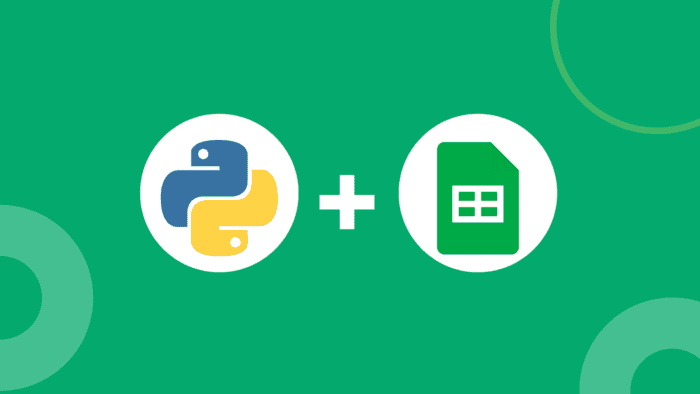For a while, MS Excel has been a strong tool for sorting data, studying it, and showing it, helping many people decide wisely. I’ve been teaching Excel to uni students for almost a decade. But last year marked a change: all tutors, me too, had to undergo Python training. This is a huge change because Python is becoming an integral part of our future teaching approach. In other words, the world is changing. So we do. Python grows important, just like classic Excel. Things are shifting once more as Microsoft brings in a curious mix: Python in Excel. This move is a big leap for analysis skills, letting users combine the power of this programming language with the features of Excel we are using now.
Python’s entry into Excel’s setup
Microsoft added built-in Python into Excel, starting with Microsoft 365 Insiders. This link allows users to use Python tools to improve the way Excel displays and analyses data. Now just for desktop Excel, but Microsoft aims to broaden Python to the cloud, for more reach.
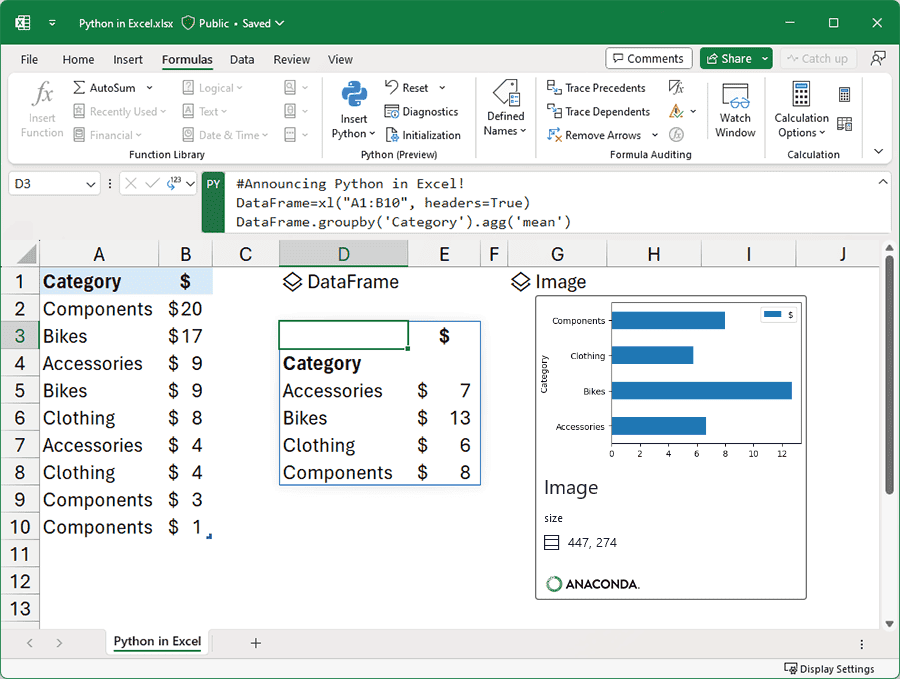
A thrilling team: Excel and Python
The ability for users to enter Python code directly into Excel columns using the newly created “=PY” function is the main highlight. With this feature, Python has found a home among Excel functions, charts and Pivot Tables. It also starts many options for analysis. Famous Python libraries like pandas, matplotlib, and scikit-learn join in, offering various analysis powers.
Anaconda’s part
These features come from famous Anaconda package, a liked Python library place. This hub has many helpful Python parts and tools, vital for various data jobs. Excel and Anaconda working together improve how people globally use Excel. Anaconda’s CEO, Peter Wang, said that he excited about merging Anaconda’s Python with the MS product. A big change for millions of Excel users.
Gizchina News of the week
Python in Excel = Better analysis
Python in Excel adds many new analysis ways, going past Excel’s lone skills. With Python’s might, users find different ideas not doable in Excel alone. This mix makes analysis wider, changing Excel into a handy tool for complex data jobs. Among the many benefits are:
- Fancy visuals: Use Python chart tools like Matplotlib, seaborn. Make various visuals, like bars, heatmaps.
- Machine learning and predictions: Use Python’s ML tools like scikit-learn, statsmodels. Try regression, time series modeling.
- Data cleaning: Python tools find missing data, standardize, use regex for precise data prep.
Safe, teamwork data analysis
This tandem handles security and teamwork, vital in modern workflows. Privacy and compliance are ensured by running in the Microsoft Cloud with enterprise-level security features. Also, teammates can use and renew it without extra installs. The link aligns with common tools like Microsoft Teams, Outlook.
Proof of teamwork
Python in Excel made with teamwork across MS groups: Excel, Dev Division, Security, Azure, Research. This shows Python’s value to Microsoft and our work with Python community to improve access for all.
Looking ahead
First look at this tandem via Microsoft 365 Insiders is good. Now in Windows Beta, updates boost editing, fix errors, add docs. As link grows, users get better tools, making Excel key for data and choices. This helps many, locking Excel as top platform, letting users get value from data, make choices. With more work, Excel and Python connect, making good setup for analysis and fixing issues, aiding pros and learners.