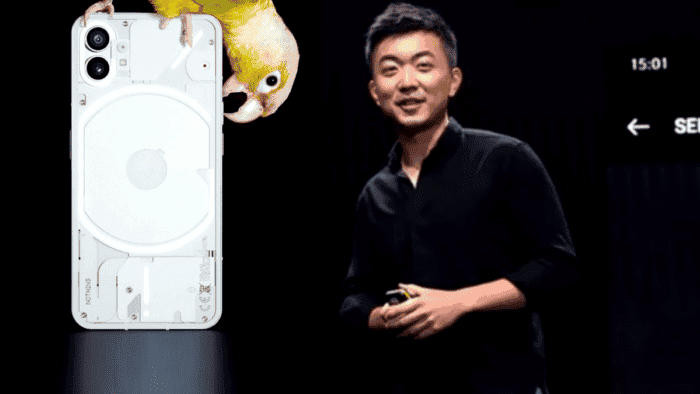The first-generation Nothing Phone (1) has been updated with the Nothing OS 2.0 system. The update was pushed to some users and it will gradually reach more users in the coming weeks. The update is based on Android 13 and it weighs only 0.97 GB. This update brings new customization options, new features to the Glyph Interface, and new ways to manage apps. The design of the Nothing widget has been updated. Also, the Nothing launcher now has a refined grid layout which allows users to hide icon labels. Users with this update now have more custom options for folders.
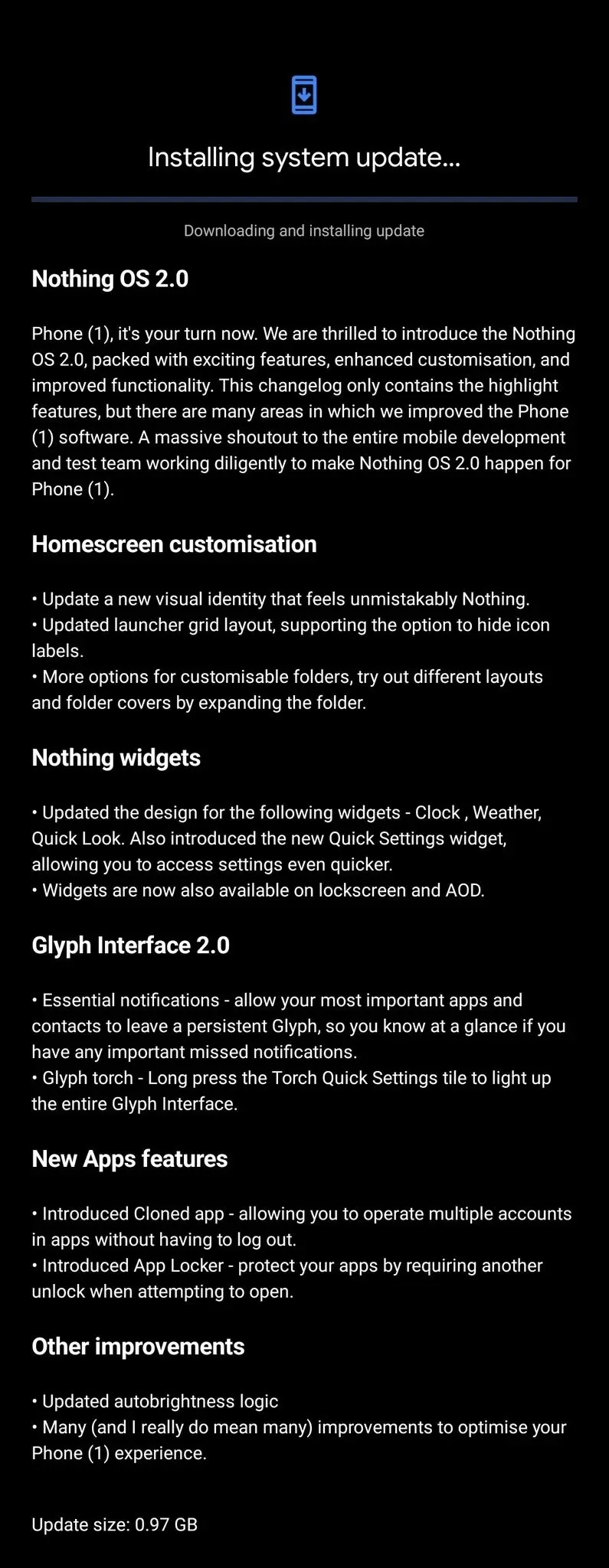
Here is a detailed breakdown of what the update includes:
New Customization Options
The Nothing OS 2.0 update brings new customization options to the Nothing Phone (1). Users can now customize the colour of the Glyph Interface as well as the folders.
New Features to the Glyph Interface
The Glyph Interface is a unique feature of the Nothing Phone (1), and the update brings new features to it. Users can now customize the Glyph Interface by adding or removing glyphs, which are small icons that represent apps or functions. The update also includes new animations and transitions for the Glyph Interface, making it more visually appealing.
Furthermore, the the update improves the Glyph Interface back lighting to version 2.0 with two new features. First, basic notifications allow selected contacts and apps to leave persistent notifications. Second, Glyph Torch can now work as a flashlight, just long press the Torch switch in the notification bar.
New Ways to Manage Apps
The Nothing OS 2.0 update includes new ways to manage apps on the Nothing Phone (1). Users can now create app groups, which allow them to organize their apps into categories. The update also includes a new app drawer that makes it easier to find and launch apps. The clone function allows users to open more applications. The App Locker now allows users to hide sensitive apps. Any one who wants to view these apps must go through biometric authentication.
How to Get the Update
The Nothing OS 2.0 update is rolling out now to Nothing Phone (1) users. To check if the update is available for your phone, go to Settings > System > System Update. The update is rolling out in stages, so it may take some time before it is available for all users.
Conclusion
The Nothing OS 2.0 update brings new customization options, new features to the Glyph Interface, and new ways to manage apps to the Nothing Phone (1). The update is based on Android 13 and is now rolling out to users. If you own a Nothing Phone (1), be sure to check for the update in your phone’s settings.