Microsoft recently released the beta version of Windows 11 Build 226×1.2265. This preview version comes with several new features and improvements that aim to enhance the user experience. In this article, we will discuss the new features and improvements that come with the Windows 11 Beta 226×1.2265 preview version.
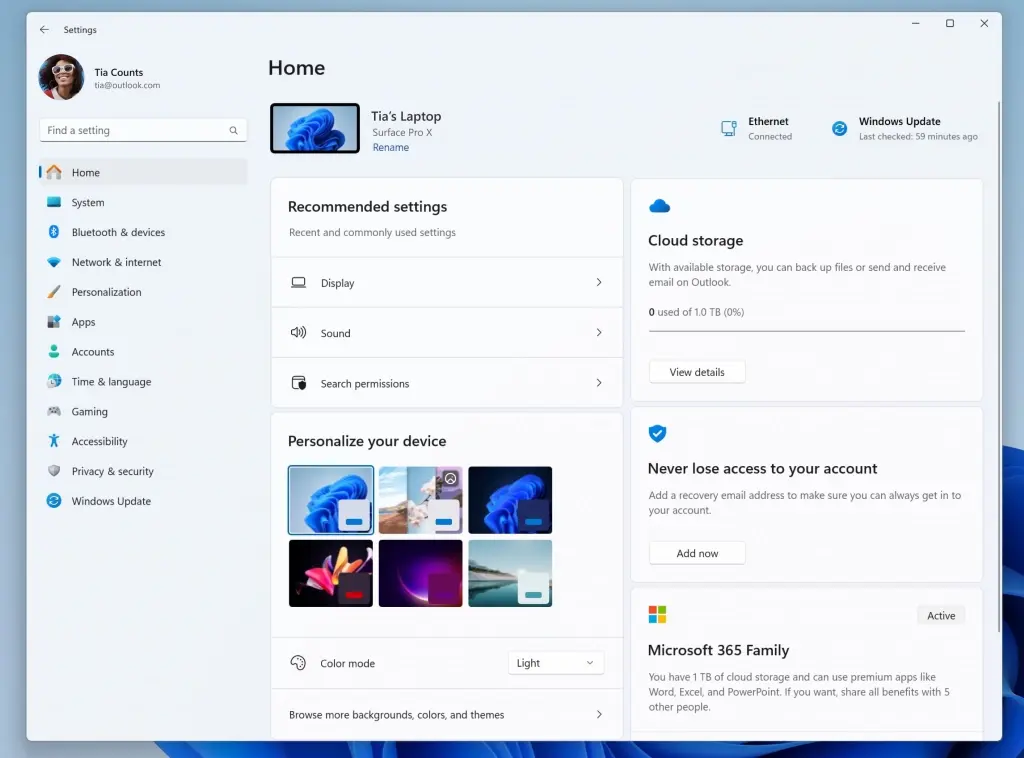
New Features
The Windows 11 Beta 226×1.2265 preview version comes with several new features that aim to improve the user experience. Some of the new features include:
1. New Start Menu
The new Start menu in the Windows 11 Beta 226×1.2265 preview version is more streamlined and simplified. It features a centered layout with app icons and shortcuts aligned in a grid. The Start menu also includes a search bar that allows users to search for apps, files, and settings.
2. Snap Layouts and Snap Groups
Windows 11 Beta 226×1.2265 preview version comes with Snap Layouts and Snap Groups. Snap Layouts allow users to snap windows into pre-defined layouts, while Snap Groups allow users to group multiple windows together and snap them simultaneously.
3. Virtual Desktops
Windows 11 Beta 226×1.2265 preview version comes with Virtual Desktops, which allow users to create multiple desktops for different tasks. Users can switch between desktops to keep their work organized and reduce clutter.
4. New Settings App & Home page
The new Settings app in the Windows 11 Beta 226×1.2265 preview version is more streamlined and simplified. It features a new design that makes it easier to navigate and find settings.
The new Settings Home page was rolled out starting with last week’s Beta Channel. It is now available to all Windows Insiders in the Beta Channel.
5. Emoticons
The colour font format has been updated to COLRv1. Windows is now able to display richer emojis with a 3D-like appearance. There is an upcoming support for certain apps and browsers that now render emojis using “user-requested design styles.”
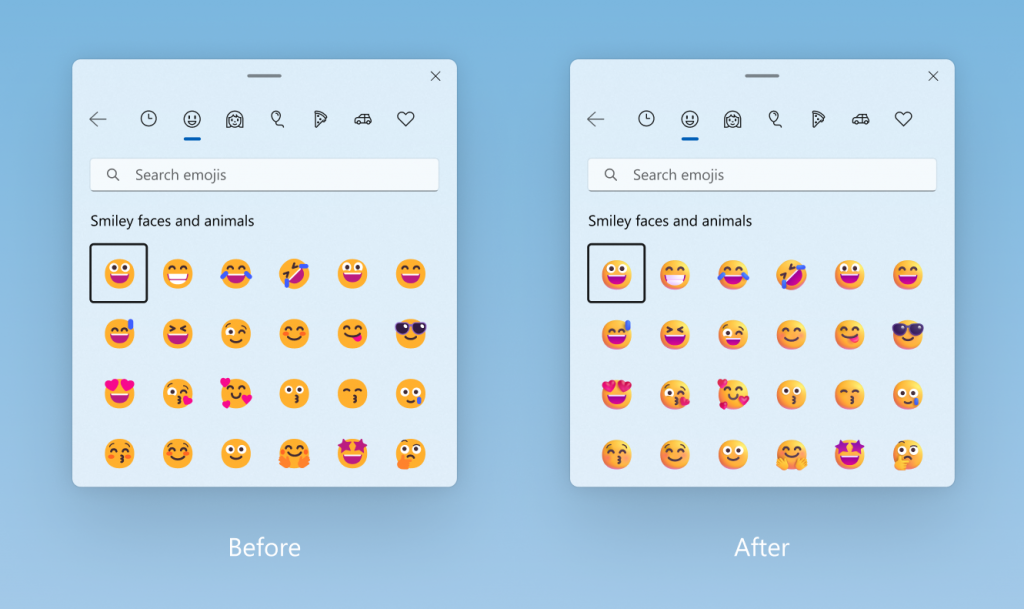
Improvements
Apart from the new features, the Windows 11 Beta 226×1.2265 preview version also comes with several improvements that aim to enhance the user experience. Some of the improvements include:
1. Improved Performance
Windows 11 Beta 226×1.2265 preview version comes with improved performance. The new version is faster and more responsive than the previous versions of Windows.
2. Improved Touch Support
Windows 11 Beta 226×1.2265 preview version comes with improved touch support. The new version is more touch-friendly, making it easier to use on touch-enabled devices.
3. Improved Accessibility
Windows 11 Beta 226×1.2265 preview version comes with improved accessibility features. The new version includes new accessibility options that make it easier for users with disabilities to use the operating system.
Bug Fixes
1. Conventional
Fixed an issue that caused explorer.exe to crash on the login screen when users attempted to enter Safe Mode.
2. Taskbar and system tray
This update fixes an issue that caused apps in the taskbar to display incorrectly without rounded corners when the user opened a large number of app windows and the taskbar was set to not merge. It also fixed an issue where explorer.exe crash affected the incorrect display of taskbar device power.
3. File Explorer
- Fixed some crashes affecting File Explorer startup reliability.
- Improved File Explorer startup performance.
- Fixed an issue where all icons on the desktop might become blank.
- Fixed an issue that could cause explorer.exe to crash using the Reset Folder button in Folder Options .
- Fixed an issue where trying to copy and paste files from a compressed folder into a OneDrive folder might fail with an error code.
- Fixed an issue that caused File Explorer to crash when navigating to a library when there were a large number of images.
- Fixed an issue where saving files to a OneDrive location in File Explorer could take a long time.
- Fixed an issue where the “Autotype search box” didn’t work when File Explorer was opened to the home page.
- Fixed an issue where the File Explorer address bar pointed to the wrong location if the display language was set to Arabic or Hebrew.
4. Set up
- Fixed an issue that resulted in certain tabs being missing from various locations in Settings over the past few releases.
- Work has been done to help improve performance when opening Insider Settings using the new home page.
5. Dev Drive
- Fixed an issue where Developer Drives might not mount automatically after upgrading to a new version, causing apps trying to access them to not run.
- Improved error message when Dev Drive cannot be formatted.
6. Task Manager
- Fixed an issue where the view would still be filtered if the user performed a search and then cleared it.
- Fixed an issue that caused sporadic crashes when using the Task Manager, including when ending a task.
- Fixed an issue where the search icon could overlap the Task Manager text in the title bar.
- Fixes an issue where Task Manager windows could not move using touch or pen.
Known issues
-
Users can see that some strings lack localization in the selected language. According to Microsoft, they will receive a fix in a future release.
Conclusion
Windows 11 Beta 226×1.2265 preview version comes with several new features and improvements that aim to enhance the user experience. The new Start menu, Snap Layouts and Snap Groups, Virtual Desktops, and the new Settings app are some of the new features that come with the new version. Improved performance, touch support, and accessibility are some of the improvements that come with the new version. The Windows 11 Beta 226×1.2265 preview version is a significant improvement over the previous versions of Windows, and users can look forward to a better user experience.





