Spam calls and text messages can be a major nuisance, but there are several ways to block them on your mobile phone. Here are some methods you can use:
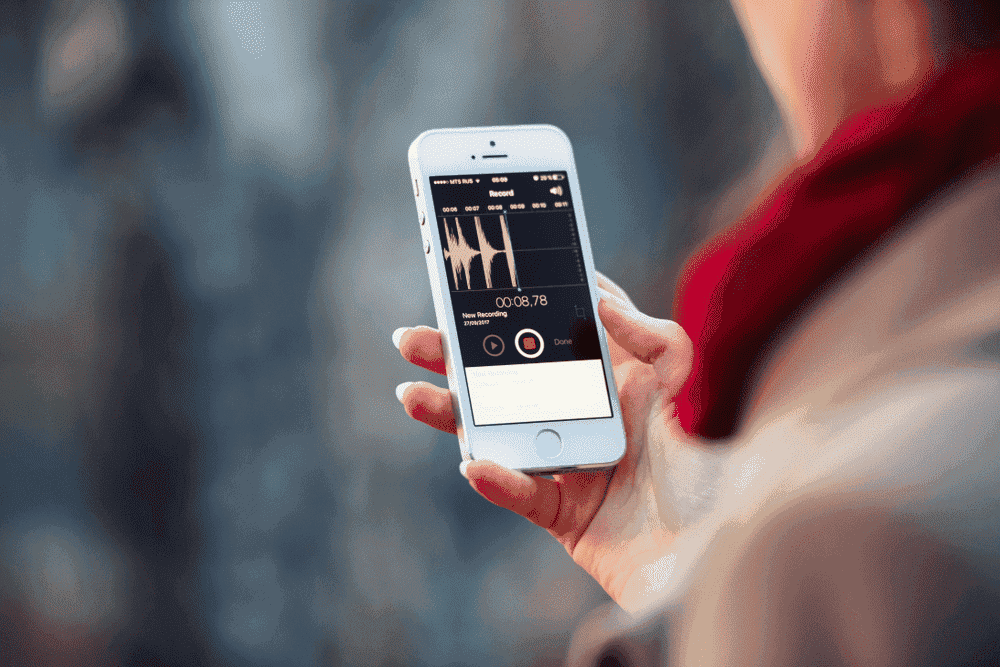
Register for the Do Not Call List
To block telemarketing calls, you can register your number on the Do Not Call List. Legitimate telemarketers consult the list to avoid calling both landline and wireless phone numbers. You can register your number for free by visiting any National Do Not Call Registry website.
Block Unwanted Texts
Several mobile service providers allow you to block the sender by forwarding unwanted texts to 7726 (or “SPAM”). The number to text to and the words may be different from different regions. So, just do a little search online and you are good to go.
Check with your provider about options. You can also turn on spam protection on your phone. For example, on an Android phone, open the Messages app and tap the three vertical dots on the top right, then Settings, Spam protection, and toggle on Enable spam protection. The major carriers offer apps that can help you recognize nuisance numbers and block calls or messages from them.
Use Call-Blocking Apps
There may also be apps you can download for your mobile device – at little or no cost – to block or label potential spam calls. For example, Google Pixel phones have a “Call Screen” call-screening and blocking feature; Google offers several free, opt-in, call-blocking tool apps for Android phones; and Google Voice users can use a call management tool to block unwanted calls. Samsung partners with Hiya to offer a call-blocking solution called Smart Call to label potentially unwanted calls. T-Mobile has the free Scam Shield app, which offers caller ID, scam detection and blocking, and even a proxy.
Block Calls and Messages from Specific Numbers
You can also block calls and messages from specific numbers. On an Android phone, open the Phone app and tap the three vertical dots on the top right, then Settings, Blocked numbers, and toggle on Unknown (or Block unknown numbers). To block a text, open a text from the contact you want to block and then tap More options and then People & options and then Block number and then Block. To block a call or voicemail, open a call or voicemail from the contact you want to block, tap More options, and then tap Block number and then Block.
Use Spam Filtering Apps
There are also third-party apps that can help you filter out spam calls and texts. For example, SMS Spam Stopper is a $2.99 app that uses artificial intelligence to try to detect spam messages. The app attempts to block spam that matches the SMS signatures of the 5,000 spam SMS messages in its own database. You can also tweak the app to block texts from any number, not in your contacts. You’re even able to set up allowed words, blocked words, and blocked phone numbers to further control and filter out likely spam messages.
By using these methods, you can significantly reduce the number of spam calls and texts you receive on your mobile phone.





