Android 14, the latest version of Google’s mobile operating system, brings several meaningful additions and changes, although it may not be considered a flashy launch. Instead, Google has focused on refining the OS, similar to its approach with last year’s release.
Introducing the New Lock Screen for Pixel Devices
Android 14 introduces several new features, starting with the lock screen on Pixel devices. Users now have the option to choose from eight different clock styles. Six of these options feature variations of the double-line clock in different fonts. There’s also an analog Material You clock with large numerals at 3, 6, 9, and 12 o’clock positions, along with a second hand. Additionally, a unique clock style displays the time in the top-left corner, with the day and date shown vertically on the left side. This style also includes current weather conditions next to the date and temperature on the right edge. Please note that while this feature is available on phones and the Pixel Fold, it is not supported on the Pixel Tablet.
Android 14 Customizable Lock Screen Shortcuts

In Android 14, you can now customize the two lock screen shortcuts to your liking. The available options include None, Camera, Do Not Disturb, Flashlight, Home, Mute, QR code scanner, Video camera, and Wallet. However, there’s a change in how you activate these shortcuts. You need to touch and hold a shortcut to use it.
Additionally, on the lock screen, the “At a Glance” feature has been updated to display the day, date, and weather all on a single line for added convenience.
On the Android 14 homescreen, long-pressing an app icon reveals a snappier animation, and shortcuts are now grouped into two sections for easier access. Functions like App info, Pause app, Split screen (on large screens), and Widgets are all clearly labeled instead of relying on icons.
Additionally, Pixel Launcher pages are now indicated by dots, providing a visual cue for navigating through different pages. For tablets, there’s a two-column widget picker to help users efficiently manage widgets. These refinements aim to enhance the overall user experience and make Android 14 more user-friendly.
Android 14’s Wallpaper & Style section has undergone a significant redesign, now offering two tabs: Lock and Home screen. In the “Other [Basic] colors” category, users can explore the Monochrome theme, which is designed to give a sleek and elegant appearance to the entire device by utilizing minimal colors. This allows users to customize and personalize their device’s aesthetics according to their preferences, enhancing the visual experience of Android 14.
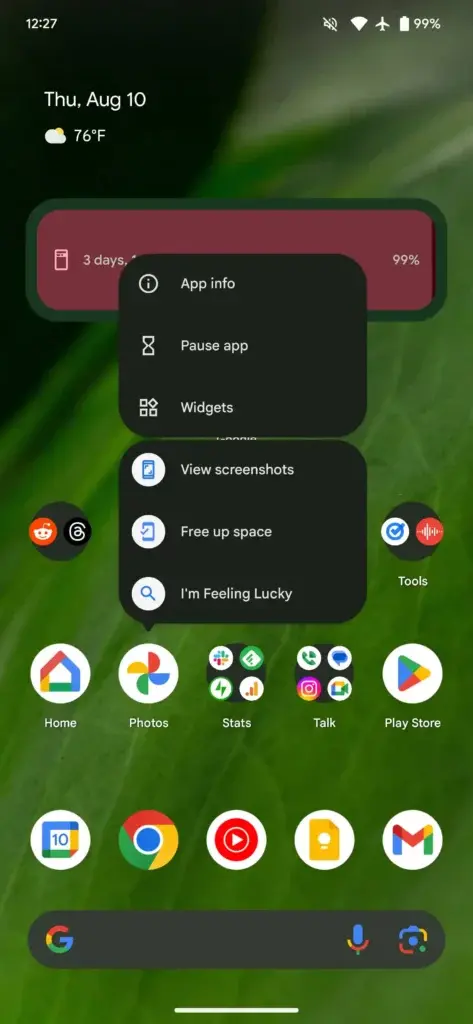
Media and Sound Settings 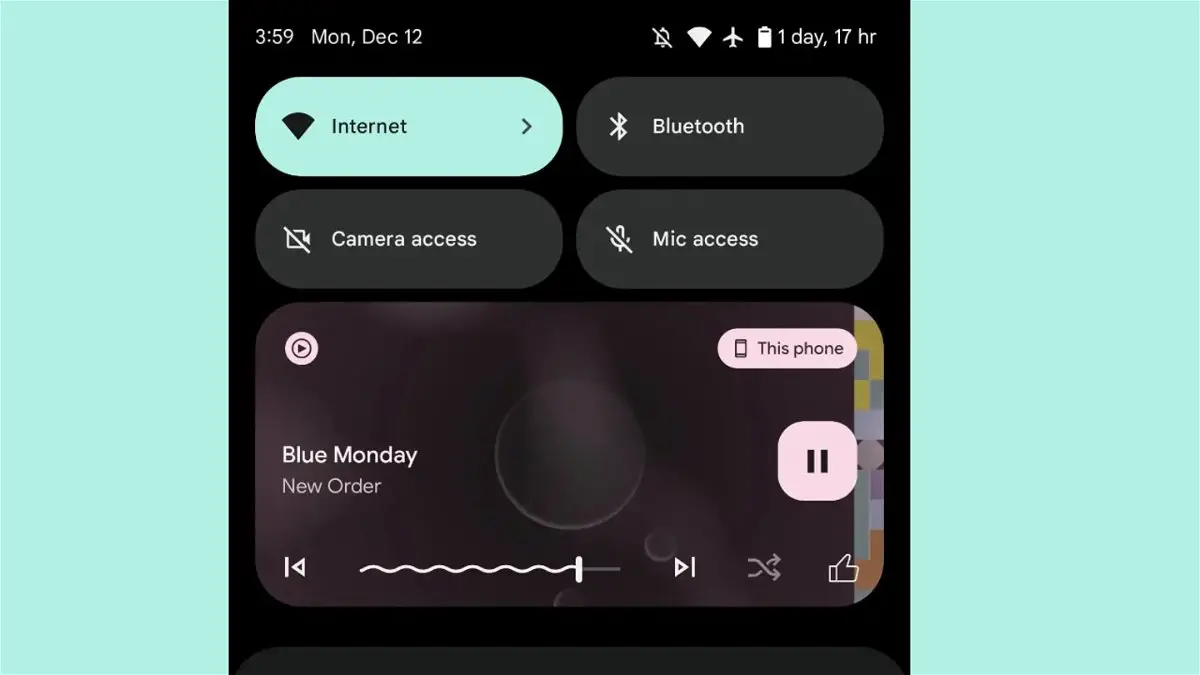
The media player interface in Android 14 remains largely familiar, but there are subtle visual enhancements. When you interact with any of the media player’s buttons, a subtle wave effect radiates outward, adding a touch of visual feedback to your actions. Additionally, when media is playing, a gentle lava lamp-like animation provides a visual indication of activity. The device list in the output switcher has also been reorganized for improved usability.
In the Quick Settings menu, you can once again access the Google Clock’s Alarm tab by tapping the clock in the top-left corner. A new Quick Settings Tile is now available for conveniently adjusting font size. This feature includes nonlinear font scaling, which means that larger font sizes increase at a slower rate than smaller font sizes, providing users with more precise control over their device’s text size. These refinements contribute to a more user-friendly and customizable experience in Android 14.
Android 14 introduces a new speaker status bar icon to replace the bell icon when calls and notifications are muted. This change offers a clearer visual indicator of your device’s sound status. Additionally, the update separates the ring volume and notification volume into their individual sliders, providing users with more precise control over their device’s audio settings. These improvements make it easier for users to manage their sound preferences and ensure that their device behaves exactly as they desire.
Flash Notifications
Flash notifications is now available in Android 14. This feature allows you to use your device’s flashlight or flash the screen in one of 13 different colors to indicate incoming alerts. This feature provides a visual and attention-grabbing way to notify users of important notifications or events. Users can customize the color and behavior of flash notifications to suit their preferences and needs, making it a versatile addition to the Android experience.
Android 14 Share Sheet
Android 14 brings some notable changes to the Share sheet and app interactions. The Share sheet becomes denser, providing users with more options and actions when sharing content. Apps can now add custom actions to the Share sheet, allowing for greater flexibility in how users share information.
The update also enhances the relevance of suggested direct share targets by utilizing more signals from apps. This means that Android 14 will provide better recommendations for sharing content with specific contacts or apps.
Additionally, the layout of buttons in the Share sheet has been rearranged for improved usability. Nearby Share, a feature for sharing content with nearby devices, now appears directly in the grid, making it more accessible.
In the preview, Android 14 supports video thumbnails and allows users to browse multiple images with a carousel, enhancing the overall sharing experience. These changes aim to make sharing content more efficient and tailored to users’ preferences.
Visual Enhancements in Android 14
Another significant visual change in Android 14 is the redesign of the back arrow, which now resides in a Dynamic Color-themed container that animates from a circle into a pill shape. This dynamic animation adds a unique and visually appealing touch to the navigation experience.
Furthermore, Android 14 introduces a Predictive back gesture feature that allows users to preview the screen they are returning to or determine if they are going back to the home screen. This enhancement enhances the overall navigation experience by providing more context and control over the user’s interactions with the interface.
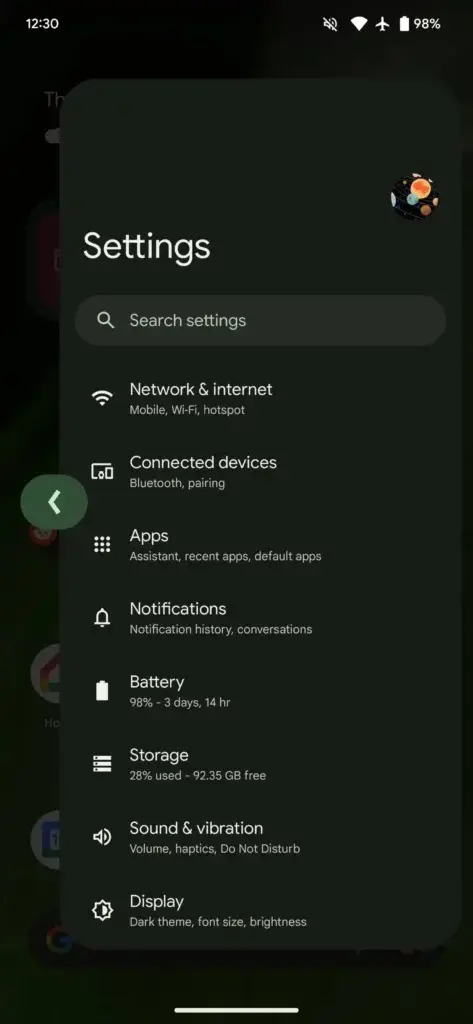
In Android 14, several toggles in the Settings menu have been refreshed with the latest M3 style, offering a more modern and visually appealing look. Furthermore, under Developer options, users can now choose from three Contrast options: Standard, Medium, and High. These options allow for greater customization of the visual contrast in the user interface, catering to different preferences and accessibility needs.
As for the Android 14 easter egg, it takes the form of a daily-updating space adventure. To access it, follow these steps:
1. Open the Settings app on your Android device.
2. Scroll down and select “About phone.”
3. Tap on “Android version” repeatedly (tapping on “14”).
4. Once you’ve tapped it a few times, long-press on the Android version logo.
This will reveal the hidden easter egg, providing users with an entertaining and interactive experience that changes daily.
Health Connect 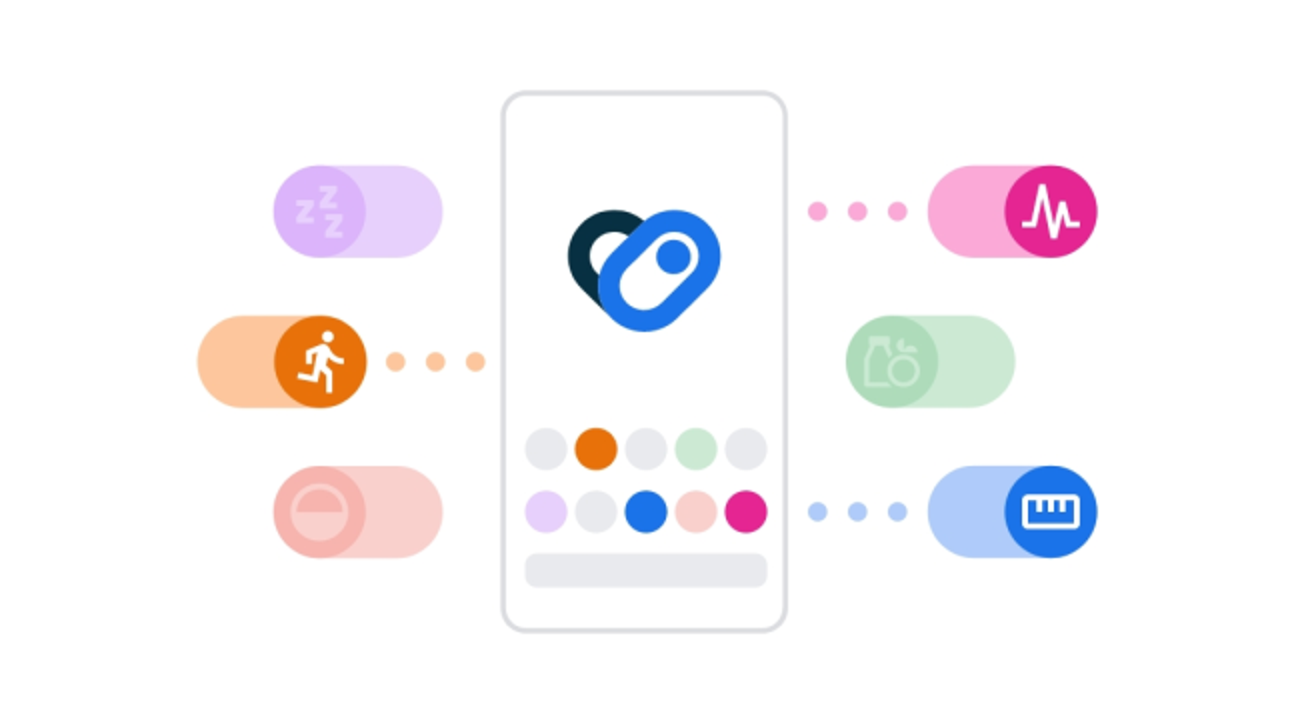
Health Connect, a health and fitness-related feature, is now integrated into Android 14. Users can expect updates and enhancements to Health Connect via Google Play System Updates, eliminating the need for a separate app in the Play Store. Among the new features is the ability to share exercise routes by generating maps of workouts through Health Connect. Additionally, Android 14 offers an easier method for logging menstrual cycles, which can be a valuable health tracking tool for many users.
Magnifier Enhancements
In terms of accessibility, Android 14 introduces an updated magnifier feature. Users can now pinch to zoom in and out, allowing for precise control over the magnification level. Furthermore, this feature offers customization options to adjust the magnifier’s size and determine how much of the screen should be magnified. A “Keep on when switching apps” setting ensures that the magnifier remains active even when transitioning between different applications. These improvements enhance the usability of Android devices for individuals with visual impairments or those who benefit from magnification features.
Android 14 Ultra HDR
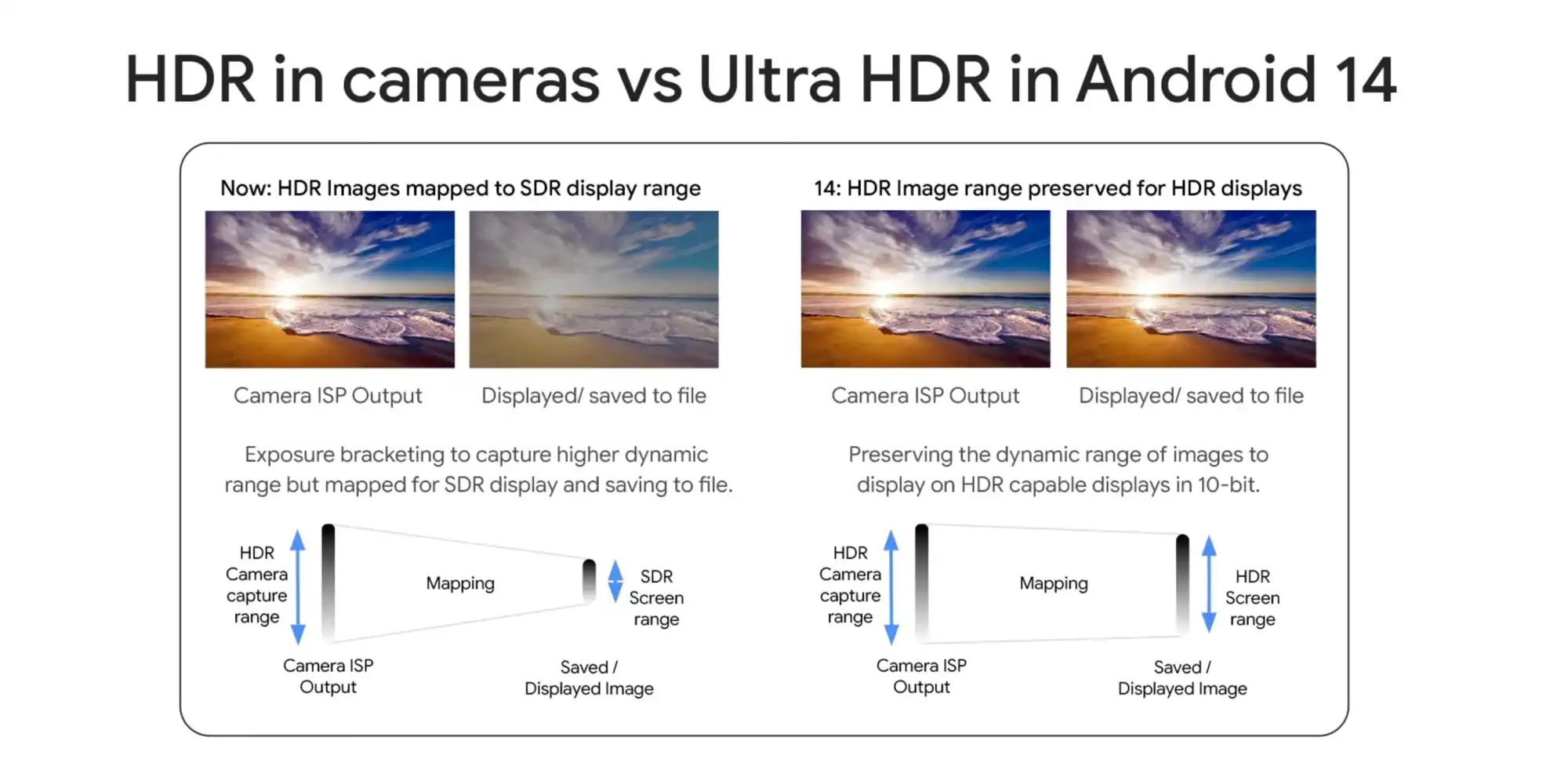
Android 14 brings support for Ultra HDR still images, designed to deliver a wider range of brightness, colors, and contrast on compatible displays. This results in photos with more vibrant colors, brighter highlights, and darker shadows, creating visually stunning and more realistic images. Additionally, Android 14 allows for the capture of HDR 10-bit compressed photos, further enhancing the quality and detail of images. Google Photos will fully support Ultra HDR for various functions, including display, backup, editing, sharing, and downloading. This ensures that users can fully utilize the benefits of Ultra HDR technology across their photo library.
Android 14 Availability and Supported Pixel Devices
Android 14 is now available for a range of Google Pixel devices, starting today at 10 a.m. PT. The rollout includes the following devices:
1. Pixel 4a 5G
2. Pixel 5
3. Pixel 5a
4. Pixel 6
5. Pixel 6 Pro
6. Pixel 6a
7. Pixel 7
8. Pixel 7 Pro
9. Pixel 7a
10. Pixel Tablet
11. Pixel Fold
Google is making Android 14’s source code available to the Android Open-Source Project (AOSP) today. Additionally, the update will roll out to various devices from different manufacturers, starting “later this year.” These manufacturers include Samsung, IQOO, Nothing, OnePlus, Oppo, Realme, Sharp, Sony, Tecno, Vivo, and Xiaomi. Users of devices from these brands can look forward to receiving the Android 14 update in the near future, bringing these new features and improvements to their smartphones.




