According to 9to5Google, Google is actively encouraging users to set up the Passkey function for their accounts. The company now prompts users at login to set up their passkeys. This is a new way to sign in to apps and websites. In a recent blog post from Google, Passkeys are both easier to use and more secure than passwords. The company said users no longer need to rely on the names of pets, birthdays, or the infamous “password123”. Instead, passkeys let users sign in to apps and sites the same way they unlock their devices. This means that they can use a fingerprint, a face scan, or a screen lock PIN.
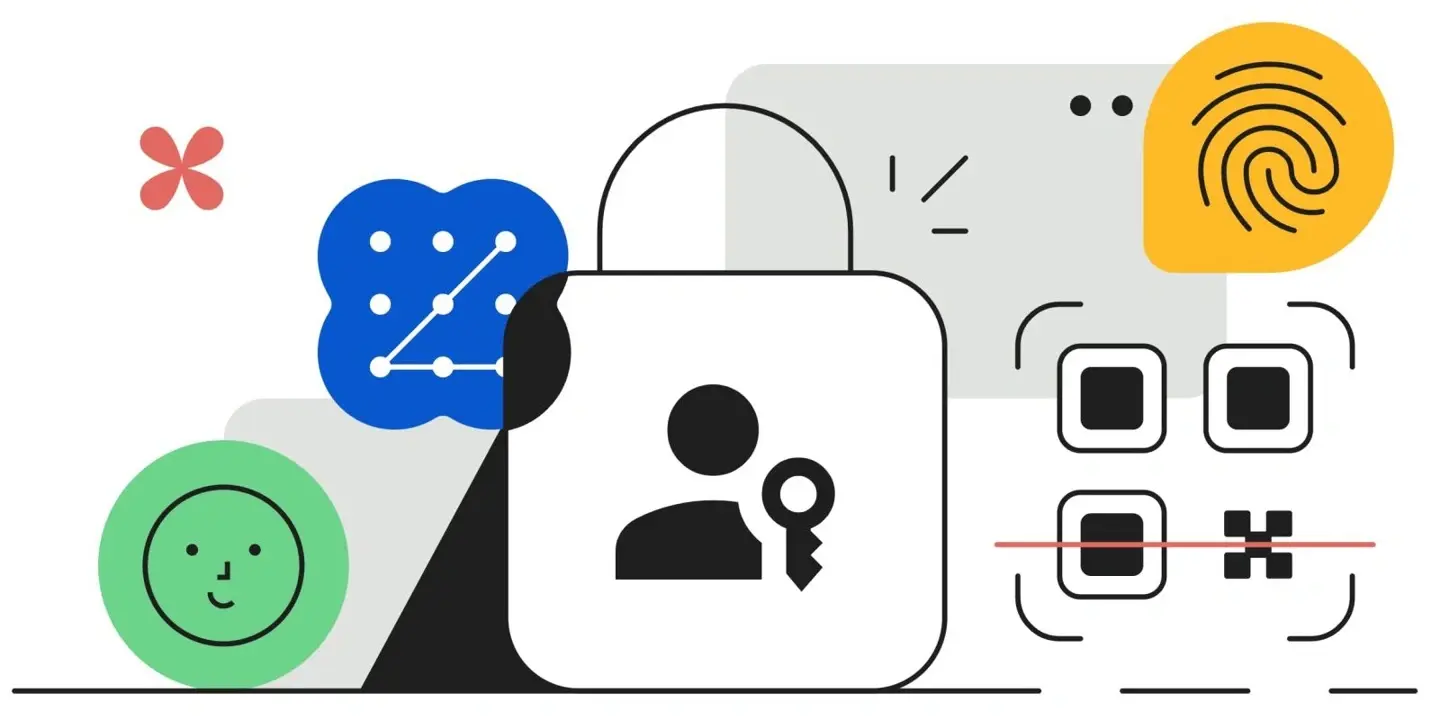
What are Passkeys?
Passkeys are cryptographic credentials that meet FIDO Alliance specifications and are used to authenticate users for accessing digital services. Passkeys’ passwordless authentication typically involves using facial recognition or fingerprint scanning to authenticate a user. This approach can reduce the risk of account takeover through password theft or social engineering attacks while making the login process faster and more user-friendly.
A passkey is a login verification file composed of a set of keys. The public key is used to register a website or app, and the private key is stored on the user’s device. After the user registers Passkey, they can use the password on the device. Various biometric functions (such as fingerprints, iris) and PIN codes can be used to log in to various website services with one click. Because PassKey is based on the FIDO 2 / WebAuthn standard, it supports cross-platform use.
After using Passkey, users only need to enter their Google account and then use the authentication options (PIN code, fingerprint, facial recognition, etc.) on their phone or computer to log in.
Why is Google Encouraging Users to Use Passkey?
Google is encouraging users to use Passkey because it is a more secure and user-friendly alternative to passwords. Passkeys replace the need for passwords and two-factor authentication (such as app codes or text messages), and in theory, they’re safer than passwords. Passkeys are resistant to online attacks like phishing, making them more secure than things like SMS one-time codes. Google is in a unique position, as they are both working on the infrastructure for passkeys and are one of the largest services using them. They are rolling out passkeys for Google Accounts carefully and deliberately, so they can measure the results and use that feedback to continue to improve the passkey infrastructure and the Google account experience.
However, users can still use regular passwords to log in to Google accounts by turning off the “Skip passwords if possible” option.
Google said that since Passkey launched, it has found that “more than 2% of users find Passkey easier to use compared to regular methods such as passwords and two-step verification”. The company adds “People think that passkeys are easier to use because the login process is ‘more complex than Password is 40% faster'”.
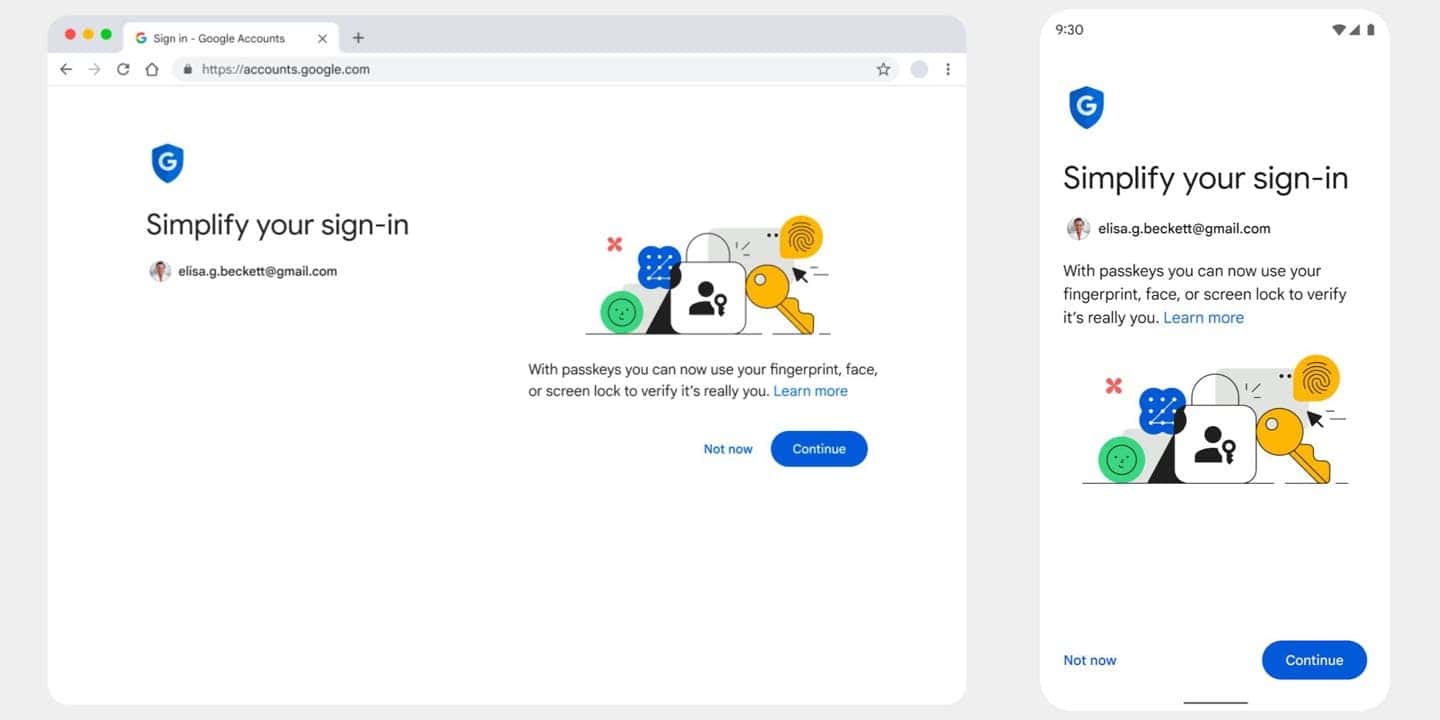
How to Use Passkey?
Passkeys for Google Accounts are available, and users can try them out at g.co/passkeys. Setting it up is easy. For Google Workspace accounts, administrators will soon have the option to enable passkeys for their end-users during sign-in. To use Passkey, follow these steps:
1. Go to g.co/passkeys.
2. Click “Get started.”
3. Follow the instructions to set up your Passkey.
Pros and Cons of Passkeys
Before we delve into the passkey train, it is good to know the pros and cons of this new feature.
Pros
- Passkeys are more secure than passwords because they are much more difficult to crack.
- Passkeys use two-factor authentication, which makes them more difficult to hack or steal.
- Passkeys are expected to become more common in the coming years as more businesses will use them as a more secure alternative to passwords.
- Passkeys allow users to future-proof their online security by avoiding the need to constantly update and change their passwords as security threats evolve.
- Passkeys are more convenient to use than passwords because users don’t need to remember long complex passwords, they can log in to their accounts more speedily and easily
Cons
- Passkeys can be expensive, especially compared to passwords, which are free.
- Passkeys are not compatible with all devices and applications, so users need to ensure that the passkey is supported by the device or application they want to use.
- Passkeys can be less convenient than passwords because users need to have the passkey with them at all times, which can be inconvenient if they forget it or lose it.
- Passkeys are yet to get wide support from websites and other services.
- Passkeys can get messy because they are bound to each company’s platform. This means that a passkey that a user got on a Google account can’t be shared on a Windows PC.
Ultimately, the decision between passwords and passkeys comes down to personal choice. It also depends on the level of security needed for each account. For high-security accounts, such as banking or financial accounts, it may be worth using passkeys.

Conclusion
Passkeys are a new way to sign in to apps and websites. They are both easier to use and more secure than passwords. Google is encouraging users to use Passkey because it is a more secure and user-friendly alternative to passwords. Passkeys replace the need for passwords and two-factor authentication, and in theory, they’re safer than passwords. Passkeys are resistant to online attacks like phishing, making them more secure than things like SMS one-time codes. Users can try Passkey out at g.co/passkeys, and setting it up is easy.





