The Breakdown
Pros
Cons
I was thoroughly impressed with ZimaBoard. However, it had some issues. For example, the board had soldered memory. And the highest available config could only offer 8GB of RAM. Also, ZimaBoard had no USB-C port, which I believe is a must-have for 2023. Well, IceWhale took notes. Meet the ZimaBlade!
With this release, IceWhale didn’t only bring out something that looks sleeker than the Zimaboard, but also an SBC that’s both powerful and affordable. The base kit of the ZimaBlade is just $64. In comparison, the base ZimaBoard has a price tag of $119.90.
But just because the new SBC is more affordable than the ZimaBoard, it doesn’t mean the ZimaBlade isn’t powerful. As a matter of fact, it’s more capable than ZimaBoard. And ZimaBoard already packs more power than most SBCs in the market.
To compare, depending on the model you pick, the ZimaBoard comes with Intel N3350 or N3450. On the other hand, the high-spec version of ZimaBlade features Intel J3455, which I believe is one generation ahead of the CPU ZimaBoard came with.
But the real question is, how good is the ZimaBlade? Let’s put it to the test!
What’s In the Box?
The base ZimaBlade kit comes with the SBC, USB Type-C Cable, and a SATA cable. It features the dual-core Intel N3350, which is also found in the ZimaBoard. And it’s current pricing on Crowd Supply is $64. If you don’t want to purchase the RAM separately, you can grab the 3760 Early Bird kit. It comes with an 8GB DDR3L stick. The Early Bird kit is priced at $72.

But the one that I have with me is the ZimaBlade 7700, which comes with the Intel J3455. On Crowd Supply, this version goes for $96, and the accessories are the same as the base kit.
Besides these two, you can grab the ZimaBlade 7700 Advanced kit. This kit will come with 16GB of DDR3L RAM, 12V / 3 A power adapter, 4K 60Hz DP to HDMI cable, and other accessories included with the previous kits. And it goes for $128.

There are ZimaBlade NAS and 12-Core Cluster Kits available too. Here, the NAS kit comes with the accessories of the Advanced kit but with a dual 3.5-inch storage drive stand and a special SATA Y-cable. And with the 12-Core 48GB cluster, you get 3 ZimaBlade Advanced kits. The pricing for these two is $144 and $392, respectively.
Get the ZimaBlade NAS and other kits from Crowd Supply
Visit ZimaBlade's official website for more information on the NAS and other kits
Specifications of ZimaBlade
| CPU | Intel N3350 Dual Core with a Turbo Speed of 2.4GHz (TDP 6W)
or Intel J3455 with a Turbo Speed of 2.2GHz (TDP 10W) |
| RAM | SODIMM Slot, compatible with up to 16GB DDR3L at 1600Mhz |
| Storage | 32GB eMMC |
| Display | Mini-DisplayPort 1.2 4K@60Hz x 1
Type-C 4K@60Hz x 1 |
| Networking | Gigabit Ethernet port |
| Ports | One PCIe 2.0 4 Lane
One USB 3.0 Type-C One USB 3.0 Type Two Internal USB 2.0 Two SATA 6.0 Gb/s |
| Dimensions | 107 x 80 x 23mm |
ZimaBlade Benchmark Results
If you’re going for performance, you are likely to get the ZimaBlade 7700, which is the model I have with me. The Intel J3455 CPU on this SBC can offer quite a punch. Compared to the Raspberry Pi 4, the ZimaBlade 7700 takes the lead in almost all the benchmarks. Check out the benchmark results in the picture attached below.
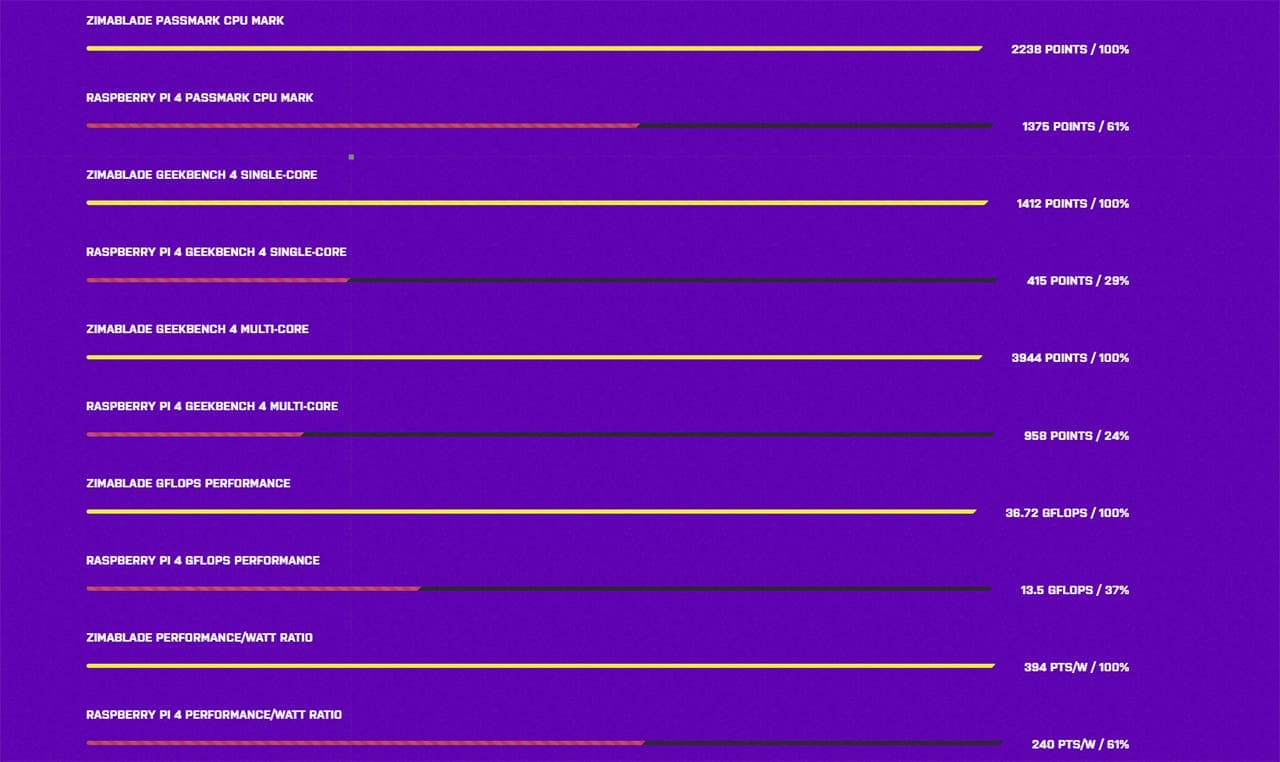
Setting Up Your ZimaBlade
Irrespective of the chosen kit, you won’t face any issues with setting up the ZimaBlade. You only need to connect it to a power source through the USB-C port and hook it up to a monitor or your router/PC with the ethernet port.
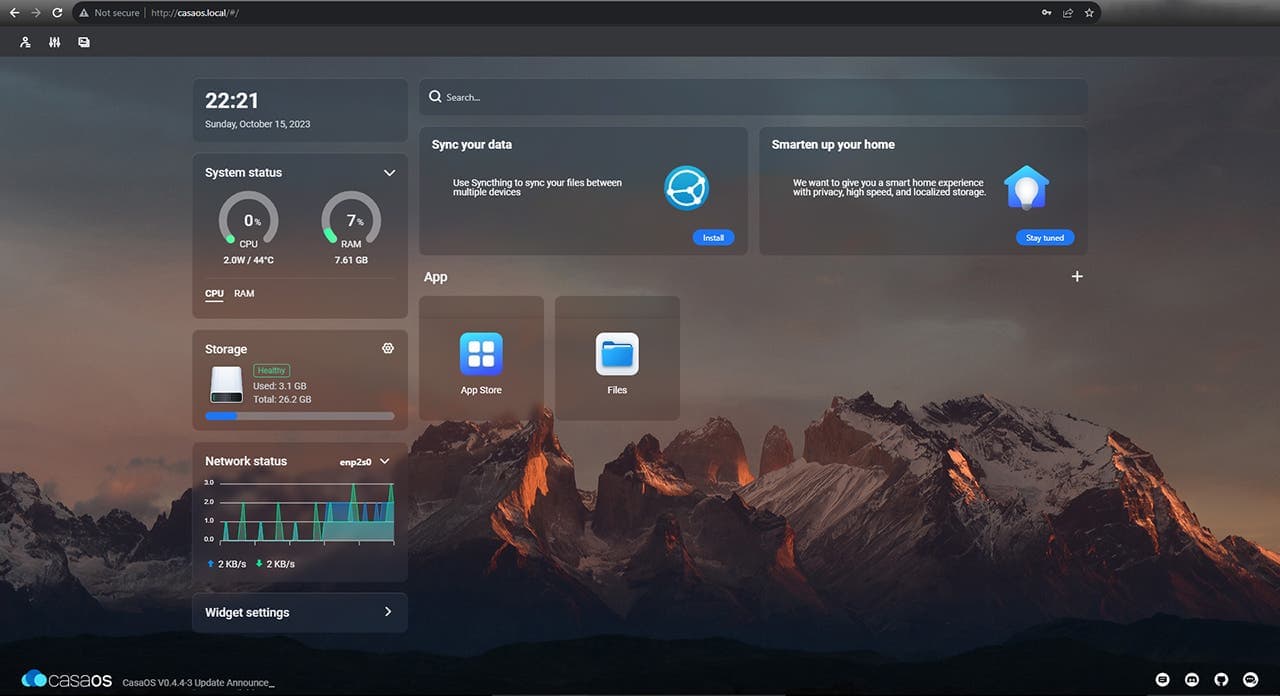
If you use the DisplayPort to connect the ZimaBlade to a monitor, you’ll be greeted with a Linux SSH terminal. On the other hand, the Ethernet port connection will get you a beautiful Web UI after you put casaos.local on your browser. On that note, you can access the Terminal on the Web UI, which makes it extremely versatile.
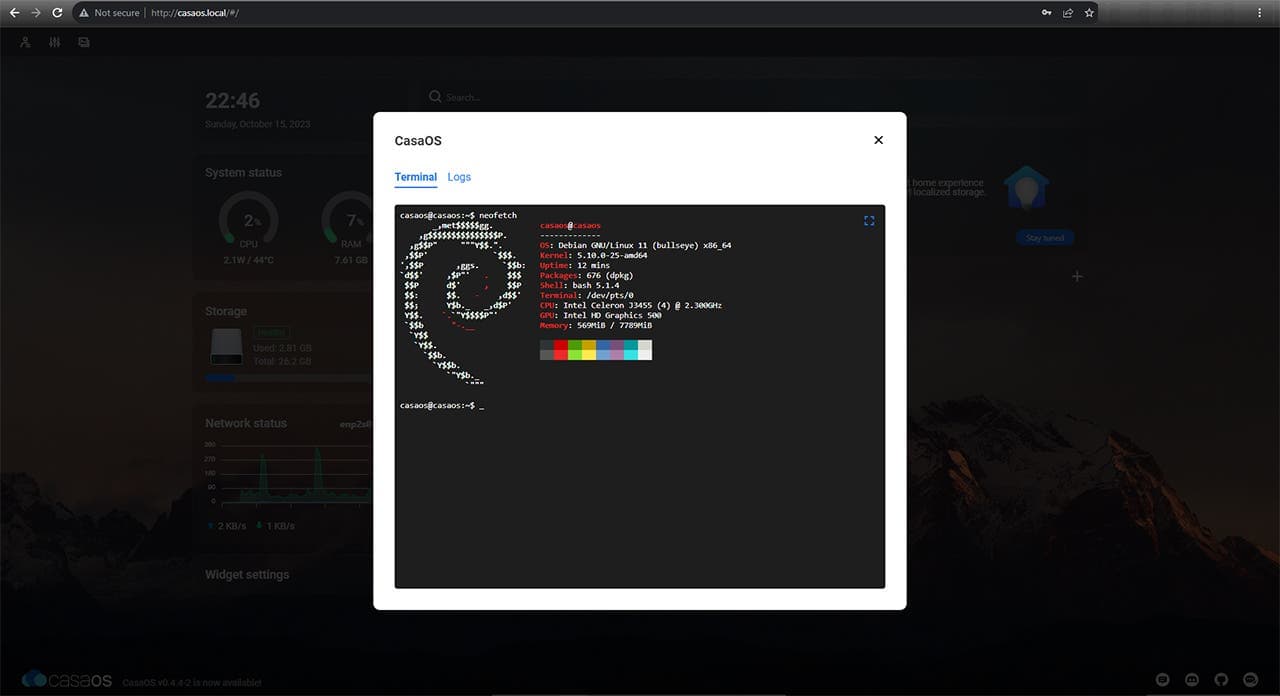
That said, you’re not stuck with CasaOS. Like the ZimaBoard, the ZimaBlade can run Windows, other distros of Linux, OpenWrt, pfSense, and Android. So, if you’re not happy with what CasaOS has to bring to the table, you can easily switch to your preferred OS.
App Store on CasaOS
The app store in CasaOS offers a good number of easy-to-install apps. For example, you can find MineOS on the app store, which lets you easily get a Minecraft server up and running on the ZimaBlade. There’s also Plex, enabling you to quickly set up your local Plex server for streaming.
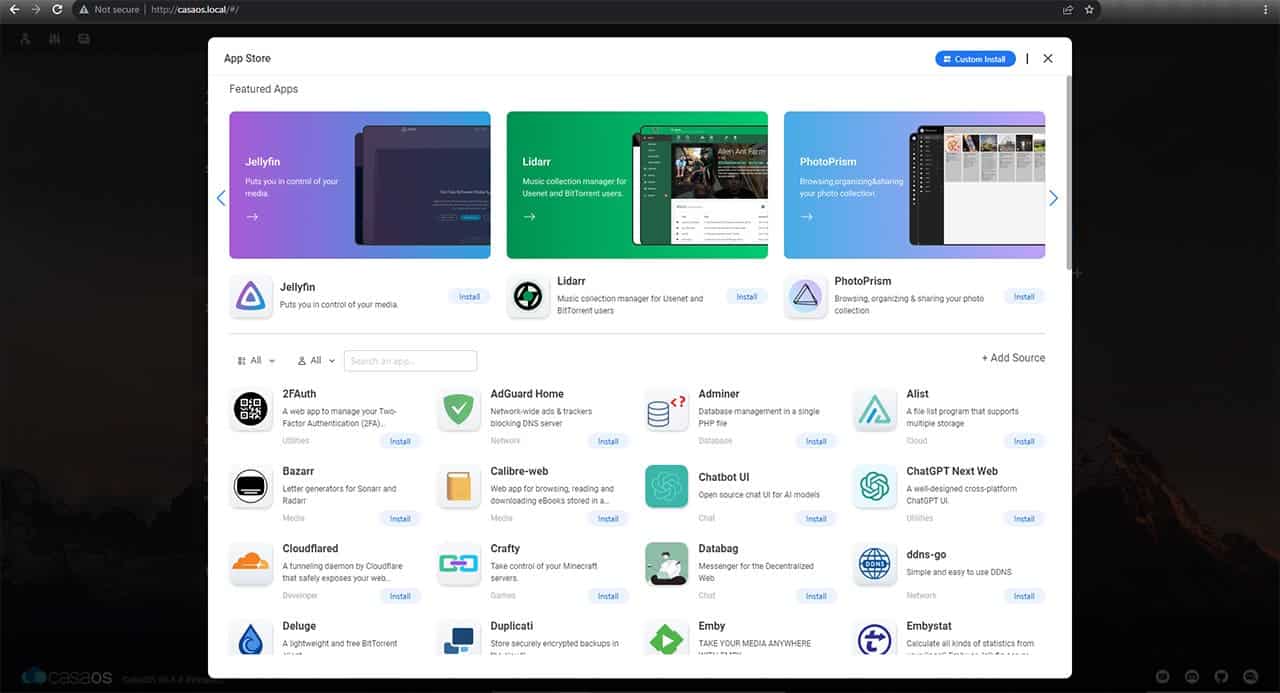
The Versatility of ZimaBlade
With such an amazing set of hardware, the ZimaBlade calls for some amazing DIY projects. To illustrate, you can get the NAS kit and build yourself the ultimate cloud storage that ensures maximum privacy. In addition, with the apps from the built-in app store, you can build a Home Assistant, DNS servers, database, BitTorrent appliance, and many more.

What’s more interesting is that the ZimaBlade has what it takes to become a full-fledged retro emulator. You can easily get other distros of Linux installed and emulate the classic games on the SBC. But, of course, don’t expect to get gaming PC-like performance out of the board. After all, it comes with a low-power CPU.

On that note, it’s also possible to get some Windows games up and running on the ZimaBlade. But, again, you won’t get modern AAA titles running on the board. And if you do want to use it as a gaming setup, I would recommend hooking up a GPU with the board. Something such as the GeForce GT 1030 Low Profile would perfectly pair with this SBC. Besides, it can be a perfect device for cloud gaming.
Maximizing ZimaBlade’s Potential with Accessories
IceWhale officially sells a good range of accessories that you can use to get the most out of the ZimaBlade. Let me give you a rundown on some of the accessories that I have with me:
PCIe to NVMe & NGFF SSD Adapter
Planning to build a home server or hosting setup? In that case, you would want to prioritize speed. Well, on the official store of IceWhale, you’ll find the PCIe to NVMe & NGFF SSD adapter. With it, you can expand the storage of ZimaBlade with super-fast NVMe SSDs.

PCIe to 4-Port 2.5G Ethernet Adapter with Intel I225 Chipset
Needless to say, the I225 chipset is one of the most reliable ethernet chipsets out there. And with this expansion card, you can get quad 2.5Gbe ethernet ports on the ZimaBlade.
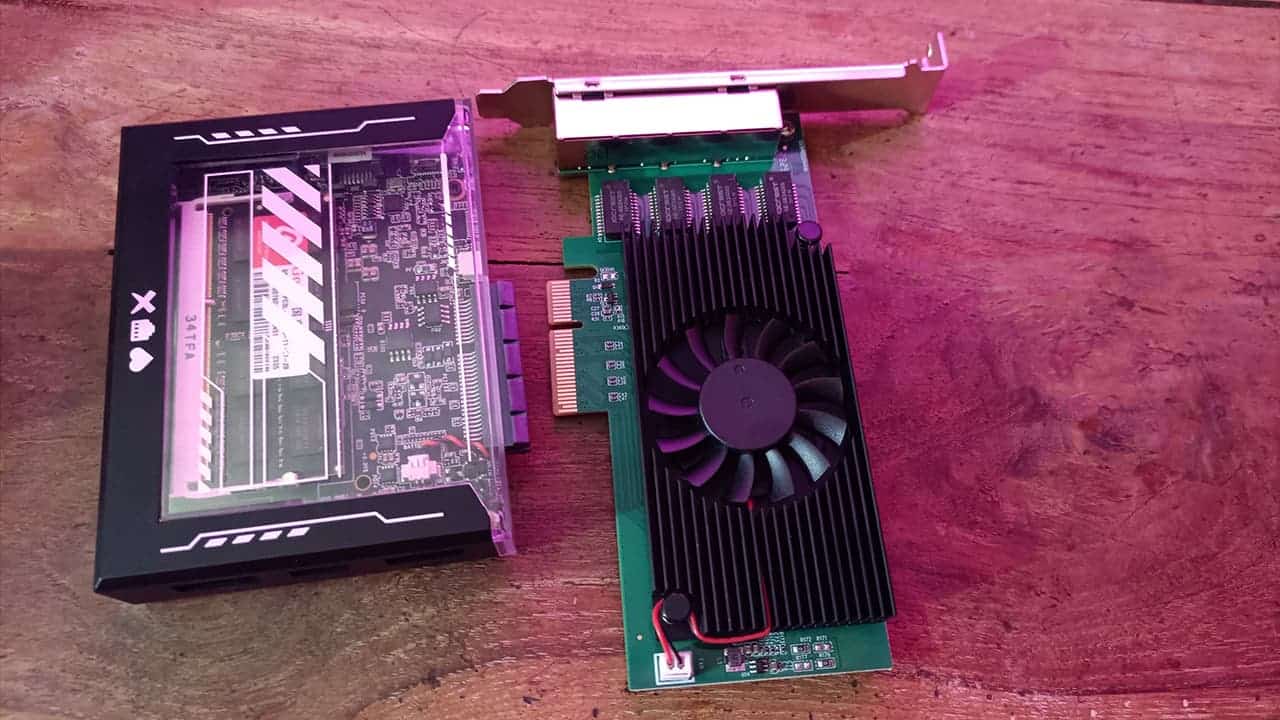
PCIe to 5 Port SATA II Adapter
The ZimaBlade already comes with two built-in SATA ports. A home cloud server or NAS demands more drives. Well, that’s exactly where this expansion card comes into play. It features the trusty JMB585 chipset, which can deliver 1700MB/s.
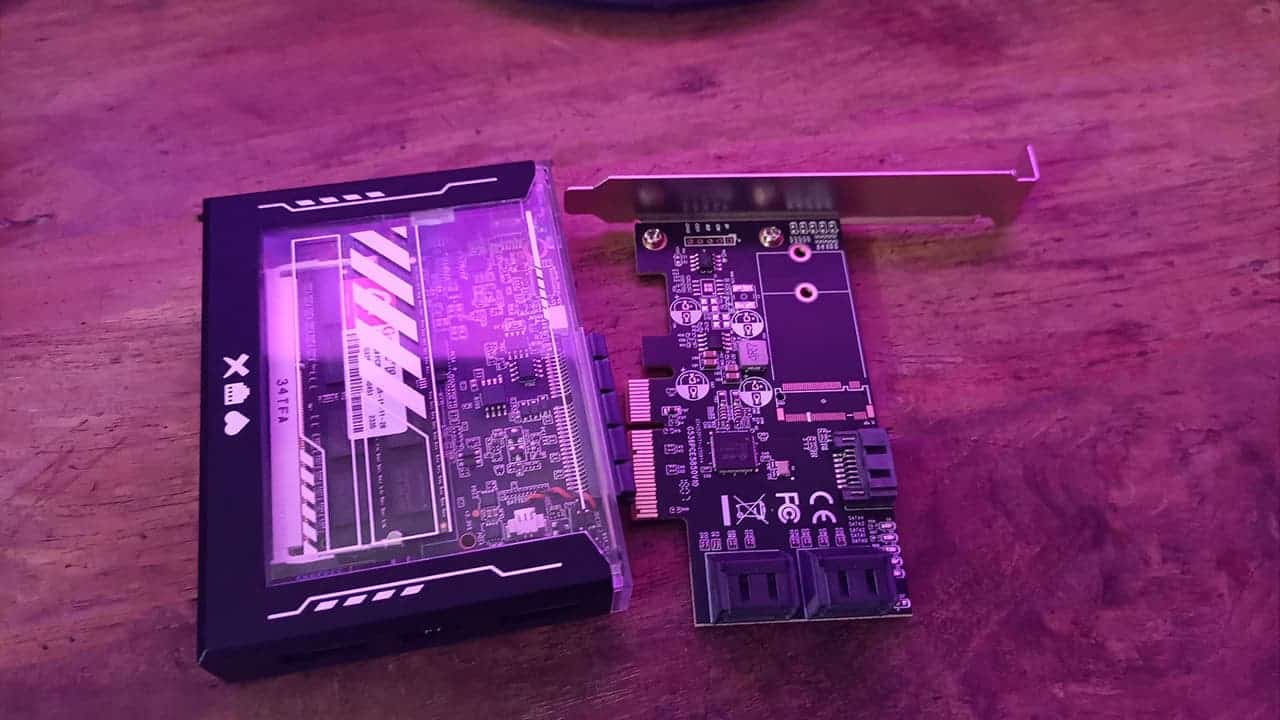
PCIe to 4-Channel USB Adapter
On the ZimaBlade, you get only one USB 3.0 Type-A port. And if you plan to use the board for emulating games, you’ll need a lot more. That’s where this expansion card steps in. It gives you 4 USB 3.0 ports with an interface speed of up to 5Gbps.
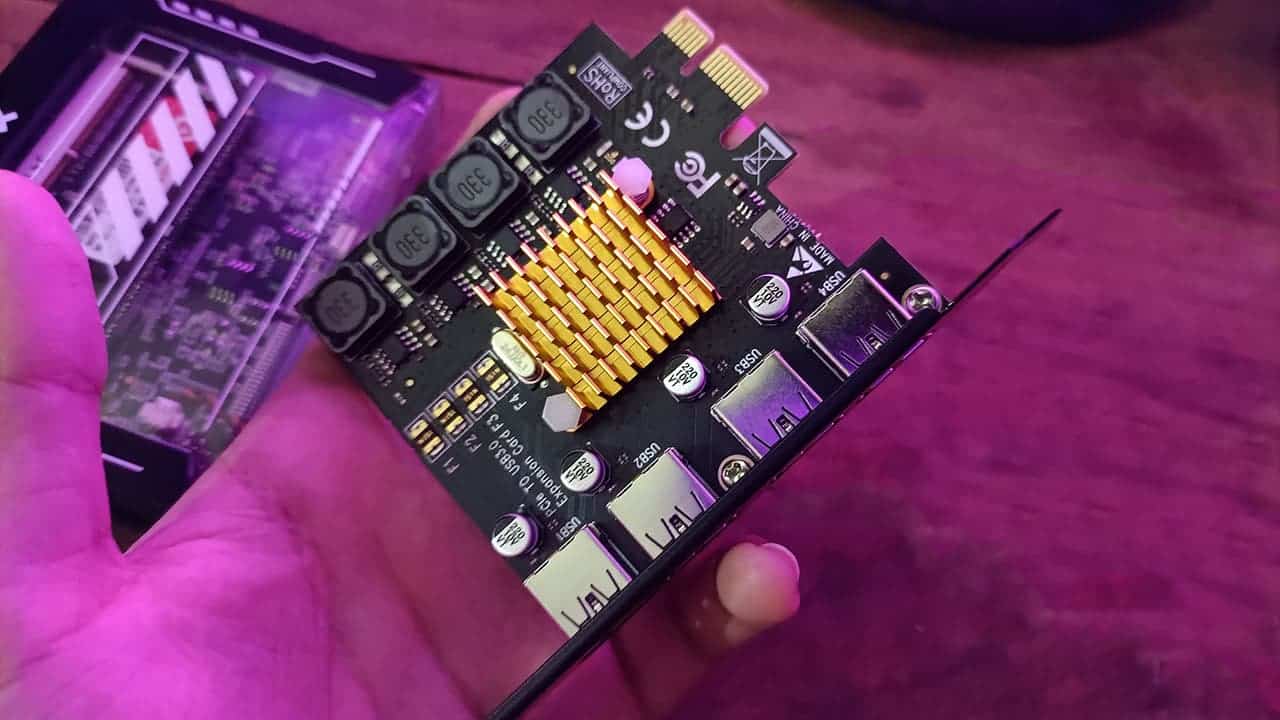
PCIe to 10G Ethernet Adapter with AQC107 Chipset
Have a large number of file data transfer needs? In that case, you would want to pick up this expansion card for your ZimaBlade. It ramps up to 10 Gigabit speed.

Closing Remarks om ZimaBlade
As someone who has tested the ZimaBoard 832, I can safely say that the ZimaBlade is an upgrade, especially when you consider the ZimaBlade 7770. But if you already have the ZimaBoard 832, there’s no need to upgrade. For these two SBCs, the performance is pretty much comparable.
However, there’s no denying that the ZimaBlade offers more value, especially at the price point it is on Crowd Supply.
Get the ZimaBlade NAS and other kits from Crowd Supply
Visit ZimaBlade's official website for more information on the NAS and other kits






CONSULT A LICENSED CRYPTO RECOVERY HACKER – ALPHA KEY I will recommend ALPHA KEY RECOVERY HACKER to anyone in need of recovering digital assets. I tried working with them after being duped into investing in a phony bitcoin online and losing no less than half a million dollars. wish to express my gratitude to ALPHA KEY RECOVERY HACKER for their tireless efforts in aiding in the recovery of all my misplaced money from the con artists. Contact ALPHA KEY RECOVERY for any type of digital recovery.
Email address to reach: alphakey@consultant.com
Whatsapp: +15714122170
website: https://dev-alpha-key.pantheonsite.io
Signal: +17276159030
Telegram:Alpha Key recovery
I want to tell everyone how much I appreciate BASIC RECOVERY CONSULTANT since they literally saved my family and me when I lost all of my bitcoins as a result of a bad decision to invest in the incorrect platform. Thank God, once I contacted them with my worries, they were able to locate my misplaced bitcoin in less than 48 hours. I truly value the work that Basic Recovery Consultant has done, and I strongly recommend that everyone contact them by utilising the details provided below:
Whatsapp: +16072323894
Telegram: Basic Recovery
Email address: Basicrecovery@consultant.com
Signal : +17402581890
Go to https://dev-basicrecovery.pantheonsite.io to see their website.
Only a tiny percentage of professional hackers have the specialized hacking abilities and knowledge needed to recover lost Bitcoin. Although there are numerous websites dedicated to rehabilitation, it’s vital to use caution because the majority of them are run by con artists who make an effort to pass for the real deal. Finding a reliable hacker like HACKER WEREWOLF is preferable. A first class hacking hacking team that can aid in the recovery of your misplaced cryptocurrency. I lost $298k in BTC to bitcoin mining, and HACKER WEREWOLF was able to retrieve it. In my darkest hour, when my Bitcoin was lost and hope seemed but a distant memory, HACKER WEREWOLF and their extraordinary team emerged as the catalysts of change. Their exceptional knowledge and relentless determination propelled me towards recovery, restoring my faith in the crypto world. HACKER WEREWOLF’s team stood unwavering by my side, navigating the treacherous path to reclaiming what was rightfully mine. Today, I am a living testament to their unmatched expertise and the profound impact they’ve made on my life.
If you find yourself lost in the depths of lost Bitcoin, let HACKER WEREWOLF’s team guide you towards the light of redemption. Email: hackerwerewolf637@gmail.com
Whatsapp: +4917617861530
BLISSPARADOX: COIN SCAM RETRIEVEMENT METHODS
Blissparadox’s legal cryptocurrency investigation team. The team excels at conducting in-depth research. Their state-of-the-art software classifies links between bitcoin addresses and other entities. It assists in locating comparable offenders, mixers, and fiat on and off ramps.
Everything is produced and recorded on these platforms, including intelligence related to legal concerns. It contributes to Bitcoin’s comeback. Additionally helped are cases of ransomware, money laundering, terrorism financing, and drug trafficking.UHJ regularly helped with legal procedures, and its thorough reports were beneficial to the inquiry.Their knowledge will help the witness in court when it comes time for the prosecution and asset recovery. BlissParadox acts as a bridge between an extraordinarily
Email address to reach: blissparadoxrecovery@aol.com
Website: https://dev-blissparadox-recovery.pantheonsite.io/
WhatsApp: +13802069712