Android 14 brings exciting new stuff, especially for Pixel phones. Google included some cool options to make your phone’s screens more fun and unique. One of the exciting additions is AI wallpapers. They allow you to quickly customize your wallpaper preferences by typing keywords. With simple word inputs, the AI will do the rest creating a bunch of options for you to choose from quickly
Android 14’s Generative AI Wallpapers utilize Google’s familiar text-to-image diffusion model. This feature is starting with the Pixel 8 series, and it is available now. It is expected to become available on other Android phones, possibly starting with future Pixel phones.
This feature is quite impressive and can make some interesting wallpapers. Let’s explore the process of creating your own AI wallpapers
How to Create AI Wallpapers on Google Pixel 8 – Step-by-Step Guide
- From your home screen, press and hold, then select Wallpaper and Style from the list.
- Select More Wallpapers and tap on AI Wallpapers from the top left corner.
- From the options presented, select a theme.
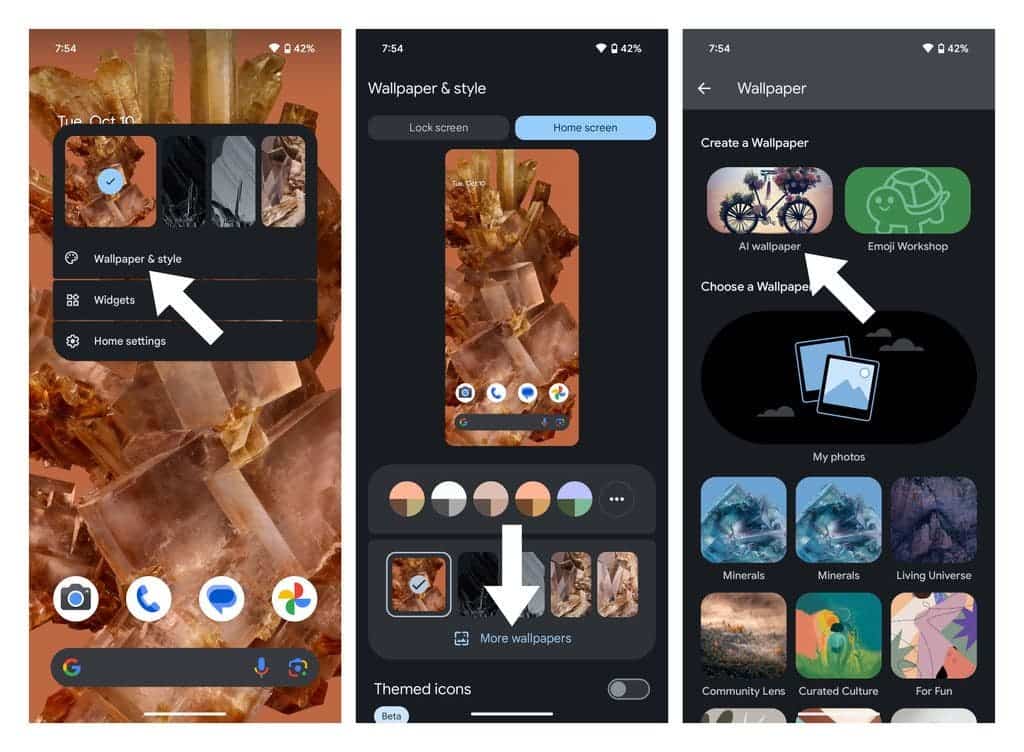
Image Credit: Android Central - Next, you have to change the attributes by tapping on the underlined word.
- Press the “Create wallpaper” button at the bottom. Or you can tap the “Inspire me” button at the bottom to mix up the attributes.
- Here, you may have to wait a few seconds for the AI to generate your wallpaper.
- Browse through the available images and select your favorite. If you can’t find one that you like, tap on one of the words (you can change it), then press the “Create wallpaper” button again to get new images. You can also change the theme by tapping the menu at the top.
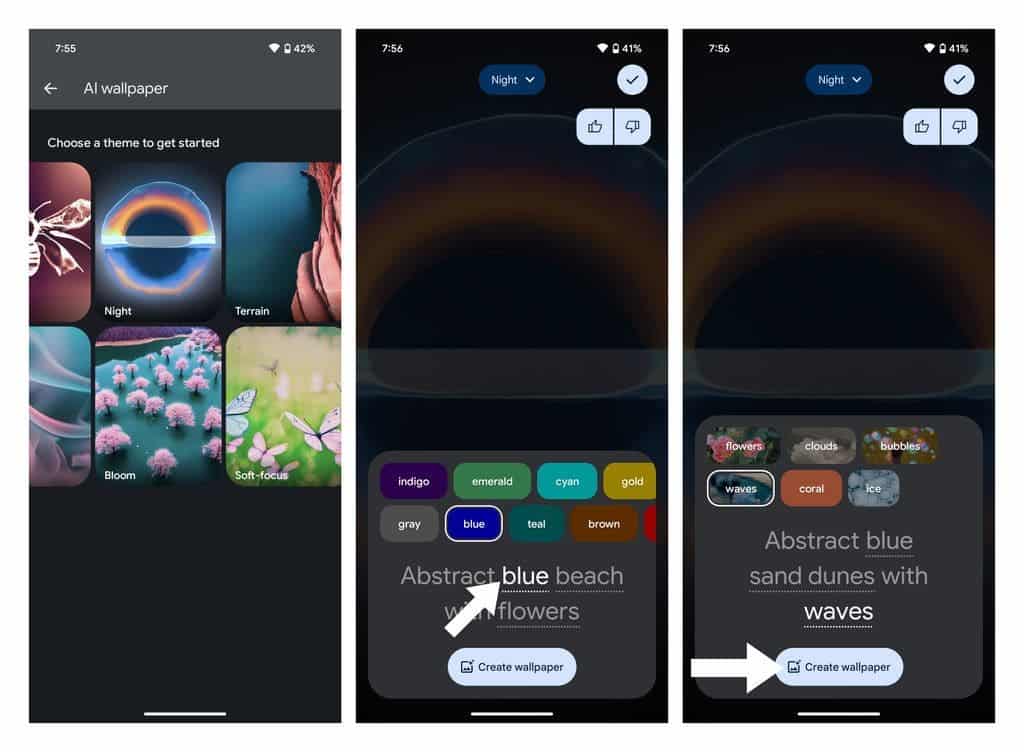
Image Credit: Android Central - After you get an image that suites you, tap on the check mark on the top right corner of the screen to choose it. From there, just follow the simple steps to set your new AI generated wallpaper.
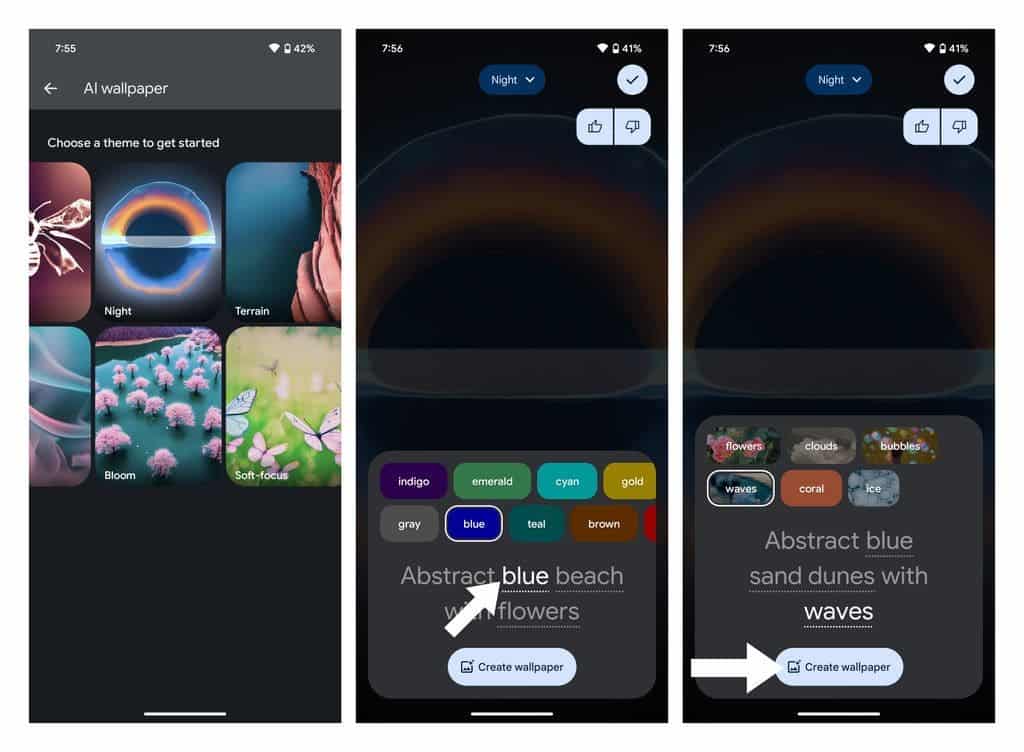
Image Credit: Android Central
Limitations of AI Generated Wallpaper
Generative AI is getting a lot of attention these days, and Google is embracing it with Android 14. But Google could have gone a bit further with AI wallpapers. AI wallpapers are cool, but the problem is that they’re pretty limited, and you can only use Google’s own prompts and attributes.
Google is already doing text-to-image generation with Search. Users can just type what they want to see into the search box. I wish we had the same freedom with wallpapers. It would be great to create Retro Wave-inspired wallpapers or let Google get really creative. Unfortunately, Google’s current limitations make for beautiful images, but they tend to be pretty ordinary.
In addition to more creative freedom, it would be fantastic to share these creations with others. When I create a great wallpaper, having a share button would be perfect. This way, I would be able to send my best results to others, and they can do the same. Currently, we’re stuck with taking screenshots, cropping, or sharing the text attributes we’ve selected. It can be tricky for others to try replicate the results. In any case, it’s a good starting point. We expect further improvements in the future.
Ways Through Which this Feature Can Be Improved
Creating a feature that allows users to generate wallpapers using AI is a creative idea. To make this feature more useful, you can consider the following enhancements:
- User Preferences: Allow users to input their preferences and interests, such as colors, themes, styles, or specific images they like. The AI can then generate wallpapers tailored to their tastes. For example, if a user loves nature, they could specify a preference for landscapes, and the AI could generate wallpapers with scenic views.
- Time-Based Themes: Implement the ability to set wallpapers that change based on the time of day, weather conditions, or events in the user’s calendar. For instance, during the morning, the wallpaper could be a sunrise, and during the evening, it could be a starry night.
- Additionally, it’s important to ensure that the generated wallpapers are of high quality, suitable for various screen sizes and resolutions, and easily applied as device wallpapers. Offering a diverse set of AI models or styles for generating wallpapers could also enhance the feature’s appeal. Finally, it’s crucial to consider user privacy and data security when implementing AI features like this, as users may be providing personal preferences or images for customization.





