We are currently living in the world dominated by mobile phones. These devices became our indispensable companions and helpers daily and most people can’t imagine living without them. It’s not surprising that the fear of being locked out of one’s phone and losing data is common. Fortunately, there is a simple third-party solution available for lock screen removal and FRP bypass. With the Tenorshare 4uKey for Android software tool almost all Android users can solve such issues with just a few steps.
Tenorshare 4ukey for Android compatible with 6000+ Android devices with a wide range of Android OS versions up to Android 14. In addition, it also supports unlocking earlier Samsung like Note 3, Note 4, Galaxy S5 without losing data. In case you would just forget the password, PIN, pattern or mess up with fingerprints and facial recognition, the tool has your back. It can also be handy to set up second-hand devices or deal with phones with physically damaged phones. Not to mention some random disable and bricking issues. And the Auto System Detection feature will make sure everything is in order to proceed.
And you really need just three simple steps to get rid of the screen lock :
- Step1: Download and install the software Tenorshare 4uKey for Android on your PC. Connect your Android phone to computer and choose the feature”Remove Screen Lock“.
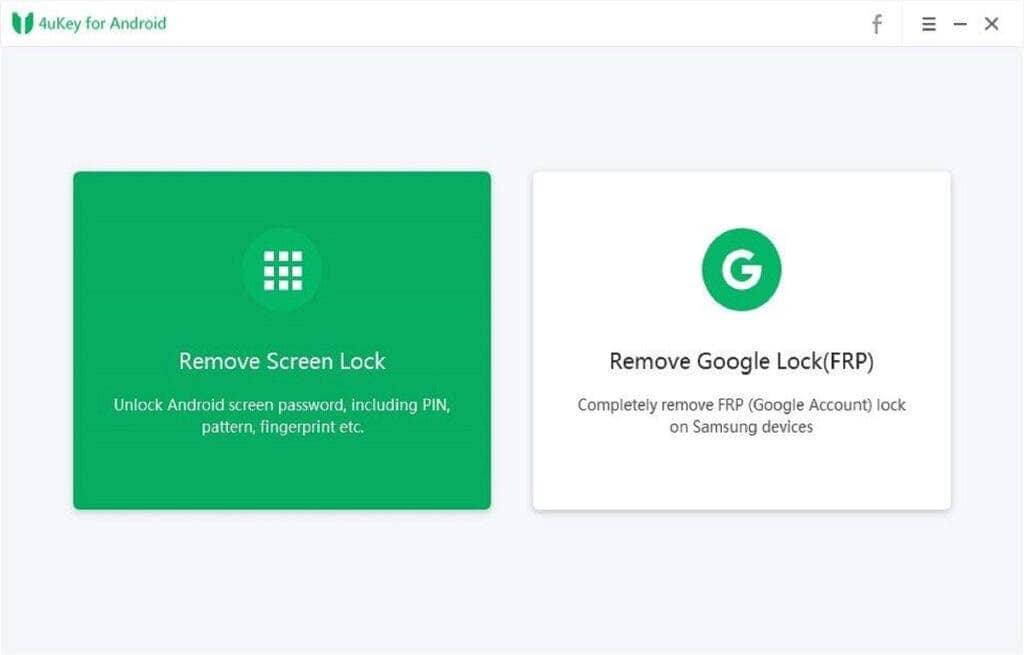
Step2:Click the “Start“button and you can get rid of the forgotten lock screen passcode.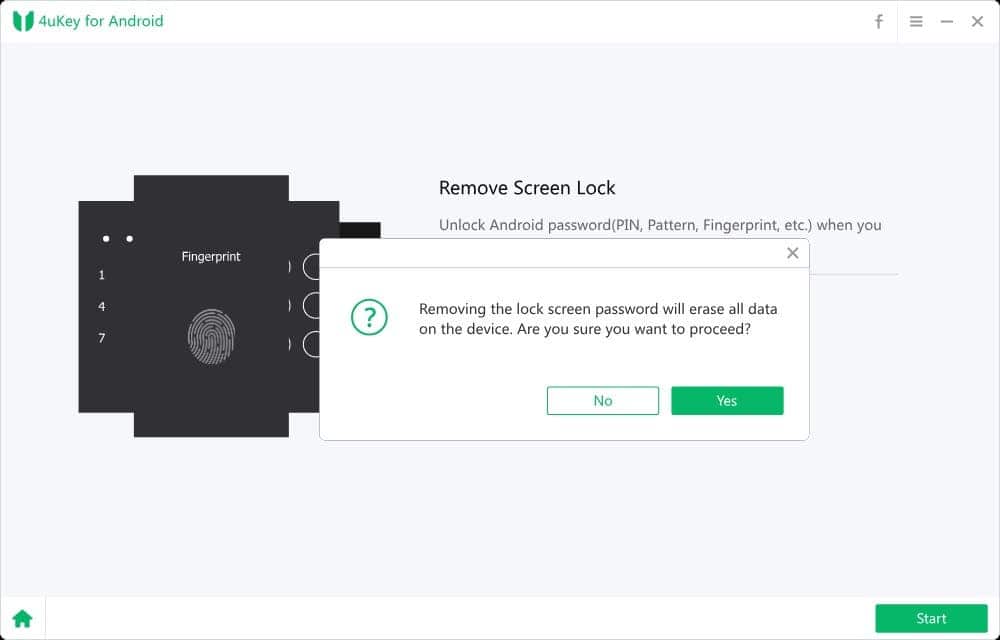
- Step3:Follow the next insturction to let your phone get into recovery mode and reboot system. Then the software will sucessfully unlock your android phone.
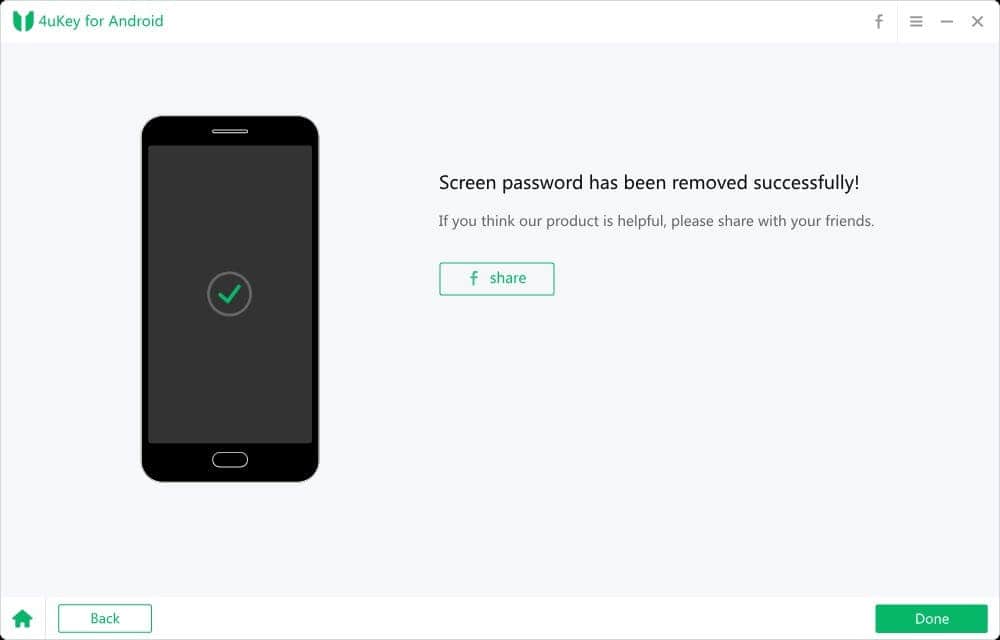
In case of Google verification issues and FRP Lock hangups you won’t be disappointed either. You can fully delete Google account from the phone without a password on wide range of devices. Ranging from Xiaomi/Redmi and Samsung to Vivo and Huawei. You have the choice between Windows and Mac version of the tool and various license subsciption plans. So check it out to have all your locked out of the phone fears sorted out for good.





