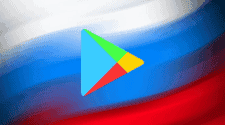Google’s Android 14 update brings significant improvements to the update speed and efficiency of Pixel phones, enhancing the overall user experience. Google launched the first Pixel phone in 2016. At the launch event, the company also introduced the seamless update function. This feature allows Pixel phones to install updates while they are powered on. This helps to avoid long downtime when installing system updates. In theory, this feature is very useful.
![]()
However, with the seamless update feature, installing an update in the background takes a long time. Installing a simple security patch takes about 30 minutes to an hour. So, while there won’t be long downtime due to the short reboot duration, the actual update installation does take a long time. The seamless update feature has been like this since its launch a few years ago. However, it now looks like Google has finally addressed this issue in Android 14.
Android 14 seamless update speed
On Reddit, many Pixel phone users reported that the installation speed of the Android 14 QPR2 beta version on their phones was significantly improved. Some people on Reddit claim that the optimization process only took a few minutes. Many sources like AndroidPolice also confirmed the installation speed. Manuel Vonau, senior Google editor at Android Police, updated his Pixel 7 from an older Android 14 version to Android 14 QPR beta 1 in less than 20 minutes. Some Pixel 6 users have also reported noticing similar improvements in update installation speed, indicating that these improvements are not limited to one phone. In our own test, installing the Android 14 QPR Beta 1 took about 23 minutes.
Seamless updates use two virtual system partitions, allowing Pixel phones to install updates to the inactive partition while the phone is powered on. This installation process takes place in the background and when the phone is idle. This used to take a long time, sometimes more than an hour. After this, a reboot is required, at which time the Pixel phone will switch to the updated system partition. However, on Android 14, the time for installing the update in the background is significantly reduced.
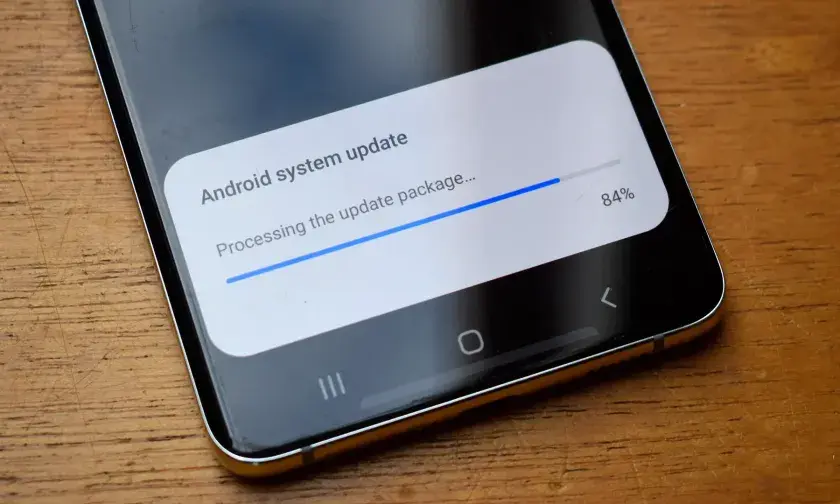
The seamless update function has existed for more than 7 years. It may be that other Android phones have not adopted this function because the installation time is too long. There are rumours that Google will force seamless updates in Android 13, but no other flagship phone released this year has this feature. Perhaps as Google makes the necessary speed improvements to seamless updates in Android 14, other Android brands will adopt this feature on their 2024 flagship phones.
What Android 14 offers
Faster System Update Installation
Reports from Pixel owners and tech experts confirm that the installation speed of system updates has notably accelerated with the introduction of Android 14. Our test of this installation time also confirms that it takes less than 25 minutes. This used to take an hour or more. Users installing Android 14 QPR2 have experienced faster update installations, indicating substantial improvements in this aspect.
Efficiency-Boosting Powers of Android 14
Android 14 introduces several hidden upgrades that contribute to the overall efficiency of Pixel phones. These upgrades are designed to enhance performance, memory efficiency, and battery life, and reduce heat generation. Notable improvements include freezing cached applications, optimizing broadcasts, launching apps faster, and reducing memory footprint.
Freezing Cached Applications
Android 14 implements a feature that freezes cached applications after a short period, allocating them 0 CPU time. This optimization has led to a reduction in cold app starts, resulting in improved efficiency. Beta testers observed 20% fewer cold starts on devices with 8GB of RAM and 30% fewer on devices with 12GB of RAM.
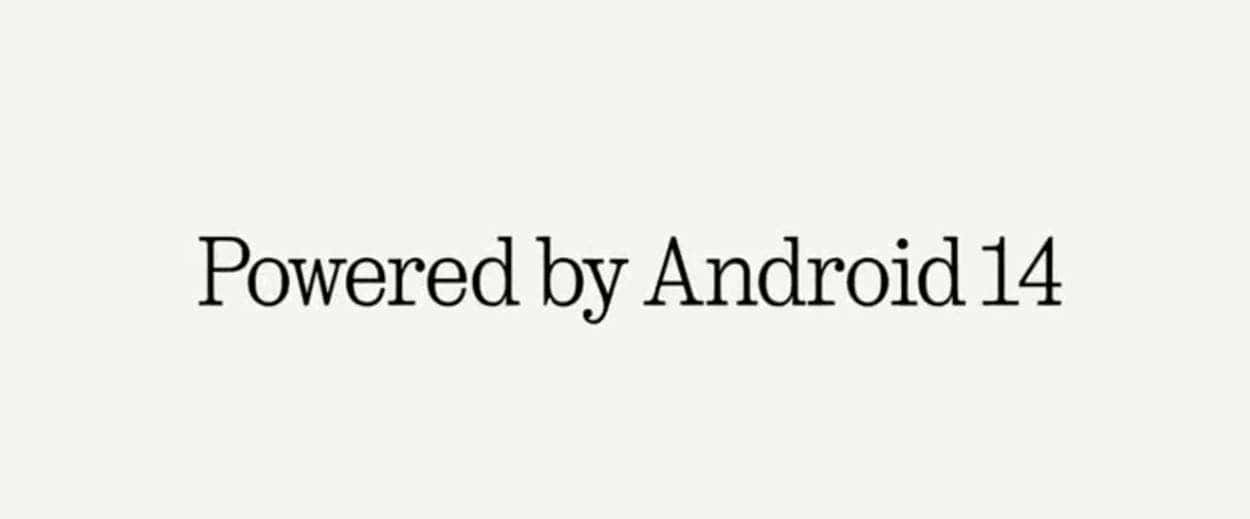
User Experience and Performance
While the Android 14 update has brought significant improvements, some users have reported initial performance issues, such as overheating and battery drain, particularly in the first 24 hours after updating. However, these issues are expected to be addressed as Google continues to refine the update.
Underlying Technological Advancements
Google’s efforts to enhance the speed and efficiency of Android updates extend beyond the operating system itself. The Android runtime (ART) has been a focal point for improving app startups, even without a full OS update. With the rollout of Android 13, ART brought real-world app startup improvements of up to 30% on some devices. Furthermore, ART 14, introduced with Android 14, promises to deliver significant performance enhancements, including faster switching to and from native code and improved byte-code verification at install time.
FInal Words
Google’s Android 14 update represents a big step forward in improving the seamless update speed and efficiency of Pixel phones. The overall impact of Android 14 on system update speed and user experience is promising. Also, the underlying technological advancements, particularly in the Android runtime, demonstrate Google’s commitment to continually enhancing the performance of its mobile ecosystem.
The Android 14 update has significantly improved the seamless update speed for Pixel phones. Users have reported much faster update installations, with some updates taking as little as 10 minutes to complete, even on older Pixel models. However, from the test result that we could confirm (our own tests), it took just under 23 minutes to complete the update.
Just like most updates, you may experience some issues with the Android 14 like overheating and battery drain. However, Google has since fixed this issues and you need to update to the latest version. Overall, the update has brought substantial improvements to the update speed and efficiency of Pixel phones, enhancing the user experience. What do you think about the Google Android 14 seamless update speed? Is it a feature that you would like to tryout? Let us know your thoughts in the comment section below