In a world dominated by cutting-edge flagship smartphones, affordable devices have become increasingly powerful and feature-rich. However, to truly make the most of your budget-friendly smartphone, it’s essential to implement strategies that optimize performance, extend battery life, and maximize overall value. In this article, we’ll explore practical tips and tricks to help you unlock the full potential of your affordable smartphone.
Mastering Your Budget-Friendly Smartphone
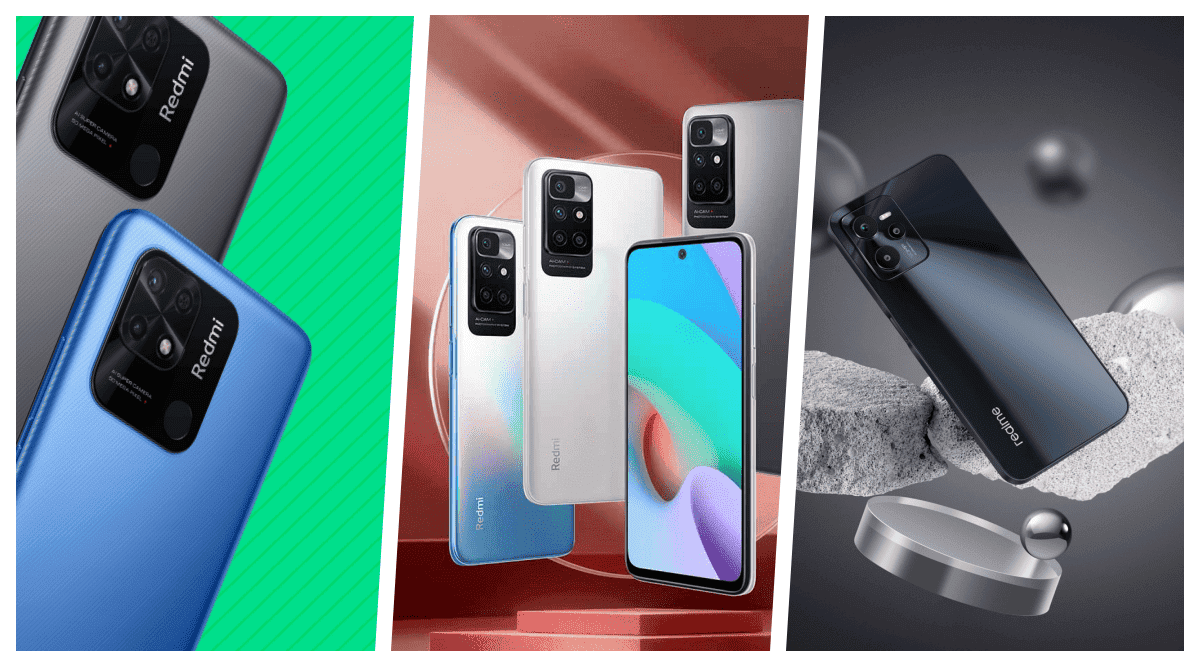
1. Optimize Performance:
Affordable smartphones may not boast the same processing power as their high-end counterparts, but there are several strategies to optimize performance and ensure a smooth user experience.
a. Update Software Regularly: Software updates often include performance improvements and bug fixes. Keep your smartphone’s operating system and apps up to date to benefit from the latest enhancements. Regular updates not only optimize performance but also enhance security.
b. Clear Cached Data: Over time, cached data can accumulate and slow down your smartphone. Periodically clear the cache for individual apps or use the built-in system tools to clear the entire cache. This can free up valuable storage space and improve overall responsiveness.
c. Uninstall Unnecessary Apps: Pre-installed and unused apps can take up precious storage and system resources. Review your app list and uninstall those you don’t use regularly. This not only frees up space but also reduces background processes that can impact performance.
d. Utilize Lite Versions of Apps: Many popular apps offer “lite” versions designed for low-end devices. These versions consume fewer resources, making them ideal for budget-friendly smartphones. Consider using lite versions of apps like Facebook, Messenger, and Instagram.
e. Optimize Animations and Transitions: Adjust animation and transition settings to enhance the speed of your smartphone. Reduce or disable these visual effects in the phone’s settings to create a snappier and more responsive user interface.
2. Extend Battery Life:
Battery life is a critical aspect of any smartphone experience. While budget-friendly phones may not feature the most advanced battery technology, there are ways to optimize and extend the time between charges.
a. Adjust Screen Brightness: The screen is a major contributor to battery consumption. Lowering the screen brightness or enabling auto-brightness can significantly extend battery life. Additionally, consider reducing the screen timeout duration to conserve power.
b. Manage Background Processes: Background processes and apps running in the background can drain your battery. Use the phone’s built-in tools to monitor and control background apps. Close unnecessary apps and prevent them from running in the background to save energy.
c. Turn Off Unnecessary Features: Disable features such as Bluetooth, GPS, and Wi-Fi when not in use. These connectivity options consume power even when idle. Enabling airplane mode in low-signal areas can also help conserve battery life.
d. Enable Battery Saver Mode: Most smartphones come with a battery saver mode that adjusts settings to maximize battery life. Activate this mode when your battery is running low to extend usage time.
e. Use Power-Efficient Apps: Some apps are more power-hungry than others. Opt for lightweight and power-efficient alternatives when available. Additionally, close apps that continuously run in the background, such as streaming services, when not in use.
3. Maximize Value:
Getting the most value from your affordable smartphone goes beyond performance and battery life. It involves leveraging its features, exploring cost-effective accessories, and utilizing the available resources wisely.
a. Explore Affordable Accessories: Affordable smartphones often have a range of compatible accessories that can enhance functionality without breaking the bank. Consider investing in budget-friendly cases, screen protectors, and headphones to protect and personalize your device.
b. Utilize Built-In Features: Budget-friendly smartphones often come equipped with surprisingly advanced features. Explore the capabilities of your device, such as camera modes, gesture controls, and system utilities. These features can add value to your user experience without any additional cost.
c. Leverage Cloud Storage: Budget smartphones may have limited internal storage, but cloud storage services provide a cost-effective solution for expanding storage capacity. Utilize services like Google Drive, Dropbox, or OneDrive to store photos, videos, and documents in the cloud.
d. Embrace Open-Source Apps: Open-source apps are not only cost-effective but often provide robust alternatives to paid applications. Explore open-source options for productivity, communication, and entertainment to maximize value without compromising quality.
e. Research Carrier Plans and Deals: Consider researching and comparing different carrier plans and promotions. Some carriers offer budget-friendly plans with sufficient data, call, and text allowances. Take advantage of special deals and promotions to ensure you’re getting the best value for your communication needs.
Getting the most out of your affordable smartphone is not just about the price you pay but how you optimize its performance, extend its battery life, and maximize its overall value. By implementing the strategies discussed in this article, you can enjoy a seamless and satisfying smartphone experience without breaking the bank. Remember, even budget-friendly devices have the potential to be powerful tools when used wisely and with thoughtful consideration for their capabilities.
How to Get the Most Out of Your Affordable Smartphone: Tips and Tricks

Owning an affordable smartphone doesn’t mean you have to sacrifice a great experience. With a few smart tweaks and adjustments, you can squeeze the most value and performance out of your device. Here are some tips and tricks to get you started:
Optimize Storage and Performance:
- Free up space: Regularly delete unused apps, photos, and videos. Utilize cloud storage options like Google Drive or iCloud for backups. Transfer large files to a computer or external storage.
- Disable bloatware: Many affordable phones come pre-loaded with unnecessary apps. Identify and disable apps you don’t use to free up RAM and storage space.
- Manage background apps: Close apps running in the background to free up RAM and improve battery life. On Android, use the “Force Stop” option in the App Info menu.
- Update software: Regularly update your operating system and apps for improved security, performance, and bug fixes.
Boost Battery Life:
- Adjust screen brightness: Lowering the screen brightness is one of the most effective ways to save battery. Use auto-brightness if available.
- Turn off location services: GPS can drain your battery quickly. Disable location services when not needed.
- Utilize battery saver mode: Most smartphones have battery saver modes that limit background activity and optimize performance. Activate it when battery life is low.
- Carry a portable charger: A portable charger is a lifesaver when you’re on the go. Invest in one with enough capacity to fully charge your phone.
Enhance Photography and Videography:
- Explore camera settings: Many affordable phones offer manual camera controls like ISO and white balance. Experiment with these settings to improve photo quality.
- Use third-party camera apps: Several free and paid camera apps offer more features and control than the stock camera app. Explore options like GCam or Open Camera.
- Utilize natural light: Good lighting is key to great photos. Whenever possible, take photos in natural daylight for better results.
- Edit your photos: Basic editing can dramatically improve your photos. Use free apps like Snapseed or VSCO Cam to adjust brightness, contrast, and colors.
Get Creative and Stay Connected:
- Personalize your device: Change the wallpaper, ringtone, and notification sounds to make your phone feel unique.
- Discover new apps: Explore app stores for free and useful apps that can enhance your productivity, entertainment, or learning.
- Stay connected on social media: Use social media apps to stay in touch with friends and family. However, be mindful of your data usage and battery drain.
- Listen to music and podcasts: Download music and podcasts for offline listening. This is especially useful when traveling or commuting without internet access.
Remember:
- Protect your phone: Use a case and screen protector to safeguard your phone from accidental drops and scratches.
- Backup your data: Regularly back up your important data to cloud storage or a computer to prevent loss in case of damage or theft.
- Be mindful of data usage: Monitor your data usage and avoid exceeding your mobile plan limits to avoid extra charges.
Security and Privacy:
- Install a security app: Protect your phone from malware and viruses with a reputable security app. Consider free options like Avast Mobile Security or Lookout Security.
- Enable app permissions: Carefully review and adjust app permissions to limit access to sensitive data like contacts, location, and microphone.
- Use strong passwords: Create strong and unique passwords for your phone unlock and app accounts. Avoid using easily guessable information like birthdays or names.
- Beware of phishing scams: Never click on suspicious links or download attachments from unknown senders. Be cautious about entering your personal information on unverified websites.
Extend the Lifespan:
- Clean your phone regularly: Wipe down your phone screen and body with a microfiber cloth to remove dust and grime. Avoid using harsh chemicals or liquids.
- Update your case and screen protector: Replace worn-out or damaged cases and screen protectors to provide better protection against drops and scratches.
- Consider a battery replacement: If your battery life has significantly degraded, consider getting a professional battery replacement.
- Invest in a phone cooler: If your phone tends to overheat during gaming or heavy use, consider using a phone cooler to prevent damage and improve performance.
Hidden Features and Hacks:
- Enable developer options: Unlock hidden settings and features by enabling developer options on your phone. This can be helpful for advanced users.
- Use split-screen multitasking: Many Android phones allow you to run two apps side-by-side in split-screen mode. This can be useful for multitasking and productivity.
- Activate gestures: Utilize built-in gesture controls for quicker navigation and shortcuts. For example, swipe up from the bottom to go home or draw specific letters to launch apps.
- Customize notification sounds: Set unique notification sounds for different apps to easily identify who’s calling or messaging you without looking at the screen.
Explore the Beyond:
- Connect your phone to smart devices: If you have smart home devices, explore how your phone can control them, automate routines, and enhance your living experience.
- Use your phone as a remote control: Many apps can turn your phone into a remote control for your TV, streaming devices, or even cameras.
- Learn a new language: Utilize language learning apps like Duolingo or Memrise to practice a new language on the go.
- Get creative with mobile photography: Explore advanced photography techniques like light painting or long exposure with the help of third-party camera apps and tutorials.
Remember, these are just a few ideas to get you started. There are endless possibilities to personalize your affordable smartphone and make it your own. Keep exploring, learning, and experimenting to discover the full potential of your device!






Only a tiny percentage of professional hackers have the specialized hacking abilities and knowledge needed to recover lost BTC, Facebook hacking and Catching a cheating partner via a Whatsapp link. Finding a reliable hacker like HACKERWEREWOLF is preferable.
A first class hacking hacking team that can aid in the recovery of your misplaced cryptocurrency, lost Facebook account and hack your partner Whatsapp. A hacking organization that can aid in the recovery of your misplaced cryptocurrency, lost Facebook account and to help you gain access to your cheating partner Whatsapp. I lost $298k in BTC to bitcoin mining, and HACKERWEREWOLF was able to retrieve it. In my darkest hour, when my Bitcoin was lost and hope seemed but a distant memory, HACKERWEREWOLF and their extraordinary team emerged as the catalysts of change.
Their exceptional knowledge and relentless determination propelled me towards recovery, restoring my faith in the crypto world, Facebook/Whatsapp hacking.
If you find yourself lost in the depths of lost Bitcoin, facebook and Whatsapp hacking, let HACKERWEREWOLF’s team guide you towards the light of redemption.
Facebook page:Hackerwerewolf
Email:hackerwerewolf637@gmail.com
Whatsapp:+4917617861530