Losing your phone isn’t just a physical setback, it’s a potential security nightmare. We depend on these devices for so much, from storing personal data to connecting with loved ones. So, when that precious pocket computer vanishes, panic naturally sets in. But fear not, fellow digital citizen! This guide equips you with the knowledge and tools to potentially reclaim your lost / find your Android phone or iPhone.
How to Use Find My Device to Get It Back
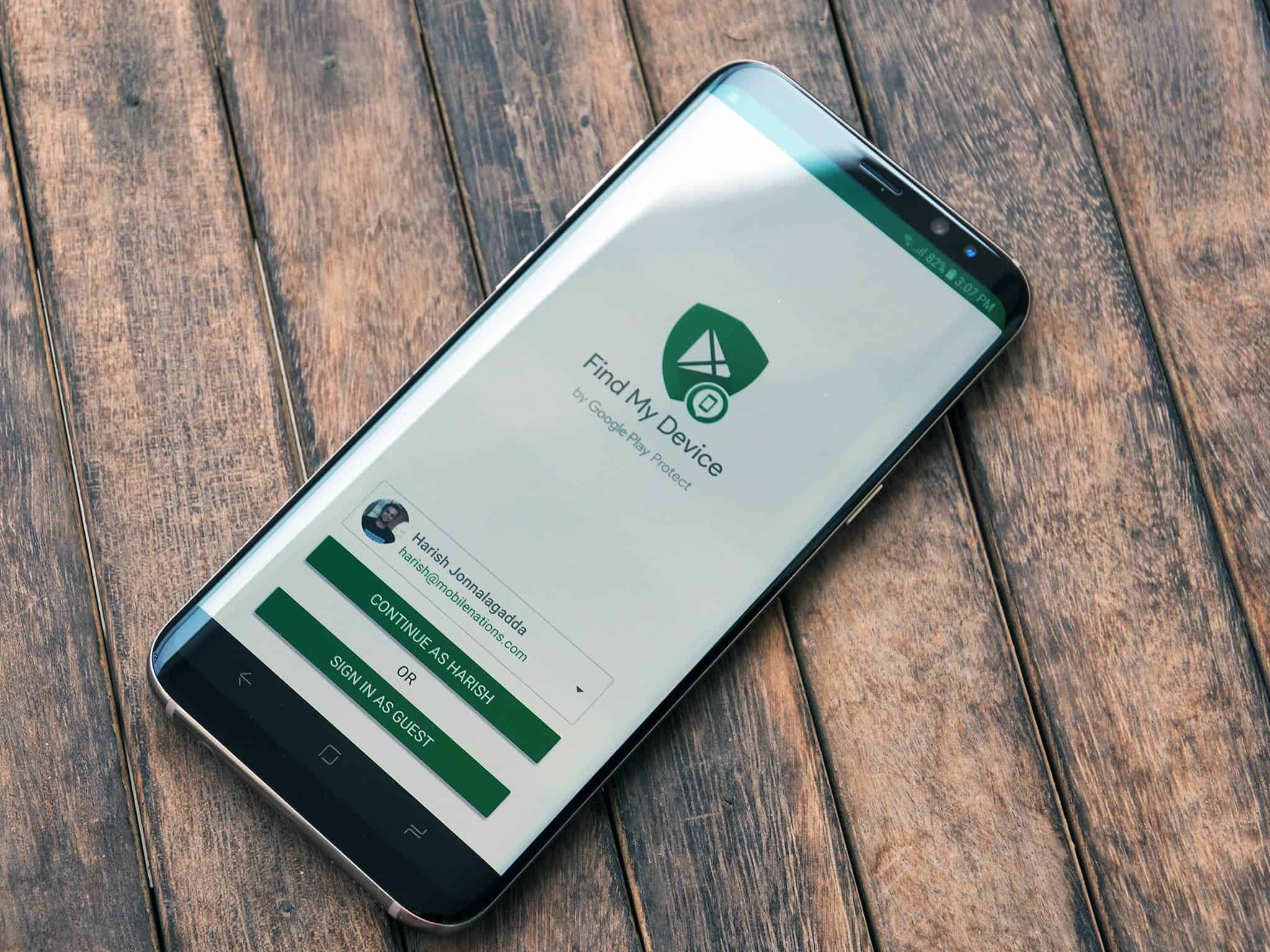
Android Arsenal: Unleashing Find My Device
For Android users, the key to recovery lies in Play Protect, Google’s all-in-one security suite. This guardian angel not only shields you from malware and web threats, but also houses the crucial Find My Device service. This is your knight in shining armor when your phone takes a detour.
To activate this hero, ensure you’re signed in to Google, location services are on, and Find My Device is switched on. You can find it nestled within “Security & Privacy” in your phone’s settings.
Once activated, you can access Find My Device through the web or the dedicated app (available for free on Google Play). This powerful tool lets you:
- Locate your phone on a map: See your lost device’s real-time location, giving you a clear direction for pursuit.
- Make it ring: Even on silent mode, your phone will blast a loud alarm, helping you pinpoint its location, or potentially alert someone who found it.
- Secure your data: Remotely lock your phone with a password or PIN, safeguarding your precious data from prying eyes.
- Erase everything: As a last resort, you can wipe your phone clean, ensuring no one gains access to your information.
Google is constantly innovating, and a new feature called Save Most Recent Location is on the horizon. This allows Google to store your phone’s last known location even if it’s offline, thanks to Bluetooth connections with nearby devices. So, even if your battery kicks the bucket, there’s still a chance of tracking it down.
Apple’s Answer: Find My iPhone Takes the Stage
For iPhone users, Find My iPhone is your trusty companion in times of phone-less despair. Similar to its Android counterpart, this service can locate your phone even offline via iCloud or the Find My app, readily available on the App Store.
To activate this guardian, head to Settings, tap your profile picture, and click “Find My”. Here, activate the three crucial options: Find My iPhone, Find My Network, and Send Last Location. The latter taps into Apple’s vast network of devices to assist in your search, even if your phone has no internet or is dying.
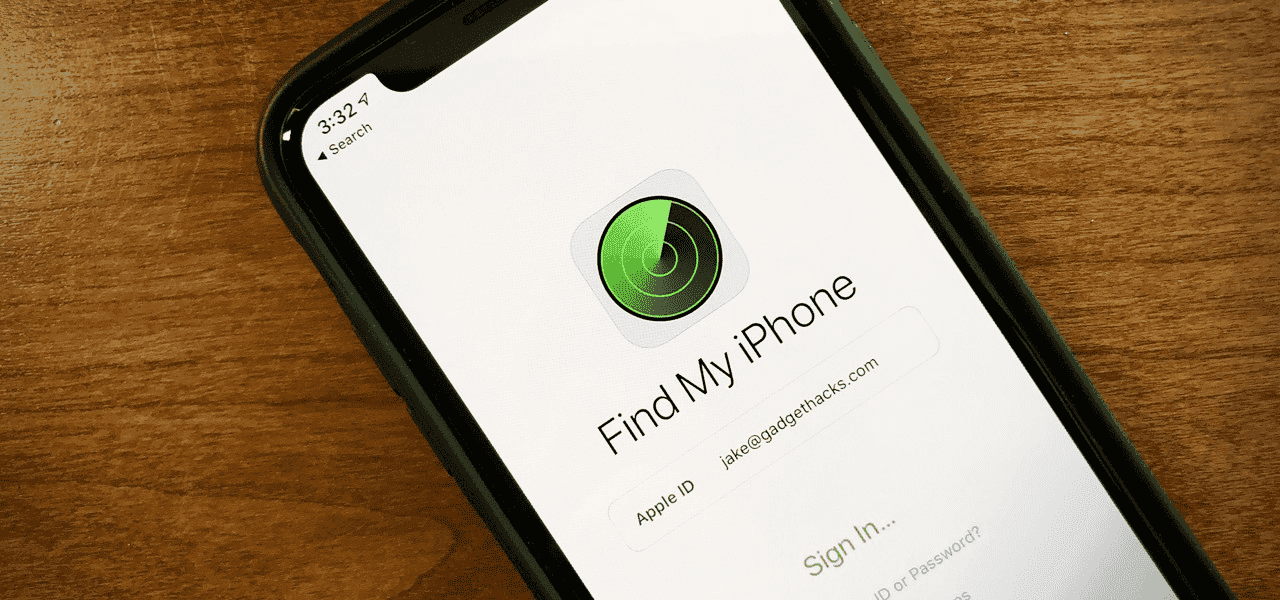
Navigating the Aftermath: Reclaim Your Digital Life
With Find My iPhone or Find My Device properly configured, you can access a range of recovery options:
- Play a Sound: Just like with Android, you can make your phone scream, even on silent mode, potentially aiding in retrieval or alerting a good Samaritan.
- Locate your iPhone/Android: Track your device’s whereabouts on a map, guiding you straight to its resting place.
- Lock your iPhone/Android: Instantly lock your phone with a passcode, protecting your data from intruders.
- Erase your iPhone/Android: If all else fails, remotely wipe your phone clean, safeguarding your privacy and preventing misuse.
Beyond Phones: Expanding Your Protection Net
Remember, these tools aren’t just for phones! They also work like magic for tablets, wearables, and other connected devices. So, equip your entire digital ecosystem with this invaluable protection.
Prepare for the Worst, Hope for the Best
While losing your phone is never fun, being prepared can make all the difference. By activating Find My iPhone or Find My Device, you equip yourself with the power to potentially reclaim your lost treasure. So, stay proactive, activate these features today, and rest assured that you’ll have a fighting chance if your phone ever goes AWOL.
Securing Your Smartphone from the Digital Shadows
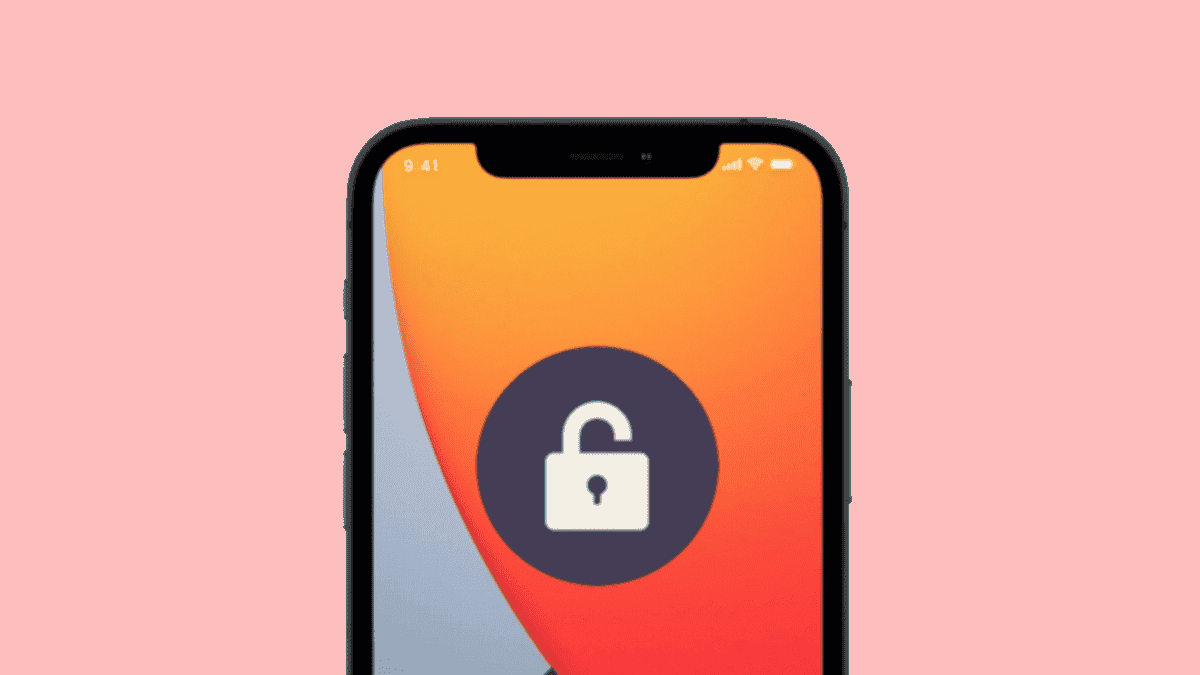
In today’s hyper-connected world, our smartphones are more than just communication devices; they’re the vaults of our digital lives. From banking information and personal photos to professional documents and social media accounts, losing a phone in the wrong hands can be a catastrophe. But fear not, digital samurai! By fortifying your smartphone with proactive measures, you can transform it from a potential vulnerability into a secure haven. So, let’s embark on a mission to turn your pocket-sized computer into a fortress against prying eyes and sticky fingers.
The First Line of Defense: Passwords and Locks
Think of your phone’s lock screen as the gatekeeper to your digital kingdom. Make it formidable! Ditch the easily guessable patterns and birthdays, and embrace the might of strong, alphanumeric passwords. Don’t settle for brevity; aim for at least 12 characters that combine uppercase and lowercase letters, numbers, and symbols. Feeling extra cautious? Level up to multi-factor authentication, adding an extra layer of security with a fingerprint scan or facial recognition. Remember, a strong lock screen is your first line of defense, so choose wisely!
Software Sentinels: Guarding Against Digital Threats
Think of your phone’s security software as your loyal knights, vigilantly patrolling the digital landscape. Keep both your operating system and security apps updated. These updates often patch vulnerabilities and address new threats, so don’t let them gather dust! Consider reputable antivirus and anti-malware solutions that scan apps and files for malicious code. These watchful guardians can nip potential threats in the bud before they wreak havoc on your data.
Apptitude for Safety: Downloading with Discernment
Not all apps are created equal. Treat app installations with the same caution you’d apply to welcoming strangers into your home. Stick to trusted app stores like Google Play and Apple App Store, and research any unfamiliar app before downloading. Read reviews, scrutinize permissions requested, and check developer credentials. Remember, granting unnecessary permissions is like handing out spare keys; only give access to features essential for the app’s function.
Beware the Phishing Siren Song: Navigating the Web with Caution
Just like the mythical sirens lured sailors to their doom, phishing scams can lure you into compromising your phone’s security. Be wary of suspicious links, especially in emails and text messages, even if they appear to come from trusted sources. Don’t download attachments from unknown senders, and think twice before entering personal information on unverified websites. Remember, if something seems too good to be true, it probably is. Stick to reputable websites and exercise healthy skepticism when browsing online.

Public Wi-Fi: A Treacherous Terrain
While public Wi-Fi can be a lifesaver in data-drought situations, treat it like a minefield. Avoid sensitive activities like online banking or sending confidential information while connected to unsecured public networks. Consider using a VPN (Virtual Private Network) to encrypt your data and mask your online activity. Remember, when it comes to public Wi-Fi, paranoia is your friend.
Backup, Backup, Backup: The Data Deluge Dam
Imagine losing your phone without having backed up your data. It’s a digital apocalypse! Regularly back up your contacts, photos, videos, and important documents to cloud storage services or your computer. This ensures that even if your phone goes MIA, your precious memories and critical information remain safe and sound. Think of backups as your digital life insurance; always be prepared for the worst.
Location Lockout: Keeping Tabs on Your Device
Modern smartphones come equipped with built-in location tracking features like Find My iPhone for Apple devices and Find My Device for Androids. Enable these features! They allow you to remotely locate your phone in case it gets lost or stolen, potentially aiding in its recovery. Additionally, some security apps offer features like “lost mode” that lock your phone and display a message for the finder, potentially encouraging its return. Remember, knowing your phone’s location is crucial for taking swift action in case of theft.
Be Vigilant: Striking the Security Balance
While embracing these security measures is crucial, remember, the goal is to be vigilant. Don’t let security concerns cripple your digital experience. By striking a balance between caution and convenience, you can enjoy the full potential of your smartphone while minimizing the risk of falling victim to theft or digital threats.
Building a Secure Smartphone Sanctuary
Securing your smartphone is not a one-time feat; it’s an ongoing mission. By incorporating these practices into your routine and staying informed about evolving threats, you can transform your pocket-sized device into a secure haven for your digital life.

Tips and tricks
Prevention is Key:
- Lock it down: Use a strong password, PIN, or fingerprint lock to secure your phone. Avoid simple patterns or birthdates that are easily guessed.
- Track it like a treasure: Enable “Find My Phone” features like Google Find My Device or Apple’s Find My iPhone. This allows you to locate your phone remotely and even lock or erase it if stolen.
- Keep it updated: Install the latest software updates for your operating system and apps. These updates often include security patches that fix vulnerabilities.
- Beware of public Wi-Fi: Avoid using unsecured public Wi-Fi networks for sensitive activities like banking or online shopping. Use a VPN for added security.
- Download with discretion: Only download apps from trusted sources like the official app stores. Be wary of third-party app stores or suspicious links.
- Be mindful of your surroundings: Don’t use your phone while walking in crowded areas or distracted. Keep it in a secure pocket or bag, and avoid displaying it openly.
Extra layers of protection:
- Case it up: Invest in a sturdy phone case that can withstand drops and bumps. This can also deter thieves who might see a damaged phone as less valuable.
- Alarm it: Some security apps can trigger loud alarms if the phone is moved or tampered with. This can attract attention and deter thieves.
- Get insured: Consider getting phone insurance to cover the cost of replacement if your phone is stolen.
In case of theft:
- Report it immediately: Contact your local authorities and your mobile carrier to report the theft. The carrier can block your SIM card to prevent the thief from using your phone.
- Erase your data remotely: Use the “Find My Phone” features to remotely erase your phone’s data to protect your privacy.
- Change your passwords: Change the passwords for all your accounts that you accessed from your phone, especially banking and email.






It is possible to lose fortunes just as quickly as find them in the maze-like depths of the digital world. Before a single mistake sent my Bitcoin into the deep end, the world of cryptocurrencies was, for me, a place of limitless possibilities. I stared at the empty wallet, the weight of despair trying to overwhelm me, my heart hammering against my ribs like a trapped bird. But then Digital Web Recovery showed itself, a ray of hope emerging from the darkness. Their siren song was “Bitcoin Recovery,” a melody that resonated with the desperation gnawing at my soul. Could it be true? Could these digital alchemists truly transmute my despair into retrieved riches? With a hesitant click, I embarked on a journey with Digital Web Recovery, a journey that would redefine my faith in the digital unknown. The procedure was methodical, a deft tango between human skill and sophisticated machinery. The crew at Digital Web Recovery, a symphony of brilliant minds, painstakingly examined the ruins of my virtual shipwreck. They explored the dark recesses of the blockchain, their algorithms acting as sonar pings to illuminate the way to possible rescue. Their commitment was a comfort to my nervousness as each step was patiently and clearly explained. Sufficient strain to cut through and then out of the darkness came a beacon of light. A notification emerged from the depths of obscurity, bearing a glimmer of hope: a portion of my Bitcoin had been saved. Even though it was a minor triumph, it was nonetheless one. It proved that Digital Web Recovery was more than just a marketing gimmick; instead, they were actual digital knights on the run, saving misplaced riches from the jaws of the virtual dragon. The retrieval proceeded, a slow steady trickle that built up to a torrent over time. Every Bitcoin that was recovered served as evidence of Digital Web Recovery’s expertise and as a pillar supporting my rekindled faith. Ultimately, they were able to retrieve a large chunk of my lost wealth, which still makes me feel quite grateful. More than just a service, Digital Web Recovery is a lifeline and evidence of the creativity and kindness that persist in the digital frontier Email: digitalwebrecovery(@)mail-me.com They serve as evidence that hope can be found and lost things may be found again, even in the most remote and dangerous places on the internet. Do not give up if you end up lost in the virtual ocean with your Bitcoin being swept away by bad luck. Keep in mind with Digital Web Recovery; they might hold the secret to achieving your own digital happily ever after. I assure you to get back what you lost by contacting Digital web recovery on Telegram User: @digitalwebrecovery