Android 14, the latest iteration of Google’s mobile operating system, is on the horizon, and the excitement is building as users dive into the third beta release of the second Quarterly Platform Release (QPR2). Scheduled for an official launch in March, this update brings a host of new features and improvements. Let’s explore what Android enthusiasts can expect from Android 14 QPR 2 Beta 3.
Exploring the Latest Features in Android 14 QPR 2 Beta 3

A Peek into Android 14 QPR 2 Beta 3
Android 14 QPR 2 Beta 3 marks the culmination of a series of beta releases that began in November. This latest beta introduces several features while refining the user experience before the stable launch anticipated in March. It is likely that this iteration will be the final beta before the official release.
Notable Bug Fixes
The QPR2 updates address various issues and enhance the overall performance of compatible devices. Some notable bug fixes include resolving multi-finger gesture interruptions, screen activation problems, abnormal CPU usage during video playback, and issues affecting audio quality during calls. Additionally, improvements have been made to system stability, performance, connectivity, camera functionality, and accessibility.
User Interface Adjustments
Beyond bug fixes, Android 14 QPR 2 Beta 3 brings several user interface adjustments, such as font and text size placements. The Bluetooth panel, absent in previous releases, is reintroduced in this beta, allowing users to conveniently pair new devices directly from the quick settings, eliminating the need to navigate through the settings menu.
New Features Unveiled
This beta release also activates long-awaited features that were in development during earlier phases. Android’s repair mode, designed to safeguard user data during technical support interactions, and the revamped settings section for updates, combining system and application updates, are now available for users to explore. Additionally, the Convert to eSIM setting makes its debut, although its full functionality is expected to be realized in the next quarterly update.
What’s Next for Android 14
If you own a Google Pixel 5a or a newer model, a Pixel Fold, or a Pixel Tablet, you can access Android 14 QPR 2 Beta 3 through the official beta program. Users also have the option to manually flash the image using the Android Flash Tool. As the beta testing progresses, Google aims to gather valuable feedback and ensure a seamless experience for a broader range of devices.
Enhanced Connectivity and Performance
In addition to addressing bugs and refining the user interface, Android 14 QPR 2 Beta 3 brings improvements to connectivity and overall device performance. The beta release resolves Bluetooth connection interruptions that some users experienced on certain devices. It also tackles issues that occasionally led to device crashes or unresponsiveness after a restart. Such enhancements contribute to a more stable and reliable user experience. Ensuring that Android 14 operates seamlessly on a variety of devices.
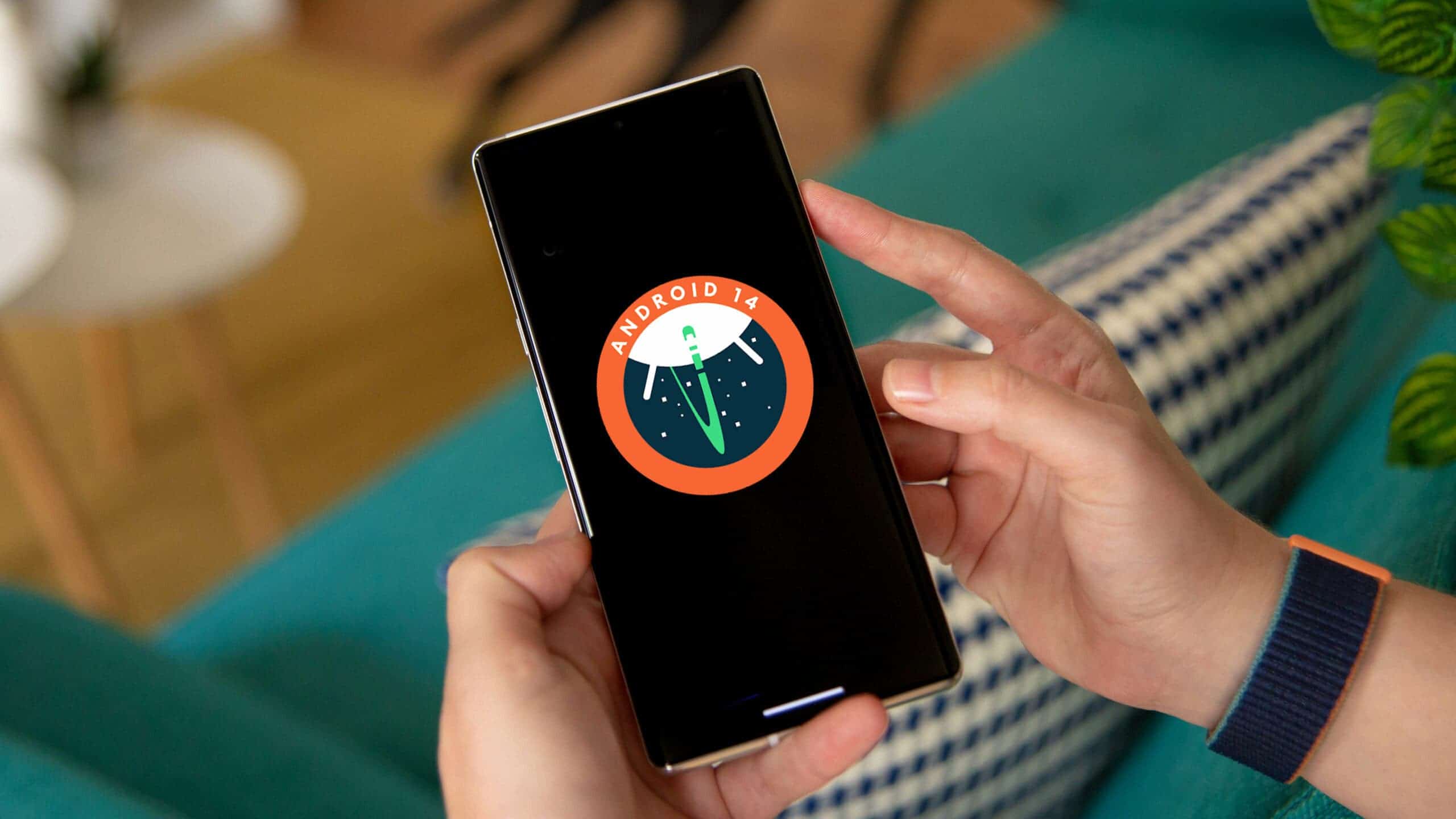
Noteworthy Display Adjustments
Android 14 QPR 2 Beta 3 doesn’t just stop at refining the interface; it also includes display adjustments. The placement and size of fonts and texts have been meticulously adjusted for improved readability and a more visually appealing experience. These tweaks aim to create a cohesive and polished look across various device screens. Enhancing the overall aesthetic appeal of the operating system.
Unveiling the Repair Mode and Updated Settings Section
The beta release finally activates the much-anticipated repair mode feature. This feature serves as a protective shield for user data when sending a device for technical support. The settings section has also undergone a revamp, presenting users with a unified interface for system and application updates. This streamlined design simplifies the update-checking process, making it more user-friendly and efficient.
The Arrival of Convert to eSIM
A standout inclusion in Android 14 QPR 2 Beta 3 is the introduction of the Convert to eSIM setting. While its full functionality is yet to be realized, its appearance in this beta release indicates its imminent arrival. This setting, once functional, is expected to provide users with greater flexibility and convenience when managing their device’s SIM card settings.
A Glimpse into the Future
As we explore the latest beta release, it becomes evident that Android 14 is not merely focused on fixing existing issues but is also dedicated to refining the overall user experience. The meticulous attention to detail in addressing bugs, adjusting the user interface, and activating new features demonstrates Google’s commitment to delivering a robust and user-friendly operating system.
How to Participate in the Beta Program
For those eager to get a firsthand look at Android 14 QPR 2 Beta 3, participating in the beta program is the key. Owners of compatible devices, including Google Pixel 5a and higher, Pixel Fold, and Pixel Tablet, can join the beta program, providing valuable feedback that helps shape the final release. Users also have the option to manually flash the beta image using the Android Flash Tool. Allowing for a more hands-on experience.
Conclusion: Shaping the Future of Android
Android 14 QPR 2 Beta 3 stands as a testament to Google’s dedication to continuous improvement. The beta release not only resolves existing issues but introduces new features and enhancements that contribute to a more refined and polished user experience. As users engage with the beta, providing feedback and insights, they actively contribute to shaping the future of Android, ensuring a seamless transition to the stable release in March. Android enthusiasts can look forward to a feature-rich and optimized operating system. Thanks to the collaborative efforts of users and developers alike.





