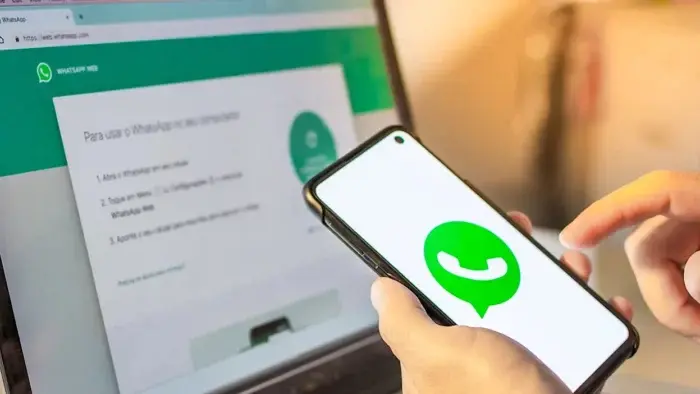Meta is set to enhance the WhatsApp experience with the introduction of a new feature known as ‘Sticker Maker.’ This innovative addition allows users to transform their photos into personalized stickers. Adding a creative touch to their instant messaging interactions.
Personalize Your Chats with WhatsApp’s New Sticker Maker Feature

The Sticker Maker feature incorporates several impressive functionalities, including an auto-crop function and a comprehensive suite of editing tools such as text insertion, drawing capabilities, and the option to overlay additional stickers. Notably, once a user sends an edited sticker, it is automatically saved in the sticker tray. Providing convenient access for future resending.
For those eager to explore this new feature, the process of creating a sticker on WhatsApp is straightforward. Users can initiate the creation by opening their sticker tray, accessible through the sticker icon located to the right of the text box. From there, they can select ‘create sticker’ and pick an image from their gallery. The customization options are extensive. Allowing users to choose a cutout, add text, incorporate other stickers, or engage in drawing activities. Once satisfied with the personalized sticker, users can effortlessly send it during their chat conversations.
Gizchina News of the week
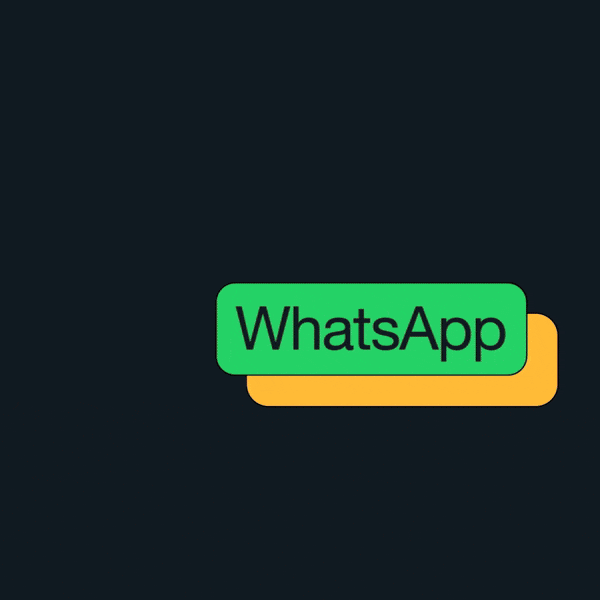
Moreover, users can also edit existing stickers with ease. By opening the sticker tray, long-pressing the desired sticker, and selecting ‘edit sticker,’ users gain access to the same array of customization options. Whether it’s adding text, including additional stickers, or drawing on the existing image, the editing process remains user-friendly. Once the desired modifications are complete, the edited sticker can be promptly sent within the conversation.
Currently, the Sticker Maker feature is available on WhatsApp Web. With a phased rollout on iOS 17+ devices expected in the coming days. Notably, users with older iOS versions can edit existing stickers but won’t have the capability to create new ones. The feature will extend to Android devices shortly, further enhancing the accessibility of this creative tool across various platforms.