Google has recently changed the description of the Chrome browser’s Incognito mode, providing users with a more comprehensive understanding of what the feature does and doesn’t do. The new description highlights the privacy benefits of using Incognito mode, as well as its limitations. Google had previously been subject to a class-action lawsuit after being accused of illegally tracking browsing activities even after users turned on Chrome’s incognito mode. A few weeks ago, Google chose to settle out of court. Now the company has quietly updated the browser’s description of this private browsing feature. This description update appears in the latest version of Chrome Canary (122.0.6251.0).

The updated text is as follows:
Now you can browse privately, so other people you share this device with won’t be able to see your activity. But this does not change how the websites you visit and the services they use (including Google) collect data. However, your downloads, bookmarks, and reading list items will be saved on this device.
By comparison, the current stable version of Chrome browser displays this text when opening a new incognito tab:
You can now browse privately. Others you share this device with will not see your activity, but your downloads, bookmarks, and reading list items will be saved on the device.
However, the prompt below the incognito mode notification has not changed. It still points out that browsing activities may still be exposed to “websites you visit”, “your employer or school” and “your Internet service provider”.
What is Incognito Mode?
Incognito mode is a private browsing feature available in web browsers that allows users to browse the internet without leaving a record of their search history, cookies, or other temporary data saved on their device. When a person accesses the web using an incognito window, cookies and browsing history will not be saved at the end of the session. This feature can help add privacy to an internet session, making it invisible to other device users. Incognito mode can be used to shop online for a birthday gift for a family member who shares the same device or to search for sensitive information that a user may not want others to see.
However, it is important to note that incognito mode does not provide complete anonymity on the internet. Internet service providers, websites, and other entities may still be able to track a user’s activity. Incognito mode is a useful tool for users who want to keep their browsing history private and prevent others from seeing their online activity.

How notable is this change for Google?
This change is notable for Google because it will help the company avoid future lawsuits. Recall that Google cited the Incognito mode description as evidence that it had informed users about the types of tracks that could still occur in Incognito mode. However, the previous description did not directly tell users that Google could still collect data even when they are browsing privately. This is why it added the sentence “But this does not change how the websites you visit and the services they use (including Google) collect data” to the description to make it very clear to users.
Last year, Google spokesperson José Castañeda said in a statement: “As we make clear every time you open a new incognito tab, websites may be able to collect information about your browsing activity during your session.” But in August last year, Judge Yvonne Gonzalez Rogers rejected Google’s request for summary judgment, disagreeing with this argument.
What Incognito Mode Does
- Browsing in Incognito mode means that your activity data isn’t saved on your device or to a Google Account that you’re not signed in to.
- Chrome discards any site data and cookies associated with that browsing session.
- Chrome browser doesn’t tell websites, including Google when you’re browsing privately in Incognito mode.
What Incognito Mode Doesn’t Do
- It doesn’t prevent you from telling a website who you are. If you sign in to any website in Incognito mode, that site will know that you’re the one browsing and can keep track of your activities from that point on.
- It doesn’t prevent your activity or location from being visible to the websites that you visit, your school, your employer, or your Internet Service Provider.
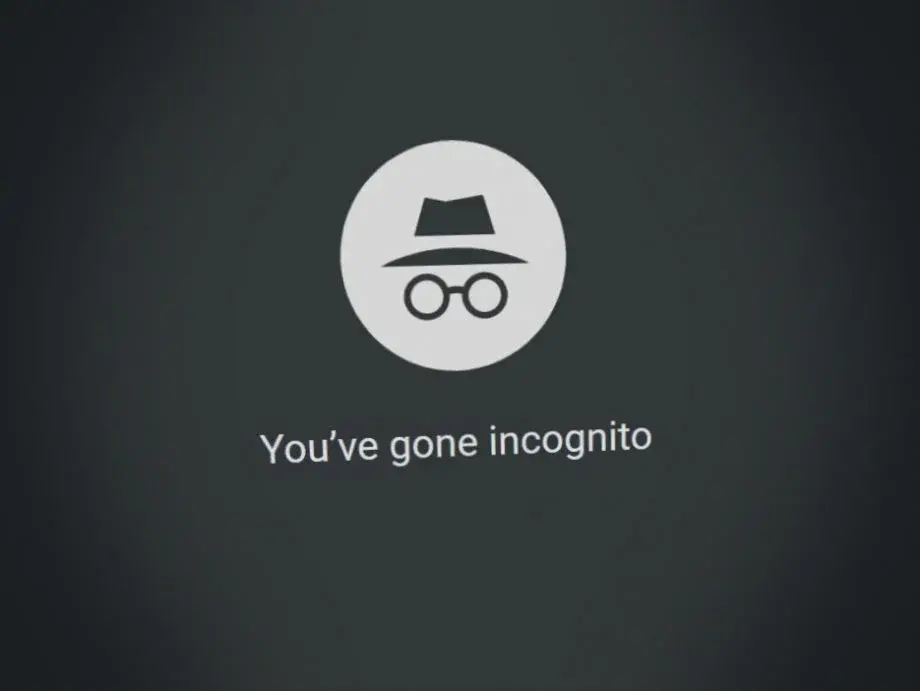
How to Use Incognito Mode
To use Incognito mode in Chrome, you can open a new Incognito window by pressing the keyboard shortcut combination Ctrl-Shift-N (Windows) or Command-Shift-N (macOS). Alternatively, you can click on the menu on the upper right (the three vertical dots) and select “New Incognito Window”.
Limitations of Incognito Mode
While Incognito mode provides a level of privacy by not saving your browsing history, cookies, and site data, it doesn’t hide your browsing from your internet service provider or your employer. Also, it doesn’t wipe out files you’ve downloaded or prevent third-party cookies from tracking your activities.
Conclusion
Google’s updated description of the Chrome browser’s Incognito mode provides users with a clearer understanding of what the feature does and doesn’t do. While Incognito mode offers privacy benefits by not saving your browsing history, cookies, and site data, it has its limitations. Users should be aware of these limitations and use Incognito mode accordingly to protect their privacy. To avoid future lawsuits, Google has made it very clear that browsing in Incognito mode does not change how the websites you visit and the services they use (including Google) collect data.
Author Bio
Efe Udin is a seasoned tech writer with over seven years of experience. He covers a wide range of topics in the tech industry from industry politics to mobile phone performance. From mobile phones to tablets, Efe has also kept a keen eye on the latest advancements and trends. He provides insightful analysis and reviews to inform and educate readers. Efe is very passionate about tech and covers interesting stories as well as offers solutions where possible.





