Samsung Galaxy Tab A7 Lite, initially introduced in May 2021 featuring Android 11-based One UI 3.1, is now getting the One UI 6 stable update based on Android 14 platform.
This noteworthy update, marked by the firmware version T225NKOU6DWL9, encompasses a substantial data package, surpassing 1.5 gigabytes in size. Currently, the deployment of this update is underway for the LTE variant (SM-T225). With a forthcoming expansion to the Wi-Fi model (SM-T220) anticipated in the near future.
If you own the LTE version of the Samsung Galaxy Tab A7 Lite (SM-T225), the One UI 6 update is now accessible for download. However, users with the Wi-Fi model (SM-T220) can expect the rollout to reach their devices shortly.
Samsung Galaxy Tab A7 Lite’s Android 14 Update
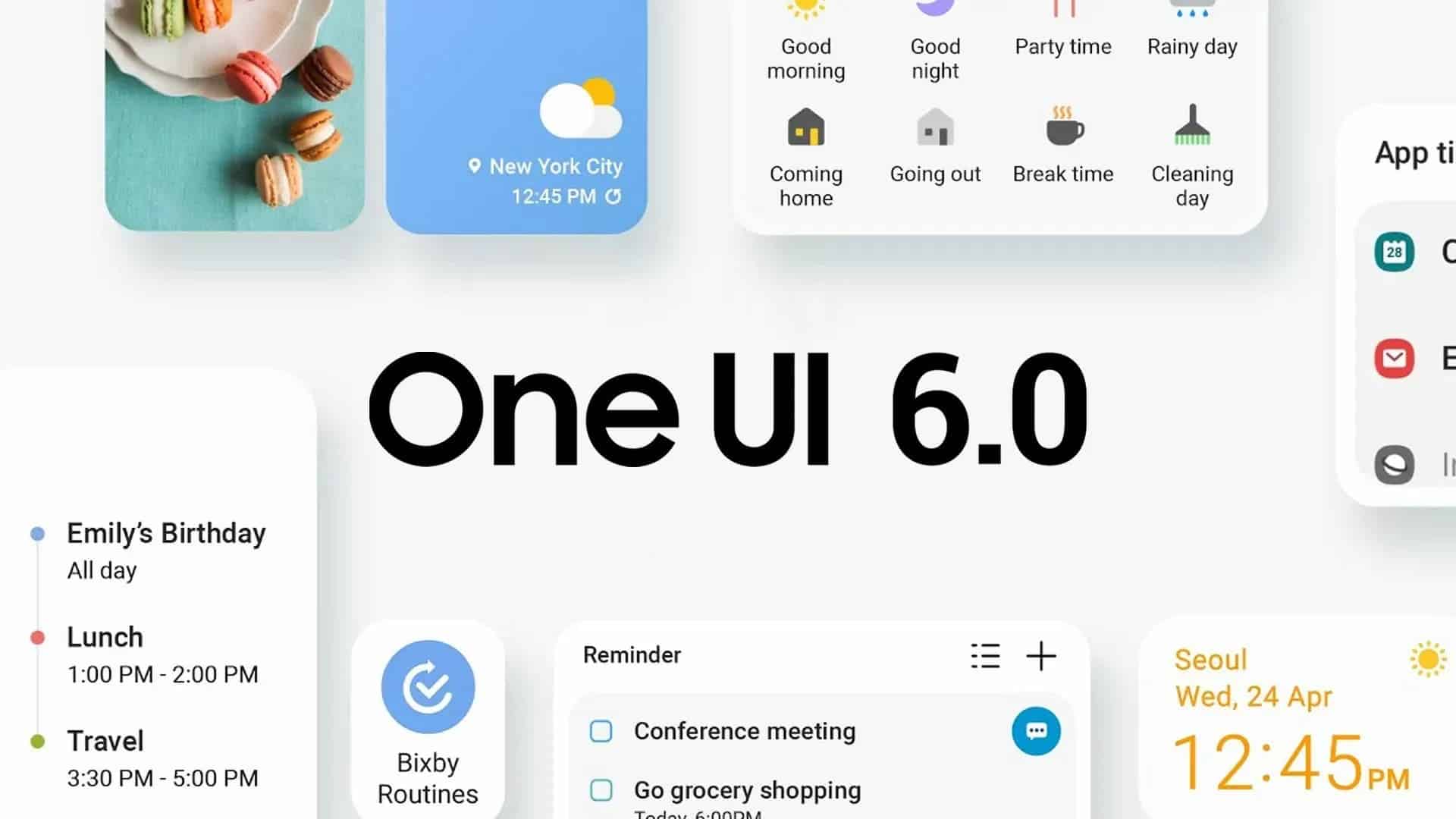
To manually check for the One UI 6 update on your Samsung Galaxy Tab A7 Lite, follow these steps. Navigate to the tablet’s Settings, and from there, access the Software Update menu. This action will prompt the system to search for the latest update.
The One UI 6 update brings forth a myriad of enhancements, not only in terms of user interface. But also in the overall performance and functionality of the Samsung Galaxy Tab A7 Lite. With its roots firmly embedded in Android 14, this update signifies a commitment to providing users with a seamless and optimized digital experience.
It is imperative to note that the size of the update, exceeding 1.5 gigabytes, indicates the incorporation of substantial improvements and features. Users are advised to ensure a stable and robust internet connection. Before initiating the download to guarantee a smooth and uninterrupted process.
Samsung has a proven track record of expanding updates to a global audience progressively. Users with the Wi-Fi model (SM-T220) can anticipate the update reaching their devices in the coming days. As Samsung ensures that all users, regardless of their geographical location, benefit from the latest advancements in software technology.
Below are the new features and improvements brought by the One UI 6 update.
One UI 6 update features
One UI 6.0, based on Android 14, brings a slew of exciting new features and improvements to Samsung Galaxy devices. Here’s a summary of some key highlights:
Quick Panel:
- New layout: Wi-Fi and Bluetooth have dedicated buttons at the top for quick access, while visual settings like Dark mode and Eye comfort shield are grouped at the bottom. Customize the middle area with your most-used icons.
- Instant Access: Swipe once from the top right to see the full quick panel, leaving notifications on the left.
Notifications:
- Sort by time: Tired of priority-based sorting? Choose chronological order for easier navigation.
- Enhanced layout: Grouped notifications from apps like WhatsApp appear as separate cards for better organization.
Lock Screen:
- SmartThings Widget: Control your connected devices directly from the lock screen with a dedicated widget.
- Moveable clock: Ditch the center spot! You can now reposition the clock on the lock screen.
Other notable features:
- Integrated Trash: My Files, Gallery, and Voice Recorder share a unified Trash bin for easier file management.
- Improved Bixby Text Call: Switch seamlessly between voice and text during calls without interrupting the conversation.
- New multitasking gestures: Pinch to open pop-up views and swipe diagonally to switch between apps in split-screen mode.
- Enhanced privacy controls: Granular permissions and indicators for microphone and camera usage.
- Dynamic color schemes: Themes adapt to your wallpaper for a more cohesive look.





