The mobile battlefield heats up once again with Android 14 and iOS 17 emerging as the latest contenders for your pocket’s loyalty. Declaring a victor requires nuance, however, as each OS wields a unique blend of strengths and weaknesses. This isn’t a zero-sum game; it’s about understanding what fits your digital landscape best.
Android 14 vs iOS 17

User Interface and Customization:
Imagine your phone as a canvas. Android 14 hands you a vibrant palette of themes, fonts, and icons, letting you paint a masterpiece of personalization. Material You 3 refines its magic, dynamically adapting colors and accents to match your wallpaper, creating a truly cohesive experience. Think along the lines of a sunset-hued interface when you set a fiery beach scene as your background.
iOS 17, on the other hand, offers a curated gallery of pre-designed themes, akin to picking the perfect picture frame for your artwork. While you can’t quite wield the brush yourself, the curated options are undeniably sleek and polished. Think of it as a minimalist museum display for your favorite photos and apps.
Performance and Ecosystem:
Performance is a close call, like two Olympic sprinters neck-and-neck. Both OSes boast lightning-fast animations and app responsiveness. Android takes the lead in raw processing power, thanks to optimized chipsets in devices like the Google Pixel 8 Pro. iOS counters with seamless app integration within its tightly controlled ecosystem. Imagine Android as a bustling open market with diverse vendors, while iOS is a sleek Apple Store with everything in its rightful place.
Privacy and Security:
Privacy is no longer a luxury, it’s a necessity. Android 14 beefs up its defenses with a Privacy Dashboard that lets you easily manage app permissions. Think of it as a detailed map of who has access to your digital kingdom, and you get to decide who stays and who goes. iOS 17 counters with Lockdown Mode, a hyper-secure fortress for journalists and activists facing targeted threats. It’s like putting up an electrified moat around your most sensitive data.
Connectivity and Features:
Android 14 champions multitasking and cross-device integration. Imagine seamlessly cloning apps to run multiple accounts or effortlessly transitioning between working on your phone and picking up where you left off on your tablet. It’s like having a digital chameleon that adapts to your every workflow. iOS 17 shines in accessibility and communication. Live Captions for all audio/video content make it a beacon for those with hearing difficulties, while enhanced assistive technologies like Voice Control 2.0 open doors for everyone. Think of it as a universal translator that bridges communication gaps of all kinds.
Unique Strengths and Weaknesses:
-
Android 14:
- Strengths: Customization powerhouse, open ecosystem, multitasking maestro, hardware and software diversity.
- Weaknesses: Fragmentation across devices, app store security concerns, occasional bloatware blues.
-
iOS 17:
- Strengths: Seamless ecosystem symphony, robust privacy and security fortress, app store curation connoisseur, accessibility champion.
- Weaknesses: Customization constraints, walled-garden limitations, higher hardware price tag.
Beyond the Battlefield:
Ultimately, the victor isn’t Android or iOS, but you. Choose the OS that aligns with your digital lifestyle, your hardware preferences, and your personal values. If control and flexibility are your guiding stars, Android beckons. If seamless integration and a polished experience take precedence, iOS awaits. Remember, there’s no shame in switching sides – technology should serve you, not the other way around.
So, take a deep breath, weigh the features, and embark on your own Android 14 vs. iOS 17 odyssey. The perfect mobile world awaits beyond the screen, crafted by your own informed hand.
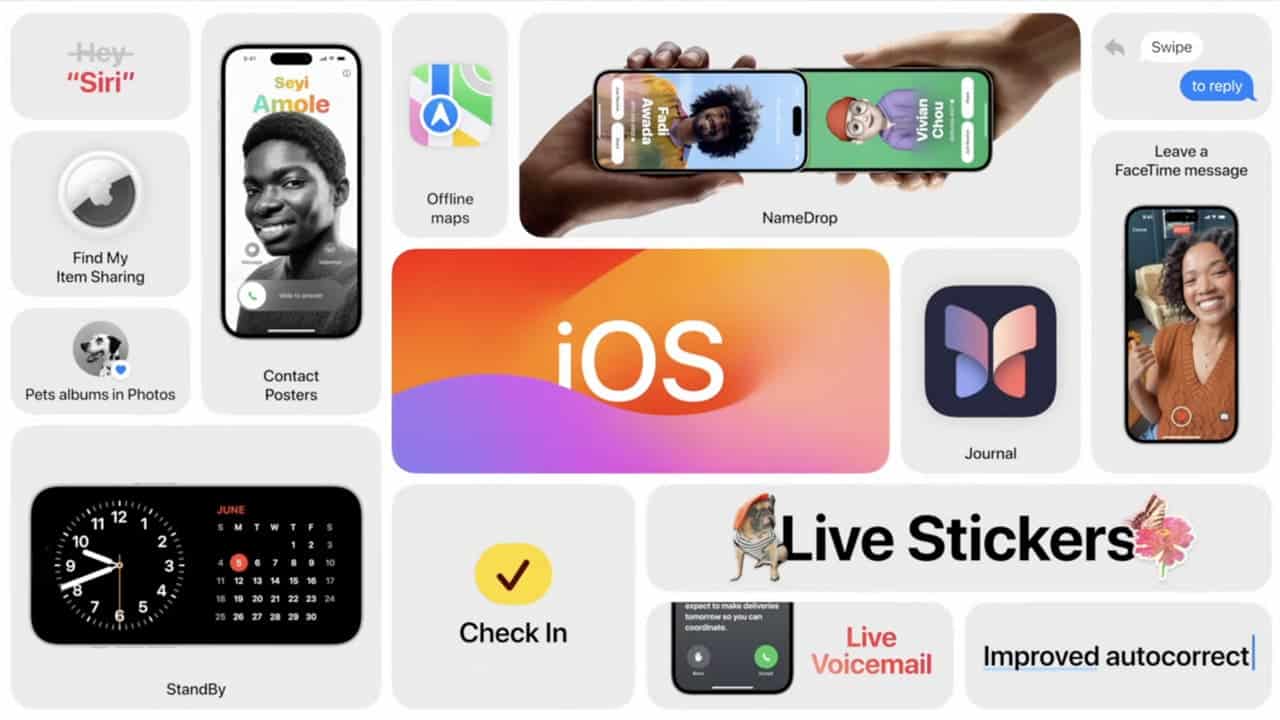
iOS 17 vs Android 14: which one to choose?
let’s delve into more specific details to help you make an informed decision between iOS 17 and Android 14:
iOS 17:
- User Interface and Design:
- iOS is known for its clean, polished, and user-friendly interface.
- Consistent design elements across apps and system-wide features.
- App Store:
- The Apple App Store is curated, and apps undergo a strict review process before being published.
- Some apps may be exclusive to iOS or may be optimized for iOS devices first.
- Privacy and Security:
- Apple places a strong emphasis on user privacy, with features like App Tracking Transparency.
- Regular security updates and a tightly controlled app ecosystem contribute to a secure environment.
- Integration with Other Apple Devices:
- Seamless integration with other Apple devices, including Macs, iPads, Apple Watch, and Apple TV.
- Features like Handoff and Continuity enhance the overall ecosystem experience.
- Customization:
- Limited customization compared to Android.
- Control Center and widgets offer some customization options.
- Update Rollout:
- Simultaneous updates for all supported devices.
- Generally, iOS devices receive updates for several years, ensuring a longer software support period.
Android 14:
- User Interface and Design:
- Android provides a more customizable experience, allowing users to tweak various aspects of the interface.
- Different manufacturers may offer unique skins or themes on top of the stock Android experience.
- Google Play Store:
- Google Play Store is the primary app marketplace, with a vast selection of apps.
- Apps may be available on Android first, and some apps offer more customization options.
- Privacy and Security:
- Android has made strides in improving security, with regular updates and features like Google Play Protect.
- Users have more granular control over app permissions.
- Integration with Google Services:
- Deep integration with Google services like Gmail, Google Drive, and Google Photos.
- Google Assistant provides voice control and AI-driven features.
- Customization:
- High level of customization with the ability to use custom launchers, widgets, and themes.
- Different manufacturers may offer unique features or customization options.
- Update Rollout:
- Android updates may take longer to reach all devices due to fragmentation.
- The update timeline depends on the device manufacturer and carrier.
Considerations for Both:
- Ecosystem and Brand Loyalty:
- If you’re already invested in a particular ecosystem (Apple or Google), staying within that ecosystem may offer better integration.
- Budget and Device Options:
- iOS devices, particularly flagship iPhones, can be more expensive.
- Android offers a wider range of devices with varying price points, including budget-friendly options.
- Preference for Open vs. Closed System:
- iOS is a closed system, offering a more controlled and streamlined experience.
- Android is more open, allowing for greater customization but potentially leading to more variability in user experience.
- Updates and Long-Term Support:
- iOS devices typically receive updates for a longer period compared to most Android devices.
- If timely updates and long-term support are crucial to you, consider this aspect.
So, ultimately, your decision should align with your specific needs, preferences, and the ecosystem you are comfortable with. Try to experience both operating systems on devices in a store or through friends before making a decision.





