Numerous cutting-edge Android applications have flooded the digital landscape, making it increasingly challenging for users to stay abreast of the latest and most innovative offerings. Fear not, as we gladly assume the responsibility of sifting through this vast sea of apps to bring you noteworthy recommendations. Our meticulous efforts involve scouring the expanses of the internet to identify and present to you the best new Android applications. With a particular focus on those that break away from the conventional mold.
The best new Android apps for January 2024
Beeper Mini

Beeper Mini, in tandem with Beeper Cloud, emerged as a trailblazing Android application in 2023. Making waves by extending the coveted privilege of blue bubbles to Android users. This innovation addresses a long-standing desire among Android users for compatibility with iMessage, a feature traditionally exclusive to Apple devices. Despite the challenges posed by Apple in an attempt to suppress this integration, Beeper Mini ingeniously circumvented the restrictions by implementing an email address-based workaround. Although this solution may not be as seamless as desired, it highlights the determination of the developers to provide Android users with a bridge to the iMessage experience.
The clash between Beeper Mini and Apple has not gone unnoticed, sparking considerable attention in the realm of U.S. politics. Notably, four lawmakers have taken a stand, urging the Department of Justice to scrutinize Apple’s perceived anti-competitive stance in this matter. This development adds a layer of intrigue to the ongoing battle between Beeper Mini and Apple. As the outcome could potentially reshape the landscape of app compatibility and competition.
Amidst these challenges, it is commendable that Beeper Mini has temporarily disabled the subscription requirement post its weeklong trial period. Demonstrating a commitment to user accessibility during the implementation of the email-based workaround. This strategic decision earns the developer a well-deserved gold star for prioritizing user experience and adaptability in the face of adversities. As we venture into 2024, it remains to be seen how the interplay between Beeper Mini, Apple, and the Department of Justice unfolds, marking a crucial chapter in the ever-evolving dynamics of the tech industry.
- Price: Free 7-day trial, then $1.99/month
- Developer: Beeper
- Download: Link
FoxyNotes
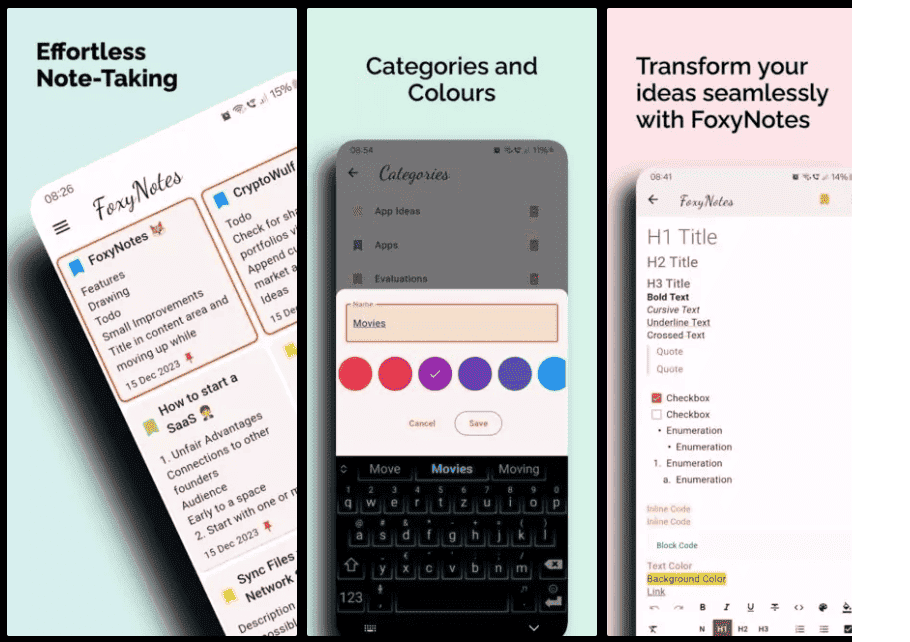
FoxyNotes, the latest addition to this edition’s app roundup, has swiftly captured my attention with its impressive array of features. In my quest for a Google Keep alternative, particularly one that seamlessly incorporates markup and rich text support, FoxyNotes emerged as a delightful revelation.
This application empowers users to create an unlimited number of notes while offering the flexibility to mark up text according to their preferences and conveniently categorize them for easy organization. A standout feature of FoxyNotes lies in its seamless integration with Google Drive. Ensuring that notes are effortlessly synchronized across multiple devices. This not only enhances accessibility but also underscores the app’s commitment to providing a user-friendly and interconnected experience.
While FoxyNotes offers a premium tier that unlocks additional themes and backup settings, the core functionalities of the app are robust enough to cater to the needs of most users. This inclusivity in design aligns with the app’s ethos of delivering a comprehensive note-taking solution for a diverse user base.
It’s noteworthy that FoxyNotes is still in its early stages of development, yet it has already made a significant impact. The developer’s forward-thinking approach is evident in the outlined roadmap, which promises several enhancements in the near future. One such eagerly anticipated improvement is the introduction of a desktop app, a feature that is sure to further elevate FoxyNotes’ versatility and user experience.
As we witness the ongoing evolution of FoxyNotes, it is clear that this app has the potential to become a formidable contender in the note-taking landscape. Whether you are a casual note-taker or a power user, FoxyNotes offers a promising blend of functionality, convenience, and an exciting roadmap for future enhancements. Stay tuned as this dynamic application continues to unfold its potential in the realm of digital note-taking.
- Price: Free | Optional premium subscription
- Developer: sesa.solutions
- Download: Link
Readwise
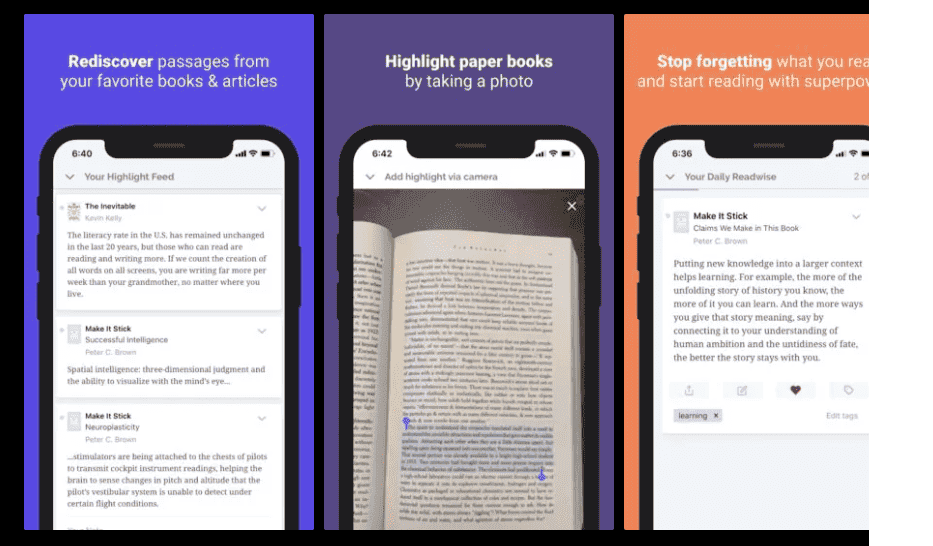
For ardent readers who relish the act of making notes and highlighting meaningful passages but find themselves grappling with the challenge of organizing this wealth of information, Readwise emerges as a compelling solution. This ingenious service caters to the needs of bibliophiles by providing a platform to meticulously preserve and recall crucial moments from the books they peruse through the simple act of saving highlights.
What sets Readwise apart is not just its archival function, but its ability to actively enhance your reading experience. The service goes beyond a mere repository by offering recommendations of snippets from your read material that may have escaped your initial attention or weren’t explicitly saved. This thoughtful feature ensures that no literary gem goes unnoticed, enriching your understanding of the content you’ve engaged with.
Readwise further distinguishes itself by facilitating seamless synchronization of highlights across a diverse array of platforms and technologies. Whether you’re engrossed in a Kindle e-book, utilizing Pocket, managing notes in Notion, archiving in Evernote, or exploring content in Instapaper, Readwise ensures that your highlights are harmoniously synced across these platforms. This interoperability is a testament to Readwise’s commitment to catering to the reading habits of users who navigate through multiple technologies and ecosystems.
While Readwise undoubtedly offers a valuable service, it’s essential to acknowledge that perfection remains elusive. Some users may find the absence of a free version, especially one with a limited book capacity for extended testing, to be a drawback. The 30-day trial period serves as an introduction, but for those desiring prolonged exploration. Opting for a subscription becomes a necessity. Particularly for unlocking the broader spectrum of syncing features.
In conclusion, Readwise stands as a noteworthy ally for those passionate about literature, presenting an innovative solution for preserving and revisiting the essence of their reading experiences. Despite its imperfections, the service’s commitment to facilitating a seamless and enriched reading journey makes it a compelling choice for bibliophiles seeking to curate their literary insights with efficiency and finesse.
- Price: Free 30-day trial, then $4.49/month
- Developer: Readwise
- Download: Link
Rain
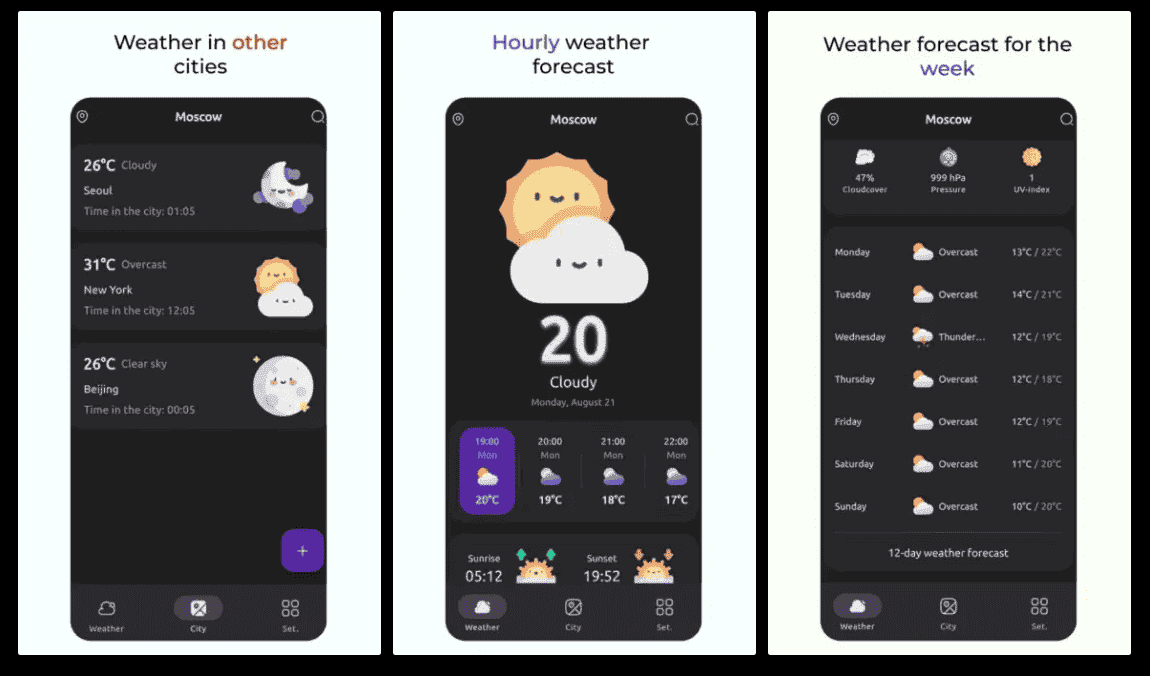
In my quest for an aesthetically pleasing replacement for the dearly departed Weather Timeline, I’ve explored various options and settled upon the remarkably customizable Meteogram Weather Widget. Its graphical representation of forecasts from multiple sources aligns with my preference for a comprehensive weather outlook. However, my recent discovery of Rain, developed by the talented Dark Night of ToDark, has seamlessly assumed the role of my backup, quick-view weather app.
Rain stands out as an epitome of visual elegance in the realm of weather applications. The user interface is not only intuitive but also exquisitely designed. Making it one of the most aesthetically pleasing weather apps in my repertoire. What sets Rain apart is its thoughtful arrangement of information, leading with essential details such as the current temperature and conditions. While also catering to those with a penchant for more intricate weather metrics, including radiation and transpiration.
The app’s versatility shines through its capability to accommodate multiple cities and towns. Allowing users to keep a tab on weather conditions in various locations of interest. Additionally, Rain’s hourly alerts feature adds a layer of convenience. Ensuring that crucial weather updates are delivered promptly throughout the day.
Gizchina News of the week
While Rain has captured my admiration, it’s important to note that it exclusively relies on a single weather provider, namely Open-Meteo. This may pose a limitation for individuals who rely on alternative services for more accurate forecasts. Nevertheless, considering that Rain is offered entirely free of charge, this potential drawback appears minor in comparison to the app’s overall strengths.
In summary, Rain by Dark Night emerges as a standout weather app, not only for its remarkable visual appeal but also for its thoughtful presentation of weather data. Despite the reliance on a single weather provider, the app’s complimentary nature mitigates any concerns. Making it a compelling choice for those seeking a blend of aesthetics and functionality in their weather forecasting experience. As I continue to navigate the dynamic landscape of weather apps, Rain holds its ground as a delightful addition to my repertoire.
- Price: Free
- Developer: Dark Night
- Download: Link
Rewind: Music Time Travel
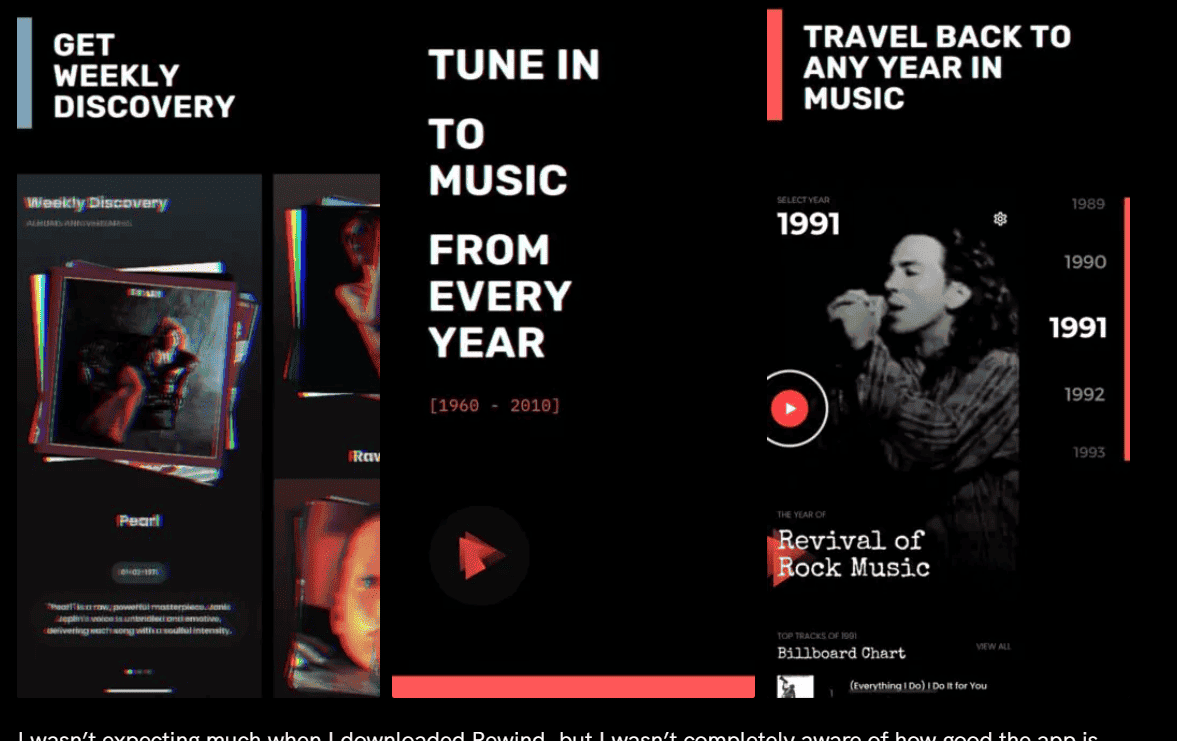
My initial expectations for Rewind were modest, but the app exceeded them in ways I hadn’t anticipated. In essence, Rewind proves to be a revolutionary force in music discovery. Elevating the experience by meticulously cataloging songs and albums released on specific dates. The app introduces a fascinating dimension to music exploration by allowing users to browse through a chronological timeline. Offering a nostalgic “music time travel” aspect that proves to be nothing short of a delight. Whether you’re keen on expanding your musical palate or delving into the evolution of genres, styles, and lyrics over the years, Rewind emerges as an indispensable tool for the curious music enthusiast.
The app’s unique feature set becomes particularly evident in its ability to showcase not only the latest releases. But also to enable exploration based on specific years, such as 1961 or 2000. This nuanced approach to music discovery is akin to embarking on a journey through the annals of musical history. Providing users with a comprehensive understanding of the cultural and artistic shifts that have shaped the industry.
It’s worth noting that Rewind, while not a streaming service itself, seamlessly integrates with popular platforms like Spotify, YouTube Music, Apple Music, or Tidal. This integration ensures that users can fully harness the app’s capabilities by having one of these services installed. Alternatively, for those who prefer a quick preview, Rewind offers 30-second snippets for each track. Making it an inclusive experience even without a full streaming subscription.
In summary, Rewind emerges as a must-have music app, transcending conventional expectations and serving as a dynamic tool for those who seek to deepen their musical knowledge. Whether you’re a music connoisseur aiming to diversify your tastes or a student of the art form interested in tracing its progression, Rewind stands as a valuable companion in your musical journey. As I continue to explore its features, the app has solidified its place as an essential component of my music exploration toolkit.
- Price: Free
- Developer: Z.H.
- Download: Link
Squawker
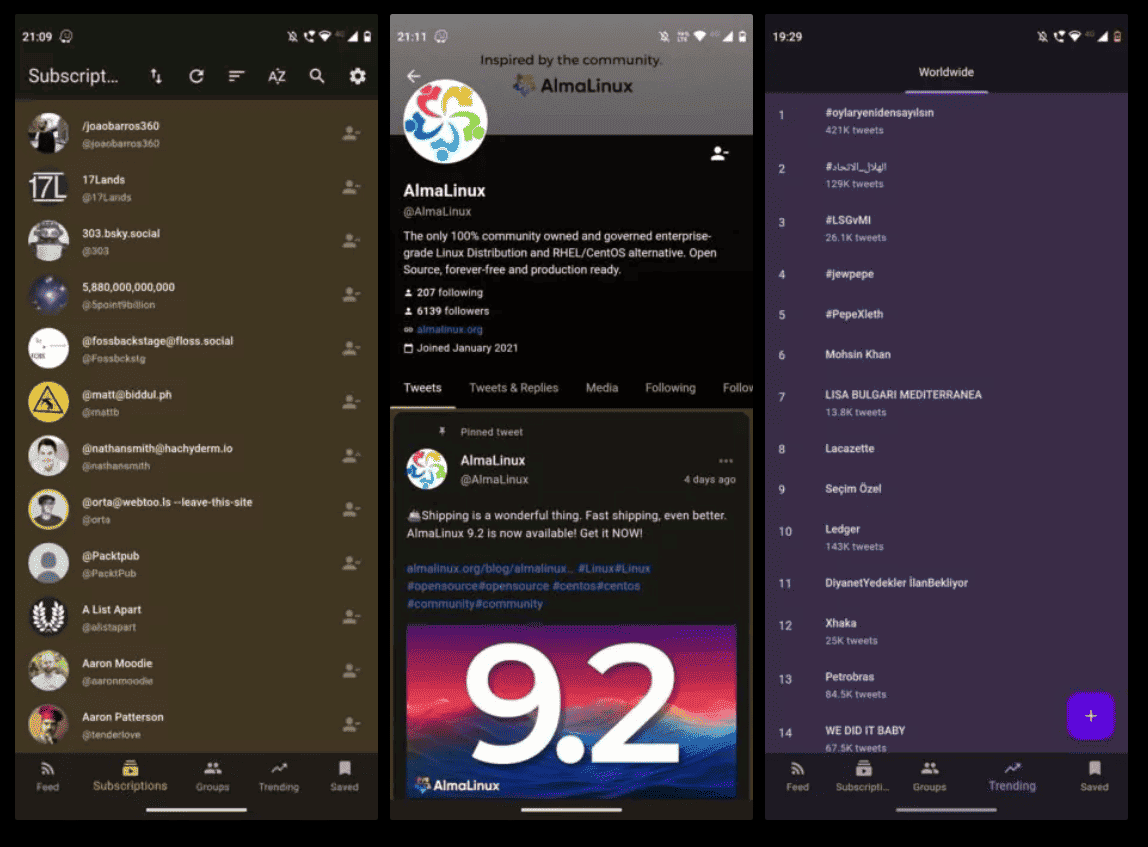
While the desire to distance oneself from X (formerly Twitter) is understandable, the need to stay informed from city or national communication channels often necessitates its usage. For those grappling with the overwhelming nature of the platform, Squawker emerges as a noteworthy solution. Even if it’s not a brand-new entrant into the app scene.
Squawker functions as an anonymous and private X wrapper. Offering users an alternative way to engage with the platform without using the official app. One of its key features is the ability to browse, follow accounts (referred to as “subscribe” within the app), and bookmark tweets. Providing a streamlined and clutter-free experience. The app caters to users who prefer a more focused approach to their X interactions. Allowing them to curate a list of accounts that truly matter to them.
This app proves to be exceptionally beneficial for those who only want to follow a select few accounts or are interested in searching and browsing specific hashtags or topics. Squawker’s emphasis on anonymity and privacy adds an extra layer of comfort for users who might be concerned about the data-centric nature of social media platforms.
While Squawker may not replicate all the features of the primary X app, its strength lies in its simplicity and efficiency. It foregoes unnecessary features, focusing on the core functionalities that users truly need. This minimalist approach aligns well with the preferences of individuals seeking to declutter their social media experience and streamline their interactions.
In conclusion, Squawker stands out as a valuable tool for those navigating the complexities of X. Offering a private and anonymous wrapper that caters to specific needs without the superfluous features present in the primary app. As users strive to maintain a balance between staying informed and minimizing digital noise, Squawker presents itself as a commendable alternative. Providing a more tailored and user-centric experience in the realm of social media interaction.
- Price: Free
- Developer: Jean-Francois Briere
- Download: Link
WallFlow
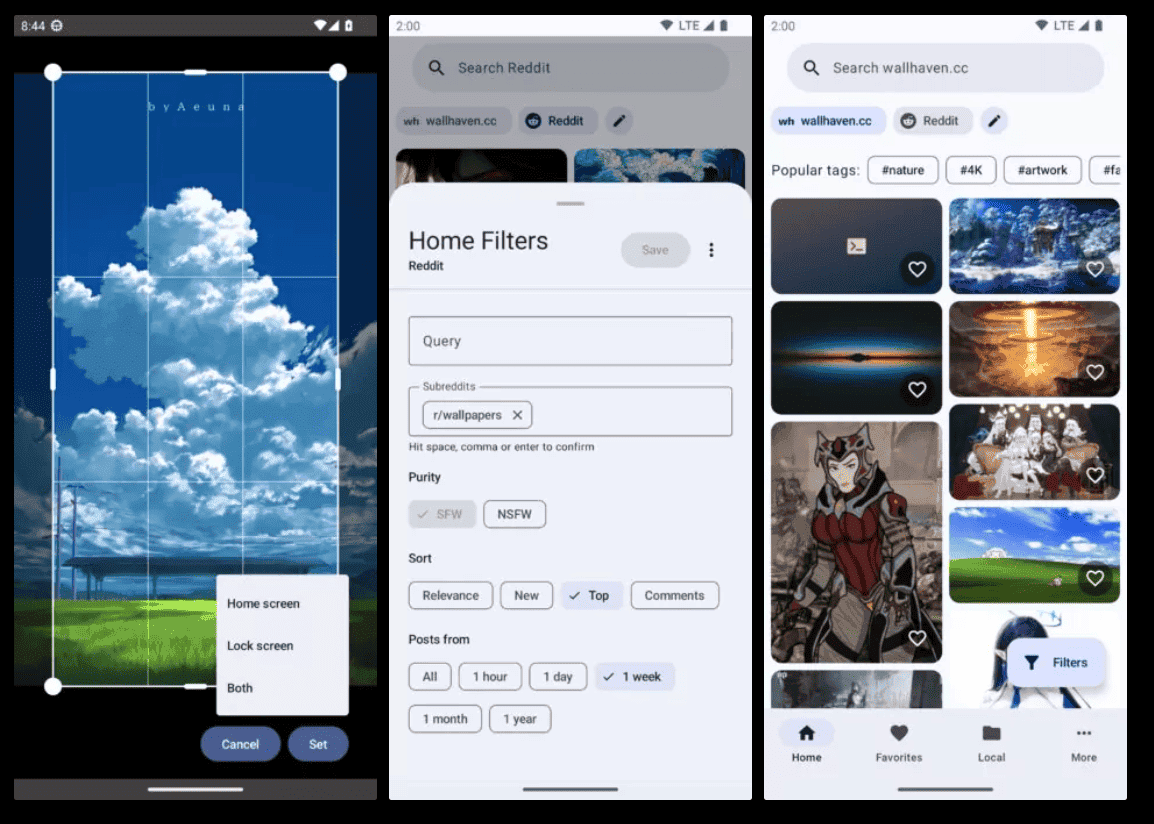
WallFlow, the epitome of convenience for wallpaper enthusiasts, simplifies the search and download process by seamlessly integrating with popular platforms like Wallhaven and Reddit. This versatile app enhances the wallpaper discovery experience through a plethora of features that cater to users with diverse preferences.
A standout feature of WallFlow is its deep search functionality. Enabling users to not only perform comprehensive searches but also to save their search queries for future reference. The app takes customization to the next level by allowing users to filter specific results for each platform. Ensuring a tailored and refined wallpaper selection process. The inclusion of tagging adds an extra layer of organization. Making it easier for users to categorize and manage their growing collection of wallpapers.
One noteworthy feature that sets WallFlow apart is its integrated wallpaper changer. This functionality goes beyond the standard wallpaper apps. Empowering users to effortlessly keep their home screens dynamic and fresh with minimal effort. The ability to automate this process adds a touch of personalization to users’ devices. Enhancing the visual appeal of their digital interfaces.
While WallFlow focuses on two platforms, Wallhaven and Reddit, its strategic choice arguably aligns with providing users access to some of the best and most diverse collections of wallpapers available online. By prioritizing quality over quantity, the app ensures that users have access to a curated selection that meets their aesthetic preferences and style.
In summary, WallFlow emerges as a commendable tool for wallpaper enthusiasts, offering a seamless and feature-rich experience for searching, downloading, and managing wallpapers. With its deep search capabilities, platform-specific filters, tagging system, and integrated wallpaper changer, WallFlow stands as a comprehensive solution that caters to the needs of users who appreciate the visual aesthetics of their digital spaces. As the app simplifies the wallpaper discovery process, users can effortlessly elevate the visual appeal of their devices with a curated selection of wallpapers from two of the internet’s premier platforms.
- Price: Free
- Developer: Ammar Githam
- Download: Link
Wombo Me
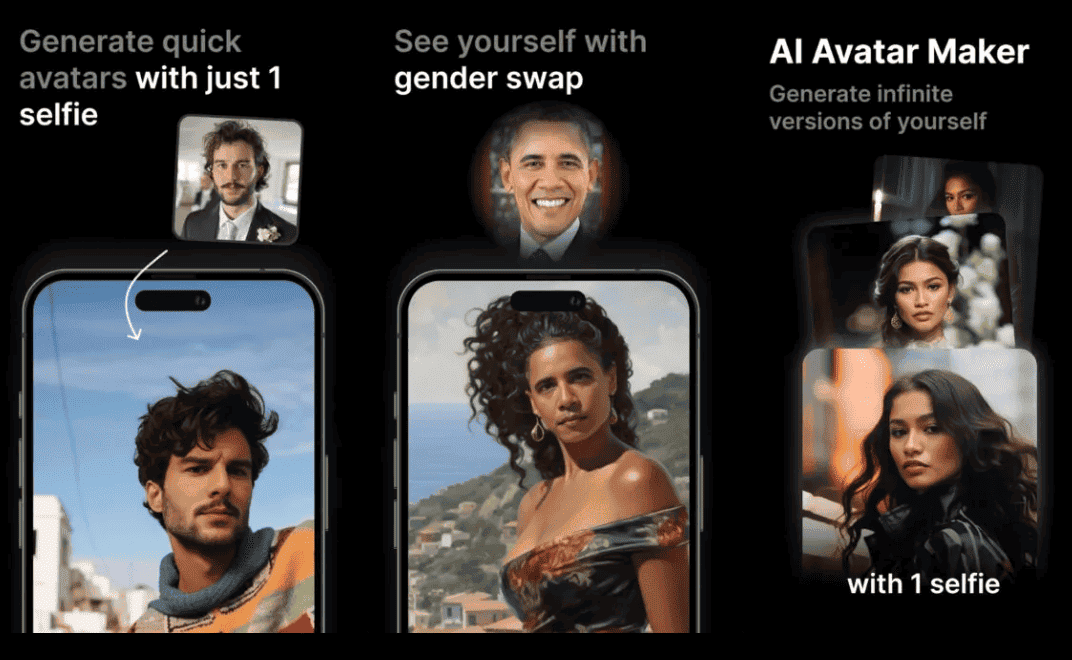
Ultimately, imagine harnessing AI to enhance your ordinary portraits and selfies. That’s precisely what Wombo Me offers. This application empowers users to craft stylized avatars. Enabling them to resemble their beloved celebrities, explore different genders, or produce a polished bust for online use.
However, the AI tool comes with its drawbacks. Numerous designs are accessible only through the premium tier, and the outcomes may vary in quality. Additionally, the exclusive reliance on Google account for login might be a deterrent. Overall, I anticipate that, like many apps, Wombo Me will likely improve over time.
- Price: Free | $4.99 one time payment
- Developer: Wombo Studios
- Download: Link

