After years of relying on individual manufacturers to fill the gap, Google is finally taking a step towards native accessibility with the rumored “Easy Pre-set” mode in Android 15. This long-awaited feature holds immense potential for users who find the standard Android interface overwhelming, whether due to lack of experience or visual limitations.
Bringing Simplicity to the Masses: Android 15 Prepares for a Simple Mode
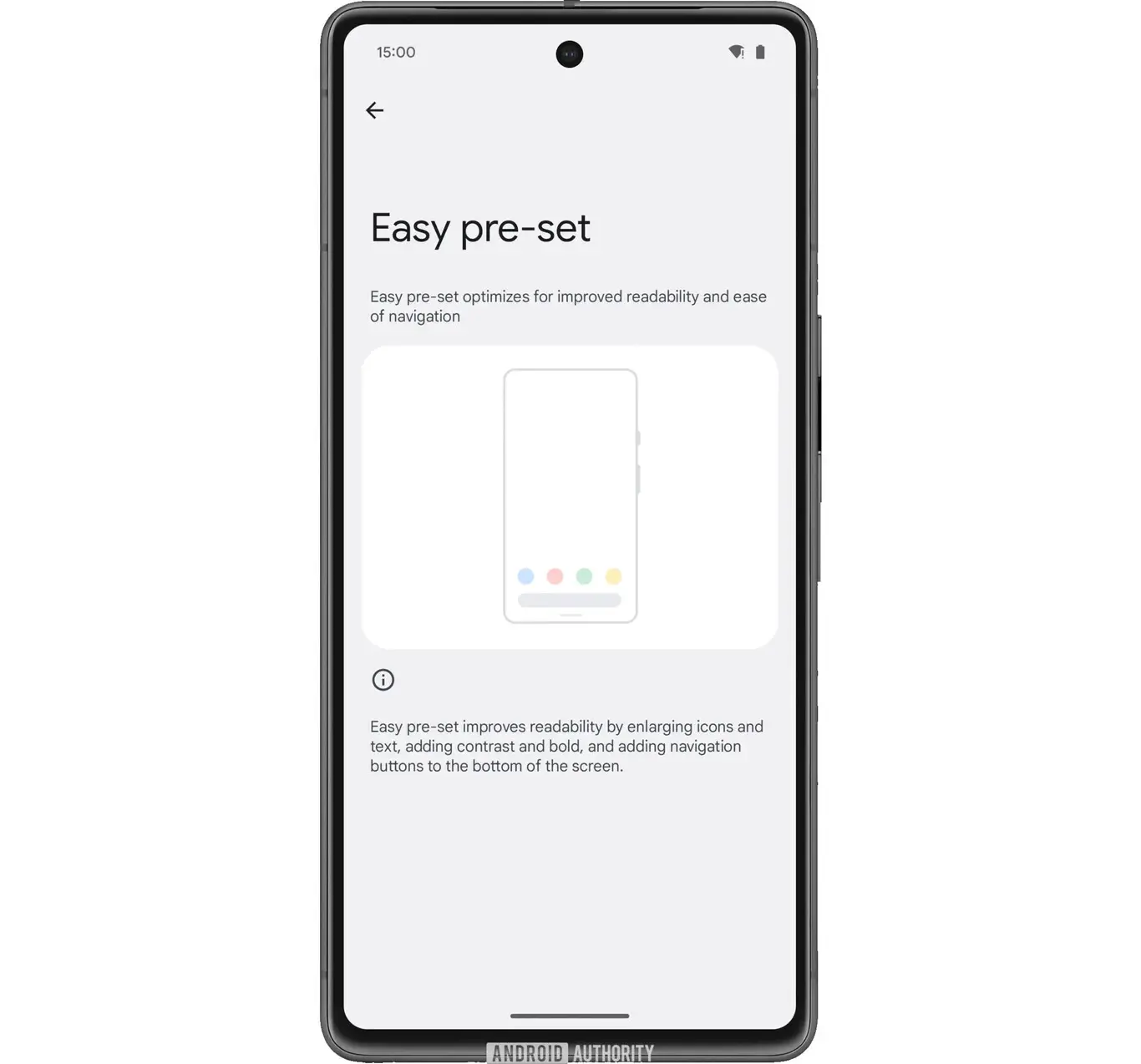
Bridging the Usability Gap:
While seasoned Android users navigate the system with ease, newcomers and those with less tech-savvy backgrounds can often be intimidated by the complex menus and advanced features. Gesture navigation, for instance, while touted as intuitive, can pose a learning curve for some users.
Manufacturers like Samsung and Xiaomi have addressed this need by offering their own customizable “Easy Mode” options within their custom UI layers. However, Google’s Pixel phones and the Android Open Source Project (AOSP) have lacked this vital accessibility feature. This omission has left a segment of potential users underserved. Creating a barrier to entry for those who could benefit from the power and connectivity of Android devices.
Hope on the Horizon:
The discovery of hidden strings and configuration options within the Android 14 QPR3 Beta 1 points towards a native “Easy Pre-set” mode arriving in Android 15. While still under development, this feature promises to improve accessibility by:
- Enlarging icons and text: This enhances readability and reduces the strain on users with visual impairments.
- Increasing contrast: Sharper contrast makes elements on the screen stand out, facilitating easier identification and interaction.
- Reintroducing standard navigation buttons: Replacing gesture navigation with familiar buttons provides a more intuitive and predictable way to navigate the system, especially for users unfamiliar with gestures.
These changes align with existing “Easy Mode” implementations from other manufacturers. Suggesting a unified and user-friendly solution for all Android users.
Beyond the Basics:
While the leaked information provides a glimpse into the core functionality of the “Easy Pre-set” mode, several questions remain unanswered:
- Customization options: Will users be able to personalize the level of simplification, such as choosing individual icon size adjustments or font preferences?
- App compatibility: How will the simplified interface interact with various apps, ensuring seamless usage and avoiding compatibility issues?
- Visual appeal: Can a simplified interface maintain a modern and aesthetically pleasing design, or will it sacrifice visual flair for functionality?
A Welcome Addition:
The potential arrival of a native “Easy Pre-set” mode in Android 15 marks a significant step towards broader accessibility. By catering to users with diverse needs and experience levels, Google can unlock the potential of Android for a wider audience, fostering a more inclusive and user-friendly mobile experience. While details are still emerging, the prospect of a well-designed and customizable “Easy Pre-set” mode holds immense promise for both new and veteran Android users, bridging the gap between complex features and intuitive usability.
Tips and tricks:
- Organize your apps: Group related apps into folders for easier access and a tidier home screen.
- Use widgets: Widgets provide quick access to information and frequently used functions right on your home screen.
- Learn keyboard shortcuts: Mastering keyboard shortcuts can significantly speed up your workflow.
- Keep your software updated: Updates often include bug fixes and new features that can improve your user experience.
- Regularly declutter: Uninstall unused apps and delete unnecessary files to keep your device running smoothly.
- Take advantage of online resources: Numerous websites and forums offer tutorials, tips, and troubleshooting guides for Android users.





