In an era dominated by smartphones and interconnected devices, mobile virtual assistants have emerged as indispensable tools for streamlining daily tasks, enhancing productivity, and simplifying life’s complexities. With advancements in artificial intelligence and natural language processing, virtual assistants like Siri, Google Assistant, and Amazon Alexa have become integral features of mobile devices, offering a wide range of capabilities to users worldwide. In this article, we delve into the power of mobile virtual assistants, exploring their capabilities, voice commands, smart home integration, and productivity features that can revolutionize how we interact with technology daily.

Understanding Mobile Virtual Assistants
Mobile virtual assistants are AI-powered software apps designed to perform tasks, provide information, and interact with users through natural language commands and speech recognition technology. These assistants leverage complex algorithms and machine learning models to understand and respond to user queries. They also execute commands and anticipate user needs in real-time. We will now take a look at some of the most common mobile virtual assistants and how users can harness their potential
Siri: Your Assistant on iOS Devices
Siri, Apple’s virtual assistant, is deeply integrated into iOS devices, offering users a seamless and intuitive way to interact with their iPhones, iPads, and Macs. Siri’s capabilities extend beyond basic tasks like setting reminders and sending text messages to more advanced functionalities such as scheduling appointments, navigating directions, and controlling smart home devices. With Siri, users can initiate hands-free interactions, dictate emails, search the web, and even make restaurant reservations using natural language commands. With Siri, users can do the following
1. Capture Thoughts and Tasks: You can use Siri to capture your thoughts and seamlessly put them into action, helping you with tasks and reminders.
2. Access Health Data: With the iOS 17.2 update, Siri can access health data from the Health app. You can activate this feature by going to Settings > Health > Data Access & Devices > Siri, and then turning on the feature for Siri to access your health information.
3. Utilize Sequential Commands: iOS 17 allows you to harness the full potential of sequential commands with Siri. This feature can be useful for executing multiple actions with a single voice command[3].
4. Integrate with ChatGPT: You can use ChatGPT with Siri to enhance its capabilities as a voice assistant capable of managing tasks with conversational AI. This integration involves setting up custom shortcuts to bolster Siri’s power with ChatGPT.

Some practical tips for utilizing Siri features
Here are some practical tips for utilizing Siri features:
1. Train or Retrain Siri: If Siri often misunderstands you, you can train it to better understand your voice. Go to Settings > Siri & Search > Siri Voice and retrain Siri by following the prompts.
2. Correct Siri’s Mistakes: If Siri makes a mistake, you can correct it manually. Tap the words of the incorrect response and correct the mistake. Siri will then respond to the corrected question with a more accurate answer.
3. Help Siri Pronounce Names: You can still correct the pronunciation of names phonetically. Just say the name to Siri and then select the right pronunciation from the options provided.
4. Customize How Siri Responds: You can customize how Siri responds by enabling or disabling various settings such as Always Show Siri Captions, Always Show Speech, and Announce Notifications on Speaker.
5. Delete Siri’s History: To erase your history with Siri, go to Settings > Siri & Search > Siri & Dictation History and tap the Delete Siri & Dictation History link.
6. Use Siri to Message a Specific Contact: Siri will let you communicate with any contact who appears on the screen. For example, you can ask Siri to message a specific contact by giving the command “Message [contact’s name]”.
7. Accessibility Options: If you’re running into a lack of responsiveness on Siri’s part, there are some accessibility options you can enable. Go to Settings > Accessibility > Siri and turn on Type to Siri. You can then press the Side button on your iPhone and type a question or comment for Siri.
Google Assistant: Your Intelligent Companion on Android Devices
Google Assistant, Google’s virtual assistant, is available on Android devices and offers a wide array of features designed to enhance productivity and convenience. With Google Assistant, users can perform tasks like sending emails, managing schedules, and accessing relevant information with voice commands. Google Assistant’s integration with Google’s ecosystem enables seamless access to services like Gmail, Google Calendar, Google Maps, and Google Search, making it a powerful tool for organizing and navigating daily life.
Google Assistant can be used in various ways to perform a wide range of tasks. Some of the ways to use Google Assistant include:
1. Communication: Google Assistant can be used to make calls, send texts, read and reply to messages, and even send emails. It can also be used to broadcast voice messages to Google Home speakers at home, with the option for transcribing the message if needed.
2. Task Management: Google Assistant can help with setting reminders, creating to-do lists, and managing your agenda. It can also be used to set alarms, check your calendar, and even find your phone.
3. Local Information and Navigation: You can ask Google Assistant for local information such as weather, nearby restaurants, and navigation directions. It can also provide traffic updates and flight information.
4. Entertainment and Music: Google Assistant can play music, provide news updates, and even book movie tickets. It can also be used to play games, tell jokes, and provide fun facts.
5. App and Device Control: You can use Google Assistant to open apps, control device settings (such as turning on the flashlight or adjusting the screen brightness), and even search within apps or websites.
6. Multilingual Support: Google Assistant can understand and respond in multiple languages simultaneously, making it convenient for multilingual users.

Some practical tips for utilizing Google Assistant features
Here are some practical tips for utilizing Google Assistant features:
1. Use Your Favorite Apps by Voice: You can ask Google Assistant to open your installed apps and request specific tasks unique to each app, such as searching for items on eBay, sending money in PayPal, or playing music from Pandora.
2. Read an Article Aloud: When you find an interesting article on the web through the Chrome browser, you can ask Google Assistant to read it aloud for you. This can be done by activating the reading mode with playback controls.
3. Let Google Screen Your Calls: Google Assistant can answer calls and provide a live transcription of the conversation, allowing you to jump in at any time or hang up.
4. Book a Restaurant Reservation: You can use Google Assistant to make a reservation at your favourite restaurant by providing details like the number of people, date, and time.
5. Set Routines: Google Assistant supports Routines to execute multiple actions with one command. For example, you can set it to inform you about the weather, calendar, today’s reminders, and birthdays with a single command like “Google Morning”.
These tips can help you make the most of Google Assistant’s features and customize its behaviour to better suit your needs.
Amazon Alexa: Your Voice-Controlled Hub for Smart Home Automation
Amazon Alexa, powered by Amazon’s Echo devices, serves as a central hub for smart home automation, entertainment, and information retrieval. With Alexa, users can control smart home devices, play music, set timers, and access a vast library of skills and capabilities through voice commands. Alexa’s integration with third-party services and devices enables users to accomplish tasks like ordering groceries, checking the weather, and booking rides without lifting a finger.
Some of the ways of using Amazon Alexa include:
1. Voice Commands: Interact with Alexa using voice commands to perform various tasks such as checking the weather, setting alarms, playing music, and controlling smart home devices.
2. Shopping List Savings: You can use the Alexa app to discover rebate offers from brands and manufacturers, add them to your shopping list, and redeem them by scanning receipts and product barcodes. This allows you to earn cashback rewards on eligible products from any store, which are added to your Amazon gift card balance.
3. Custom Skills: Developers can create custom skills for Alexa, which are essentially cloud-based apps that users can interact with using their voice. These skills have a skilled interface and a skilled service, and they can be enabled and accessed through the Alexa app.
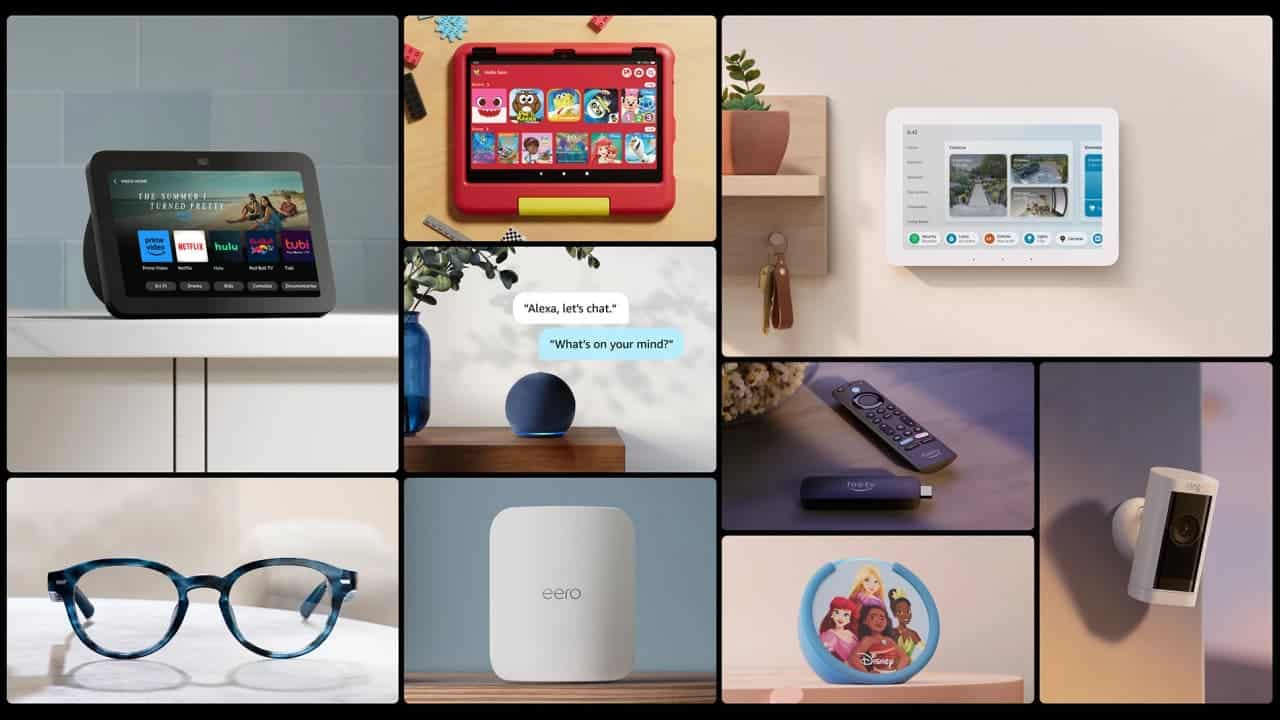
Some practical tips for utilizing Amazon Alexa features
Here are some practical tips for utilizing Amazon Alexa features:
1. Create Routines: Routines allow you to perform multiple actions with a single command. For example, you can create a routine for the phrase “Good night” that will lock the doors, turn off the lights, lower the thermostat temperature, and play your Flash Briefing.
2. Stream Any Audio Using Bluetooth: You can listen to Amazon Prime Music, Audible audiobooks, iHeartRadio, TuneIn Radio, Pandora, and Spotify with the Alexa speakers. You can even have your Kindle books read to you by Alexa. If you’re looking to play Apple Music, Google Play Music, or your own music library, you can do so by streaming via Bluetooth.
3. Control Your TV: You can use your Amazon Echo or Echo Show to control your TV. Ask Alexa to play your favorite show on Prime Video, switch it on and off, and more.
4. Teach Your Amazon Echo to Whisper: You can adjust the settings to make your Echo respond quietly when you whisper to it. This can be useful for maintaining a quiet environment, especially at night.
5. Set Up Voice ID: If multiple people use Amazon Echo, you can create a unique Voice ID for each person. This allows Alexa to recognize them better and show personalized information.
These tips can help you make the most of Amazon Alexa’s features and customize settings to better suit your needs.
Voice Commands and Smart Home Integration
One of the most compelling features of mobile virtual assistants is their ability to understand and execute voice commands, enabling hands-free interaction and accessibility for users with disabilities. With voice commands, users can perform tasks like making phone calls, sending text messages, setting alarms, and playing music without touching their devices. Moreover, virtual assistants’ seamless integration with smart home devices allows users to control lighting, thermostats, security cameras, and appliances using voice commands, transforming ordinary homes into smart, connected spaces.
Productivity Features and Personalization
In addition to voice commands and smart home integration, mobile virtual assistants offer a plethora of productivity features. Also, they offer personalization options to enhance the user experience. Features like proactive suggestions, contextual reminders, and personalized recommendations help users stay organized. They also help users prioritize tasks, and make informed decisions throughout the day. Furthermore, virtual assistants’ ability to learn from user interactions and adapt to individual preferences enables personalized experiences. This helps the user to get an experience that is tailored to their unique needs.
Conclusion: Embracing the Future of Mobile Assistance
In conclusion, mobile virtual assistants represent a paradigm shift in how we interact with technology. They offer unprecedented convenience, efficiency, and accessibility across various devices and platforms. Whether it is Siri, Google Assistant or Amazon Alexa, virtual assistants have revolutionized the way we navigate daily life. By harnessing the power of mobile virtual assistants, users can unlock new levels of productivity, connectivity, and convenience. As technology continues to evolve, the future of mobile assistance promises endless possibilities. There is room for innovation, empowerment, and transformation in the way we live, work, and communicate.






<a href=“https://striveenterprise.com/website-design/agency-las-vegas”>Branding companies in Las Vegas, Nevada</a>, are at the forefront of embracing voice-activated websites, recognizing the growing importance of voice search and virtual assistants in shaping the future of online interactions and user experiences.