Xiaomi’s HyperOS has emerged as a significant evolution in the customization layer of the renowned Chinese manufacturer. While retaining the essence of the brand, the new operating system introduces compelling changes that enhance user experience, particularly in features such as the comprehensive gallery and improved battery performance. This article delves into the debut version, HyperOS 1.0, focusing on the groundbreaking Notification Spotlight feature that aims to revolutionize the way users interact with notifications.
Xiaomi Introduces HyperOS: Unveiling Notification Spotlight
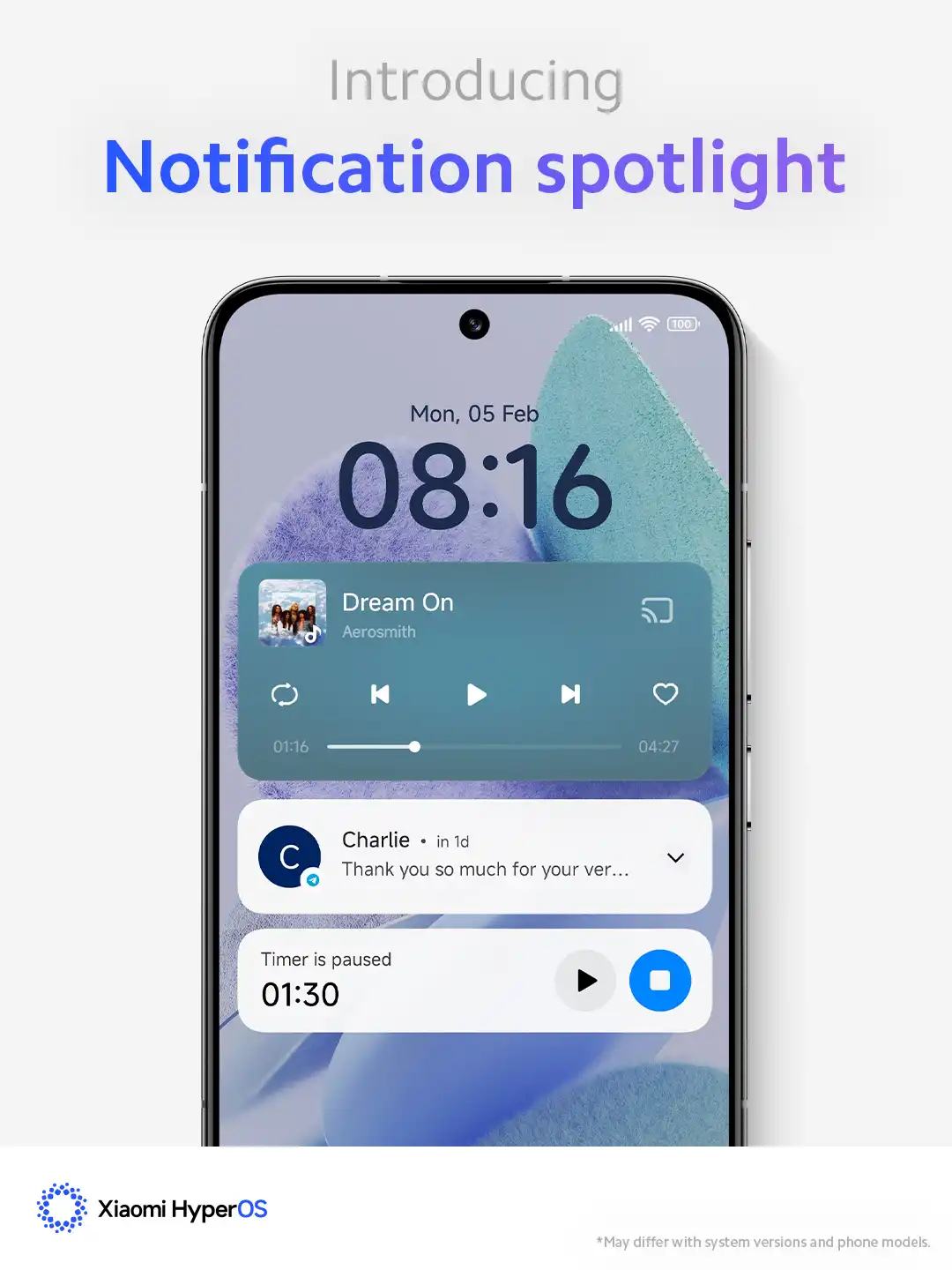
Traditionally, Xiaomi has offered users two options for displaying notifications – the classic version from MIUI and the version adhering to the Android style. Both options are accessible from the notification panel, allowing users to choose based on personal preferences. However, with the advent of HyperOS, a new design paradigm called Notification Spotlight has been introduced to align with the system’s design principles.
Notification Spotlight, unveiled on the global Xiaomi Community forums, presents a fresh perspective on how users engage with notifications. This new style, as illustrated in accompanying screenshots, introduces “Featured Notifications,” a more intuitive approach to displaying notifications. Notably, these notifications seamlessly integrate controls that enable users to interact with them directly. Moreover, this feature extends beyond the notification area, maintaining consistent functionality on the lock screen.
It is essential to clarify that Notification Spotlight does not replace the existing notification modes; rather, it serves as an alternative for applications that adhere to the Notification Spotlight guidelines. This strategic approach ensures that users have the flexibility to choose the notification style that best suits their preferences.
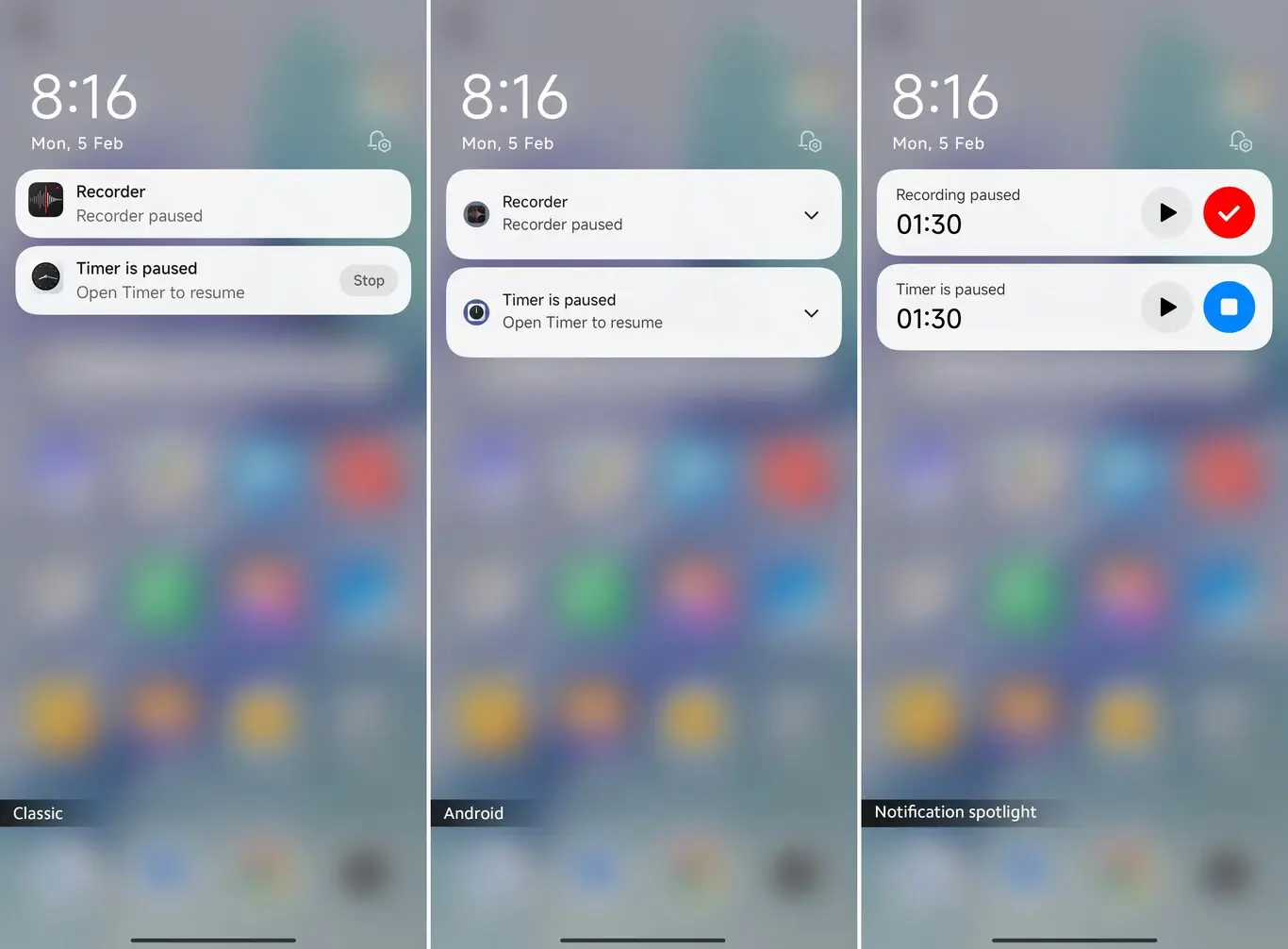
How to activate Notification Spotlight on Xiaomi’s HyperOS smartphones
Now, for users eager to experience HyperOS featured notifications, Xiaomi provides three effective methods to activate this innovative feature on their Xiaomi, Redmi, or POCO mobile devices:
Method 1:
- Long-press the desired app and select ‘App info.’
- In the subsequent screen, tap ‘Notifications.’
- Activate the ‘Notification Highlight’ switch.
Method 2:
- Navigate to Settings and click on ‘Notifications and status bar.’
- Select ‘App notifications’ and choose the relevant app.
- Turn on the ‘Notification Highlight’ switch.
Method-3:
- Open Settings, tap on ‘Applications,’ and then select ‘Manage applications.’
- Choose the specific app for Notification Spotlight activation.
- Navigate to ‘Notifications’ and enable the ‘Notification Highlight’ switch.
Xiaomi’s commitment to user-friendly customization is evident through these accessible methods. Ensuring that users of HyperOS can effortlessly take advantage of the innovative Notification Spotlight feature.
As Notification Spotlight evolves, several aspects require further exploration:
- Developer Adoption: Widespread app compatibility is crucial for the feature’s full potential. Encouraging developers to adopt Notification Spotlight guidelines will be key.
- Customization Options: Allowing users to personalize notification appearance (colors, font sizes) could enhance further individualization.
- Advanced Feature Integration: Integrating features like priority notifications or notification grouping within Spotlight could expand its functionality.
Conclusion:
HyperOS’s Notification Spotlight offers a promising step towards a more efficient and aesthetically pleasing notification experience. While still in its early stages, its potential to streamline interactions and improve clarity is commendable. By addressing compatibility concerns and exploring further customization options, Notification Spotlight has the potential to become a significant innovation in mobile notification systems.
In conclusion, Xiaomi’s HyperOS represents a commendable step forward in refining the user experience, with Notification Spotlight serving as a testament to the brand’s dedication to innovation. As users explore this new operating system, the ability to seamlessly interact with notifications enhances the overall usability of Xiaomi, Redmi, and POCO devices. The incorporation of controls within notifications and consistent functionality on the lock screen provides a cohesive and intuitive user interface. Xiaomi continues to demonstrate its prowess in user-centric design, and the introduction of HyperOS marks a noteworthy chapter in the brand’s ongoing commitment to technological advancement.





