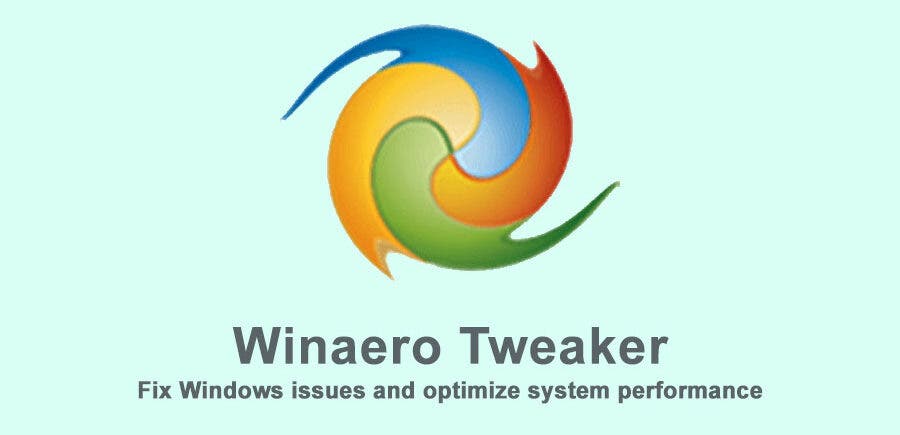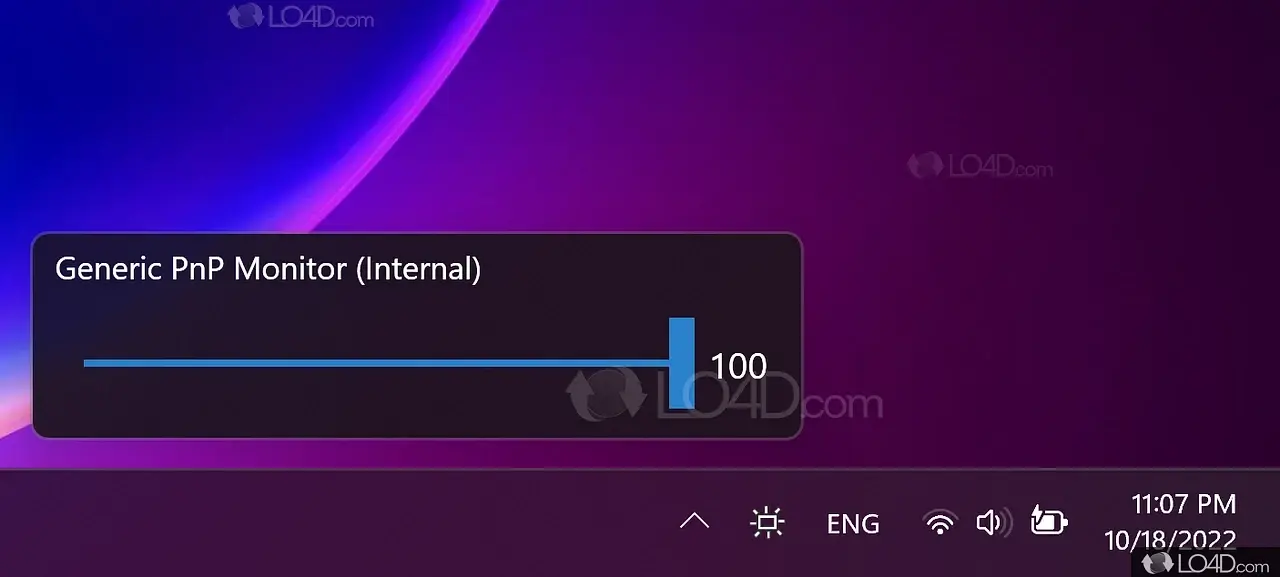Artificial intelligence took center stage last year. The launch of Chat-GPT in the fall of 2022 generated significant excitement, leading software manufacturers to quickly incorporate actual or perceived AI capabilities into their products and heavily promote them.
The stock price of Microsoft, benefiting from its direct involvement with the technology through its stake in Chat-GPT manufacturer OpenAI, surged from $230 in January to surpass $370 in November 2023. The influence of AI is expected to persist in the upcoming year, as new tools featuring AI functions continue to emerge.
Regrettably, ransomware will continue to make headlines in 2024, with concerns that its frequency may rise. Criminals are increasingly utilizing viruses and encryption programs for their extortion efforts.
Simultaneously, there is a surge in phishing attacks, where fraudsters try to obtain various account data. They go beyond bank accounts, where mandatory two-factor authentication complicates unauthorized access, and target access data for gaming accounts, ticket exchanges, streaming services, online shops, and more.
The issue of conserving energy will continue to be a priority. While the impact achievable through software on individual PCs is relatively modest, the savings can still contribute to easing the burden on household budgets, especially with high electricity prices.
Must-Have PC Software for 2024
In this article, we introduce both new and established tools for 2024. Some of them fall into the categories of AI, virus protection, and energy-saving mentioned earlier, while others provide assistance for office work, Windows usage, and enhance the operating system’s capabilities in multimedia and security.
1. Pinokio Software 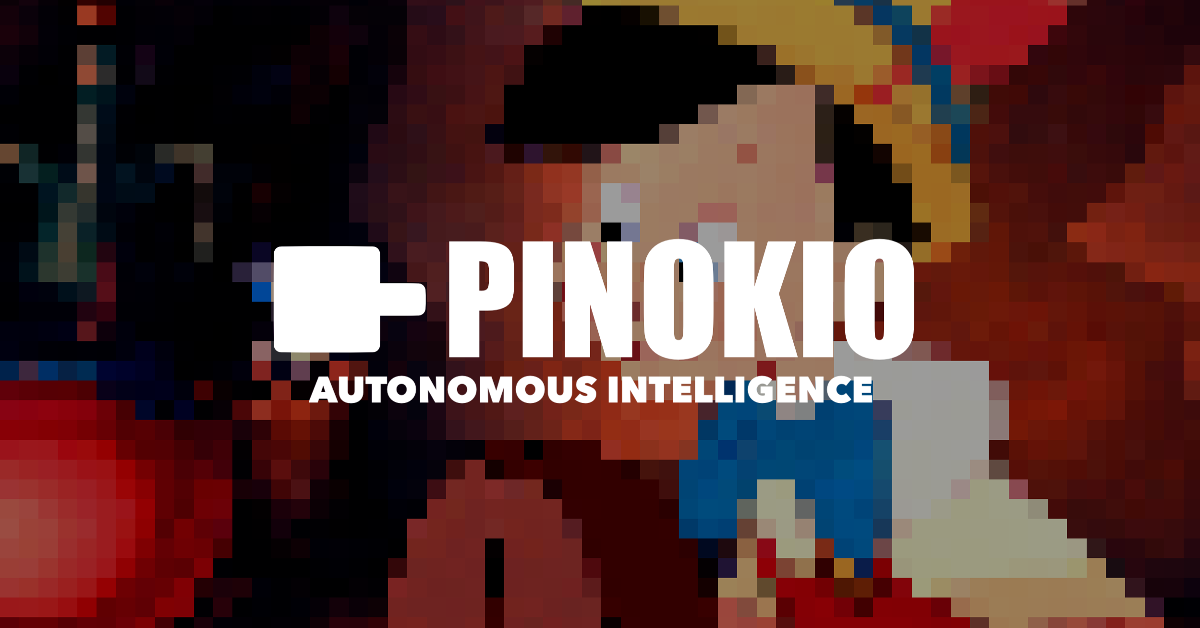
Pinokio is a multipurpose software that helps make things easier when working with your PC. It helps in installation of complicated software as well as certain AI-related tasks. Some of the features of Pinokio include:
- Install and run terminal applications: It allows you to easily install and run various terminal applications on your computer without needing to manually manage dependencies or configurations.
- Control applications: You can programmatically control and automate tasks within the applications you launch through Pinokio.
- Generate illusion artwork: This is a unique feature that allows you to create stylized images with a focus on optical illusions and visual distortions.
- Clone voices into different languages: This feature is claimed to be able to convert speech into different languages while preserving the speaker’s voice characteristics. However, its effectiveness and accuracy are unclear.
2. Upscayl AI Image Upscaling Software 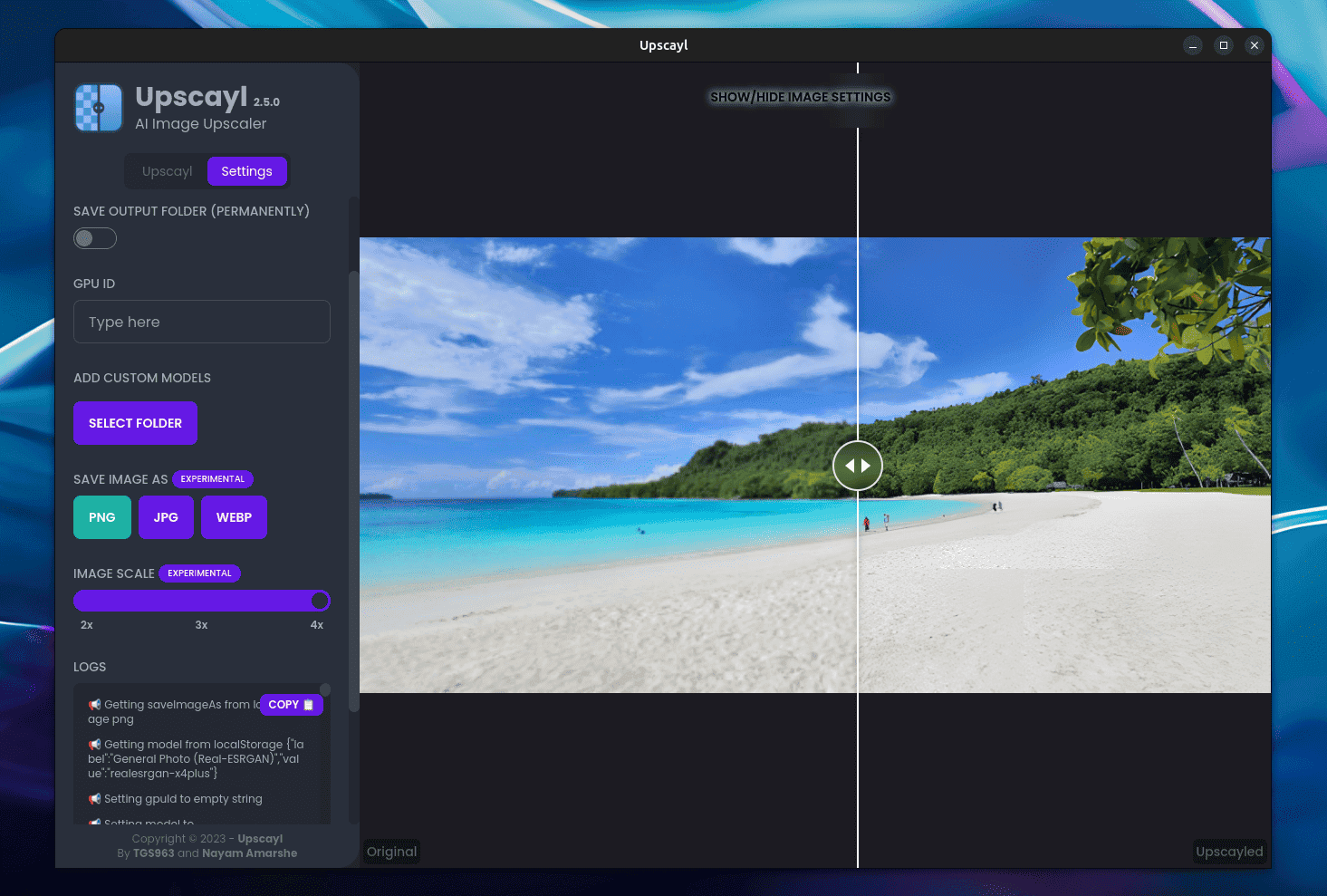
Upscayl is a free and open-source software tool that uses artificial intelligence (AI) to enlarge and enhance the quality of images. It’s a popular choice for photographers, graphic designers, and anyone who wants to improve the resolution of their images without losing detail or clarity.
Features of Upscayl
- AI-powered upscaling: Utilizes state-of-the-art AI models like Real-ESRGAN to intelligently guess and fill in missing details, resulting in sharper and clearer images compared to traditional upscaling methods.
- Supports various image types: Works with different image formats like JPG, PNG, and BMP.
- Multiple upscaling options: Offers different scaling factors (up to 8x), allowing you to control the level of detail and potential improvement.
- Preserves image style: Aims to maintain the original style and characteristics of the image while enhancing its resolution.
- Free and open-source: You can download and use Upscayl for free, and its source code is available on GitHub for developers to contribute or modify.
- Cross-platform compatibility: Runs on Windows, macOS, and Linux operating systems.
Limitations of Upscayl
- Requires a GPU: Upscayl utilizes a GPU to accelerate the AI processing, making it unsuitable for systems without a dedicated graphics card.
- Potential for artifacts: While generally effective, AI upscaling can sometimes introduce artifacts or distortions, especially in complex images.
- Not as powerful as commercial options: Compared to paid software with advanced AI models, Upscayl may not achieve the same level of detail enhancement or noise reduction.
Upscayl is a powerful and versatile tool for anyone looking to upscale their images for free. With its AI capabilities and cross-platform compatibility, it offers a good balance between accessibility and performance. However, it’s important to manage expectations and understand its limitations before using it for critical projects.
3. Microsoft PowerToys 
Microsoft PowerToys is a free set of utilities designed to enhance the Windows experience for power users. It offers a variety of tools that can customize and optimize your workflow, making you more efficient and productive. Here’s a breakdown of its key features:
Features of Microsoft PowerToys
- PowerToys Run: A launcher similar to Alfred or Spotlight, allowing quick access to applications and utilities.
- FancyZones: Window management tool for creating custom layouts and snapping windows to specific areas.
- Image Resizer: Bulk image resizing with various options for quality and format.
- PowerToys Awake: Keeps your computer awake for specific tasks without affecting power settings.
- File Locksmith: Unlocks locked files for editing or deletion, bypassing Windows restrictions.
- Video Enhance Tool: Applies basic video enhancements like brightness, contrast, and saturation adjustments.
- Mouse utilities: Adjust mouse cursor settings and behavior.
- Keyboard Manager: Remap keyboard shortcuts and create custom layouts.
- Many more: More tools are constantly being added and developed.
Benefits:
- Customization: Tailors the Windows experience to your specific needs and preferences.
- Increased productivity: Provides tools that automate repetitive tasks and improve workflow efficiency.
- Free and open-source: Available for free with source code open for community contribution and improvement.
Things to keep in mind:
- Advanced features: Some tools might require technical knowledge or understanding to use effectively.
- Beta software: Some tools are still under development and might have bugs or limitations.
- Not for everyone: While power users benefit greatly, casual users might not need all the features.
4. Winaero Tweaker PC Software 2024
Winaero Tweaker is a popular freeware application designed to customize and fine-tune various aspects of the Windows operating system. It offers a wide range of options and settings that go beyond the basic customization features available through the standard Windows interface. Here’s a closer look at what Winaero Tweaker can do:
Features of Winaero Tweaker
- Tweak system settings: Modify hidden system settings related to performance, appearance, security, and more.
- Manage apps and features: Uninstall pre-installed apps, disable unwanted features, and restore classic Windows features.
- Context menu customization: Add or remove entries from the right-click context menu for various files and folders.
- Taskbar and Start menu adjustments: Customize the look and behavior of the taskbar and Start menu.
- File associations: Change the default program used to open specific file types.
- Privacy controls: Manage various privacy settings to enhance your online security.
- Additional tweaks: Explore a vast array of additional tweaks covering various aspects of Windows, like network settings, visual themes, and more.
Benefits of Using Winaero Tweaker
- Granular control: Provides more in-depth customization options compared to standard Windows settings.
- Easy to use: Features a user-friendly interface with clear descriptions for each tweak.
- Free and open-source: Available for free and constantly updated by the developer.
- Safe to use: Most tweaks are reversible, allowing you to undo changes if needed.
Things to keep in mind:
- Complexity: Some advanced tweaks might require technical knowledge or understanding.
- Potential risks: Modifying system settings can sometimes lead to unexpected behavior or stability issues.
- Not for everyone: Casual users might not need all the features or understand their implications.
5. HWInfo PC Software 2024
HWInfo is a powerful and versatile hardware information and monitoring tool specifically designed for the Windows operating system. It provides comprehensive details about your computer’s hardware components, their current status, and real-time performance metrics. Here’s a breakdown of its key features:
Features of HWInfo
- Detailed Hardware Information: Provides in-depth information about your CPU, motherboard, chipset, RAM, graphics card, storage drives, network adapters, sensors, and more.
- Real-Time Monitoring: Tracks and displays real-time data like CPU clock speeds, temperatures, voltages, fan speeds, memory usage, and disk activity.
- Reporting and Logging: Generates comprehensive reports on your hardware configuration and performance, which can be exported in various formats like XML, CSV, HTML.
- Alerts and Notifications: Set up custom alerts to notify you when specific hardware parameters exceed predefined thresholds, indicating potential overheating or performance issues.
- Benchmarking: Offers built-in benchmarks to test the performance of your CPU, RAM, and storage devices.
- Customization: Extensive customization options allow you to personalize the interface, data displayed, and report generation to suit your needs.
Benefits:
- Comprehensive and In-depth: Provides the most detailed hardware information available, exceeding what Windows itself displays.
- Real-Time Monitoring: Helps identify potential hardware issues and optimize performance by keeping track of crucial metrics.
- Customizable and Versatile: Adapts to your needs with extensive customization options and report generation.
- Free for Non-Commercial Use: The basic version is free for personal and non-commercial use, making it accessible to a wide range of users.
- Trusted and Reliable: Used by professionals and enthusiasts alike, HWInfo is known for its accuracy and reliability.
Things to keep in mind:
- Advanced Features: Some features might require technical knowledge for interpretation and analysis.
- Resource Usage: Monitoring all hardware components can slightly impact system performance.
- Not for Everyone: Casual users might not need the detailed information or advanced features.
6. Driver Easy PC Software 2024
Driver Easy is a popular software tool designed to automatically update and manage your Windows PC’s drivers. It helps ensure your system has the latest and most compatible drivers for all its hardware components, improving performance, stability, and compatibility. Here’s what you need to know:
Features of Driver Easy
- Automatic Driver Scanning: Scans your system for outdated, missing, or incompatible drivers.
- One-Click Updates: Downloads and installs the latest drivers with a single click.
- Offline Scanning: Scans devices even when your PC is not connected to the internet.
- Driver Backups: Creates backups of your existing drivers for easy rollback if needed.
- Schedule Scans: Set up automatic scans to keep your drivers updated regularly.
- Advanced Features: (Pro version) Advanced features like driver uninstalling, driver information, and more.
Benefits of Driver Easy
- Improved Performance: Up-to-date drivers can enhance performance by optimizing hardware communication.
- Increased Stability: Fixes bugs and compatibility issues caused by outdated drivers.
- Reduced Errors: Prevents crashes and freezes related to driver problems.
- Easy to Use: Intuitive interface makes driver management simple, even for beginners.
- Free Version Available: Basic features are available for free, with additional features in the Pro version.
Things to Consider
- Potential Risk: While unlikely, installing the wrong driver can cause issues.
- Not All Drivers Supported: Might not cover all niche or custom hardware.
- Pro Version Cost: The Pro version with advanced features requires a paid subscription.
- Alternatives: Free and open-source tools like Device Manager or Windows Update can be used manually.
7. Monitorian PC Software 2024
Monitorian is a free and open-source software tool for Windows designed to help you easily adjust the brightness and other settings of multiple monitors. Here’s a breakdown of its features and functionalities:
Features of Monitorian
- Brightness Control: Adjust the brightness of individual or all connected monitors simultaneously.
- Adjustable Range: Define the minimum and maximum brightness levels for each monitor.
- System Tray Access: Monitorian runs in the system tray for quick access and brightness adjustments.
- Color Temperature Control: (Pro version) Adjust the color temperature of your monitors for a more comfortable viewing experience.
- Ambient Light Sensor Support: (Pro version) Automatically adjust brightness based on ambient light conditions.
- Command Line Control: (Pro version) Automate brightness adjustments through scripts and commands.
Benefits of Monitorian
- Easy to Use: Intuitive interface makes adjusting brightness quick and straightforward.
- Multiple Monitor Support: Conveniently manage brightness across all your connected displays.
- Free and Open-Source: Basic features are available for free, with additional options in the Pro version.
- System Tray Integration: Accessible and unobtrusive presence for quick adjustments.
- Portable: Runs without installation, making it suitable for different computers.
Things to Consider
- Pro Version: Some advanced features like color temperature control and ambient light sensor support require the paid Pro version.
- Limited Functionality: Primarily focused on brightness control, lacking other monitor management features.
- Windows Only: Not compatible with macOS or Linux operating systems.
- Potential Compatibility Issues: May not work with all monitor models or drivers.
Conclusion
As we embark on 2024, the PC software landscape continues to evolve, offering exciting new tools alongside established favorites. This article explores a diverse selection, catering to various needs and interests.
AI Takes Center Stage:
Chat-GPT’s rise in 2022 fueled a surge in AI-powered software. Pinokio stands out with its ability to manage terminal applications, automate tasks, and even create stylized images. While its voice cloning feature raises questions, it showcases the potential of AI integration.
Image Enhancement Reigns Supreme:
Upscayl, a free and open-source tool, utilizes AI to enhance image resolution without sacrificing detail. For photographers and graphic designers seeking to improve their visuals, Upscayl offers a compelling solution.
Power Up Your Workflow:
For power users, Microsoft PowerToys remains a must-have. From window management to keyboard customization, it empowers users to tailor their Windows experience to their needs. Winaero Tweaker delves deeper, offering granular control over system settings, but requires caution due to potential risks.
Hardware Insights at Your Fingertips:
HWInfo provides comprehensive hardware information and real-time monitoring, catering to tech enthusiasts and those seeking to optimize their PC’s performance.
Keeping Drivers Up-to-Date:
Driver Easy simplifies driver management by automatically updating them, ensuring optimal performance and stability. However, consider potential risks and explore alternatives like Device Manager or Windows Update.
Monitor Management Made Easy:
For users with multiple monitors, Monitorian offers convenient brightness control and even color temperature adjustment (Pro version). Its simplicity and portability make it a valuable addition for multi-monitor setups.
Beyond the List:
This article merely scratches the surface of the vast PC software landscape. Remember, the best tools depend on your individual needs and preferences. Explore, experiment, and find the software that empowers you to get the most out of your PC in 2024.