Are you seeking to change things up and sick of your present virtual assistant on your Android device? Microsoft Copilot could be the ideal solution for you. This post will walk you through the process of making Microsoft Copilot your Android device’s default assistant so you can make use of all its features and advantages.
Microsoft Copilot is a potent virtual assistant that can aid you with many different activities, such as text messaging and appointment scheduling. It is intended to simplify and improve the efficiency of your life by offering you individualized support anytime you require it.
Step-by-Step Guide to Setting Microsoft Copilot as Default Assistant
- Access Settings: The first step is to access the settings on your Android device. You can do this by swiping down from the top of your screen and tapping on the Settings icon.
- Navigate to Apps: Once you are in the settings menu, you will need to navigate to the “Apps” section. This is where you can manage all the apps installed on your device.
- Find Default Apps: In the Apps section, look for the option that says “Default Apps” or “Default Applications.” Tap on this option to proceed.
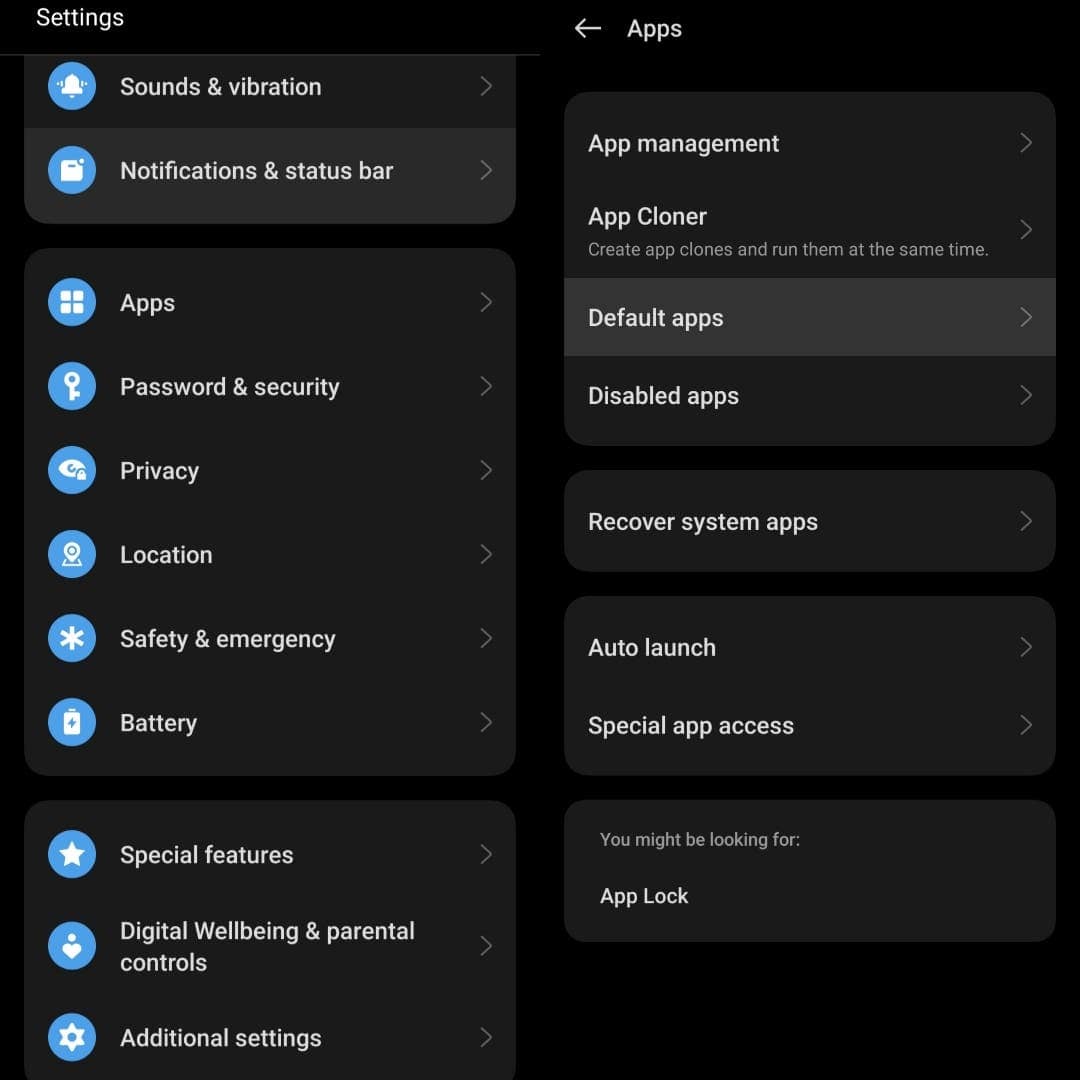
- Select Assistant: Within the Default Apps menu, you should see an option for “Digital Assistant app.” Tap on this option to view a list of available virtual assistants on your device.
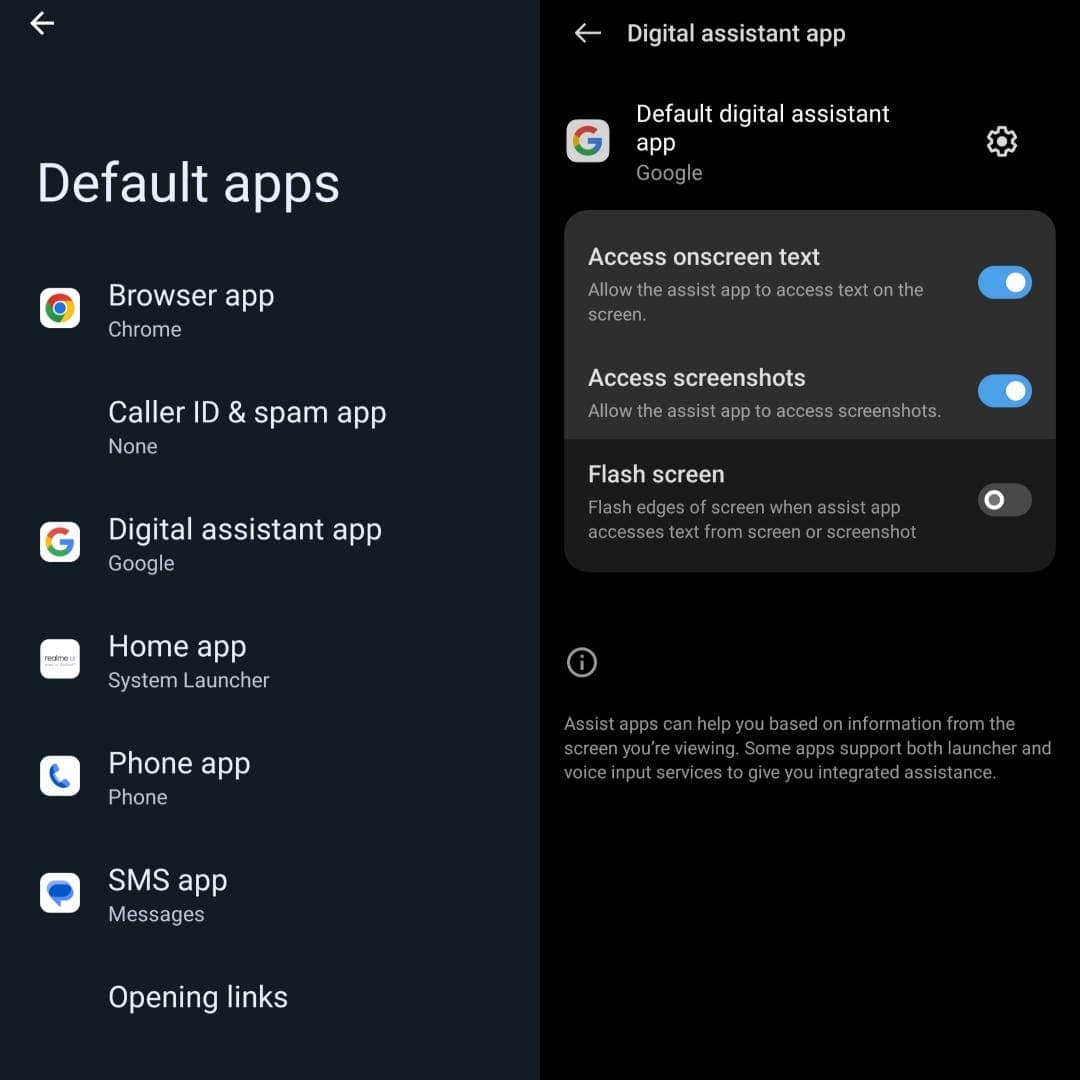
- Choose Microsoft Copilot: Scroll through the list of virtual assistants until you find Microsoft Copilot. Tap on Microsoft Copilot to set it as your default assistant.
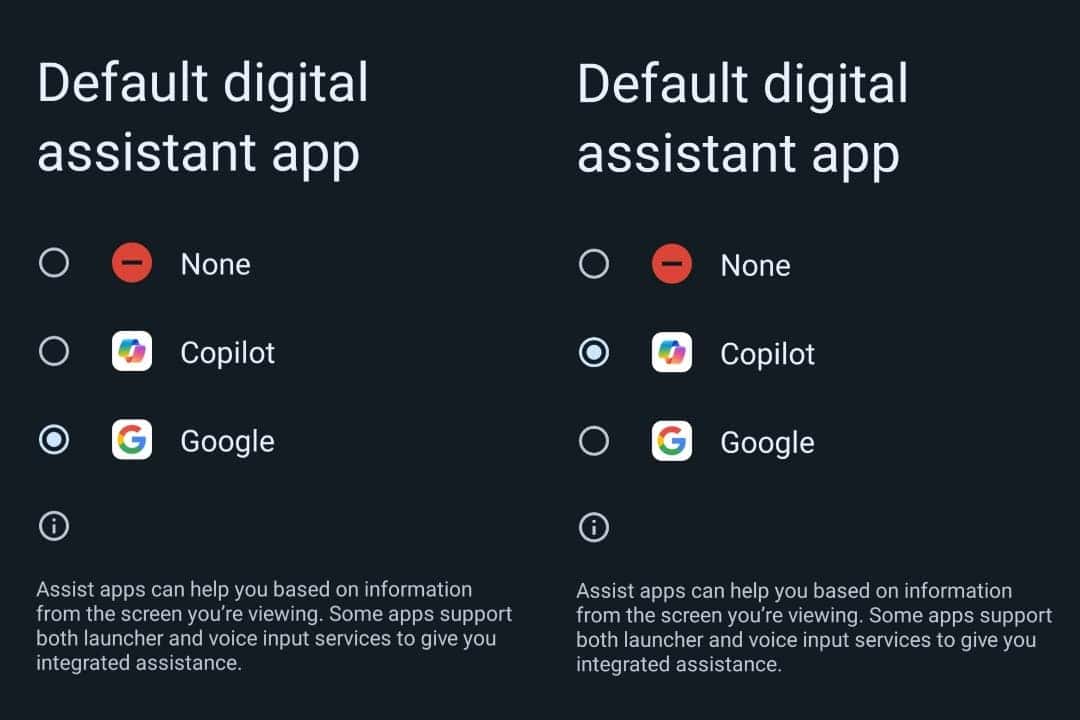
- Confirm Choice: A pop-up window may appear asking you to confirm your choice. Simply tap “Yes” or “Allow” to confirm that you want Microsoft Copilot to be your default assistant.
- Enjoy Microsoft Copilot: Once you have completed these steps, Microsoft Copilot will be set as your default assistant on your Android device. You can now start using it to help you with various tasks and make your life easier.
Benefits of Using Microsoft Copilot
- Personalized Assistance: Microsoft Copilot learns from your behavior and preferences to provide you with personalized assistance tailored to your needs.
- Voice Commands: You can easily interact with Microsoft Copilot using voice commands, allowing you to perform tasks hands-free.
- Integration with Microsoft Services: Microsoft Copilot seamlessly integrates with other Microsoft services, such as Outlook and Microsoft Teams, making it easy to access your information across different platforms.
You may take use of all the advantages that Microsoft Copilot has to offer by making it your default assistant on your Android smartphone by following the easy instructions provided in this article. With Microsoft Copilot, bid your old virtual assistant farewell and welcome to a more effective and customized experience.





