Similar to many other Google apps, Messages undergoes A/B testing for various features. However, it often takes a considerable amount of time for the RCS/SMS client to officially launch these capabilities in the stable version even after their announcement.
These features in Messages have either been officially announced by Google or observed by beta users in the testing phase.
Gemini for Google Messages
You can now chat with Gemini using this chatbot. The interaction has been improved for better, shorter responses, especially suitable for mobile phones. It includes features like accessing Gemini Extensions (Gmail, Drive, Maps, YouTube, etc.) and generating images.
Google mentioned that testing for this version of Gemini would begin in late February, starting with a small group of users before a broader release. As of now, there haven’t been any reports from users confirming the live availability of this feature.
Noise Cancelation and Voice Mood for Audio Recorder
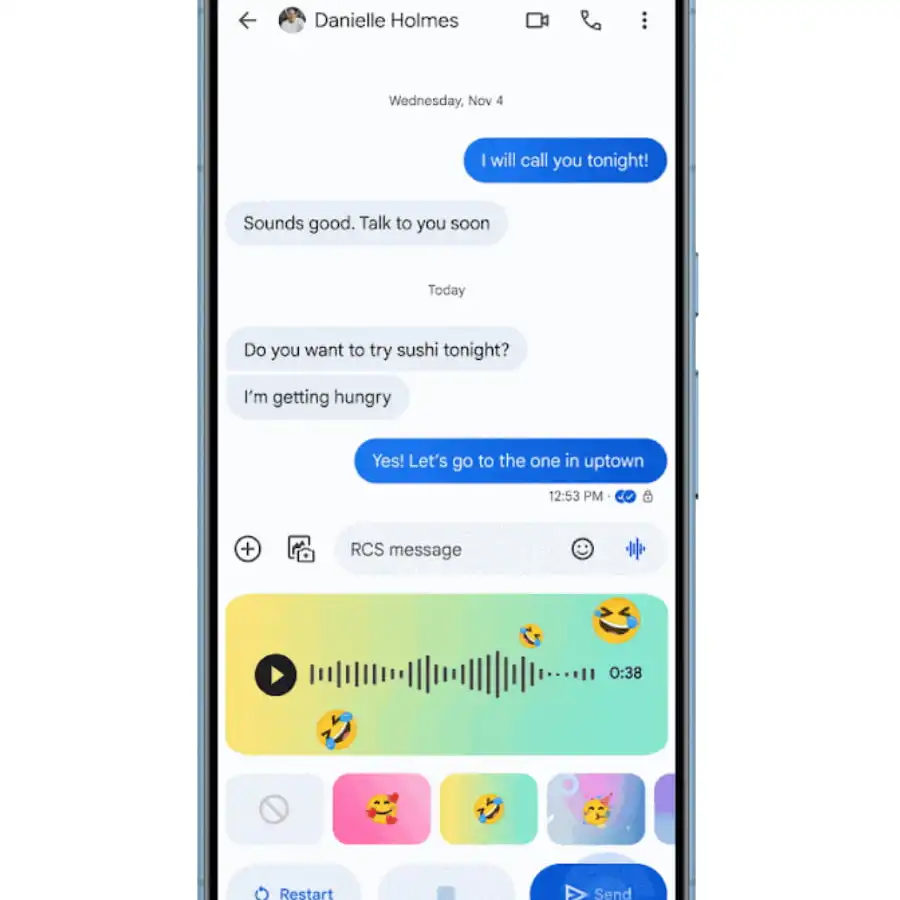
In November, Google introduced Voice Moods, allowing users to visually theme the audio waveform with emojis like heart-eyes, fireballs, or party poppers. There are a total of nine options, allowing recipients to hear words along with a visual effect expressing the sender’s emotions.
A more significant change is the redesign of the voice recording user interface (UI). Now, it opens as a dedicated panel with large controls when you tap the button. Previously, the only option was long-pressing to keep recording. This comes with Noise Cancellation, which enhances the bitrate and sampling rate. While the redesign is live for some users, Voice Moods haven’t been spotted yet.
Customize Bubbles in Google Messages
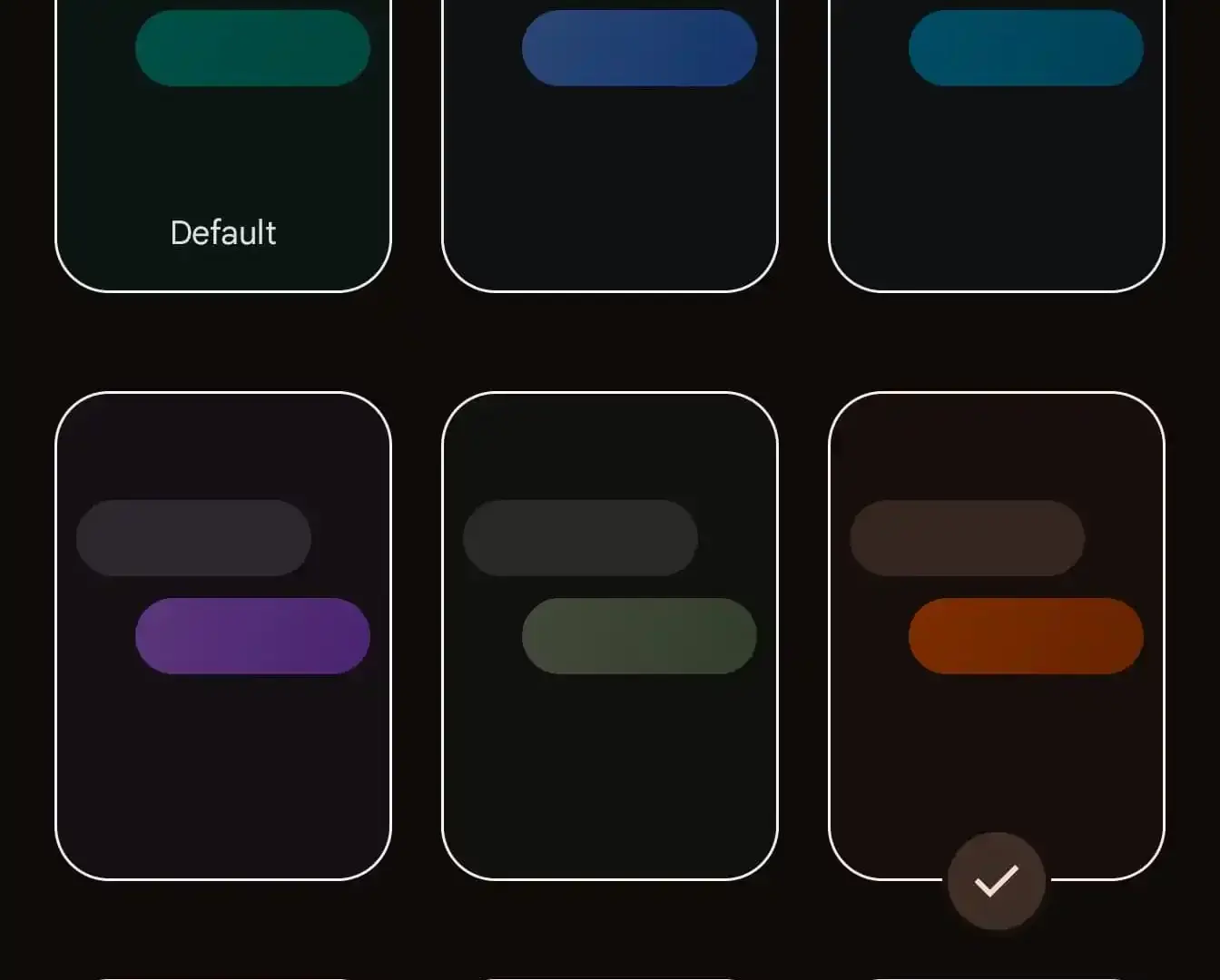
A new feature will enable you to personalize the bubble color and background of an RCS conversation, and these customizations will be synchronized between you and the recipient. When this feature is available, you’ll find “Change colors” in a thread’s overflow menu. There are nine color options to choose from: Default (Material You Dynamic Color theming), Blue, Fuchsia, Green, Monochrome, Orange, Pink, Purple, and Turquoise. Currently, only a small number of users have access to Custom Bubbles.
Google Messages Profiles
Profiles in Google Messages allow you to choose the name and picture that others see during a conversation. If the person you’re chatting with has a Profile set up, that image will be displayed in Google Messages, replacing any manually added contact photos. It’s important to note that Google won’t override the contact name you have set.
This feature began rolling out in mid-November and can be accessed in Messages settings under Advanced > Profile discovery for some users.
New Screen Effects in Google Messages
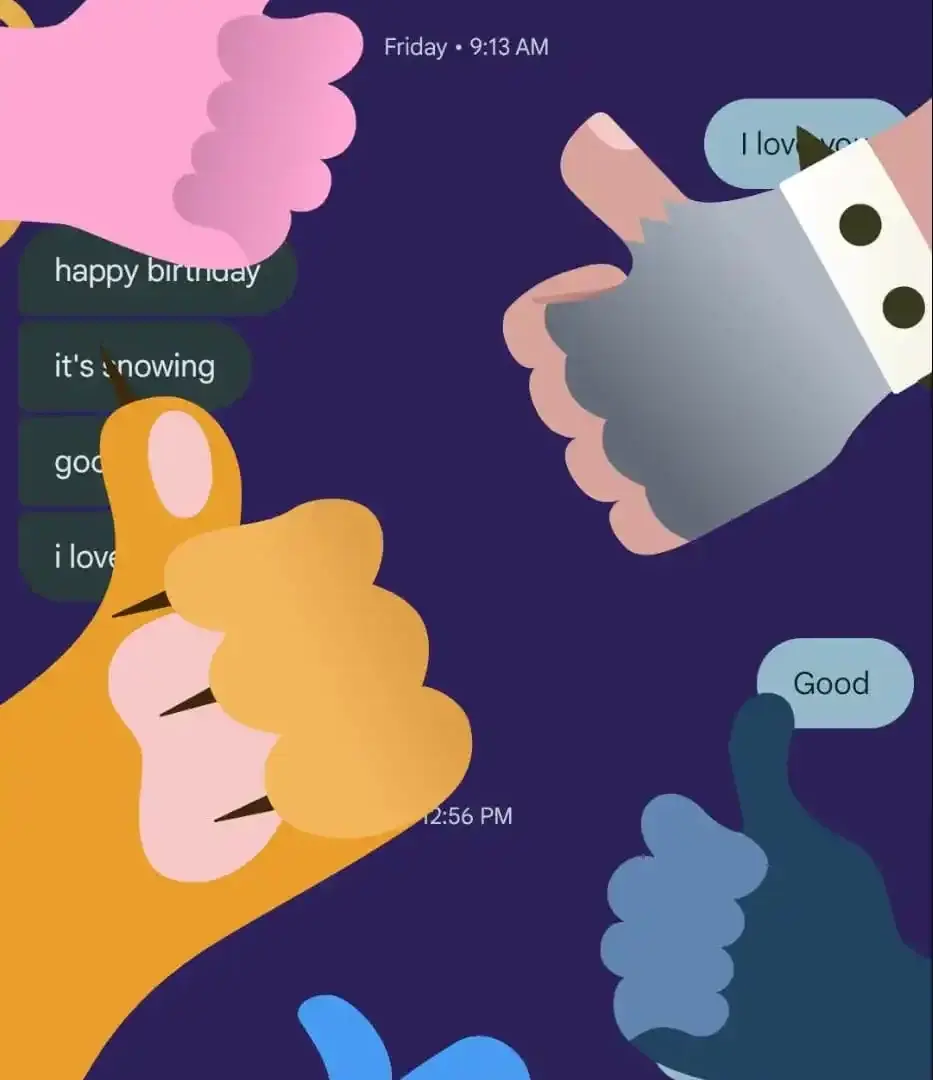
Screen Effects in the Google Messages app briefly take control to enhance the messaging experience. Although Google teased over 15 effects in November, only two have been encountered so far:
1. “I love you” and “Happy Valentine’s Day”
2. “Sounds good”
Gemini Magic Compose
On the Pixel 8 Pro and Galaxy S24, suggestions and message rewrites operate on-device using Gemini Nano. However, for all other devices, conversations are sent to the cloud for processing.
New Backgrounds for RCS
In late 2023, Google conducted tests (which have been withdrawn since) for a background feature in RCS conversations. The design included overlapping circles or bubbles that were notably prominent, especially with light themes.
New Chat Recipients Selector
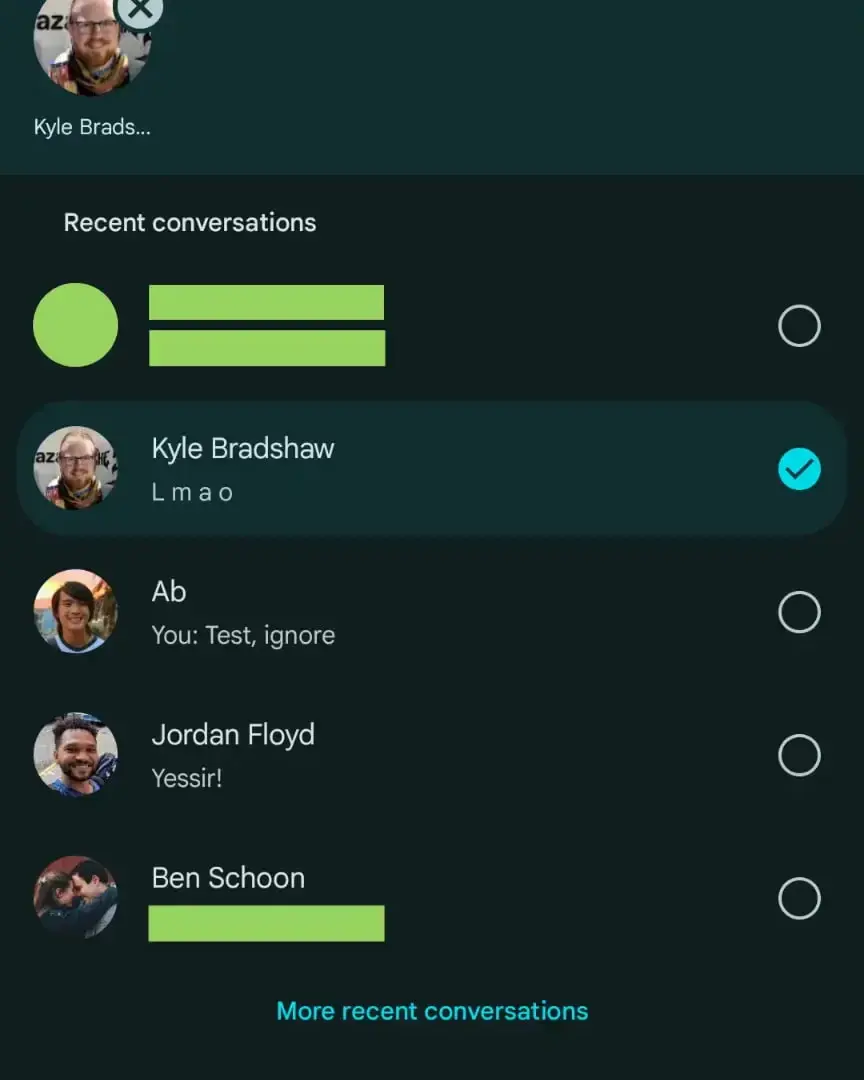
Instead of a pop-up named “Select conversation,” users experienced a full screen “Select recipients” user interface. This interface included “Recent conversations” listed first. Below the recent conversations, users can locate a complete contact list available to start new conversations with. This feature was briefly available for some users but was later removed.

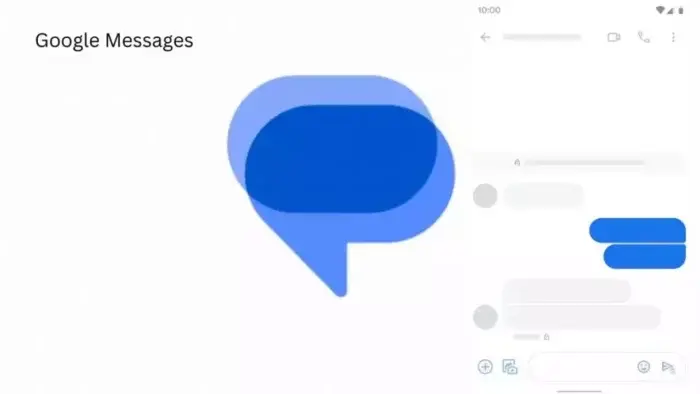




I have been in search of a good hacker for over 2 years, of recent i was looking through some websites then i got Onisdigitalhacker @ gmail . com he was highly recommended on the website so i decided to try him out, he was able to carry out all the task i gave him within 24 hours, he is very good and reliable you can reach out to him if you are in need of the service of a good hacker. Visit: https://onisdigitalhacker.wixsite.com/website
IG: Onis_digital_hack