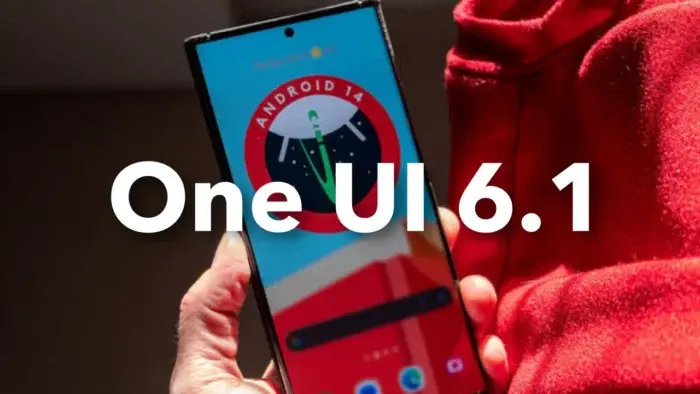Samsung is fulfilling its promise to provide One UI 6.1 to many of its handsets, and the rollout is happening sooner than expected.
The company confirmed in a blog post on its Korean website that it will start delivering One UI 6.1 to several older smartphones later this month. Additionally, Samsung confirmed that these devices will receive the same set of Galaxy AI features introduced in this year’s Galaxy S24 lineup.
Samsung didn’t provide a specific date for the release of the update in its blog post. However, the company confirmed that it will be available over the air before the end of March. This suggests that owners of older Samsung hardware can expect to receive the update within the next couple of weeks.
Which Samsung Galaxy Devices are Set to Receive the One UI 6.1 Update? 
Samsung had previously announced its plan to bring One UI 6.1 to those devices. However, the inclusion of all the AI features available on the Galaxy S24 was not confirmed until now. This decision indicates Samsung’s strong commitment to AI and its efforts to ensure that a wide range of its devices can utilize these features.
Notably, Samsung is not restricting the number of AI features available to its devices, meaning that all AI features found in the Galaxy S24 will be made available to its older hardware. This demonstrates Samsung’s dedication to providing a consistent and comprehensive user experience across its device lineup.
- Samsung Galaxy S23
- Samsung Galaxy S23+
- Samsung Galaxy S23 Ultra
- Samsung Galaxy S23 FE
- Samsung Galaxy Z Flip 5
- Samsung Galaxy Z Fold 5
- Samsung Galaxy Tab S9 series
AI Features that are Coming to Galaxy Device
In our previous post, we highlighted the main distinctions between Samsung’s latest flagship devices and last year’s models in our Galaxy S24 Ultra vs S23 Ultra comparison. However, with the older models set to receive the same Galaxy AI features, the gap between them is going to decrease significantly.
Below, we will give a quick overview of the AI features you can anticipate with One UI 6.1:
Live Translate: 
Live Translate is an impressive Galaxy AI feature that enables you to engage in conversations with individuals speaking different languages. With Live Translate activated, it listens to the conversation and translates the other person’s words into any language of your choice, facilitating communication without the need for an interpreter.
Chat Assist:
Chat Assist is a tool designed for chatting with friends. Rather than just sending a message as is, you can input your desired chat into Chat Assist, and it will optimize your tone to effectively convey what you’re trying to say.
Circle to Search: 
Samsung initially introduced Circle to Search on the Galaxy S24 and later made its way to the Pixel 8. Now, Galaxy S23 owners will also be able to utilize this intuitive new method of performing Google searches within other apps. With Circle to Search, you can simply circle the content you want to search for, and it will display all relevant items for you, all without requiring you to leave the app you’re currently using.
AI for Samsung Notes:
Samsung’s Notes app receives an AI upgrade with several features that enhance your note-taking experience. One particularly useful feature is Summarize, which provides a summary of a note without requiring you to read through it manually.
Voice Recorder Transcript:
Samsung’s software enhancements extend to the voice recording app as well, with the addition of auto-transcription for recorded audio. This feature serves as a convenient transcribing tool for meetings or talks, automatically transcribing your recordings for easier reference.
Samsung Photos Generative AI: 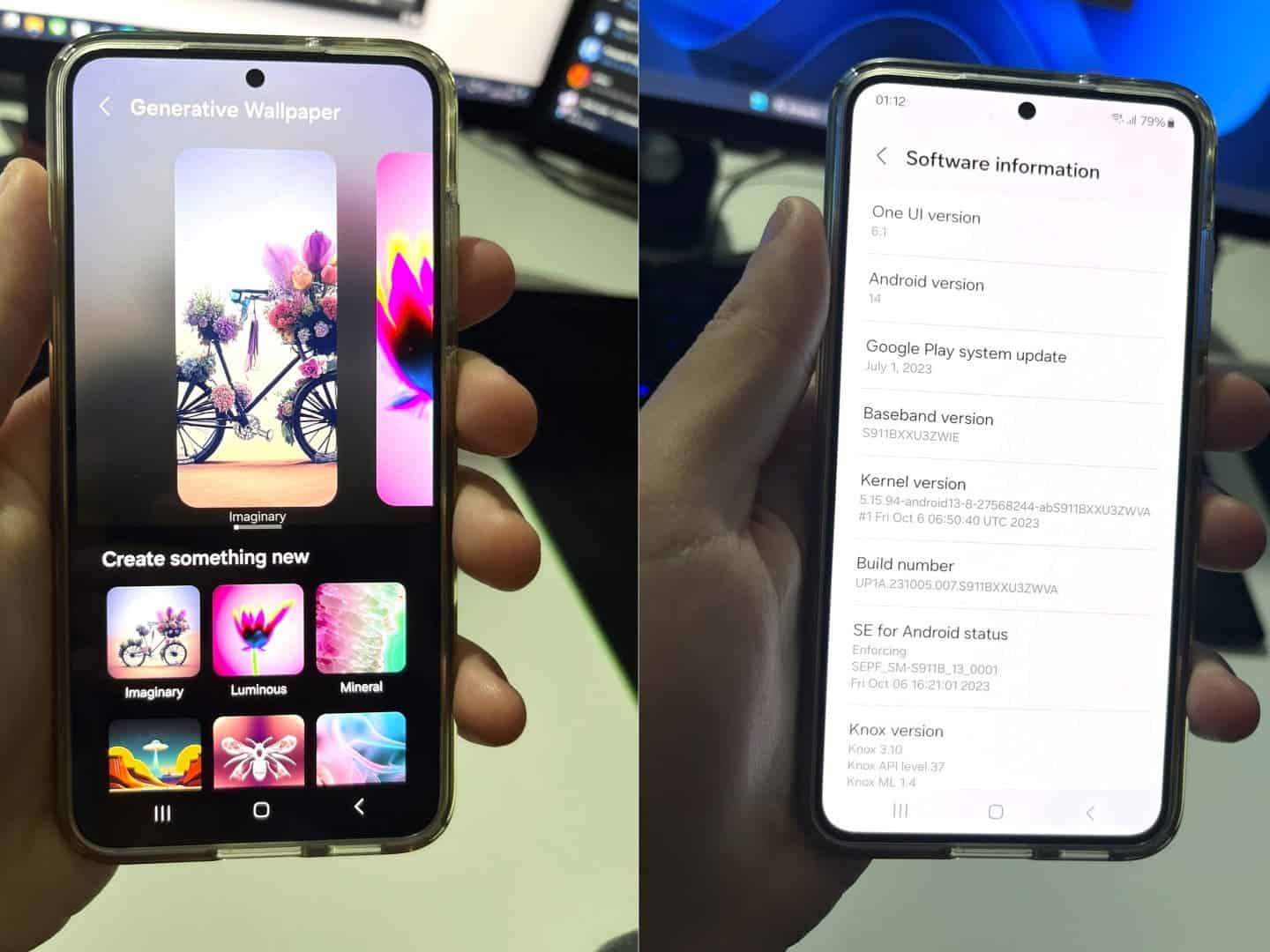
Generative AI also integrates into Samsung’s Photos app, allowing users to effortlessly enhance their photos to achieve the desired look and feel. Interestingly, the feature can suggest edits automatically, providing recommendations without requiring user input.
Samsung Videos AI Slow Motion:
Even if you didn’t record videos in slow motion on your Samsung device initially, Galaxy AI allows you to convert a video to slow motion after recording it. This feature is quite convenient and works effectively, offering users the flexibility to add slow-motion effects to their videos retroactively.