WhatsApp recently introduced a significant update to its message management capabilities. Users can now pin up to three messages within a single chat, both individual and group conversations. This improvement builds upon the existing “pin message” feature, previously limited to a single message per chat.
Enhanced Organization in WhatsApp Chats: Pinning Multiple Messages for Streamlined Communication
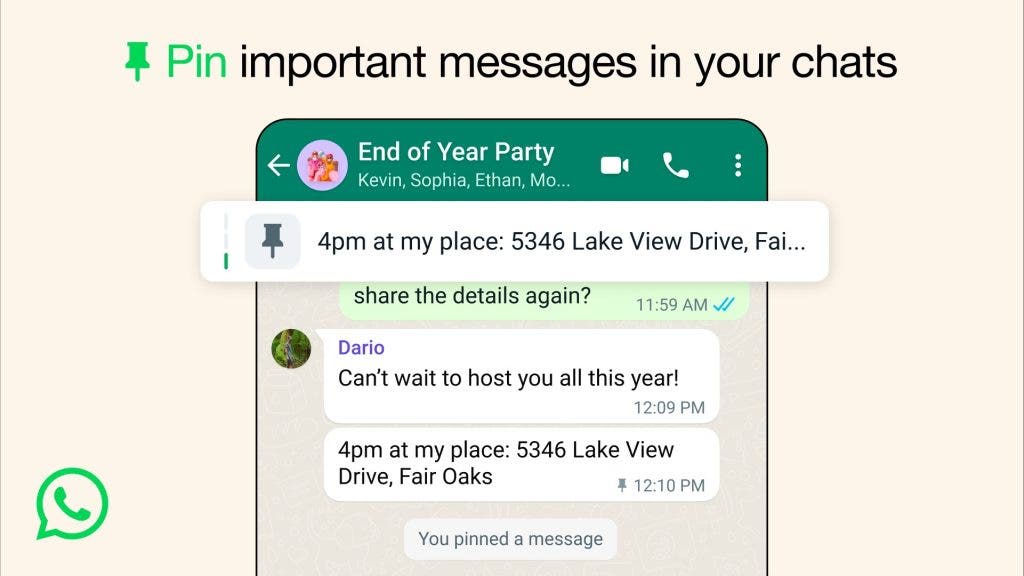
Prioritizing Key Information:
As announced by Mark Zuckerberg, this update empowers users to prioritize crucial information within a chat. By pinning messages, users can ensure essential details, such as important dates, meeting agendas, or critical links, remain readily accessible at the top of the conversation. This functionality streamlines communication, particularly in fast-paced group chats, where information can easily get buried under a flurry of messages.
Pinning Mechanics:
WhatsApp offers flexibility in both the type of content and the duration for pinned messages. Users can pin text messages, images, or even polls. Once pinned, the message appears as a banner at the top of the chat, persisting for a user-defined timeframe of 24 hours, 7 days, or 30 days. The most recently pinned message takes precedence, and users can navigate through multiple pinned messages by simply tapping the banner.
The pinning process itself is straightforward and intuitive. Users simply need to long-press on the desired message, select “Pin” from the context menu, and choose the preferred duration. Minor variations exist between platforms, but the core functionality remains consistent.
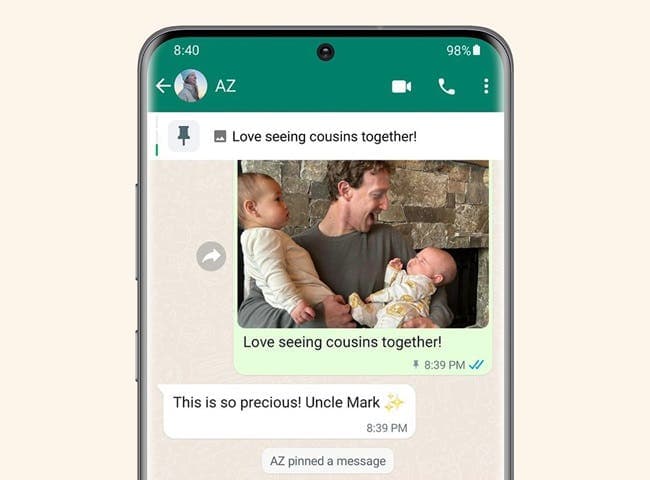
Group Chat Considerations:
For group chats, admins have the authority to control whether members can pin messages. When a message is pinned, a system notification informs all group members, identifying the person who pinned it. However, it’s important to note that users joining the group after a message is pinned won’t see it. Additionally, those who have cleared their chat history, deleted the message before pinning, or lost access to the chat won’t have access to the pinned message either.
Limitations and Alternatives:
While the “pin multiple messages” feature is a valuable addition, it’s not without limitations. Information like addresses can’t be pinned indefinitely and require re-pinning every 30 days. For such scenarios, WhatsApp offers the “star message” functionality, allowing users to bookmark messages for later reference without the time constraints of pinning. This provides a more permanent solution for specific needs.
Widespread Accessibility:
The pinning feature is currently available across all major platforms: Android, iOS, Web, and Desktop. This ensures consistent functionality regardless of the user’s preferred device or operating system.
In conclusion, WhatsApp’s update to pin multiple messages empowers users to streamline communication and prioritize essential information within chats. This functionality, along with existing tools like starring messages, provides users with a robust set of features for managing information flow and maintaining order in their chats.




