Recent developments in the upcoming Windows 11 version 24H2 (anticipated release later in 2024) have raised concerns for users who prefer a more customized user interface (UI). Several popular third-party applications designed to modify the Windows 11 taskbar, Start menu, and other UI elements have encountered compatibility issues.
Limited Third-Party UI Customization in Upcoming Windows 11 Version
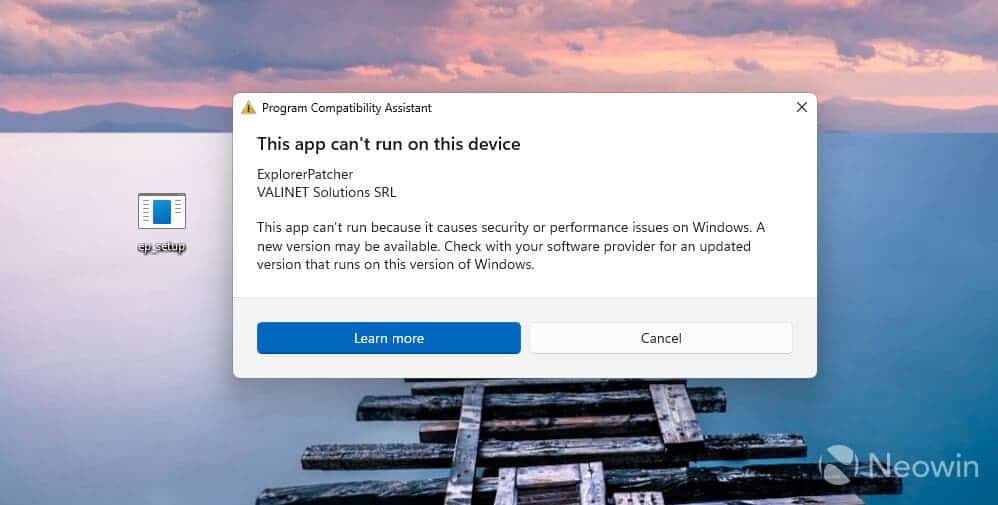
StartAllBack, a widely used tool for tweaking these core elements, is among the affected applications. Users attempting to run StartAllBack on Windows 11 version 24H2 will encounter a block, preventing its functionality. ExplorerPatcher, another popular app known for restoring the classic Windows 10 taskbar and offering additional UI modifications, faces a similar fate.
Microsoft’s reasoning behind blocking these applications remains unclear. The error message provided to users cites potential “security or performance issues,” but no specific details are offered. While a workaround exists for both StartAllBack and ExplorerPatcher – involving renaming the application’s executable file – this approach is not ideal and may not be a long-term solution.
The compatibility issue is particularly troublesome considering Windows 11 version 23H2 allows these applications to run seamlessly. This suggests a potential shift in Microsoft’s stance on third-party UI customization for Windows 11. It’s possible that the company identified compatibility concerns or stability issues specific to version 24H2, prompting the current limitations.
Furthermore, Windows 11 version 24H2 reportedly includes a default setting that disables the ability to restore the Windows 10-style taskbar. This reinforces the notion that Microsoft might be aiming to streamline the UI. And potentially phase out certain customization options offered by third-party apps.
While the long-term implications remain to be seen, these developments highlight potential limitations. Especially for users who rely on third-party tools to personalize their Windows 11 experience. Users who prefer a more customized UI may need to adapt to Microsoft’s evolving vision for the OS interface. Or explore alternative solutions that comply with future updates.





