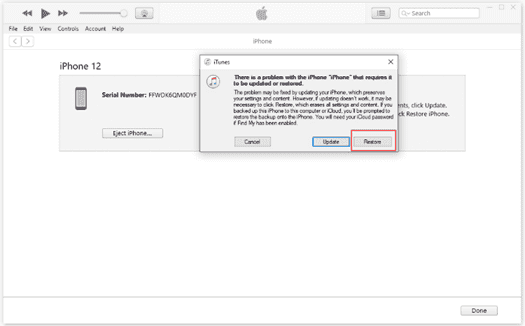iPhone boot loop is hands down one of the most annoying issues that you can face. While it may seem like the phone is starting, it’s actually a dreaded wheel spinning infinitely.
Got your iPhone stuck in boot loop? You will find a ton of solutions online that will claim to get you out of iPhone restart loop. But as we’ve seen, not all of them work as promised. So, which methods actually work? Well, that’s exactly what this guide is about. Keep on reading, and you will find all about the methods that actually work.
Reasons for iPhone Stuck In Boot Loop
Wondering why does my iPhone keep restarting? There could be a couple of factors behind it. Let’s give you a rundown of the most common reasons:
Failed Software Update
Updating to the latest iOS version can go awry. If the update process encounters an error or gets interrupted, your iPhone might get stuck in a boot loop.
Jailbreaking Can Also Put iPhone in boot loop
Jailbreaking your iPhone grants access to features and apps restricted by Apple. However, if the jailbreaking process isn’t done flawlessly, it can lead to serious problems, including a boot loop.
Updating Without a Reliable Connection
Updating your iPhone through iTunes requires a stable internet connection. If the connection is disrupted during the update, it could cause your iPhone to get stuck in a boot loop.
What can I do to fix my iPhone stuck in a boot loop?
The iPhone keeps restarting loop issues might seem something impossible to fix. But by following the right methods, you can get your phone back to normal in no time. Wondering which methods work? Let’s walk you through them:
Fix iPhone Stuck in Boot Loop in 5 Mintunes [No data loss]
Among all the methods we’ve tested, we found that the ReiBoot from Tenorshare makes it easy to get iPhone out of boot loop. And before you ask, no, you don’t need to go through any hassles to use this tool. What’s more important is that the tool is safe to use.
With that said, these are the steps that you would need to follow to get your iPhone out of boot loop with this tool:
- Download ReiBoot from Tenoshare and install it on your PC.
- Connect your iPhone to the PC and run the program while keeping the phone connected.
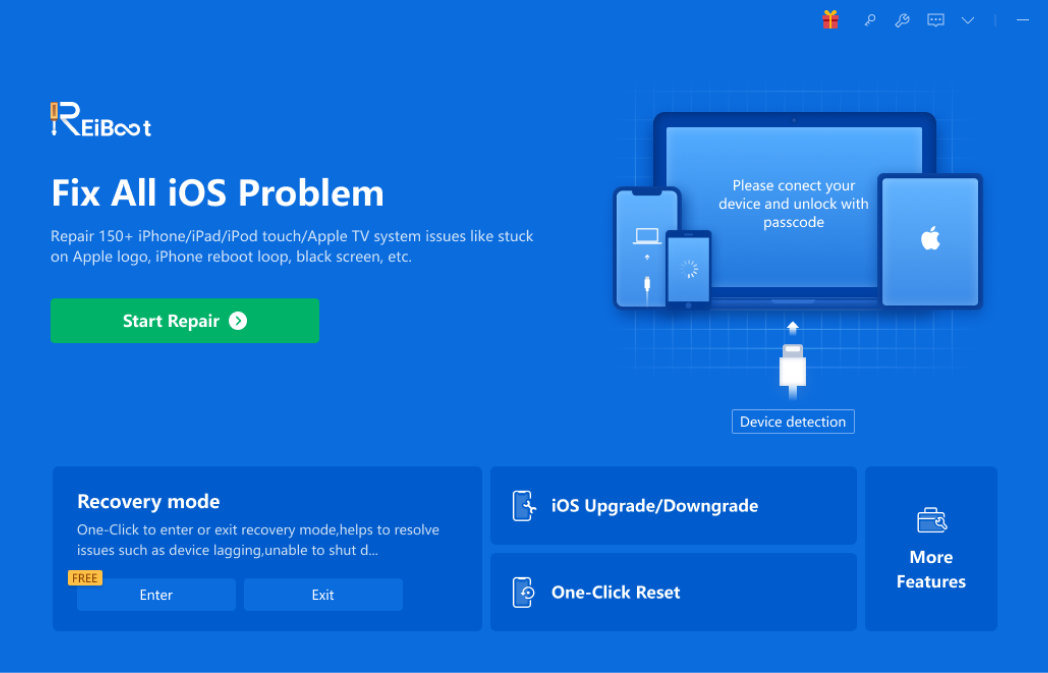
- Click the Start Repair button.
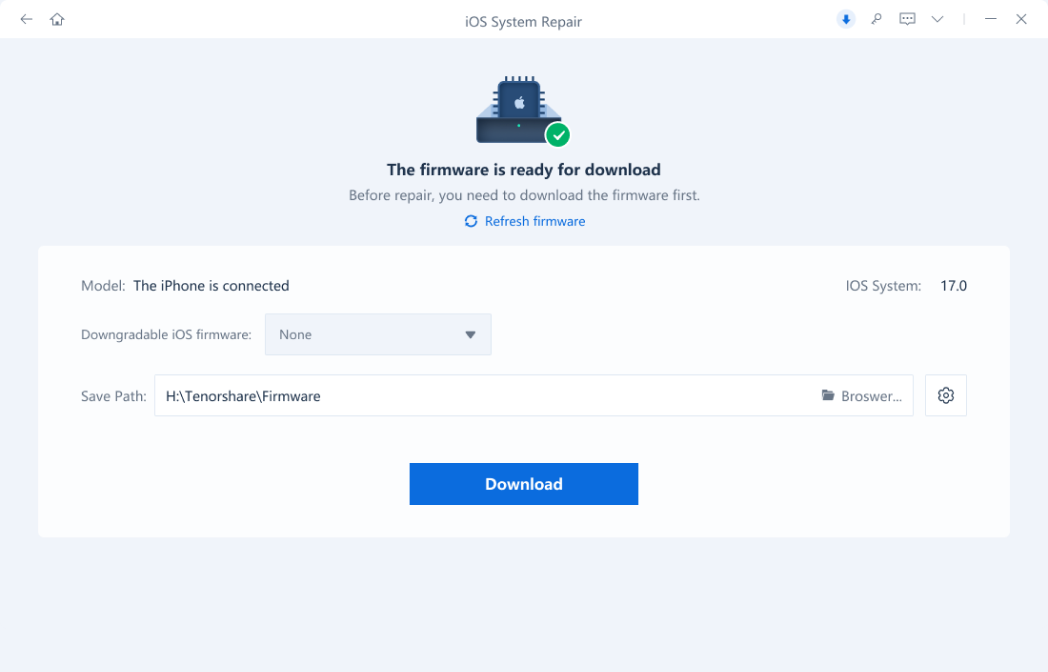
- Download the required firmware package by pressing the download button.
- Select Standard or Deep repair.
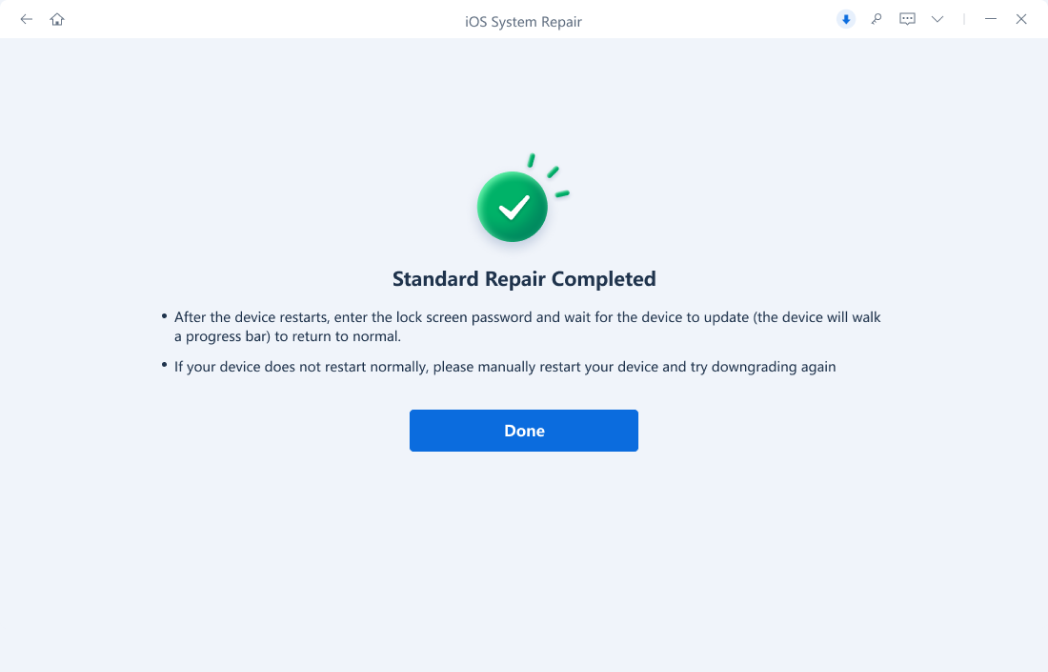
- Wait for the tool to finish the repair process.
Fix iPhone Stuck in Boot Loop via Force Restart
You can also try to get the iPhone out of the boot loop through a force restart. While this process may not work all the time, it’s worth a try.
For iPhone 8 and Later (including iPhone 15/14/13/12/11):

- Quickly press and release the Volume Up button.
- Repeat step 1 with the Volume Down button.
- Hold down the Side button until you see the Apple logo appear.
Force Restart foiPhone 6, 6S, or Earlier:
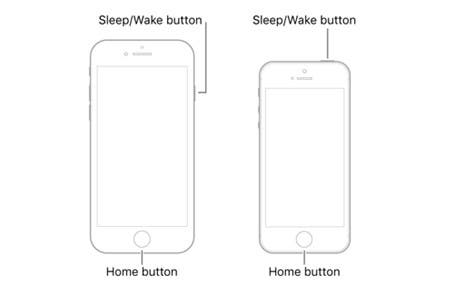
- Press and hold both the Home button and the Sleep/Wake button for at least 10 seconds.
- You’ll feel a vibration, indicating the force restart is working.
For iPhone 7 or 7 Plus:
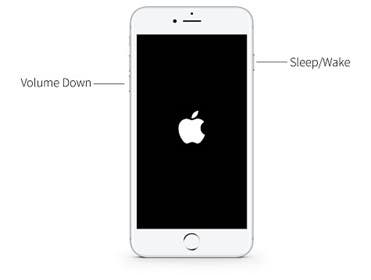
- Simultaneously press and hold the Volume Down button and the Sleep/Wake button.
Restore iPhone to Fix iPhone Stuck in Boot Loop
Restoring the iPhone can fix the iPhone flashing Apple logo issue. Take a look at the steps:
- Connect your iPhone to your computer using the original USB cable.
- Launch iTunes.
- On the iTunes interface, find the device icon near the top left corner and click on it.
- Click on the “Summary” tab and then locate the “Restore iPhone” button. iTunes might download the latest iOS version if your iPhone isn’t running the current update.
- If you have a recent backup, a pop-up window will allow you to choose which backup to restore from.
- Select the desired backup and click “Restore” to proceed.
Enter Recovery mode to Repair iPhone Stuck in Boot Loop
Another possible solution is to enter into the recovery mode. And the good part is that you can use the ReiBoot tool from Tenorshare to do this. Take a look:
- Download and run ReiBoot on your Windows or Mac.
- Plug your iPhone into your PC with an original cable.
- Click the “Enter” button on the app.
- You will get into iPhone Recovery Mode.
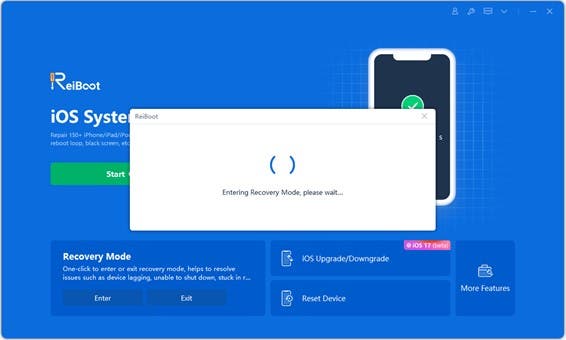
Check for hardware problems
If none of the previous solutions break the boot loop, your iPhone may be experiencing a hardware issue. While troubleshooting software is within our control, hardware repairs are best left to qualified professionals.
Examine the Battery Connection
Comfortable with basic troubleshooting? Have the necessary tools? You can try checking the battery connector within your iPhone. A loose or malfunctioning connector can sometimes cause boot loop issues. However, this process requires technical expertise and the disassembling of your iPhone. If you’re unsure, it’s best to proceed with caution.
Visit an Apple Store
The safest and most reliable option is to visit an Apple Store or an Apple Authorized Service Provider. Their technicians are equipped to diagnose and repair hardware problems. Explain the boot loop issue and any troubleshooting steps you’ve already attempted.
Honest Comparison of All the Methods Discussed
| Method | Difficulty | Effectiveness |
| With Tenorshare ReiBoot | Easy | Very effective |
| Through force restart | Medium | Mightn’t work all the time |
| Restore iPhone | Medium | Won’t work without any backup files |
| Recovery mode through ReiBoot | Easy | Effective |
| Hardware troubleshooting | Hard | Medium effectiveness |
| Examine the Battery Connection | Easy | Low success rate |
| Visit an Apple Store | Easy but expensive | Very effective |
Frequently Asked Questions
1.Why is my iPhone turning on and off continuously?
Your phone can get stuck into boot loop for various reasons. But in general, it’s due to corrupt software update.
2.Can a bad battery cause a boot loop iPhone?
Yes, a bad battery can get iPhone stuck into boot loop. So, when the other methods don’t work, it’s better to check the battery.
3.How do I get my iPhone out of boot loop?
The easiest way to get your iPhone out of boot loop is through Tenorshare ReiBoot. It’s a versatile software that’s safe and easy to use.
The Bottom Line
So, that’s all there’s to it on how to fix the iPhone boot loop issue. In a nutshell, it’s easier to tackle the problem with the ReiBoot from Tenorshare. It’s a versatile tool that can repair more than 150 issues related to Apple devices. More importantly, it supports the latest iOS, iPadOS, and macOS. So, you can’t go wrong with this tool.