Google’s next major OS update, Android 15, is on its way, and its Beta 1 has just dropped yesterday. And with this release of the beta version, some of the new features of the next big update are coming to light.
Now, about the Android 15 Beta 1, it’s only available on support Google Pixel phones. You also need to be in the beta program to test out the beta. However, we would recommend not installing it if you don’t want to go through the hassle of installing the stable version of Android 14 again.
As it goes with all the other Android previews that Google has released in the past, the new Beta 1 of Android 15 is unstable. It’s meant for developers who want to test out the new features. Want to know what’s exactly new in the new Beta 1 without installing it? You would want to keep on reading.
Security Enhancements
Android 15 prioritizes user safety with a focus on robust security features. One new option is called “Cellular Network Security.” It’s on the phone’s settings (Settings > Security & privacy > More security & privacy). This innovative feature makes it easier to control the security of your cellular connection.
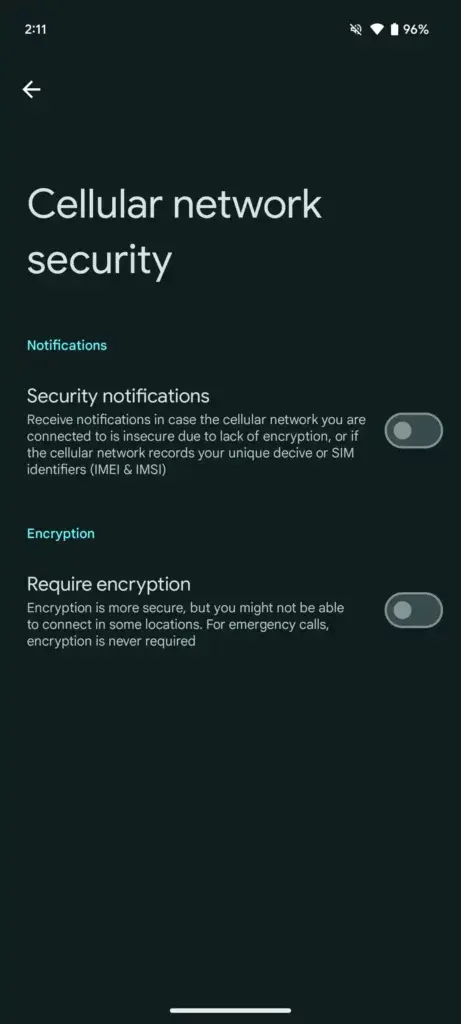
Beyond cellular security, Android 15 introduces revamped Wi-Fi privacy settings. Google has introduced a dedicated “Wi-Fi Privacy” section. It offers more granular control over your Wi-Fi experience. One key feature is the “Send Device Name” toggle. This allows you to choose whether your phone broadcasts its name when connecting to Wi-Fi networks.
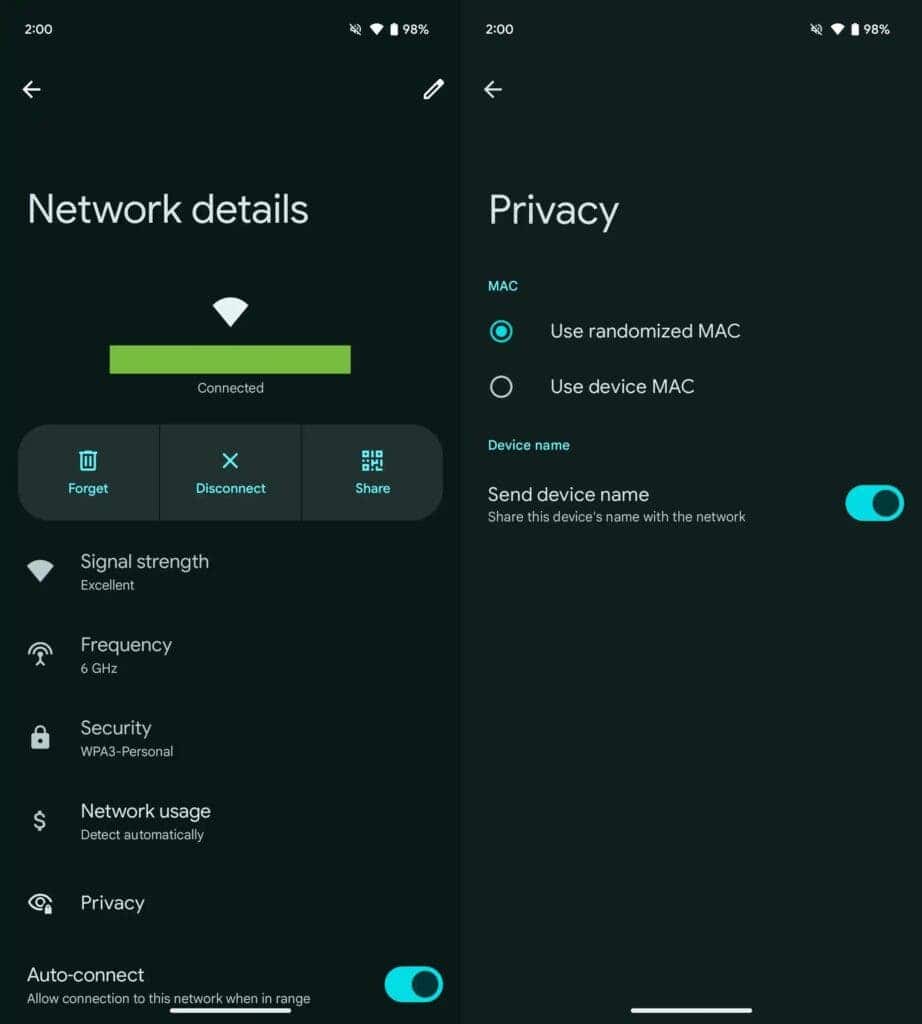
Pixel Widgets on Android 15
Android 15 caters to Pixel fans with the introduction of Pixel Weather widgets. These widgets bring a touch of Pixel’s signature style and functionality to your home screen. But their availability on non-Pixel devices remains uncertain.

Default Wallet App
Android 15 Beta 1 brings greater control over digital wallets. Gone are the days of being limited to Google Wallet! This update introduces the ability to set a default wallet app. So you can choose the app that best suits your needs. And before you ask, it can be a specific bank’s app or another trusted payment platform.
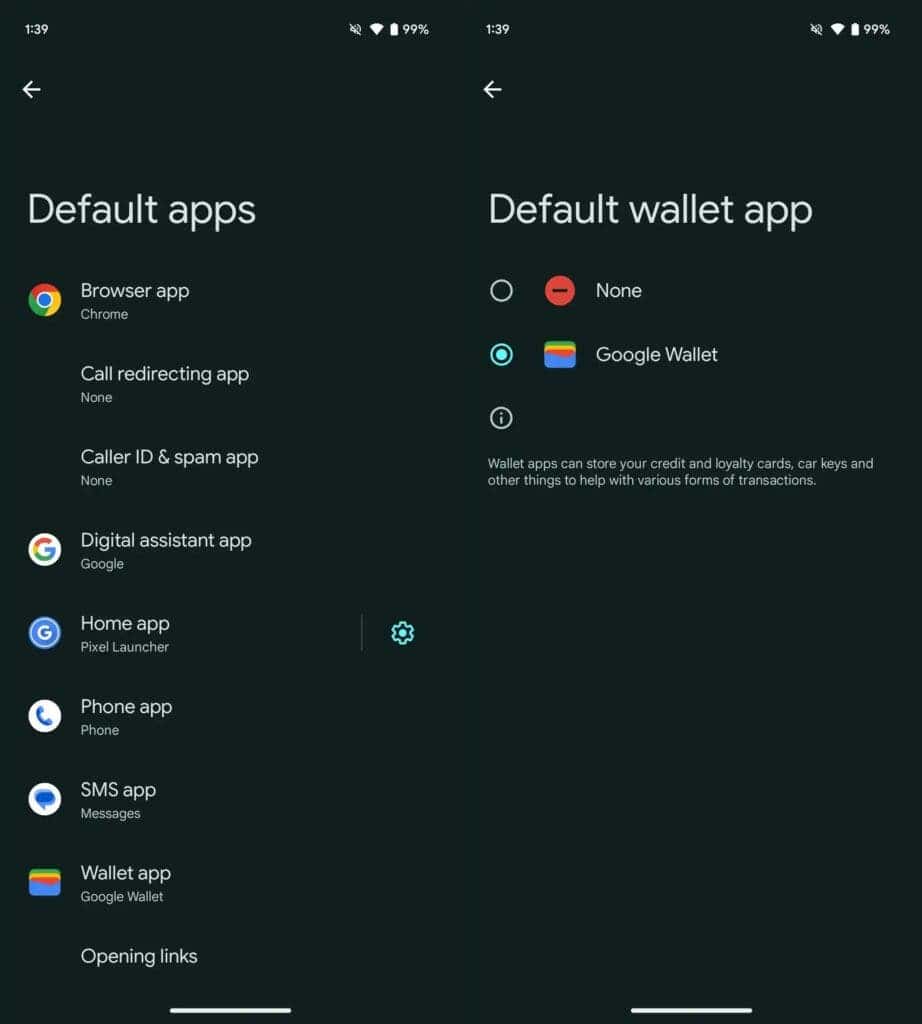
More Additions on Android 15 Are Likely on the Horizon
Those were all the new features that are on the latest Beta 1 update. As with any beta software, expect further refinements and bug fixes in the coming months. To stay updated on the latest developments, keep an eye on the Android Developers website https://developer.android.com/.
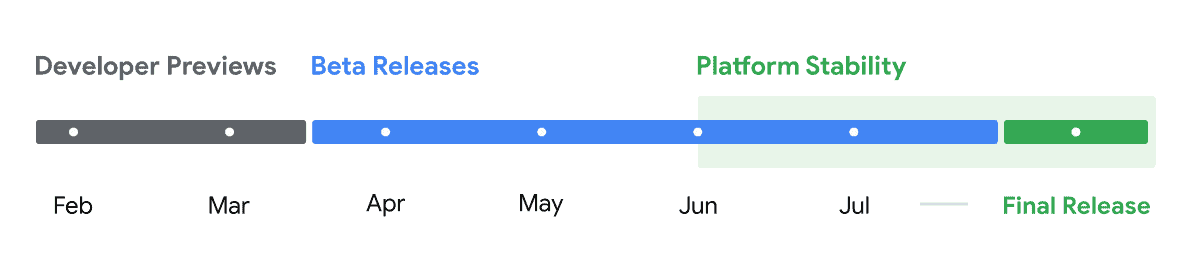
But the wait won’t be long! Google I/O 2024 is just around the corner, and it’s likely to be a treasure trove of information about the final version of Android 15 and all its bells and whistles.
How to Get the Android 15 Beta 1
Tempted to take a joyride with the Android 15 Beta 1? Hold on a second! Before diving in, let’s explore how to get it and who it might benefit most.
Currently rocking a Pixel device? Great news! If you own a Pixel 6/6 Pro, 6a, 7/7 Pro, 7a, Fold, Tablet, or 8/8 Pro, you can join the beta party. If you have one of these devices, you can get the beta by:
- Go to Settings
- Head over to System Update
- Register for beta program
Already on the Android train? If you’re already testing the waters with a Developer Preview or previous Beta build, you’ll automatically receive the Android 15 Beta 1 update via OTA (over-the-air).
New to the beta scene? Head over to https://developer.android.com/about/versions/15/overview for a detailed guide on getting started. Keep in mind that this is beta software, so expect some bumps along the way.





