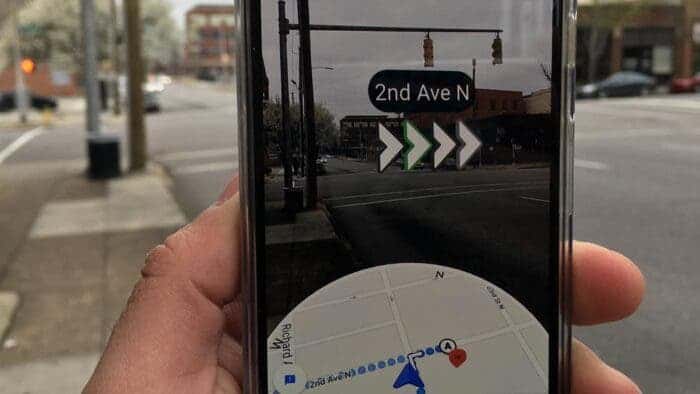Google Maps has become a go-to choice for navigation for many people due to several reasons. First, it boasts an extensive data set, providing accurate and up-to-date information. Second, its maps feature immersive views and are aesthetically pleasing. Third, it offers excellent navigational tools that make getting from point A to point B easy.
Why Many Users Prefer Using Google Maps
What makes Google Maps particularly appealing is its user-friendly interface, which makes it simple to use for a wide range of people. Additionally, the app is constantly evolving, introducing new features and improvements, which keeps it ahead of the competition. Overall, these factors contribute to Google Maps being a staple choice for navigation among users.
Google Maps is Getting 3D Enhancement 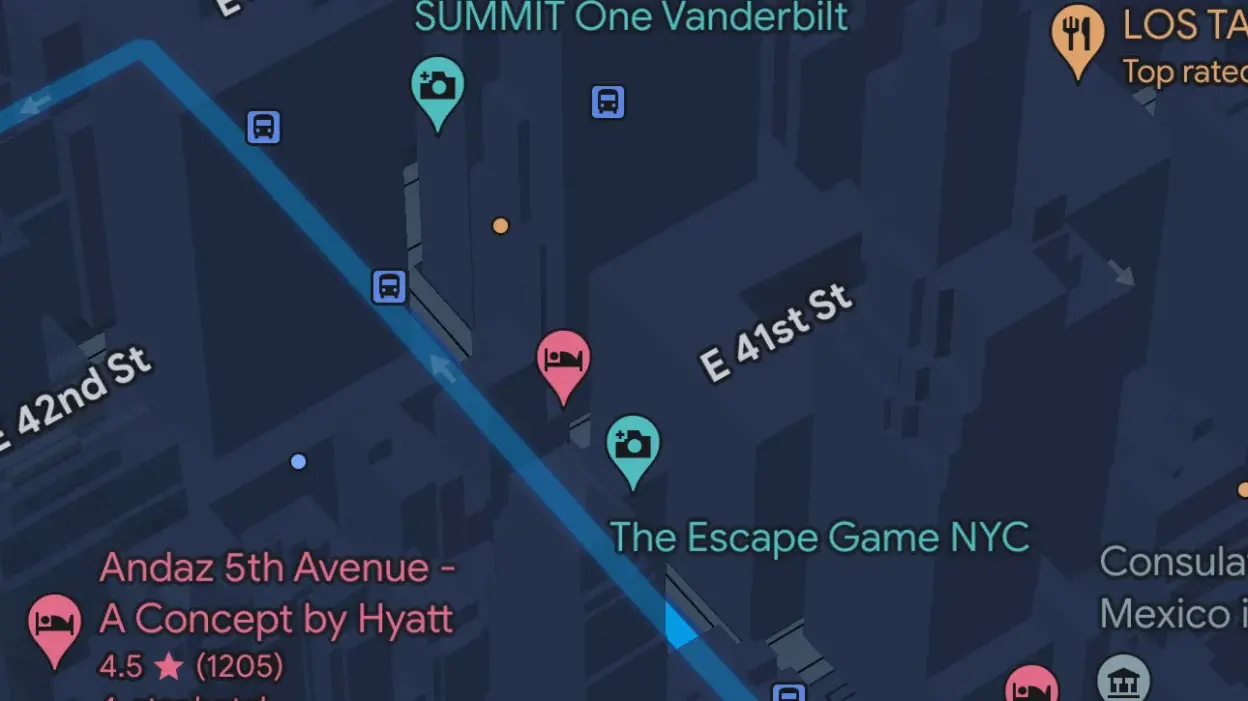
Google is once again updating its Maps app, this time to make navigating to a destination more realistic. Users will now have the option to populate maps with 3D buildings when using navigation. While this might not seem like a major change to some, small enhancements like this can greatly impact those who use navigation frequently.
Moreover, being able to visually see buildings in 3D can increase drivers’ awareness of their surroundings, enhancing their overall navigation experience and safety on the road.
It seems that these changes are now rolling out to some beta users, as initially reported by AssembleDebug on X (formerly Twitter) and also confirmed by members of the Android Police team. This feature appears to be a default option in Google Maps version 124 (11.124.0102).
How to Install the New Google Maps Without Joining Beta 
For those who are not part of the beta but still want to try it out, you can always download the app using APKMirror.
Once you’ve installed the update, you can find the option to enable 3D buildings in the Settings menu, under the Map Display option. Scroll down a bit, and you should see an option labeled “Show 3D buildings.” If it’s not enabled, simply tap the toggle to activate it. You should notice the changes immediately during navigation.
As shown in the sample images above, the 3D buildings are not distracting and simply add another element to the navigation experience.
If you’re not keen on installing the app from APKMirror and want access to the Google Maps beta, you can sign up through the link provided on the Google Play Store. You’ll need to acknowledge that you’re becoming a tester, and once you approve, you’ll gain access to the beta app. However, be aware that the option might not appear immediately, so you’ll need to be patient.
If you’ve never used Google Maps before, I’d recommend giving it a try. It’s a versatile and powerful navigation tool that can greatly enhance your travel experience.
Conclusion
Google Maps continues to solidify its position as the go-to navigation app by consistently prioritizing user experience and innovation. Several factors contribute to its dominance: a vast and current data set ensures accurate directions, aesthetically pleasing immersive views make navigating enjoyable, and excellent navigational tools simplify getting anywhere.
Furthermore, Google Maps boasts a user-friendly interface that caters to a broad range of users. Perhaps most importantly, the app is constantly evolving, exemplified by the recent addition of 3D buildings during navigation. While currently in beta testing, this update allows users to see buildings in 3D, potentially improving situational awareness and safety for drivers. Whether you’re a seasoned Google Maps user accustomed to its intuitive interface or a newcomer seeking a reliable navigation tool, this update underscores the app’s commitment to providing the most informative and helpful navigation experience possible. With its dedication to continuous improvement, Google Maps is poised to remain the leader in the navigation game.