Our phones have now become an essential part of us. It now stores all our personal information, banking data, and many sensitive files. So, it goes without saying that the last thing that you would want is a hacker adding a backdoor to your smartphone. Well, a new Wpeeper Android malware has emerged, and it can do exactly that.
So far, the Android malware has been discovered in two unofficial app stores. There, it disguises itself as the Uptodown App Store. Given the name, you may have already guessed that it’s a third-party app store.
Security researchers at Tencent’s XLab have revealed that the Wpeeper Android malware has infected thousands of devices. The scale of operation is not yet clear. Also, we still don’t know the hackers behind it. But what we know is that it comes with several advanced features.
Those make the Wpeeper Android malware a high-level threat. Want to know more about it and how to stay safe? You would want to keep on reading.
More About the Wpeeper Android Malware
Wpeeper isn’t your average Android malware. Analysts were surprised to discover it flew under the radar of popular antivirus scanners like VirusTotal. This stealthiness makes it even more critical to be aware of its capabilities.
One of the hallmarks of Wpeeper is its clever use of compromised WordPress sites. These act as a shield, masking communication between infected devices and the hacker’s control center. This complex setup makes it harder for authorities to take down the operation and disrupt the flow of stolen data.

Once installed, Wpeeper becomes a digital spy on your Android phone. It can steal a wide range of information. That includes device details, app lists, and even specific files. The Android malware can even download and run new malicious programs, constantly evolving its attack. Wpeeper can even vanish without a trace, making detection even trickier.
While the full extent of the threat remains under investigation, the potential for harm is clear. So, it’s important to learn how to keep yourself safe from this Android malware.
How to Keep Yourself Safe from the Wpeeper Android Malware
Wpeeper Android malware presents a serious threat. But you don’t need to do much to stay safe from it. Here are some effective strategies:
Don’t Sideload Apps
The most effective defense is to avoid sideloading apps altogether. While convenient for some apps, the risks outweigh the benefits. Official app stores, like Google Play Store, have stricter security checks that help keep malware at bay.
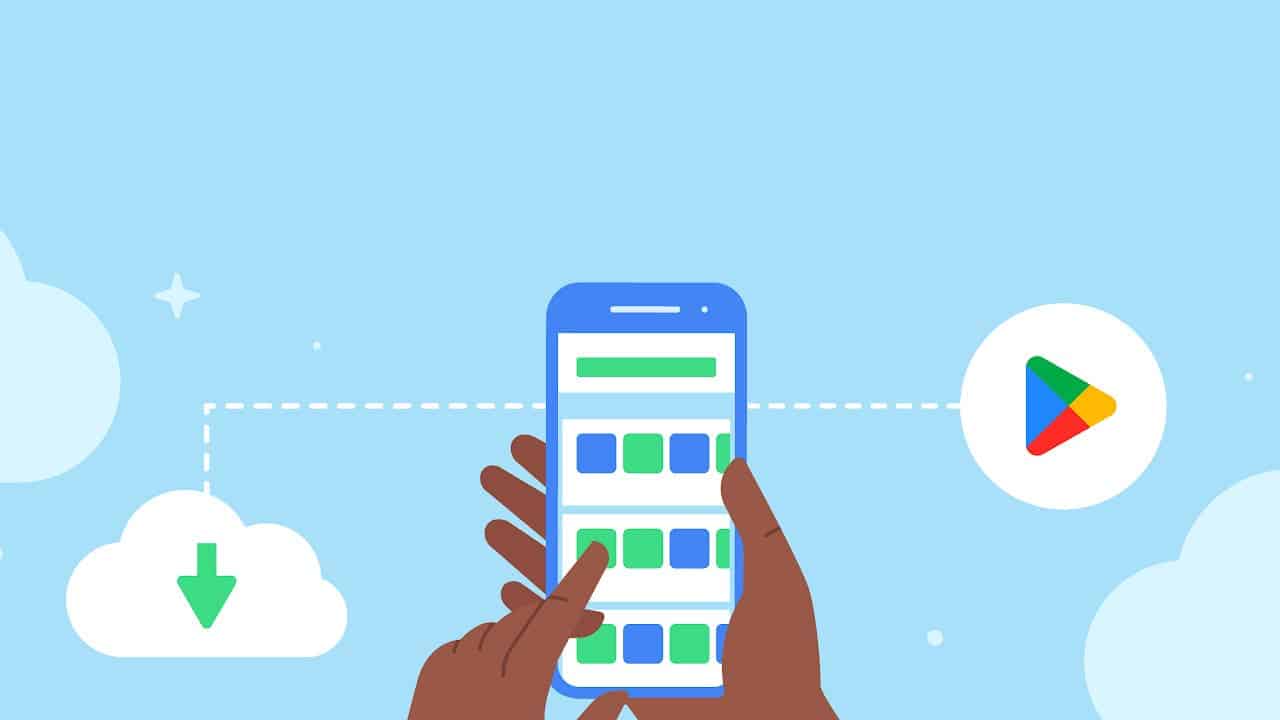
Turn On Google Play Protect
Most Android phones come pre-installed with Google Play Protect. It is a built-in security scanner. Ensure it’s enabled to scan existing and newly downloaded apps for threats.

Consider Using a Reliable Antivirus to Prevent Wpeepper Android Malware from Entering
For an extra layer of protection, consider installing a reputable antivirus app from a trusted source.

Remember, vigilance is key. Hackers exploit sideloading as a way to spread malware. By sticking to official app stores and being cautious about what you install, you significantly reduce your risk of infection.




