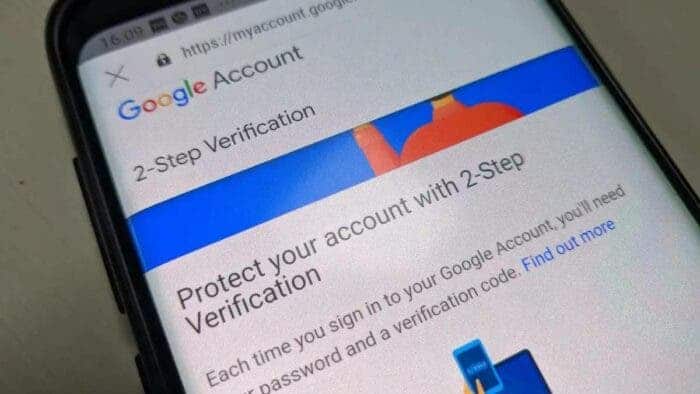Google is rolling out a significant update to its two-factor authentication (2FA) system, offering users a more streamlined and secure login experience. This update, already being distributed to Workspace users and personal accounts, aims to simplify the setup process while bolstering overall security.
Google Strengthens Account Security with Enhanced Two-Factor Authentication

Previously, users could enable 2FA but lacked the option to define the secondary verification method upfront. This update rectifies that by allowing users to choose a second-factor method – such as the Google Authenticator app (or a similar app generating one-time passwords – OTPs) – before activating 2FA. This eliminates the less secure option of SMS verification, which was previously the default secondary method for many users.
Google emphasizes the advantages of this approach. SMS verification, while convenient, is susceptible to vulnerabilities like SIM swapping attacks. By prioritizing stronger authentication methods like authenticator apps and hardware security keys, Google significantly enhances account protection.
Enhanced Security Options with Passkeys and Security Keys:
The update introduces two options for connecting hardware security keys under the “Passkeys and Security Keys” section:
- Use security key: This option employs the FIDO1 (Fast Identity Online) protocol to register a credential on the security key.
- Create passkey: This leverages the FIDO2 protocol, offering a more robust approach. Users opting for this method must utilize the security key’s PIN for verification, adding an extra layer of security.
Improved User Control:
Another crucial improvement lies in the revised behavior when disabling 2FA. Previously, deactivating 2FA automatically removed all secondary factors associated with the account. The updated system offers greater user control. Now, turning off 2FA will not automatically remove the pre-defined secondary factors. This ensures continued protection even if users temporarily disable 2FA.
Overall, Google’s enhanced 2FA system signifies a commitment to robust account security. By prioritizing stronger authentication methods and offering granular user control, Google empowers users to safeguard their accounts more effectively.