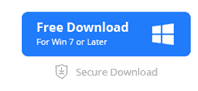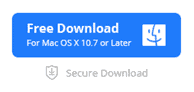Nowadays, smartphones are vital in our daily routine for various reasons. We use them to navigate through the web, get recommendations, locations, talk with friends, for work, gaming and many other reasons. Mobile devices grew smart and are basically an extension of one individual’s life. These users are important for the many companies that get profit selling services, apps and all the stuff for smartphones. In this world of information that goes fast, location is one of the most important data in a smartphone. That’s why some users explore the so-called location changer apps.
The locations is perhaps one of the most accessible pieces of information when it comes to user tracking. Unfortunately, while this is meant to keep us safe, or to send location-based info, it can be also be misused. Some users don’t like the fact that there are some social apps constantly tracking their location to send recommendations based on this data.
iMyFone AnyTo – Best Location Changer
Thankfully, there are some valid GPS location spoofers like iMyFone AnyTo. It helps you to protect your privacy. With just a few clicks you can hide and fake your real-time location. It works flawlessly with modern devices include new iPhones running on iOS 17.
iMyFone AnyTo- Best Location Changer also brings great benefits when you’re trying to get geo-specific services or get benefits in some games. Also, you can keep your parents calm when you want to sneak off-campus, or perhaps, you can use it to prank some of your friends, telling them you’re on a beach while you’ve never actually left your home.
iMyFone AnyTo Location Changer Key Features
While AnyTo primary goal is to change your device location, it comes with a handful of features that make it a versatile and powerful software. For example, you can simulate GPS movements and customize your routes. You can choose between a two-spot or multi-spot mode. In the former, you can set a movement from point A to Point B, while in the multi-spot you can configure different stops in a path.
You can also customize your routes’ speed, making it look like you’re not walking, but cycling, or even driving a car. Also, you can look for a particular destination and teleport to that place. That’s a really useful feature for fans of AR games like Pokémon Go. Talking about location-based AR Games, the app comes with a built-in joystick that allows you to conveniently walk through the map.
You can pause and resume your “travels” via the historical records in the app. Some of the most interesting aspects of the software are listed below:
- It can easily modify the GPS location on iPhone or Android devices.
- It works flawlessly with location-based apps, like AR games, social media platforms and etc. It’s the Number 1 Pokemon Go spoofing app.
- The app comes with a Joystick to simulate GPS movements freely when playing games.
- You can Import / Export GPX file to save your favorite routes.
- It is compatible with all iOS & Android versions, including iOS 17 and Android 14.
Below we will talk about some of the highlights of iMyFone To AnyTo.
GPS Movement Simulation
With AnyTo you can fake your GPS location at any time. What it makes it more interesting than any VPR or Proxy, is that it allows for real-time movement simulation. You can easily create real-time routes on the map and move along them.
Two-Spot and Multi-Spot Mode
Another notable feature is the Two-Spot and Multi-Spot mode. The two-spot mode is straightforward. First you set your starting and ending point. The app will create the journey flow in the chosen area. It can only be used in mapped city road areas.
The Multi-Spot Mode is more versatile. You can move everywhere you want via road, air or sea. It also allows you to set distinct road spots and move through them. You can choose up to 100 spots in this mode.
Customizable Speed
Another notable feature in AnyTo is the customizable speed. You can try to simulate distinct GPS movements. You can mimic actual activities like walking, cycling, driving and etc. This makes the simulation more natural and trustworthy.
Historical Records
iMyFone AnyTo allows the user to keep records of its GPS navigations. You can save your historical records and access them at any time. It’s a practical feature that allows you to keep your favorite coordinates and re-select them when needed.
Intuitive UI
Last but not least, One of the most interesting aspects of AnyTo is its easy-to-use interface. The app is straight to the point with simple commands and nice visuals. You won’t need to go through deep guides to discover all the features offered by the app. App is mighty, but is still practical to use.
Now, let’s dive into the practical steps to get AnyTo ready. We will teach you how to fake location on iPhone or Android devices with practical steps. So without further ado, let’s dive into the needed steps for AnyTo.
Step 1: Download and Install iMyFone AnyTo Location Changer. The app is available for Windows and Mac.
Step 2: After completing the download and the installation process is done, a message will pop up on your screen to connect your device. Follow the instructions carefully and connect your Android or iPhone via the compatible cable.
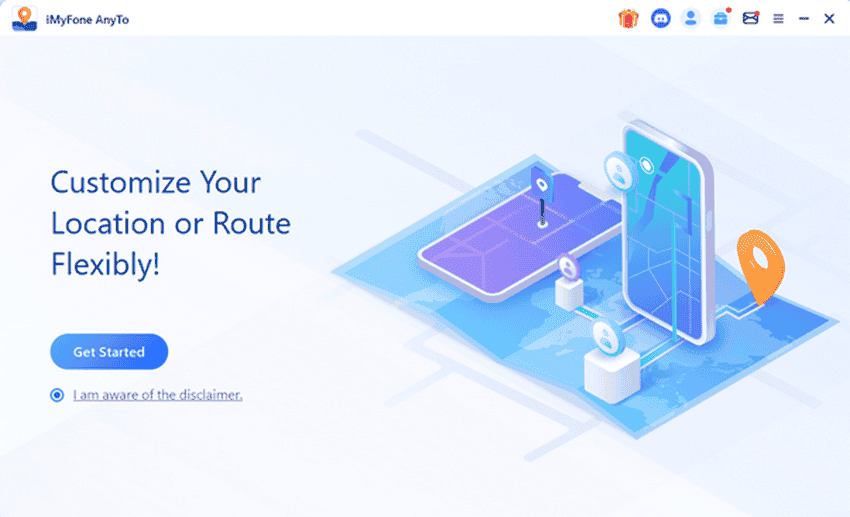
Notice: Make sure your device has enough battery to run and your cable is working fine.
Step 3: The app will ask you to choose between casual and gaming modes. Select the one that meets your use-case.
Step 4: After the system has recognized your device. You can desired address in the indicated upper left area of the interface. Or just drop a pin where you would like to be teleported.
Step 5: Confirm the desired location on your AnyTo. Your device’s GPS will immediately follow the command. If you try to check your new GPS location, or use any location-based app, you notice the difference.
After following these steps, you’re ready to navigate through different places exploring all the goodies in this app. You can start playing Pokemon Go or any location-based AR game. You can prank with friends and etc.
iMyFone AnyTo – Best Location Changer Review – Verdict
iMyFone AnyTo successfully delivers what it promises as a location changer and comes with a wide array of benefits. The app comes with a versatile interface and is rich in features. You can move freely across the map, you can use a built-in joystick, plan routes and use historical records to resume your journey through different places.
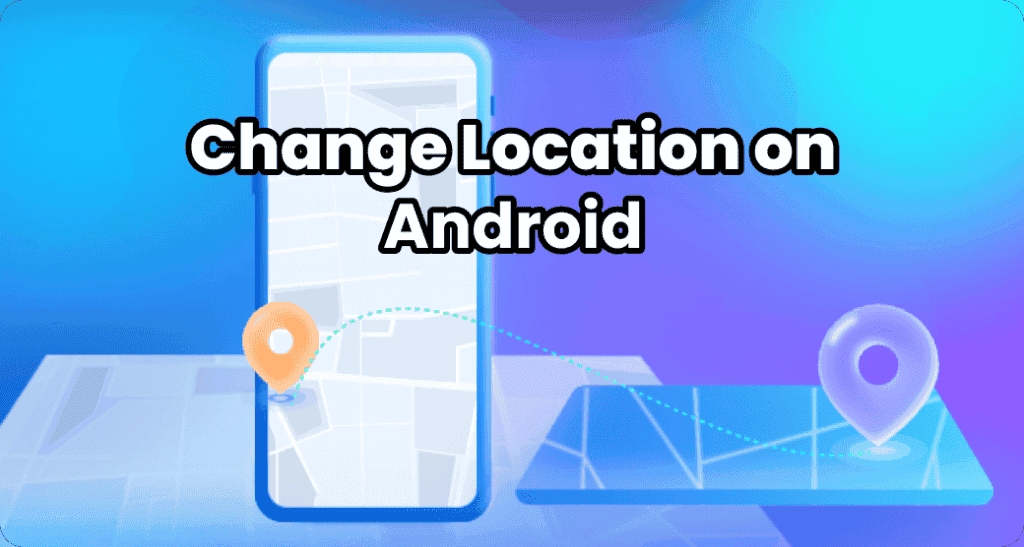
AnyTo is the number one location changer for playing Pokemon Go without limitations, and the same goes for AR-based games that have a similar approach. The app has a cooldown time between travels. This way, you won’t be flagged by games that notice strange behaviors.
We can’t help but recommend AnyTo as one of the most powerful location changers in the market. It’s a complete package that will certainly provide you some hours of fun. In addition to that, it improves your privacy when you don’t want your real location to be noticed.