By May 5, 2025, the age of digital communication had come to a close. Microsoft has finally acted and retired Skype, a phenomenon of communications which united people all over the world. Skype, which had performed for 23 years, exists no more, and users of the past have now been routed to Microsoft Teams—the technology powerhouse’s unified communications and collaboration service.
Goodbye, Skype: Microsoft Finally Says Goodbye to Favourite Communication App After 23 Years
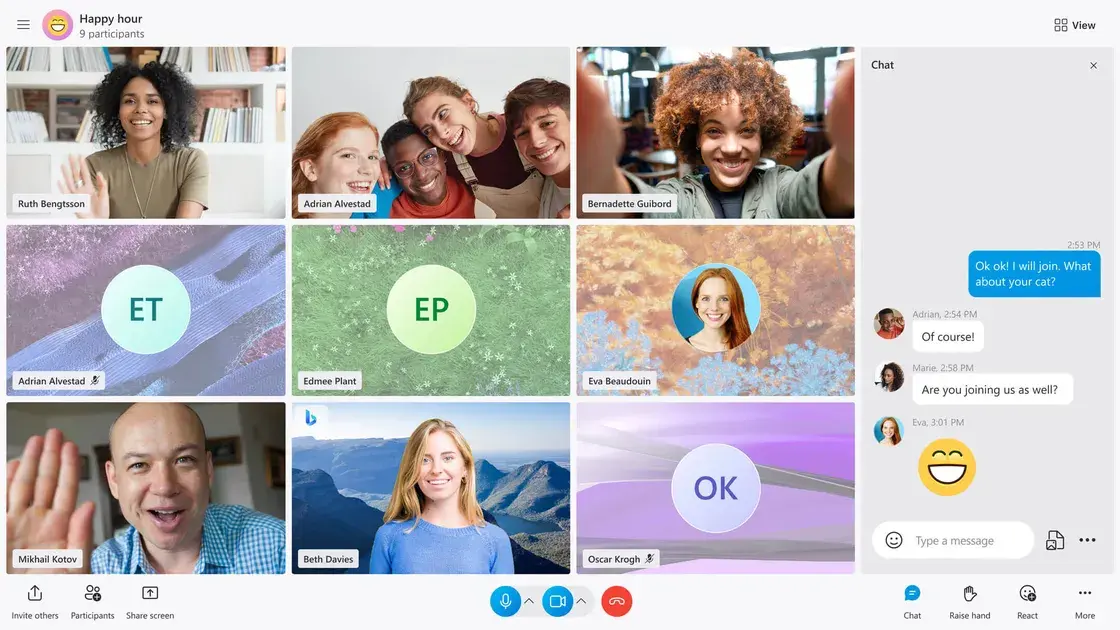
Launched in 2002, Skype was among the pioneers of voice and video calling over the internet. From casual conversations between friends to intercontinental business conferences, Skype made a significant contribution to online communication. Its ringtone and clean look and feel characterized the video chatting experience of the 2000s and early 2010s.
Microsoft bought Skype in 2011 for $8.5 billion and maintained it as a standalone product for over a decade. But in February 2025, Microsoft made a statement that it will entirely discontinue Skype for good to concentrate solely on Microsoft Teams. As of today, that has been accomplished.
Why Microsoft Made the Switch
Microsoft made it known in a press release that the move is part of a long-term plan of condensing its communications hardware and handling new user needs in a more centralized way. Teams offers an expanded feature set to enable commercial as well as personal communication and is a natural successor for Skype.
When existing Skype users attempt to log in, they will be routed to Microsoft Teams. Having been carefully designed, users will be able to log into Teams using their existing Skype credentials, and chat history and contacts will all be carried over to the new system. The seamless transfer is designed to minimize disruption and encourage users to adopt the new system.
However, not everyone is prepared to or will switch to Teams. Due to either user inclination, some functionality requirements, or loyalty to one platform or the other, several users prefer substitutes to bridge the gap left behind by Skype.
Better Skype Alternatives in 2025

If you’re in search of a worthy replacement—whether in the commercial sphere, general usage application, or just privacy-based chat—here are some of the best there are today:
1. Microsoft Teams
Being the de facto Skype replacement, Microsoft Teams is the obvious first choice. Initially aimed at businesses, Teams has now made its services available to individual users.
- Free plan: 60-minute video calls for 100 people.
- Premium features: Extended meetings, calendar integration, file sharing, and deep integration with Microsoft 365 apps (Word, Excel, PowerPoint).
- Smooth migration: Your Skype account transfers to Teams, and all your data transfers automatically.
Regardless of whether you’re holding team meetings or informal online get-togethers, Teams is Microsoft’s new default for all forms of communication.
2. Zoom
Zoom was a household name throughout the COVID-19 pandemic and remains a popular choice among video conference users.
- Free plan: 40-minute meetings for up to 100 people.
- Paid plans: Longer calls, more advanced admin controls, and cloud recording.
Favorite among professionals and teachers, Zoom is widely known to be dependable, easy to use, and with HD-quality video.
3. Google Meet
Google Meet is part of the Google Workspace package, making it perfect for those already using Gmail or Google Calendar.
- Free: 100-person meetings with a 60-minute time limit.
- Paid plan: Up to 250 people and greater admin controls.
- The features include screen sharing, live captions, and automatic booking via Google Calendar.
For Google users, Meet is a seamless, painless experience.
4. Discord
Originally a niche game platform, Discord has emerged as a general-purpose communication platform for nearly all but the most outlier communities.
- Free to use with voice, video, and text chat.
- Organize discussions into channels within “servers,” which are naturally geared to teams and interest communities.
- Includes screen sharing, live streaming, and file uploads.
Even better suited to casual or creative use, Discord has functioned for small groups and close-knit teams.
5. WhatsApp
With a global base of more than two billion, WhatsApp remains a leader in messaging and personal video calling.
- Accommodates up to 8 people on video call.
- Incorporates end-to-end encryption, groups, and file sharing of multimedia.
- Can be accessed on any device with the WhatsApp Web or desktop app.
Not suitable for large groupings, but excellent for consistent touch.
6. Signal
And if privacy above all else matters to you, then Signal’s your app.
- Offers end-to-end encrypted voice and video calls, group chat, and disappearing messages.
- Completely free and open-source.
- Designed to gather as little user data as possible and never sell user activity.
Signal is best for journalists, activists, and users who require high privacy requirements.
7. Telegram
Combining messaging with rich media capabilities, Telegram is a jack-of-all-trades.
- Groups of up to 200,000 members and voice chats of 30,000 users.
- Supports messaging in the cloud, file transfer (up to 2GB per file), and integration with bots.
- Video calling is supported but lags behind competitors in terms of quality.
For users who liked Skype’s file-transfer and text capabilities, Telegram will make a good substitute.
8. Viber
Viber is traditionally considered an alternative for Skype because of its international call features.
- Supports voice/video calls, text messaging, group chats, and Viber Out for affordable international calls.
- Has encryption, disappearing messages, and multimedia support.
- Supports desktop and mobile operating systems.
Ideal for international users who want convenience and saving money.
9. FaceTime (Apple Devices Only)
For users of Apple’s ecosystem, FaceTime is the way to go.
- Installed on iPhones, iPads, and Macs out of the box.
- Now also allows Android and Windows users to join calls via links.
- Includes SharePlay, screen sharing, and portrait mode for tidy group interactions.
FaceTime is best for current Apple users wanting easy video calls.
10. Slack
Slack is designed for business communication but can be utilized for personal and group messaging.
- Provides video/voice calling support, thread conversations, and integrations like Trello, Asana, and Google Drive.
- Best suited for startups and businesses that need organized team collaboration.
- Its simple channel-based design makes Slack a favorite with workspaces.
Looking Ahead
The sunset of Skype is a wistfulness or even a pang for older users, but it is also a chance for newer, stronger communication platforms. Whether you are a business user, a light user, or someone who values privacy, there’s a solution that’s just for you.
With the post-Skype era comes the revelation of finding and accepting the right platform not merely as a necessity—it’s the ability to better enhance how we’re connected with today’s digitally interlinked society.





