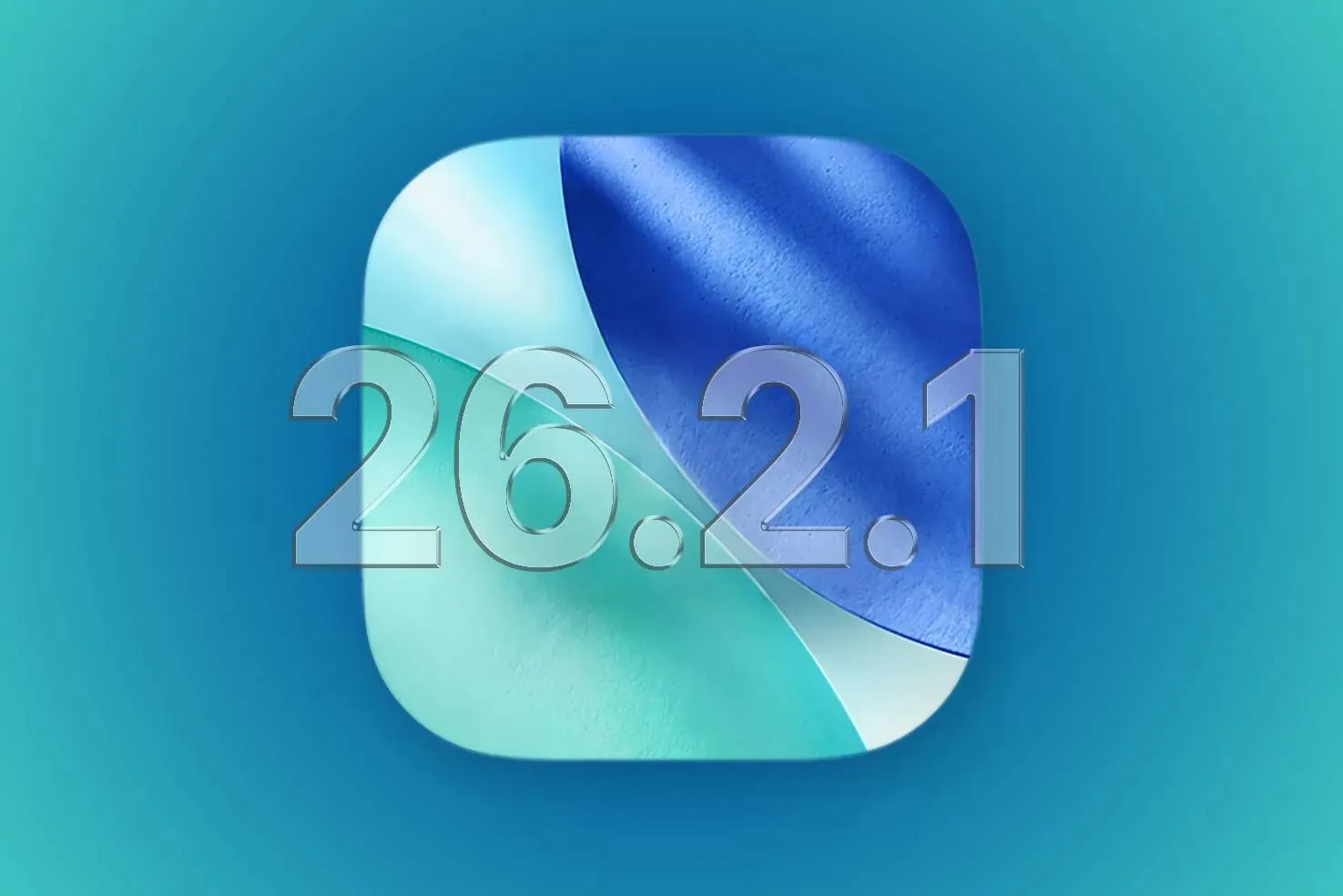Google continues to add more AI features to its Workspace apps. The new feature brings Gemini AI to videos in Google Drive. Users now can get video summaries without needing to see the whole content.
Google's Gemini AI Now Can Summarize Videos in Google Drive

Gemini had already started to summarize documents and PDFs. It is now summarizing video recordings. Consider a long meeting recording, for example. You can ask Gemini, "What were the decisions made in this meeting?" Gemini will parse the video and give you a short answer. It lets the users obtain key information quickly.
This new feature is very handy. It's time-saving while working with long videos like meetings, training sessions, or presentations. You don't need to watch the entire meeting—just ask Gemini for the highlights.
To use the feature, you must turn on automatic captions in the video. Once they're on, Gemini can read the content. You can use the feature through the preview screen of the video on Google Drive. Alternatively, you can navigate to a different tab with Gemini's chat interface.
Presently, this feature only has English support. It also has limited user support. It's available only for Google Workspace users, Google One AI Premium customers, and Gemini Business or Enterprise add-on customers.
Gemini Now Summarizing Key Content with AI
Google says the feature will eventually be accessible to more users. It's all in their push to integrate AI into everyday work. By making things like Gemini smarter, Google is enabling users to be faster and more efficient at work.
Applications like Gemini are changing how we watch digital content. People no longer have to search through long documents or videos. They can simply ask simple questions and be given instantaneous answers. Time is conserved, and efficiency is enhanced.
Google keeps pushing AI further into its products. This type of feature is the beginning of the iceberg.
What do you think of AI on apps like Google Drive? Do you make any use of AI software daily? Tell us in the comments below!
Popular News
Latest News
Loading