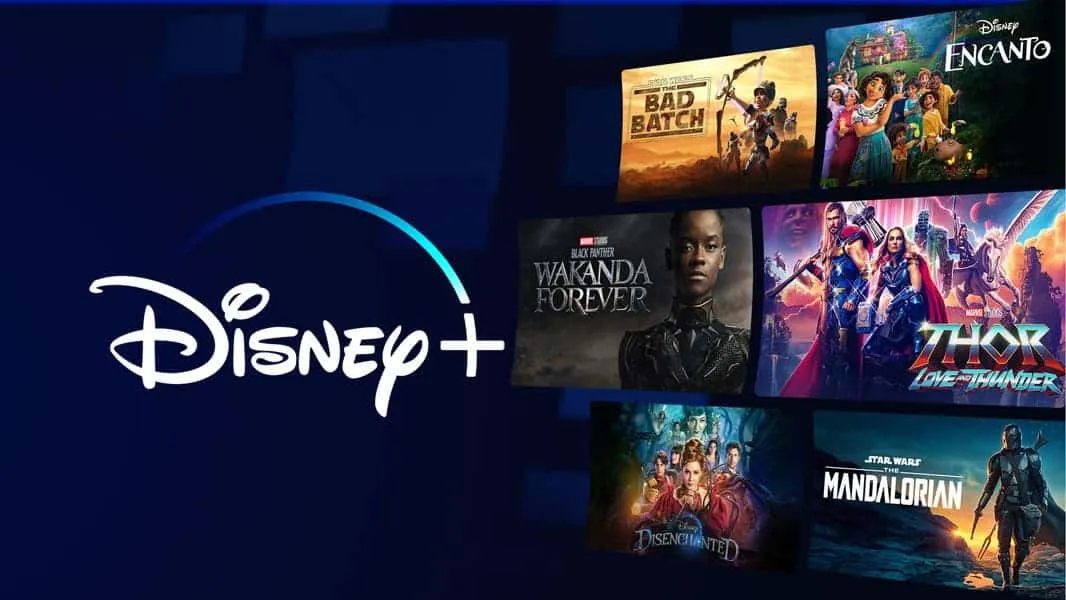Google added a new feature to YouTube Shorts. You can now use Google Lens to search for what you see in the videos. It becomes simpler to search for more information about objects, animals, or text on the screen.
Google Lens Now with YouTube Shorts

It is a beta feature and works on both iOS and Android. You can find it directly within the YouTube app. Just play a Shorts video, pause it, and tap the Lens icon at the top right of the screen.
When you activate Google Lens, you can search in various manners. You can tap, circle, or highlight the item you want to know about. Google will then show you search results related to what you indicated. This is pretty much like the "Circle to Search" function on certain Android devices.
YouTube Shorts Upgraded with Google Lens Visual Search Tool
But this option only applies to YouTube Shorts videos that aren't attached to affiliate or shopping content. If the video is promoting items for sale, the Lens option won't be available.
Here's how to use it:
- Launch the YouTube app and tap on the Shorts button.
- Play a Shorts video.
- Pause the video at the point in which you'd like to explore.
- Tap the Google Lens icon at the top.
- Select the object you desire by touching or circling it.
You can also use the "Translate" button located at the bottom-right part of your screen. This will translate automatically any subtitles showing up in the video.
Google says that the feature is rolling out this week to users around the world. It's a new means of interacting with short videos. You're no longer just watching anymore — now you can search, learn, and discover instantly.
So, what do you think about this update? Do you use YouTube Shorts regularly? Let us know in the comments!
Loading