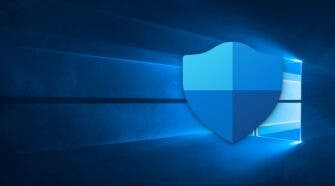Windows
Microsoft Replaces Blue Screen of Death After 40 Years
Microsoft is officially retiring the “Blue Screen of Death” (BSOD) after more than four decades. The blue screen, which is renowned for signaling system crashes, …
Where to Buy Legal Windows 11 Pro Key Under $13? (35% Coupon Code “FFTTL” )
Microsoft is quietly rolling out a new optional update, KB5058499, for Windows 11 version 24H2. It won’t install automatically — at least not yet — …
Where to Buy Real Windows 11 Pro Key Under $13? (35% Coupon Code “ffttl”)
After months of phased rollout and a few hiccups, Microsoft is now pushing the Windows 11 Pro 24H2 update to a much broader range of …
Buy Windows 11 Pro key for 13.3$ and office 2021 Key 34$, Why is it so cheap?
Microsoft is celebrating a new milestone with the Windows 11 24H2 release reaching broad availability. The update was officially released in October last year with …
Grab Your Windows and Office License Keys At An Attractive Price!
In today’s digital world, software powers almost everything we do—from sending emails and creating documents to managing projects and running businesses. For many of us, …
Labor Day Sale: How to Get Legitimate Office Suites for Merely $17.04? Microsoft Lifetime Licenses Enjoy 90% Discount! Let’s Get It!
You’ve been up late grinding away, finally finishing up your work so you can enjoy your holiday, then, out of nowhere, Word and PowerPoint freeze …
How to Revive Your Old PC with ChromeOS Flex After Windows 10 Ends
On October 14, 2025, Microsoft will officially end support for Windows 10. After this date, your Windows 10 PC will no longer receive security updates, …
Microsoft update breaks Lenovo BIOS tools, blocking upgrades
Microsoft recently updated Windows’ “Vulnerable Driver Block List” (DriverSiPolicy.p7b) to improve security. However, this update mistakenly blocked WinFlash64.exe, a key program used by Lenovo’s BIOS …
Lowest Price for Office 2021 Pro – Last Chance to Get Genuine Licenses for 62% Less!
If you’re on the hunt for affordable Microsoft licenses to upgrade your old system or set up a new device, the PC Tools Sale at …
Mastering Windows: 12 Shortcuts for Daily Productivity
The Windows key is one of the most underrated keys on your keyboard. Many users overlook its potential, but in reality, it is a powerful …
How to Clear Cache on Windows 11 to Free Up System Resources
If your computer desktop is cluttered and you’ve noticed a decline in performance, it’s a clear sign that your system needs a cleanup. Regular maintenance …
Sweetheart Deal: Office 2021 Pro for $35.24 Lifetime and Windows 11 Pro at a Special Valentine’s Price!
Valentine’s Day doesn’t always have to be about flowers and chocolates. Every relationship is unique and sometimes the best gift is a practical one. It’s …
Microsoft is Removing a Key Feature from Windows Defender
Microsoft has announced that it will disable a feature in Windows Defender—its VPN service. This change will take place on February 28. The interesting part …
RID Hacking Takes Over Windows 10 and 11 Admin Accounts
RID Hacking is a serious security threat. It targets Windows 10 and 11 systems. This attack exploits the Relative Identifier (RID) system. RIDs are unique …
Windows Search Gets Smarter, But Not for Everyone
Microsoft is improving Windows Search in its latest update. However, the new features are limited to PCs with Snapdragon processors and Copilot+ support. Regular Windows …
Is Your PC Crawling? Discover Quick Solutions to Boost Performance
At some point, every computer user experiences the frustration of a sluggish system. Programs take too long to load, basic tasks drag on, and even …