I recently got offered a laser engraver for review, and the plain novelty factor meant I couldn’t turn it down. The Neje DK-8-KZ 1000mW laser engraver a $83 gadget that could be used to customise almost anything, I was told. How true was the description? Find out here.
Inside the box
Inside the extremely plain looking generic-branded box, you get another thermocol box with everything neatly tucked. This includes the Neje DK-8-KZ 1000mW laser engraver itself (covered in a thin plastic film and packing material wherever required), a pair of glasses, an Allen wench, a microSD card, a user’s manual (meh), 1GB microSD card and two USB cables — USB to microUSB (data) and USB to USB (power).
I couldn’t quite figure out what the microSD card was for before going through the product description a bit before I started to write this review. Turns out it contains the software required to operate the gadget. I had downloaded it off the internet, anyway.
Setting it up
It takes a little while and a Windows PC to get the Neje DK-8-KZ 1000mW laser engraver working. You’re required to download the accompanying software via trusfur.com (or you could choose to use the version provided on the microSD; I went with the former).
Worth noting is that your anti-virus software will have to be put in pause mode while you install and use this software. The makers claim it’s clean, I’ve had no issues as well. But then YMMV.
Once done, give your PC a quick reboot. Plug in both cables – preferably connect the USB to USB cable to a power adapter since your computer will most likely not be able to supply the required current.
Operation
A little tricky the first couple of times, but once you get a hang of it (shouldn’t be long before you do), you’ll turn into pro very soon.
Ensure you have both cables contacted, and then fire up the engraver app. Here, you can drag and drop any image and the software will convert it into black and white. Since that is the case, vector images work best.
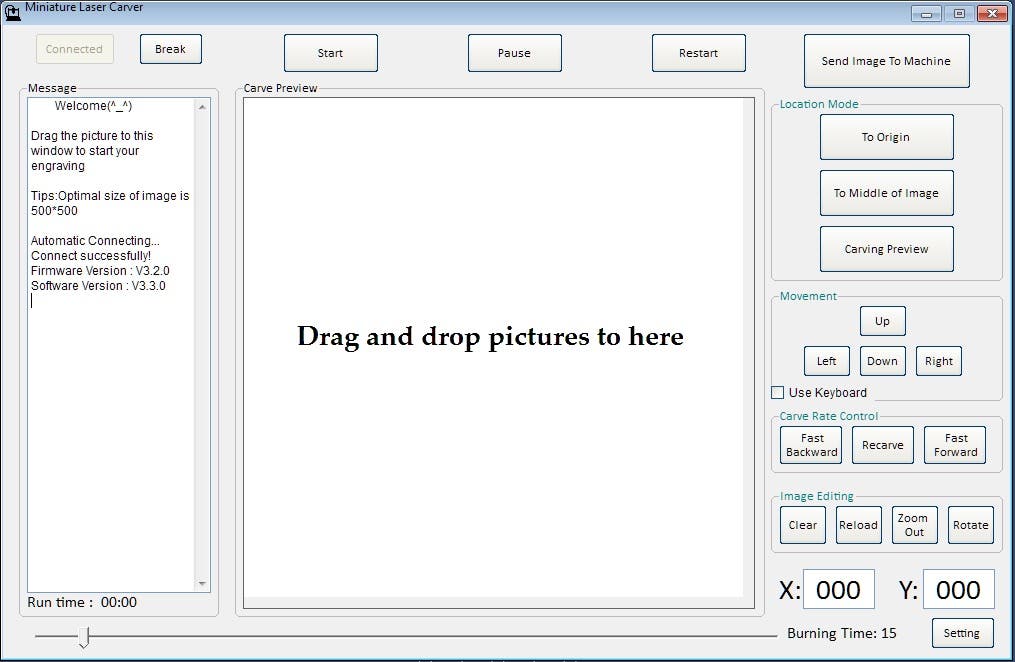
Once that’s done, you want to have your object to be engraved in place, and secured with the elastic bands. Next, use the dial on the laser pointer to adjust focus till what you see is a sharp dot on the object. Remember to use the provided glasses while doing this.
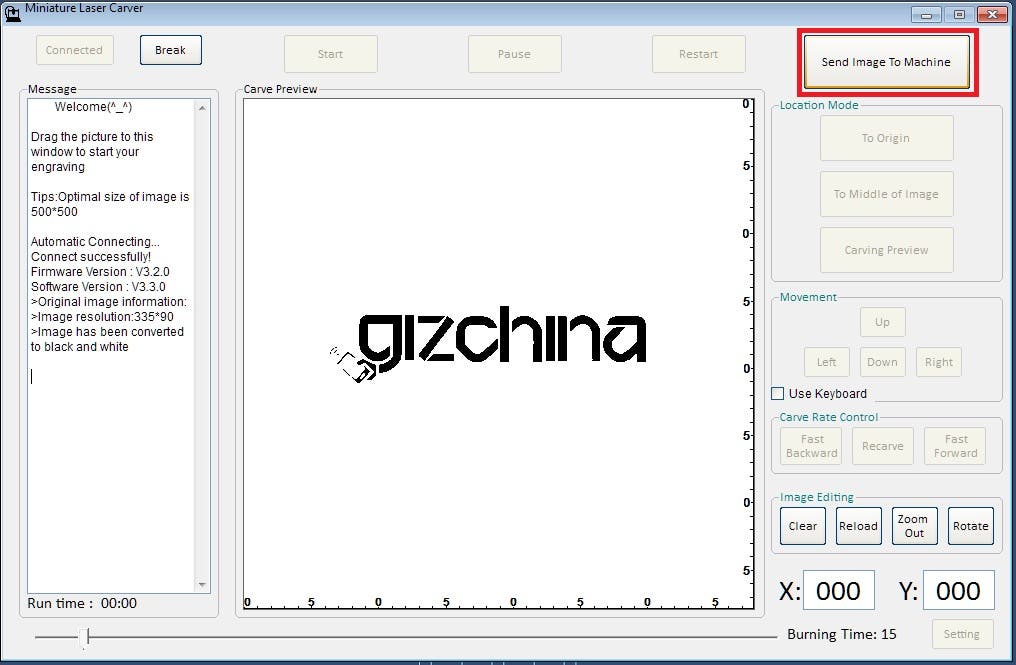
Next up, you’ll want to ‘send image to machine’. Self explanatory.
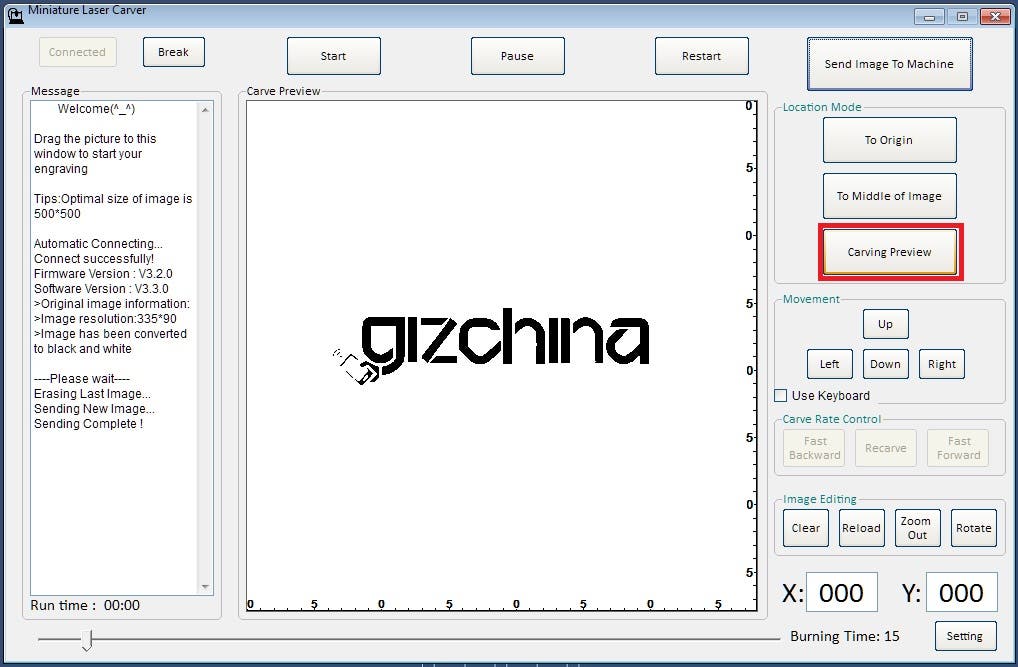
To get a preview of the L x B of the engraved image, you now want to hit ‘Carving Preview’. This will give you a preview of the maximum length and breadth needed to engrave your image on the object. If it’s a bit too big or if it’s not where you want it to be, use the buttons in the ‘Movement’ and ‘Image Editing’ areas. Remember to ‘send image to machine’ eachine time you zoom out or rotate.
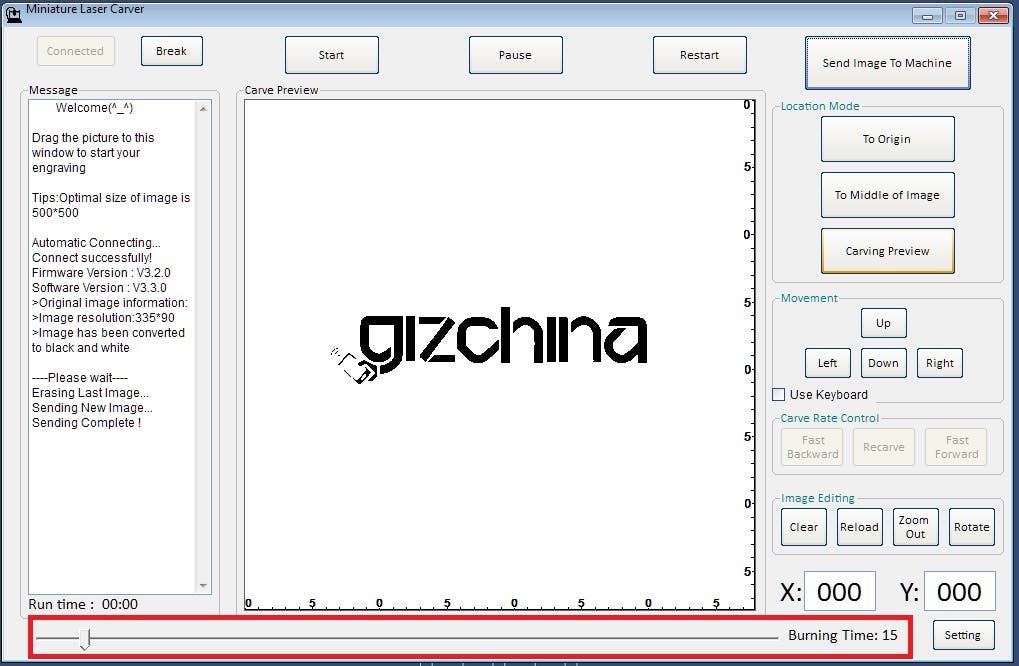
Depending on the material of the object to be engraved upon, you want to adjust the ‘burning time’, which goes all the way up to 240. From my experience of carving 4-5 different materials, 10-15 works best on wood while plastic objects tend to require higher burning times.
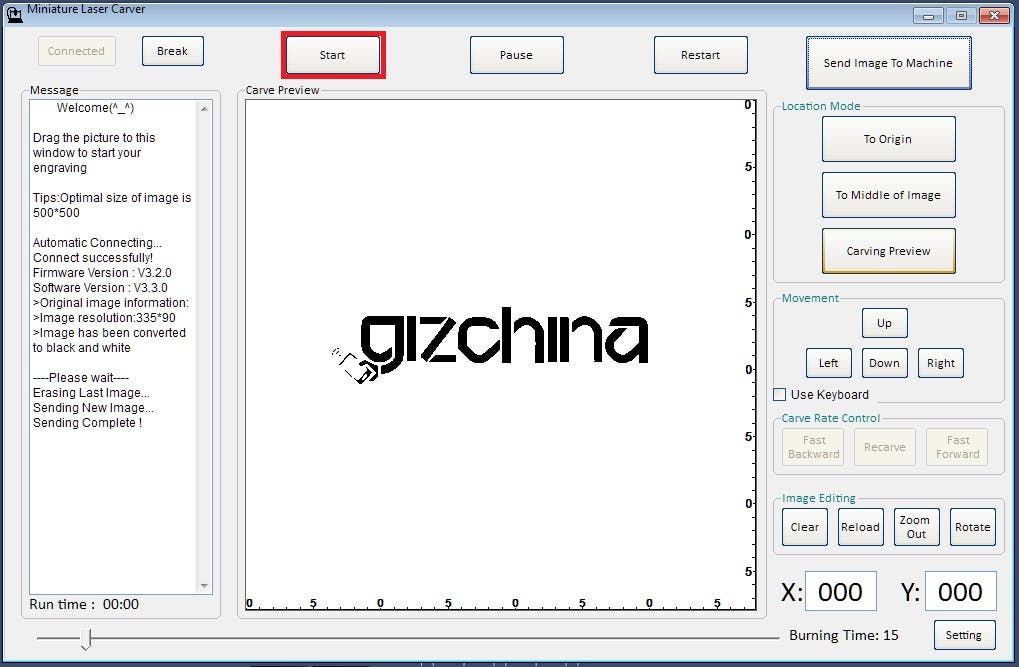
It’ll take you a few attempts to find the sweet spot, so don’t worry and experiment. The only thing you need to be sure about is wearing the glasses when looking at the beam. Once you’re ready to go, hit ‘Start’.
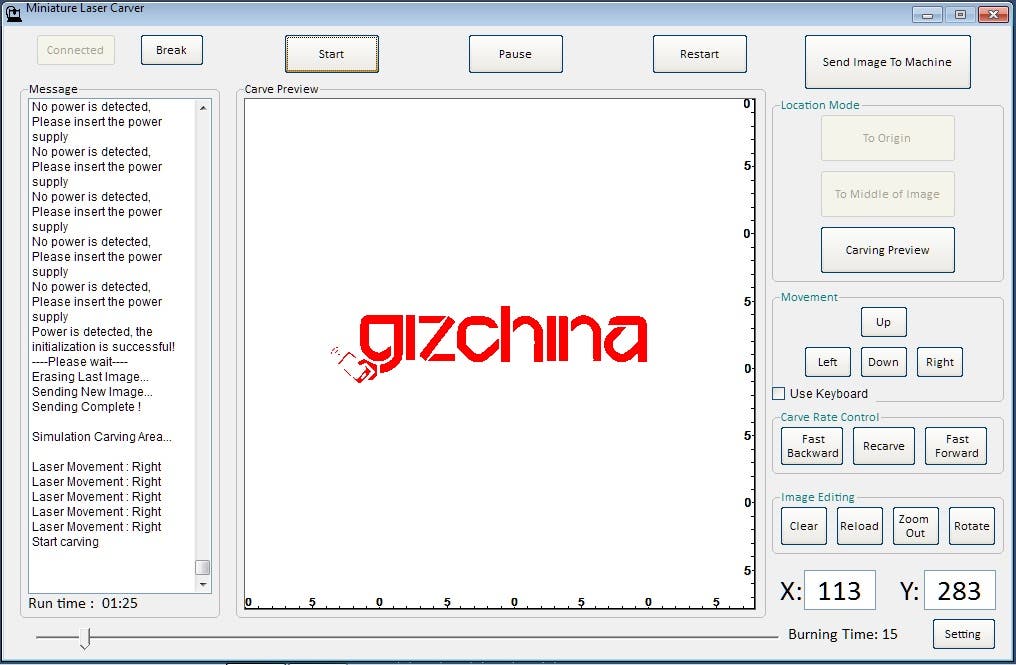
The engraver will now move towards completion, and the image will turn from black to red as it progresses.
Galleries
Product
Results
Neje DK-8-KZ 1000mW laser engraver: Conclusion
The software also comes with a few b/w images that’ll get you going, including a couple Shinchan ones! Like I said, it’s a little tricky to get the ‘burning time’ right. But once you do get a hang of it, customising any kind of object is only a few min away from you.
I had honestly never heard of this brand before, but it turns out NEJE are quite a big deal in the laser engraver market. This specific model, I feel, despite it’s limitation (read: works only on Windows) is pretty cool for the money. I’m just not sure how much fun it’ll be in a couple of months time, once the novelty factor wears out.
Nonetheless, hope you enjoyed reading the review. If you have any questions, feel free to comment! You can get the Neje DK-8-KZ 1000mW laser engraver for yourself for $82.94 from Chinavasion.



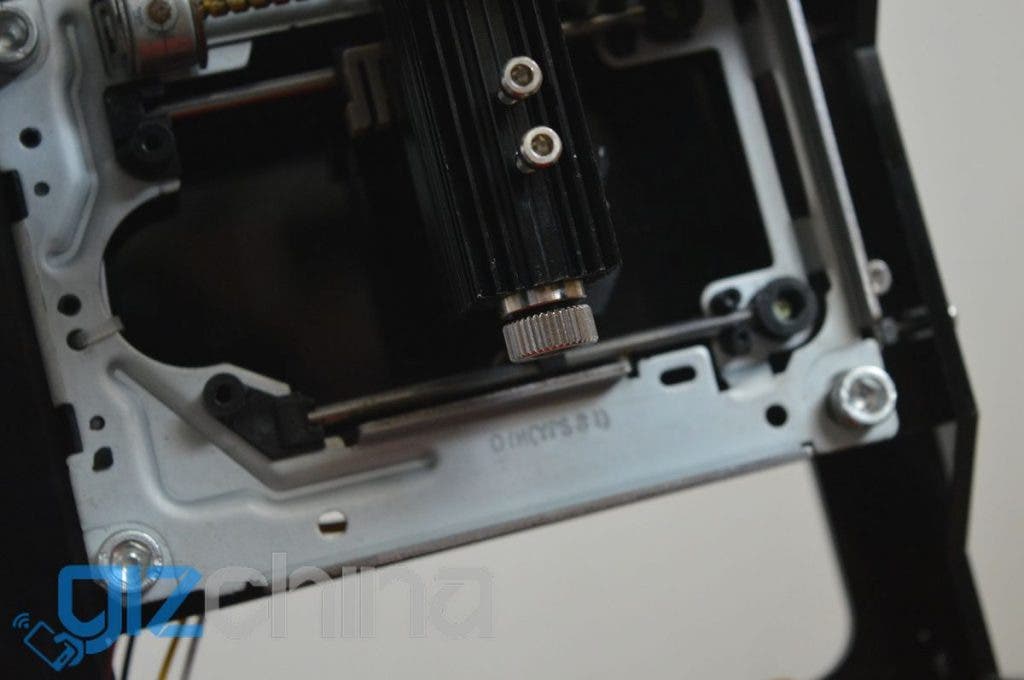
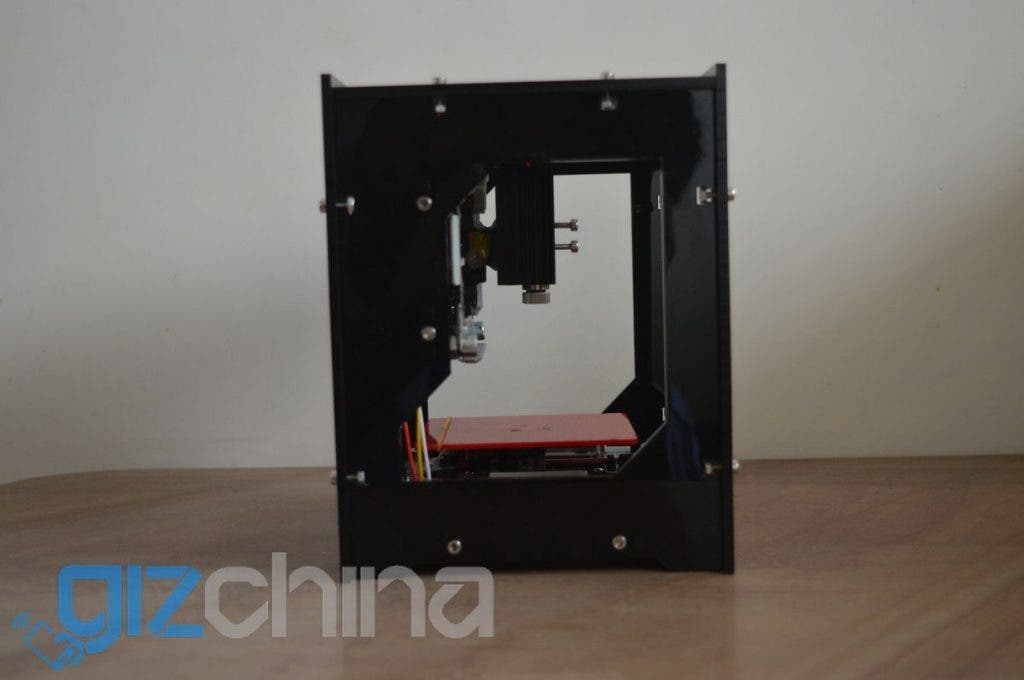

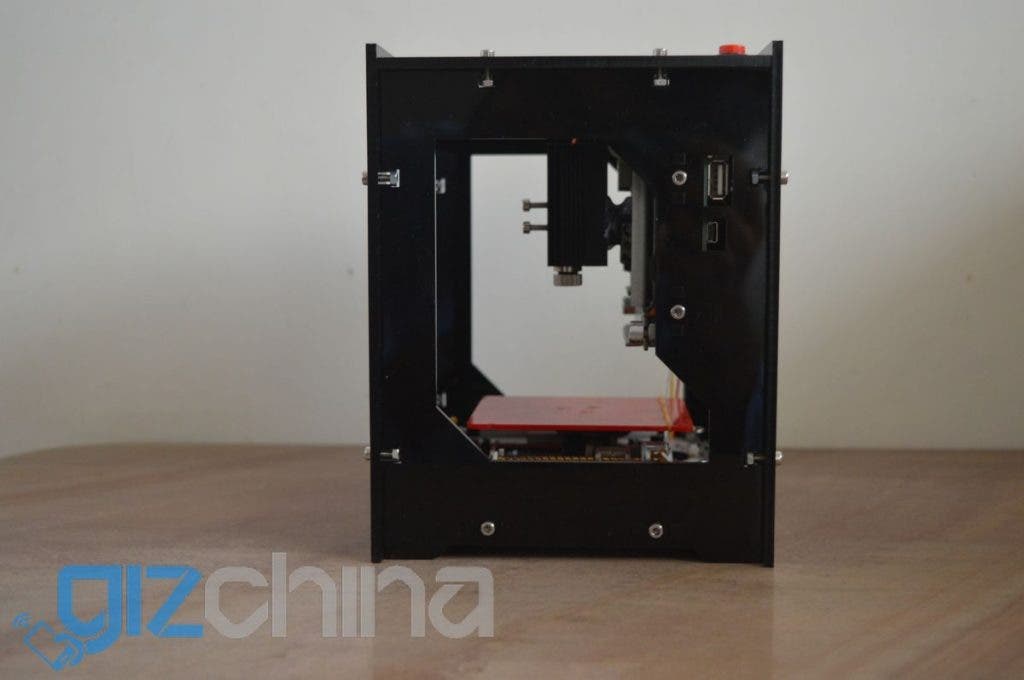


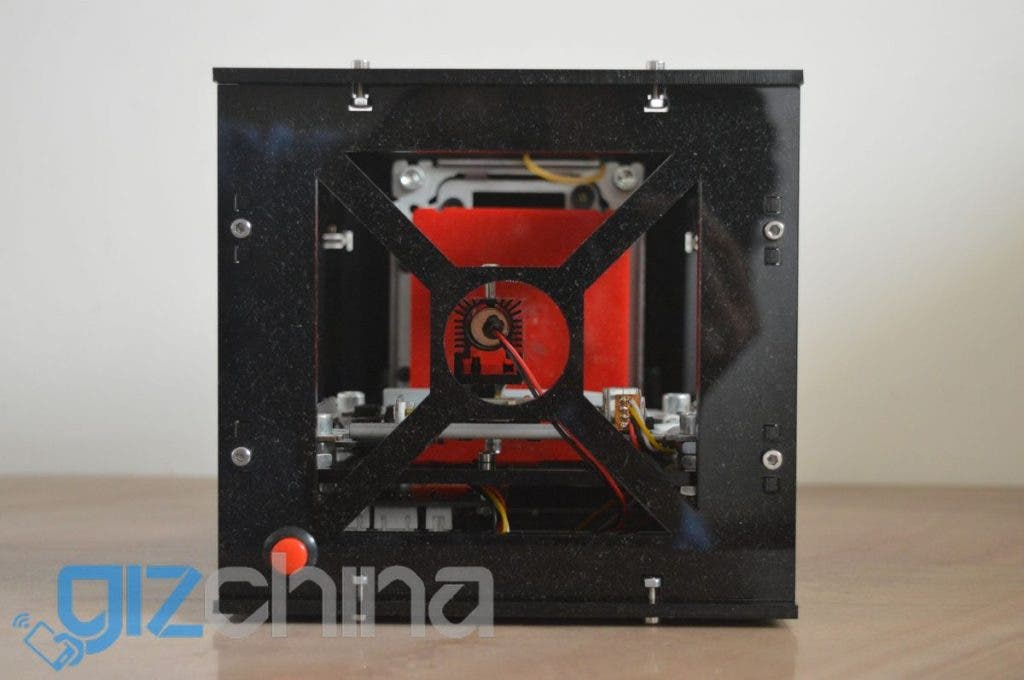


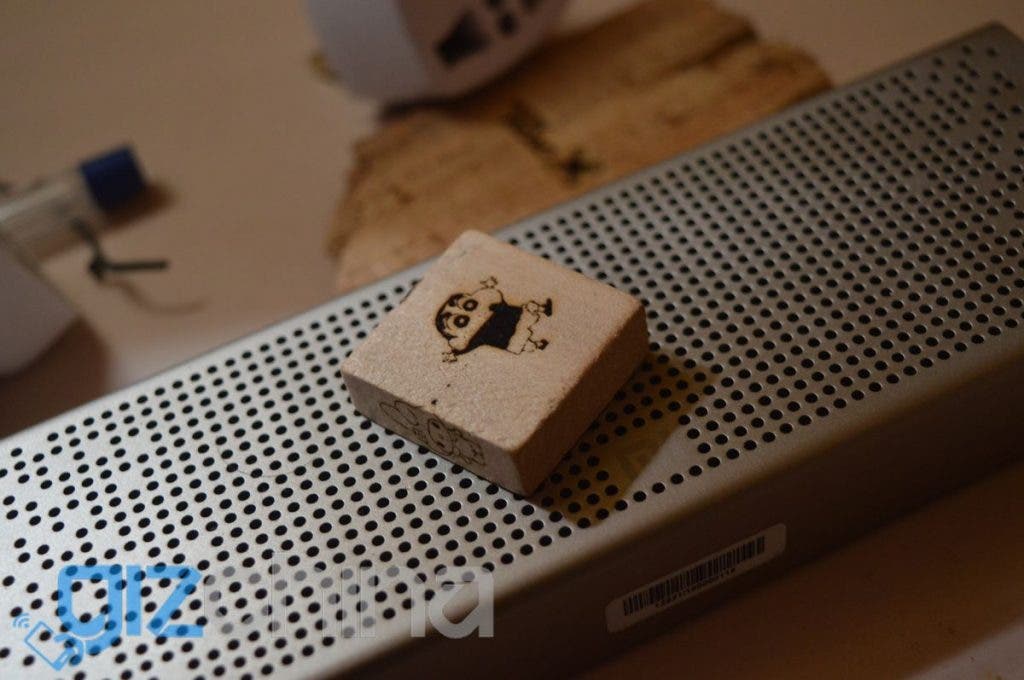







Seen these often when browsing along with the 3d printers, maybe you could get one of those for review as I would be really interested in that.
Can it mark aluminium?
Nope.
which materials can it be used with? just plastic and wood?
according to the makers: Hard Wood, Plastic, Bamboo, Rubber, Leather, Paper can be engraved. I’ve tried hard wood, plastic and paper so far, seems to have worked fine. Will probably try it out on the OnePlus 3 bamboo case next.
Seen these often when browsing along with the 3d printers, maybe you could get one of those for review as I would be really interested in that.
Can it mark aluminium?
Nope.
which materials can it be used with? just plastic and wood?
according to the makers: Hard Wood, Plastic, Bamboo, Rubber, Leather, Paper can be engraved. I’ve tried hard wood, plastic and paper so far, seems to have worked fine. Will probably try it out on the OnePlus 3 bamboo case next.
When are you guys reviewing some phones? The last couple of months it’s slowing down on reviews. It took awhile the Zuk Z2 was finally reviewed. This site used to be one of the best places to check on Chinese phone reviews.
Chinese phone news in general has been pretty slow recently. Most small companies like JiaYu, Newman and THL have packed up thanks to fierce competition from big name companies like Xiaomi and Meizu.
The ones that are still around are only here because of specific reasons like Elephone’s constant marketing, umi’s world market aspirations and Ulefone’s innovative attempts at catching consumer’s eyes.
The news are pretty up to date I think, it’s more the lack of reviews. Sometimes they announce a certain phone has been released or been discounted. The first thing that comes in my mind is: review it! It can’t be that hard to get a hands on. Especially when they sometimes visit the headquarters of a specific brand.
When are you guys reviewing some phones? The last couple of months it’s slowing down on reviews. It took awhile the Zuk Z2 was finally reviewed. This site used to be one of the best places to check on Chinese phone reviews.
Chinese phone news in general has been pretty slow recently. Most small companies like JiaYu, Newman and THL have packed up thanks to fierce competition from big name companies like Xiaomi and Meizu.
The ones that are still around are only here because of specific reasons like Elephone’s constant marketing, umi’s world market aspirations and Ulefone’s innovative attempts at catching consumer’s eyes.
The news are pretty up to date I think, it’s more the lack of reviews. Sometimes they announce a certain phone has been released or been discounted. The first thing that comes in my mind is: review it! It can’t be that hard to get a hands on. Especially when they sometimes visit the headquarters of a specific brand.
Anyone have experience with Neje DK-8-KZ 1000mW laser engraver which is cannot engraving (the laser cannot burn the material). First trial done very well, but it cannot work on the next day. The laser on with violet beam, movement of motors also work properly, but it can not burn the material. Does the laser beam can weakening?
Anyone have experience with Neje DK-8-KZ 1000mW laser engraver which is cannot engraving (the laser cannot burn the material). First trial done very well, but it cannot work on the next day. The laser on with violet beam, movement of motors also work properly, but it can not burn the material. Does the laser beam can weakening?
Hi Yash.
I am looking for something that can carve or engrave letters in already dyed leather. Just for hobby use. But what I was thinking was, if it doesnt show up nicely and clear in the leather, does it burn away a tiny bit of leather, so that I can put in some leather paint to make the letters stand out?
Best regards Susanne.
Hi Yash.
I am looking for something that can carve or engrave letters in already dyed leather. Just for hobby use. But what I was thinking was, if it doesnt show up nicely and clear in the leather, does it burn away a tiny bit of leather, so that I can put in some leather paint to make the letters stand out?
Best regards Susanne.
https://uploads.disquscdn.com/images/0833f5295c7ea2ea640ddcd11c7a161669fd5a5364ba4ff98da08719a7ee1719.png Hi every body,
hope you are doing great with your machine
I bought a new Bluetooth model , but there are two problems:
1. there isn’t any laser beam in the preview mode before cutting, which I can’t locate the exact needed engraving area, and can’t set the focus before start.
2. there are a burning in the area that should be white or without any burn, which make the engrave not clear and not looking good (attached an example photo).
any solutions?
Hi every body,
hope you are doing great with your machine
I bought a new Bluetooth model , but there are two problems:
1. there isn’t any laser beam in the preview mode before cutting, which I can’t locate the exact needed engraving area, and can’t set the focus before start.
2. there are a burning in the area that should be white or without any burn, which make the engrave not clear and not looking good (attached an example photo).
any solutions?
If you’re using google images or a scan, double check your image quality as JPEG images are known to be lossy. Odds are you have non-white sections interfering with the quality of the print.
Hi, I can’t connect my machine to the computer, I already uninstall the software and is not working. On mac i can connect, but it doesnt engrave nothing, like the starting of the engraving does do it, but do not do anything. Please help
Hi, I can’t connect my machine to the computer, I already uninstall the software and is not working. On mac i can connect, but it doesnt engrave nothing, like the starting of the engraving does do it, but do not do anything. Please help
I can’t zoom to enlarge the images….what’s wrong?