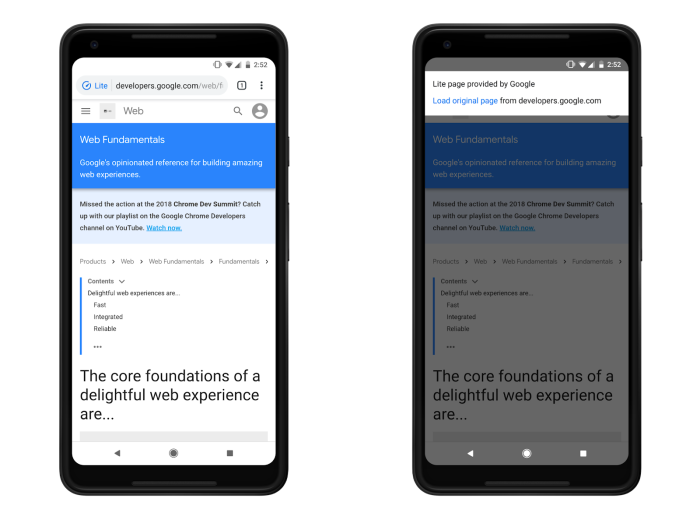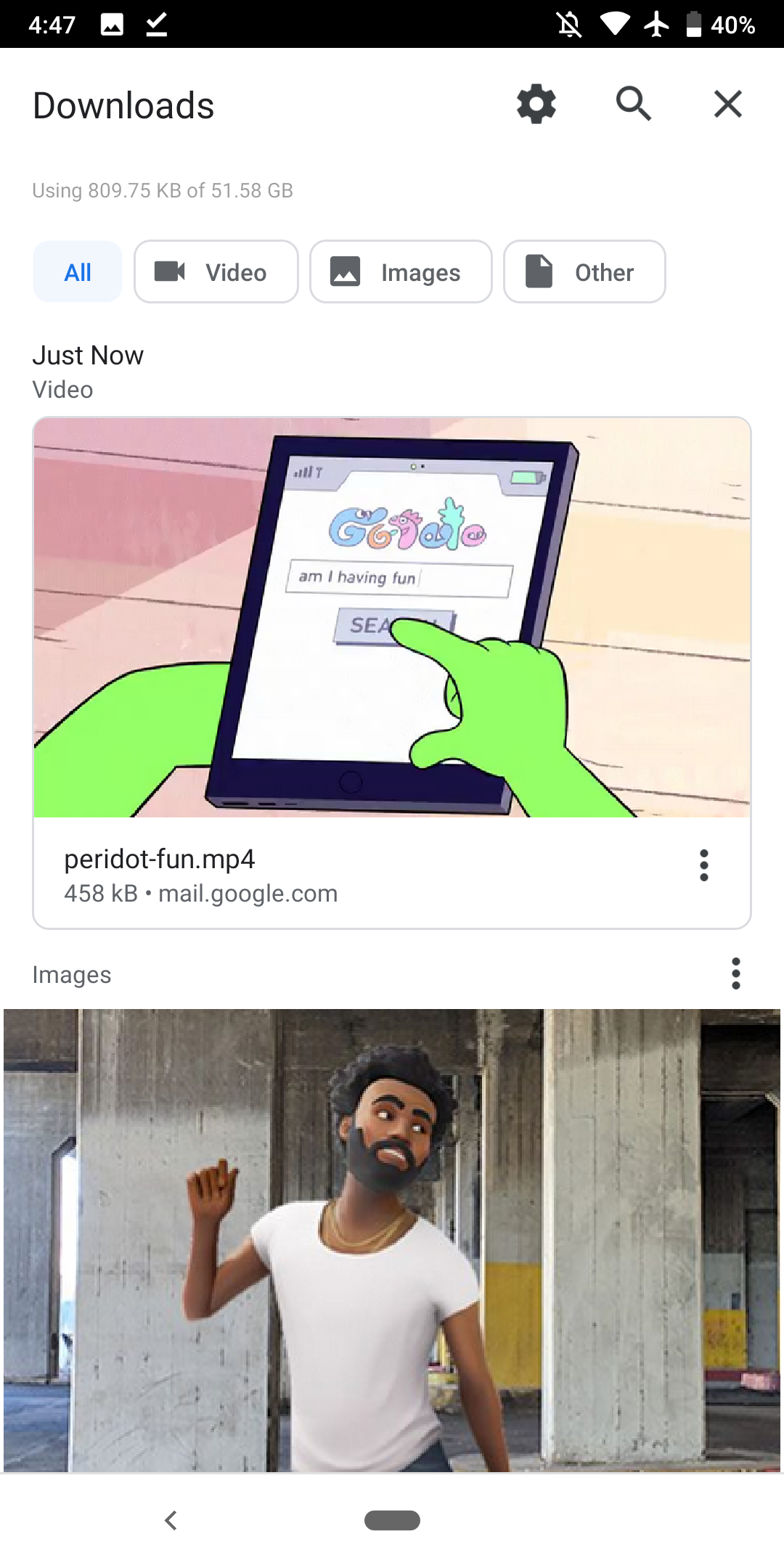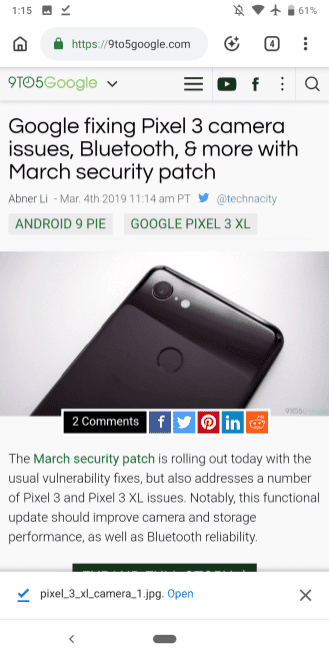The update to version 73 of Google Chrome is also coming on Android following the recent landing on other operating systems. The novelties of this latest release can be found in the downloads, in the shortcuts for the Omnibar as well as in the Data Saver function, which now also works on HTTPS pages. But let’s take one step at a time.
Let’s start with the downloads, an aspect that Chrome 73 proposes, so to speak, in a desktop style with a window at the bottom that opens at the start of the download, represented by an animated icon, a window that then remains there ready to be opened or not, as usual.
The download manager also changes, completely redesigned and reorganized by themes with a feed containing previews of the files as you can see in the image below.
News also for the Omnibar which now has a shortcut to share the current URL and a pen tool in the left to change the link.
Chrome’s Data Saver mode which optimizes pages by up to 90% for two times faster loading now also available for HTTPS pages. Meanwhile, “Lite” pages are marked to the left of the Omnibar with a blue speedometer icon and text.
However, let us know in the comments area if you have already received version 73 of Google Chrome on your android device.