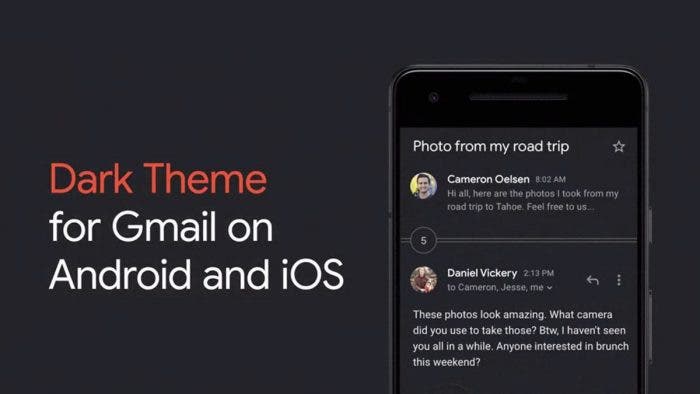The stable version of Gmail with dark mode has begun to reach users. If you have a smartphone running Android 10 or iOS 13 and have dark mode enabled on the system, Google says the feature will be available automatically.
Dark mode will also activate automatically if a Google Pixel is in battery saver mode. If you are using an older version of Android or iOS, you only have to enable it in Settings.
As usual, this is an incremental update. To see if dark mode is already available to you in Gmail, just go to Settings. There you will find a new option called Theme where you can activate this mode.
Dah dah dah dum da da dum da da: Dark theme is coming to Gmail on mobile → https://t.co/hiMaeuDBJD pic.twitter.com/0ElUHzrx8R
— Gmail (@gmail) September 24, 2019
Google promises that over the next 15 days this mode will start reaching all users. So if you already have this mode active from the system, you will be surprised as soon as it becomes available to you.
The advantages of dark mode
Using dark mode is not just a matter of style. It’s something that will make your content view easier, especially at night. In addition, this is also a battery-friendly mode as black pixels are off when it is in use on an AMOLED panel.
Google has started launching more secondary apps like Google Fit, Calendar, and Keep in this mode. Gmail is now a reality, and Google Maps is expected to follow in the near future.
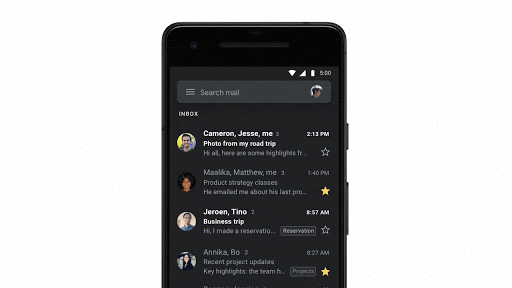
How to enable dark theme in Gmail on Android:
- To enable dark theme on Android 10:
- In your Android Display system setting, set your device to Dark theme—Gmail will automatically respect the system default setting.
- On Pixel, when Battery Saver is enabled, Gmail will default to Dark theme automatically.
- Or, in Gmail go to Settings > Theme and select “Dark”.