
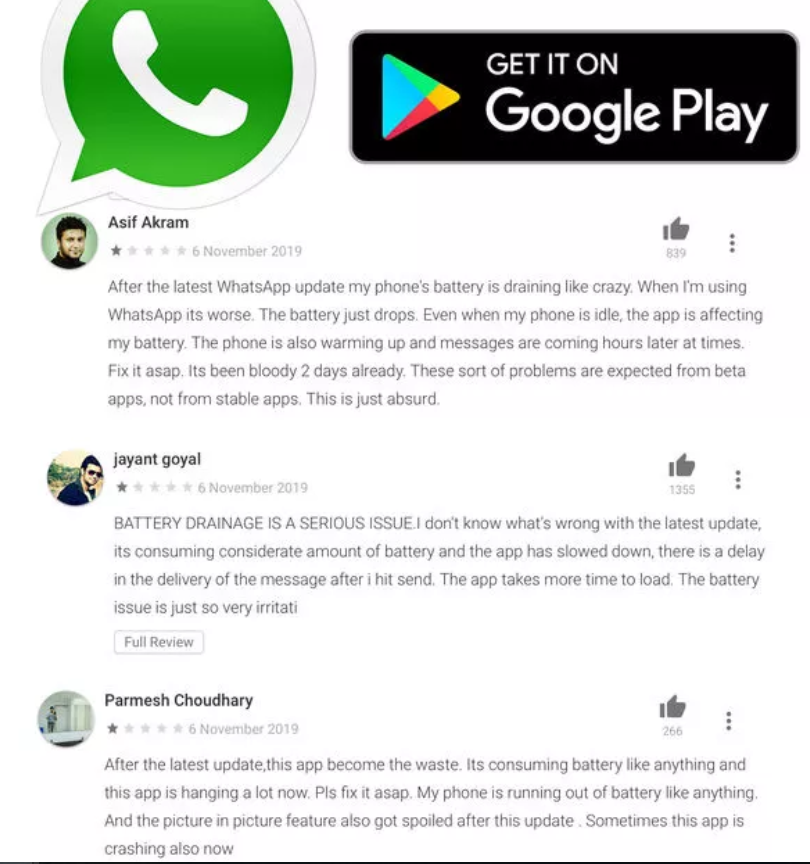
Cause of problem and possible solution
As of now, there is currently no word on what is causing the problem or how wide the issue spreads. Nevertheless, we are certain that this issue comes with WhatsApp’s latest version for Android. As of now, there is no information on the solution so we suggest that you uninstall the latest version. Then, you can get an older version from a friend via any app transfer medium. We’ll update this article if we hear more about the battery drain glitch. Nevertheless, you need to check if your WhatsApp is significantly draining your battery
To do this head to Settings > Battery > then tap the three dots in the top corner and select Battery Usage > Then press the three dots and again and tap Full device usage.




