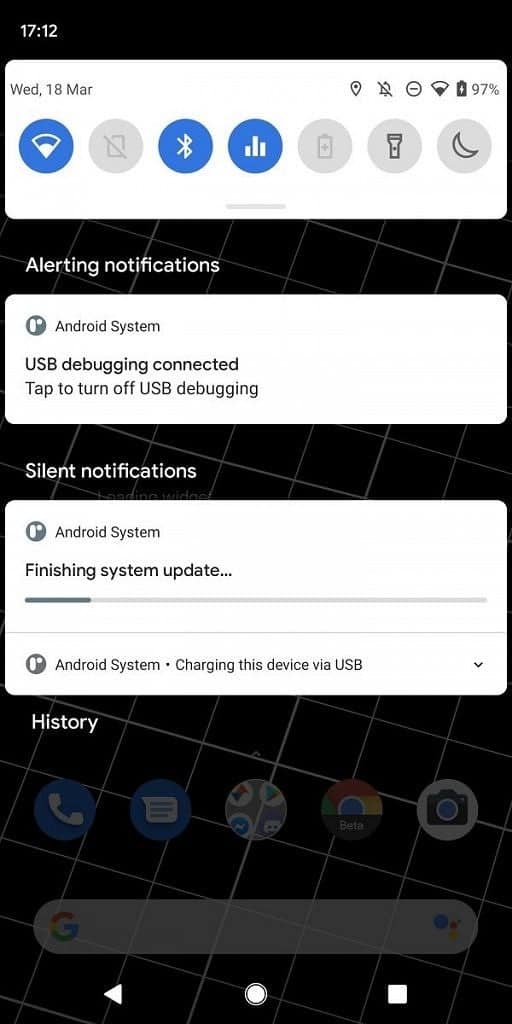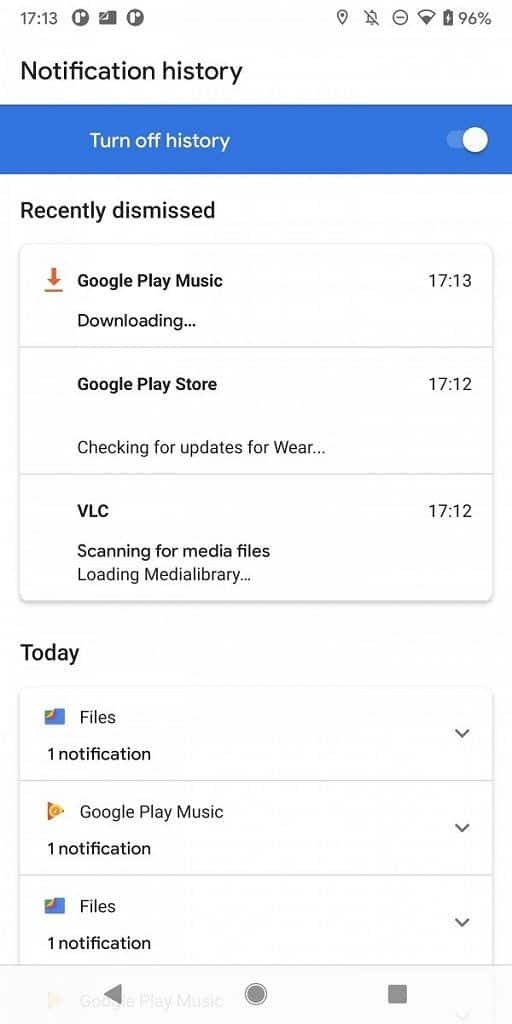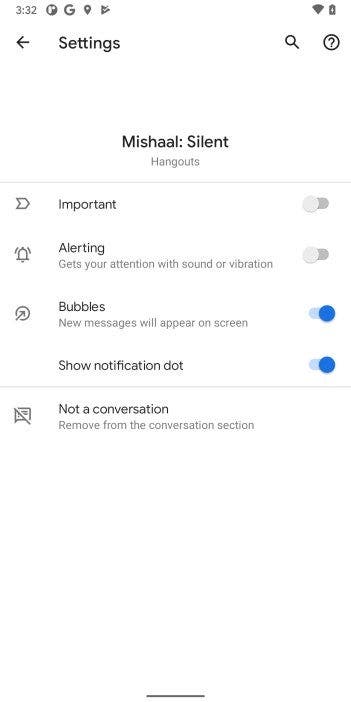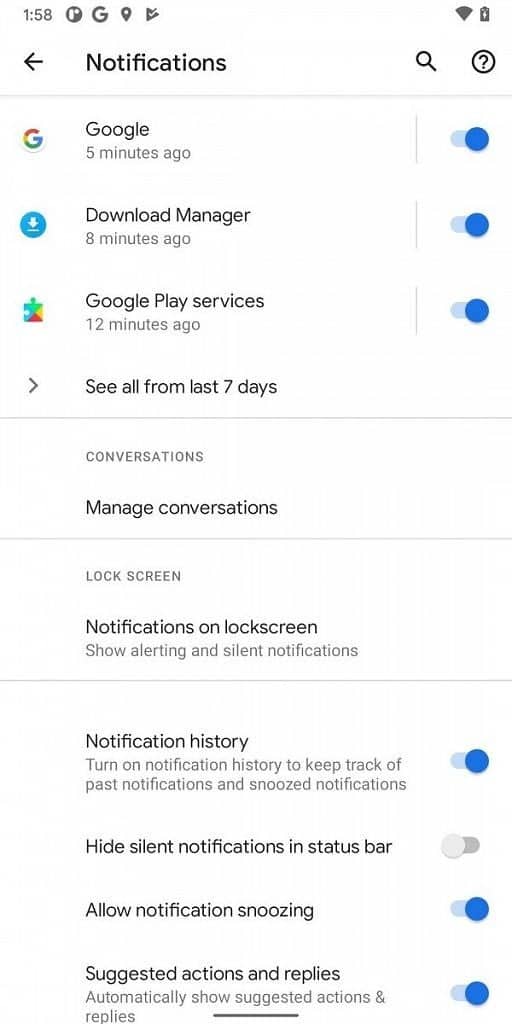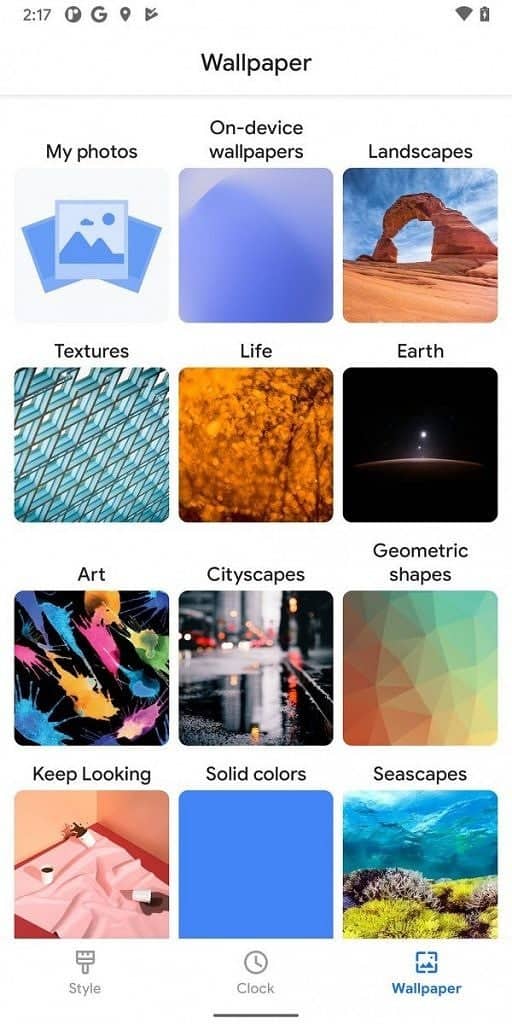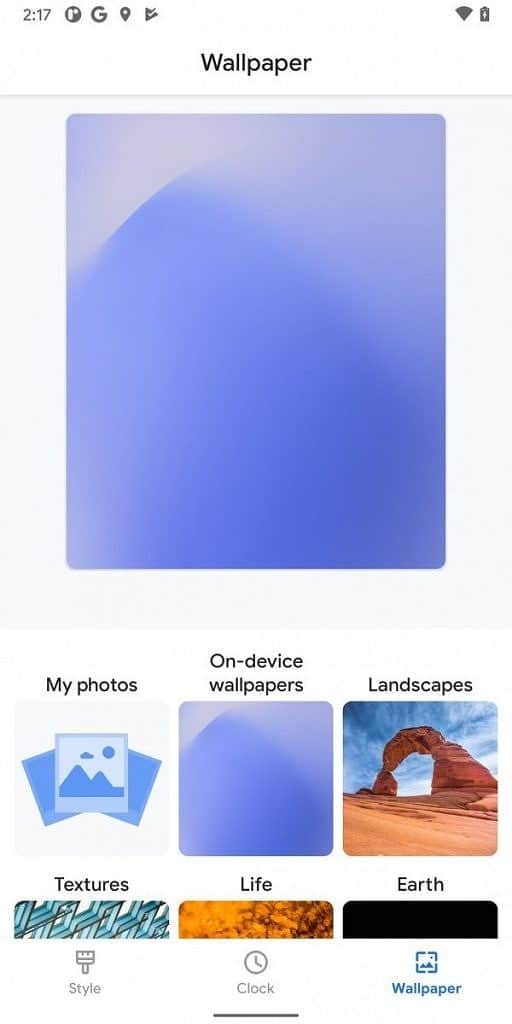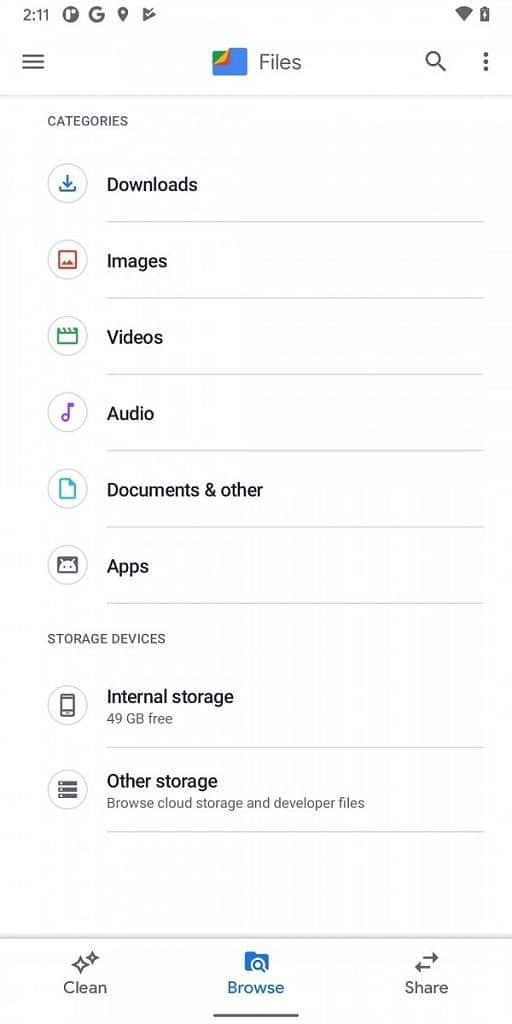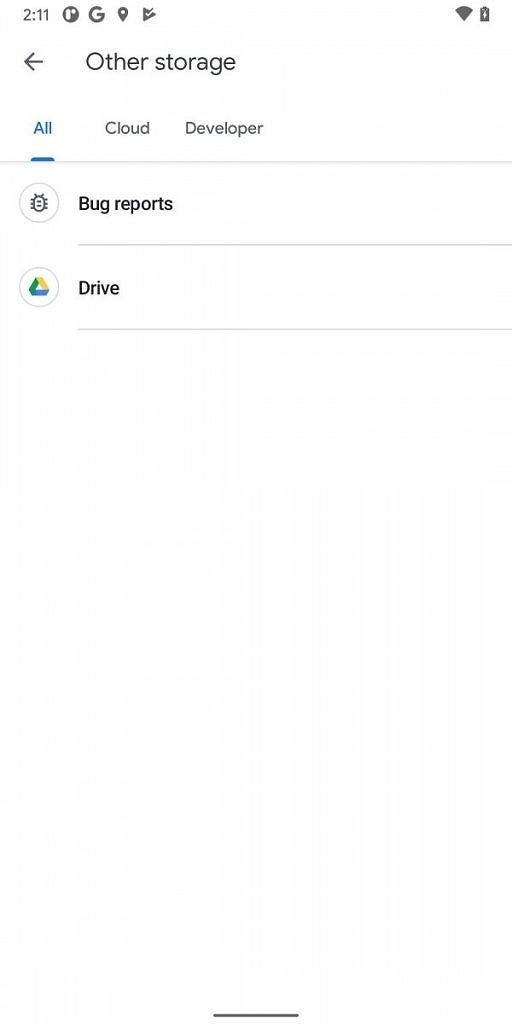Google has released the second Developer Preview of Android 11 in the past few hours. The new release arrives exactly one month after the DP1 and includes a rather important number of innovations and features that further enrich the user experience. Here are all the features that the new update brings as reported by XDA-Developers.
-
Notification History in Settings, shortcut in the drawer
The new notification history is actually visible in the Settings and there is a shortcut to this screen at the bottom of the notification shade.
-
“Require eyes to be open” for Face Unlock
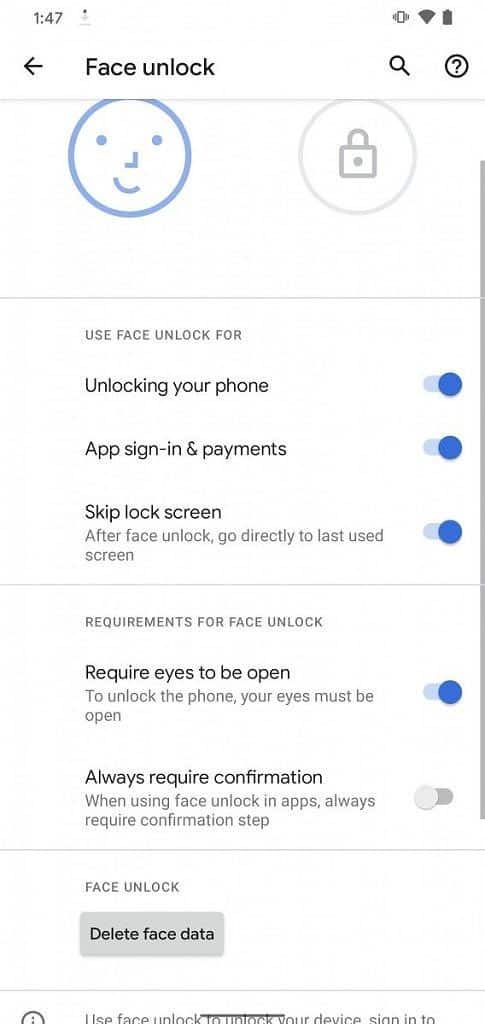
The first Pixel 4 leaks showed the Face Unlock UI with an option to “require eyes to be open.” That wasn’t present on the phone at launch, but it looks like it’s finally here. The toggle is present in the Face Unlock settings.
-
“Manage Conversations” option in Settings
The first Android 11 preview brought a new “Conversations” section to the notification shade. Now, there is a “Manage Conversations” section in Settings > Notifications. This is for controlling which apps appear in the Conversations area.
-
Pixel Wallpaper picker gets a facelift
-
Pixel Themes prepares for clock face customization
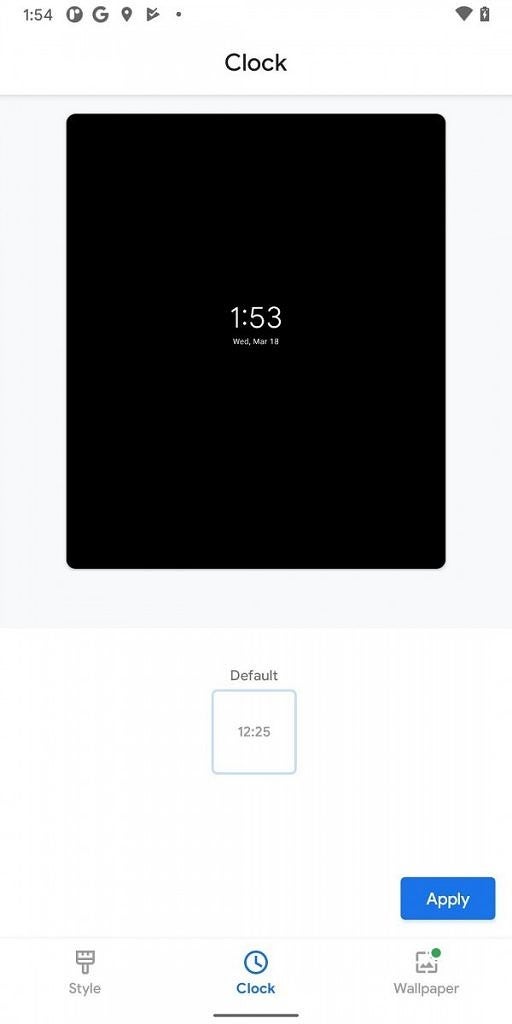
Google has been tinkering with custom clock faces in Pixel Themes for a while and they are moving closer in Android 11 DP2. There is a new “clock” section for customization, but you can’t change anything yet. Baby steps.
-
New Screen Recorder UI
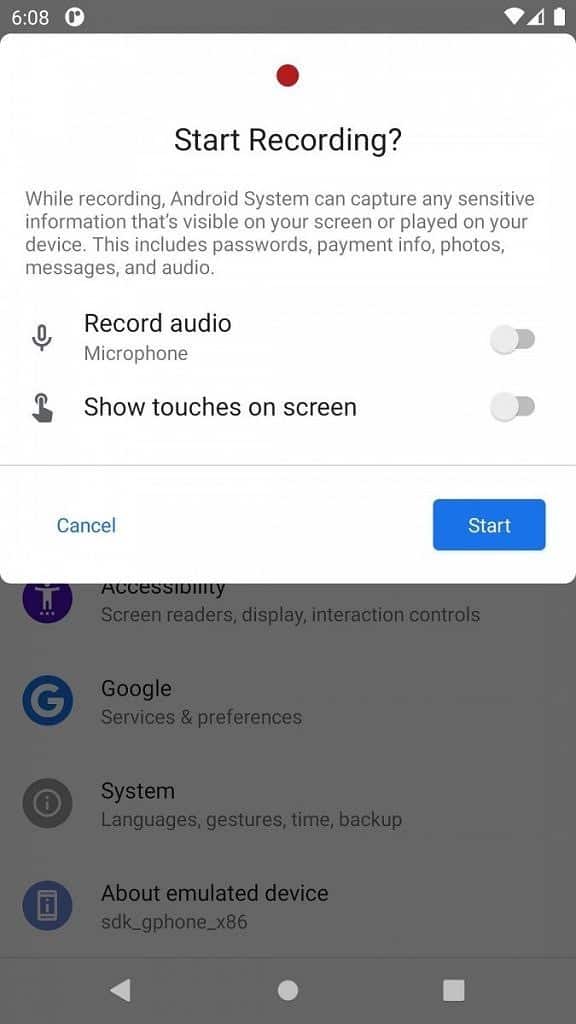
The first Android 11 preview added a screen recorder Quick Toggle and now the UI has been updated. It’s now a floating dialog with toggles to Record Audio and Show Touches on Screen.
-
“Tap to Restart” to make apps fit the aspect ratio
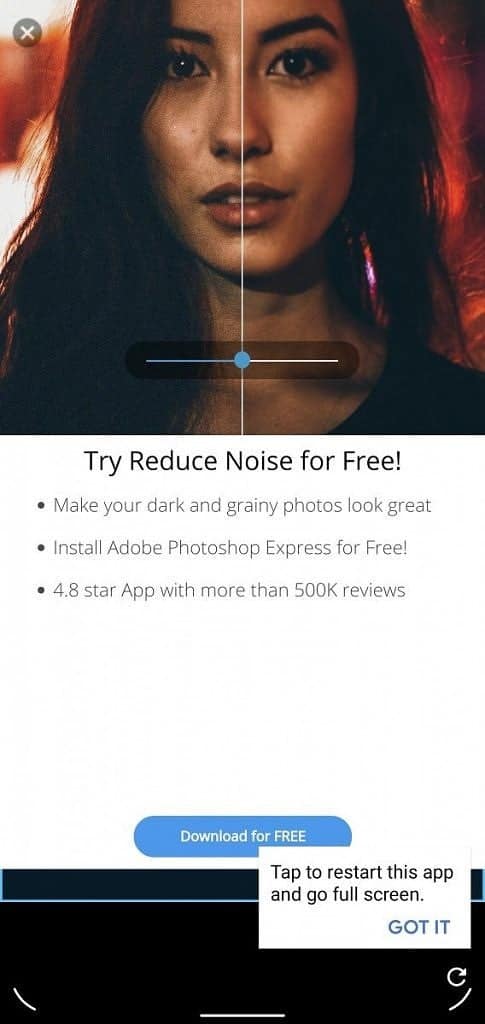
Some apps don’t scale properly to the tall aspect ratios on newer devices. If an app isn’t scaled correctly, a new pop-up gives you the option to restart the app and make it full screen.
-
Wireless ADB debugging
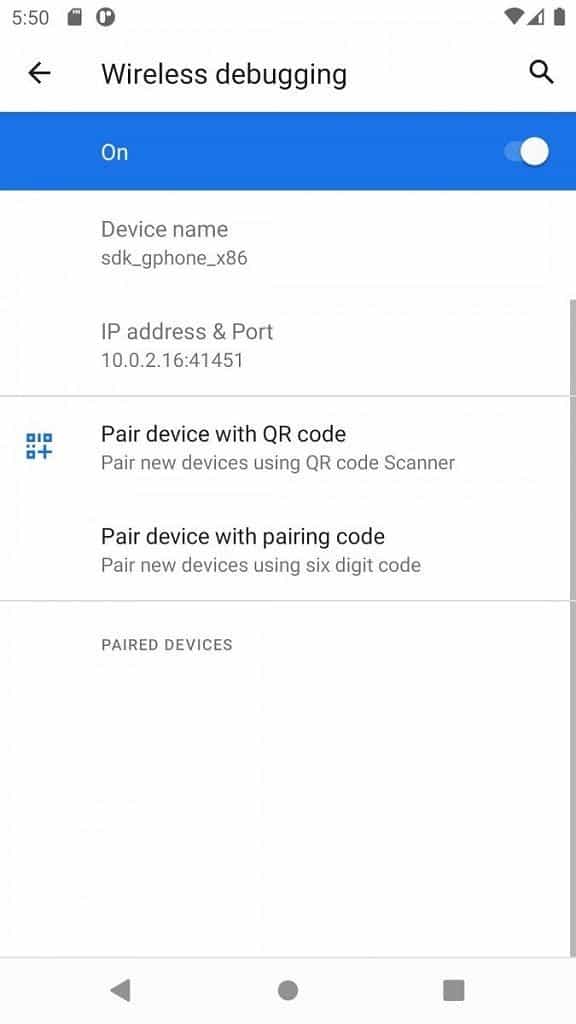
It has been in the works for a while and it looks like Android 11 is finally getting wireless ADB and now we can see it in the Android 11 settings. Users can pair a device with a QR code or a pairing code.
-
New IPSec VPN
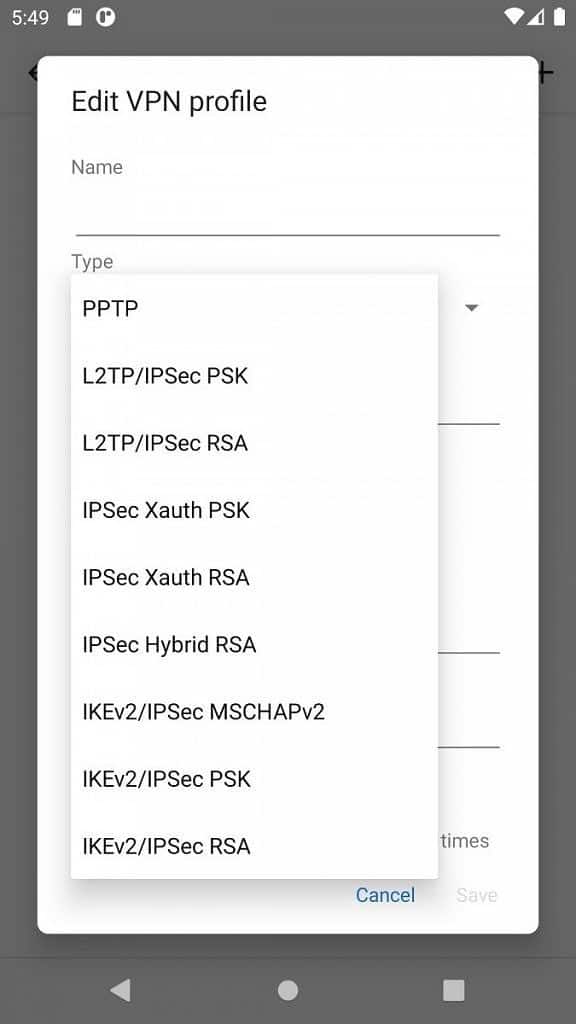
There are new IPSec options available when you’re setting up a VPN. IPSec is a way to encrypt packets to be used within the VPN. It’s another standard people can use.
-
New “Allow from lock screen” option for accessibility volume key shortcut
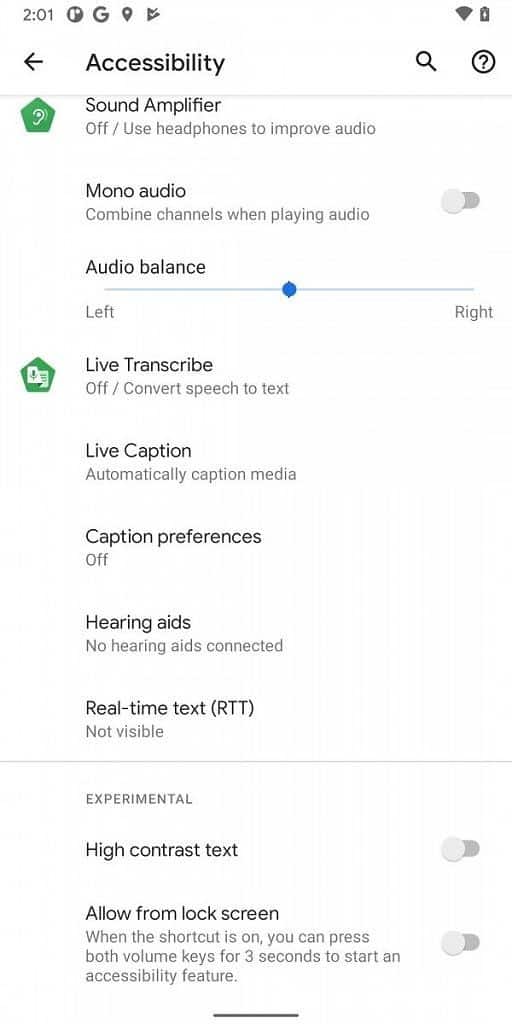
There is a new toggle in the Accessibility settings to allow the user to access the volume key shortcut from the lock screen. The user can press both volume keys for 3 seconds to start an accessibility feature.
-
AOSP files app being replaced by Files by Google
It looks like Google is preparing to replace the old AOSP files app with Files by Google. You can access the old files app by going to Settings > Storage. Also, the “Other Storage” option in Files by Google is new. This allows users to access cloud storage providers (like Google Drive). The AOSP files app could do this and Google is using the API for Files by Google.
-
ANGLE preferences are back
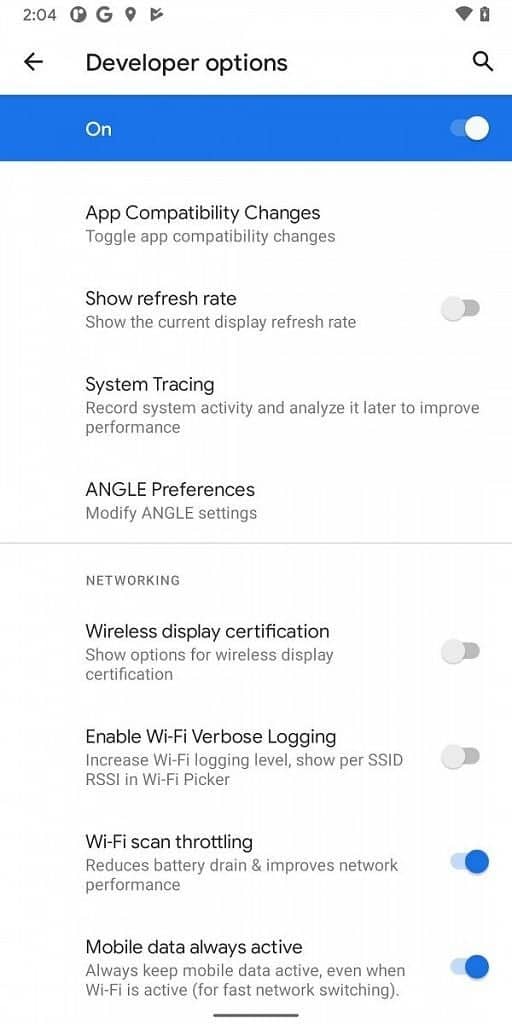
ANGLE is a Chrome project that allows users to run WebGL and OpenGL ES content on the native APIs of any platform. Android 11 DP2 brings back the ANGLE Preferences in the Developer Options settings.
-
New “Enhanced Connectivity” toggle
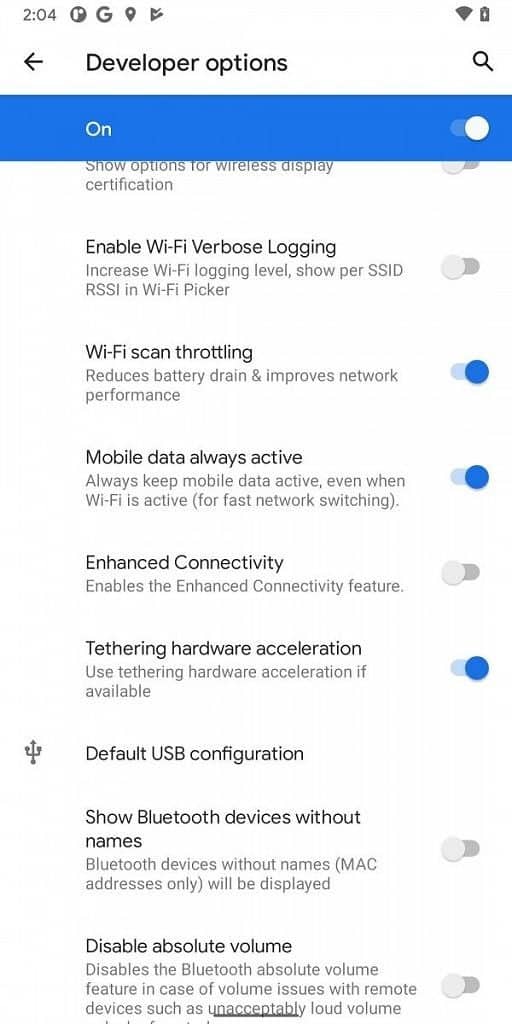
There is a toggle for “Enhanced Connectivity” in the developer options. It says “Enables the Enhanced Connectivity” feature, but we’re not sure what that actually does yet.
-
New “HD audio” toggle for Bluetooth audio
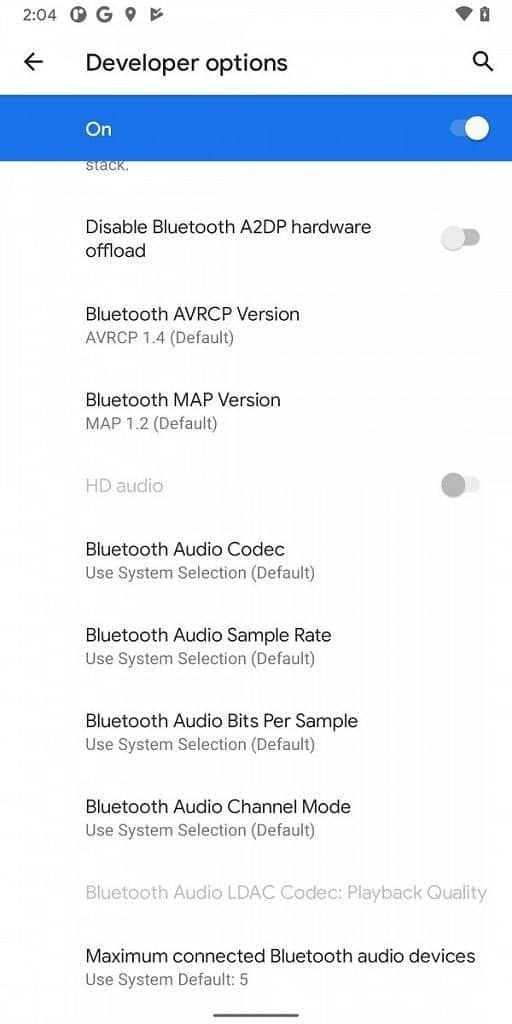
Similar to Enhanced Connectivity, there’s a new toggle for “HD Audio” for Bluetooth audio. Connecting a Bluetooth audio device enables the toggle. Turning it off set the Bluetooth Audio codec to SBC, while turning it on set the codec to AAC (higher quality).
-
New “waterfall” and “punch hole” cutouts
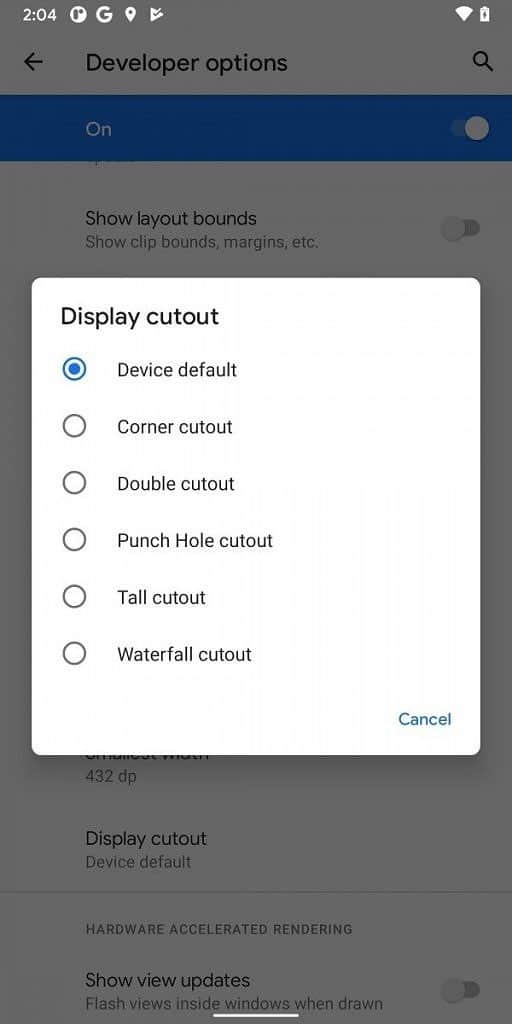
“Punch Hole” and “Waterfall” have been added to the list of Display cutouts. You can mimic how these would look on your device.
Here are photos showing the new cutouts on the Pixel 3a XL pic.twitter.com/m5pyViBMg6
— Mishaal Rahman (@MishaalRahman) March 18, 2020