Modern technology makes easy for us to shoot videos with astonishing quality via phones and cameras. However, it also takes huge video size, e.g. capturing a 60-second 4K@30fps video with GoPro will occupy approximately 493MB of memory. We usually need edit and process it to fit the requirements of some platforms before sharing video on social media. It is quite out of the question to handle huge sized video files on mobile because of bleeding edge hardware demands. Today, I will introduce to you guys an ultimate media tool for video processing, VideoProc. This program will meet all your video processing needs and it can offer quite some stand-out features.
VideoProc combines powerful video editing, video/DVD/audio converting, video downloading and recording functions. In the special times of coronavirus infection, a number of organizations in the world have shown social responsibility and provided their services to users free of charge. Digiarty Software also does not stand aside and now it is offering their flagship VideoProc free for all users to make users’ home-stay-day more interesting and creative. From the campaign, everyone can take part in the drawing of the YouTube Premium subscription and universal video editor with a lifetime license.
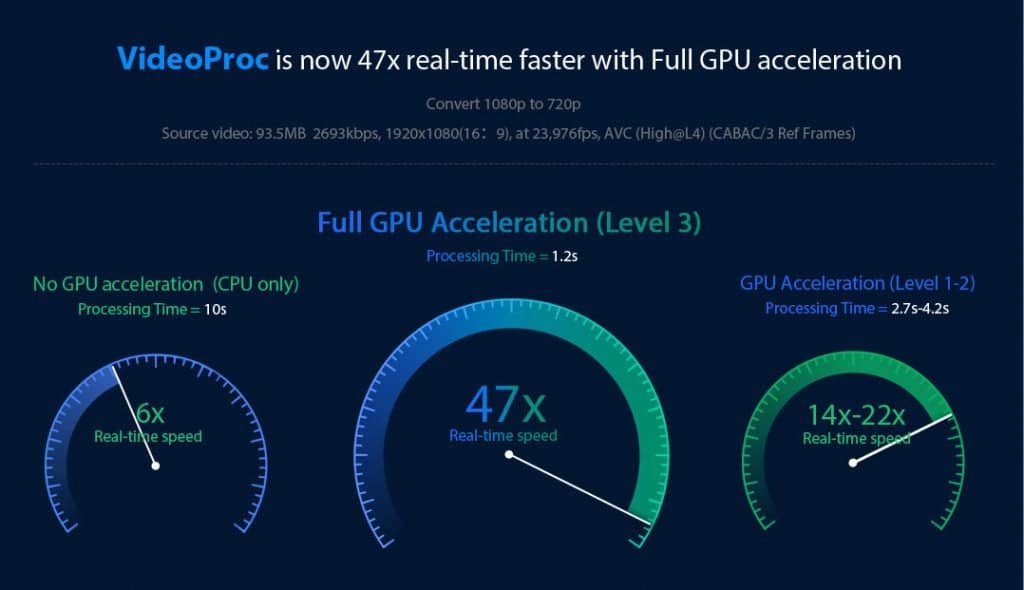
Full GPU Acceleration Makes VideoProc Outstanding
Powered by Intel®, AMD® and NVIDIA® GPUs, this program can convert, edit and process any videos in 4K, 8K and HD in No.1 fast speed and keep highest possible video quality. Meanwhile, it lowers CPU usage to 40%, optimizes file size to 90% smaller than original and works with all the recent computers. Importantly, VideoProc’s Auto-detect GPU feature can instantly check your NVIDIA/AMD GPU information and utilize Hardware Acceleration if your computer has a proper hardware.
The specification of supporting full GPU acceleration:
- NVIDIA® GeForce GT 630 or higher
- Intel® HD Graphics 2000 or higher
- AMD Radeon HD 7700 series (VCE 1.0) or higher
Powerful yet Easy-to-Use Video Editing Features
It can meet all your quick video edit effectively, for example. cut only wanted videos, split large video into small segments, trim unwanted parts, merge several video parts, rotate a video clockwise or counterclockwise, flip a video vertically or horizontally, convert video to GIF, edit subtitle, etc.
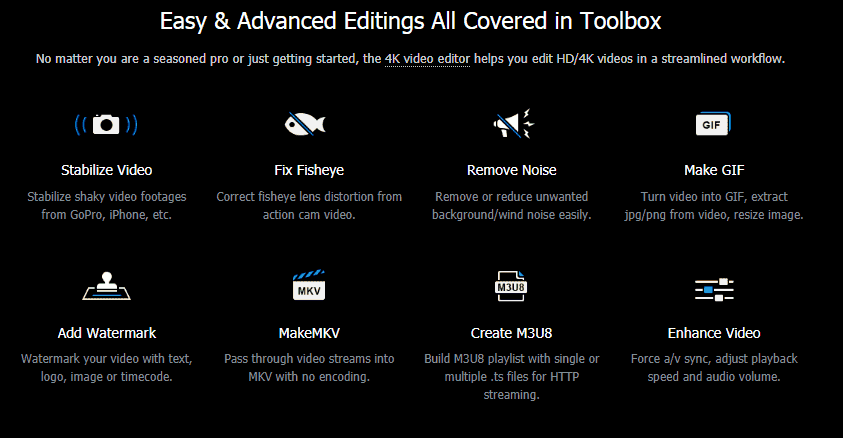
VideoProc can also offer easy and advanced editing toolbox, you can check from the below screenshot. Using this video editing software, you can process any 4K/HD videos from iPhone, GoPro, DJI, Cameras. No more crashing and freezing that may occur in some freeware and professional software when run on general computer.
Quality-Focused Media Converter
Different devices/platforms support different video audio formats. To play or share video, we generally need convert video to be compatible with target platform. Build with 370 input codecs and 420+ output formats, VideoProc supports convert any videos/audios/DVDs to any formats/devices, e.g. H264 to H265, MKV to MP4, AVI to YouTube, video to iPhone/iPad/Android/TV and 3D to 2D, etc.
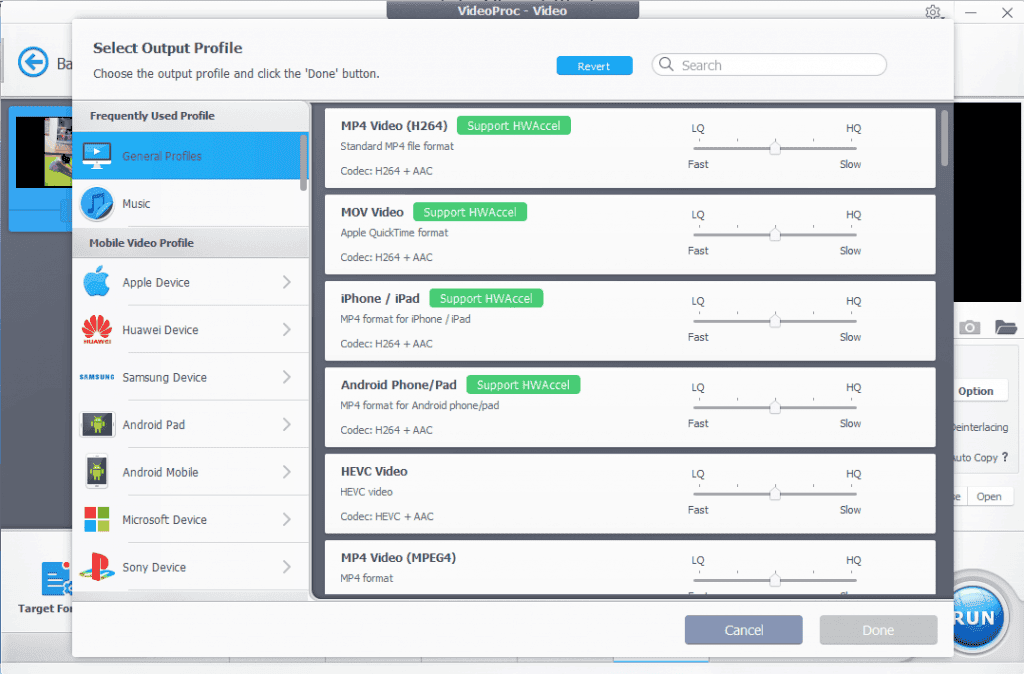
Practical Video Downloading & Recording Features
If you often save online video audio to computer for further usage, VideoProc is also a good helper. It enables you to download online video, music, playlist and channel from YouTube, facebook and other 1000+ sites. Its simple screen recorder makes you easy for capturing computer or iOS screen with voiceover, only record from webcam, even make picture-in-picture recording.
Conclusion: VideoProc is a nice choice for these who need an easy, stable and fast video editing, converting, downloading and recording software. Just three steps, you can finish video processing task. Grasp the chance to get a free licensed copy of VideoProc from its time-limited giveaway. You can also get detailed free video editing comparison test here.





