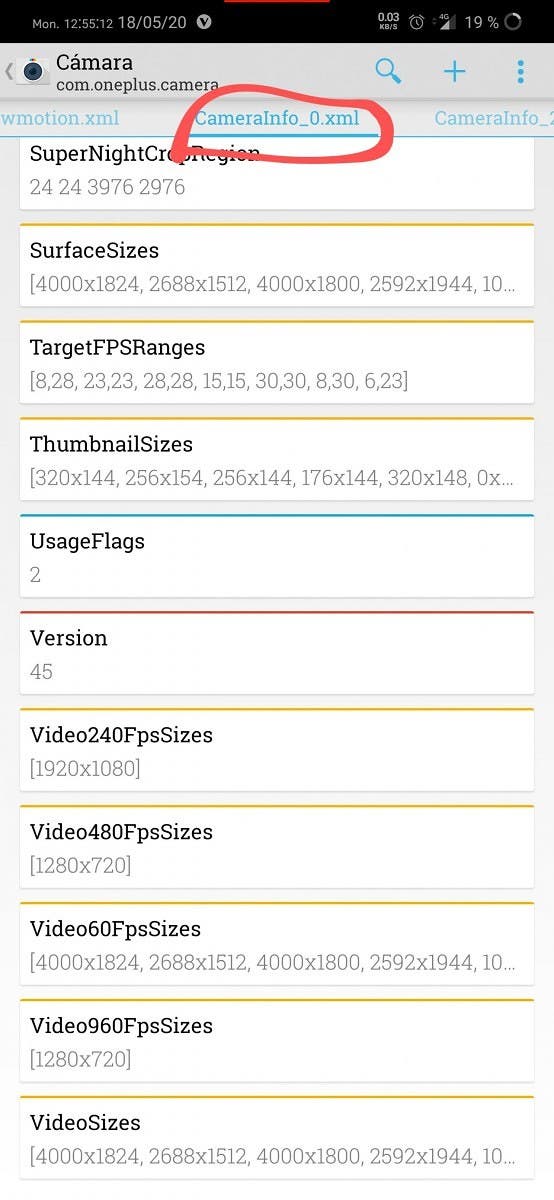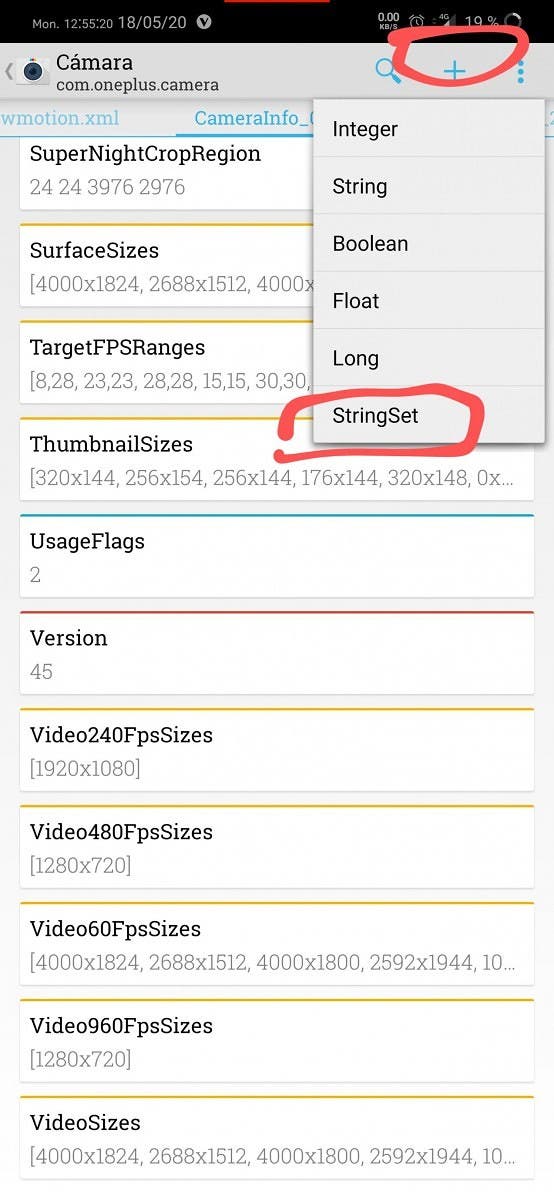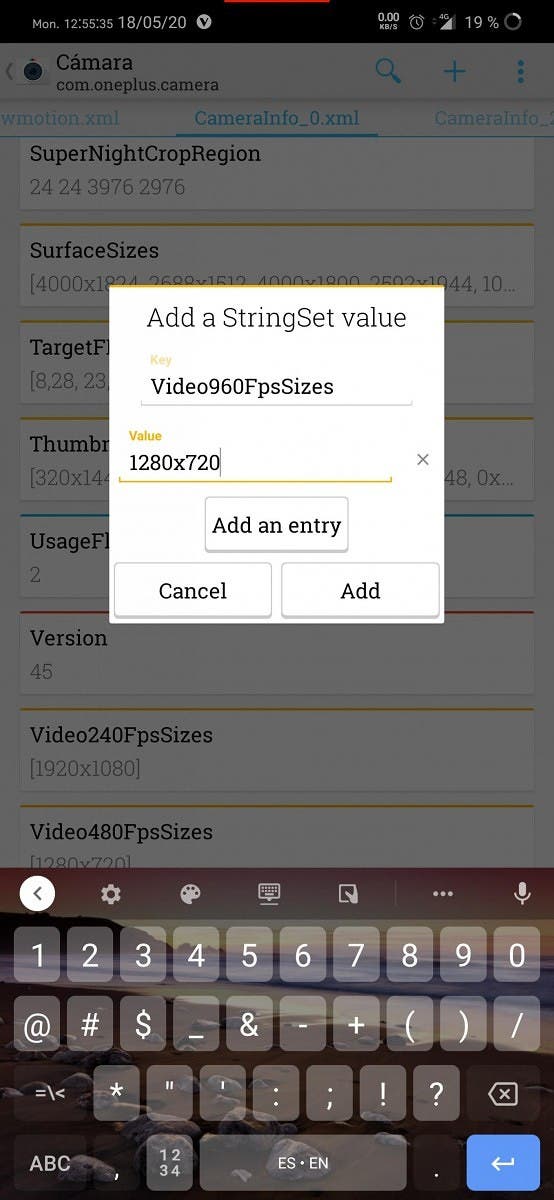When OnePlus rolled the last update for the OnePlus 7T it secretly brought 960fps slow-motion video recording option. It was a nice surprise, especially considering that the company didn’t make any mention of it in the changelog. However, take in mind that, in counterpart, to the recently released OnePlus 8 series, the OnePlus 7T doesn’t feature “true” 960fps mode. OnePlus is using a software-based frame interpolation technique to increase the number of frames generated by the camera to 960fps.
The entire process is done by the OxygenOS camera, and for that reason, one could easily enable this feature in older OnePlus phones. The only requirement is having a similar camera hardware. That is exactly what XDA Senior Member elmarian756 did by implementing the 960fps slow-motion support to the older OnePlus 7 Pro. Apart from the new slow-motion mode he also unlocked the long-anticipated macro mode on the handset with a similar modification.
How to enable 960fps mode and macro mode in the OnePlus 7 Pro
The developers successfully proved that the OnePlus 7 Pro can easily handle these features. However, they’re disabled behind some hidden parameters. According to XDA-Developers, elmarian756 enabled the new recording mode by modifying two XML preference files of the stock camera app. Moreover, he added a new string called Video960FpsSizes with a value of 1280×720. After the modification, the third 960fps option was present on the slow-motion mode, just like it is in the OnePlus 7T.
The developer modified the “CameraInfo_0.xml” and the “CameraInfo_5.xml” preference files by adding a new string called Video960FpsSizes with 1280×720 value. You can check the screenshots below:
For enabling macro mode, it’s even more simple. You just need to toggle the value of the IsUWMacroSupported variable inside the CameraInfo_3.xml from false to true. This particular experiment was made by another XDA Senior Member called Gohan040. Take in mind that the overall quality won’t be compared to the OnePlus 7T Pro. After all the 7 Pro lacks the added Macro motor found in the 7T Pro.
Another requirement is to install the latest version of the OnePlus Camera and install it on your OnePlus 7 Pro. You can find the apk file in the link below.
While it’s pretty much possible to sideload the application, we recommend you to install the latest Open Beta to ensure full compatibility. Users can make the adjustments via an App dubbed Preferences Manager. Moreover, it’s necessary to have Root access. You can head to the source link for more details in the original modification post.