Just switched to iOS from Android and now looking for a way to transfer WhatsApp messages from Android to iPhone? You may know how to copy photos, videos, music, contacts, emails, etc from an old Android phone to a new iPhone. However, you can’t transfer WhatsApp messages from Android to iPhone with Google Drive or iCloud according to WhatsApp’s FAQ. So what’s the solution?
Actually Tenorshare iCareFone is the only WhatsApp transfer tool to help you move WhatsApp messages with attachments from Android to iPhone, without root or jailbreak during the transferring progress. It is compatible with both Windows and Mac. The data you transferred is 100% the same as the original.
Key Features of Tenorshare iCareFone to Transfer WhatsApp from Android to iPhone
- Transfer Whatsapp from Android to iPhone, from iPhone to Android, or from Android to Android or from iPhone to iPhone.
- Backup all WhatsApp data from iPhone/iPad to Windows or Mac computer free.
- Restore WhatsApp backup to iOS or Android devices perfectly.
- Fully support iPhone SE(2nd)/11/11 Pro(Max), new Galaxy S20 and more.
How to transfer Whatsapp from android to iPhone?
Install and launch Tenorshare iCareFone. Click the Social App Transfer icon on the top menu.
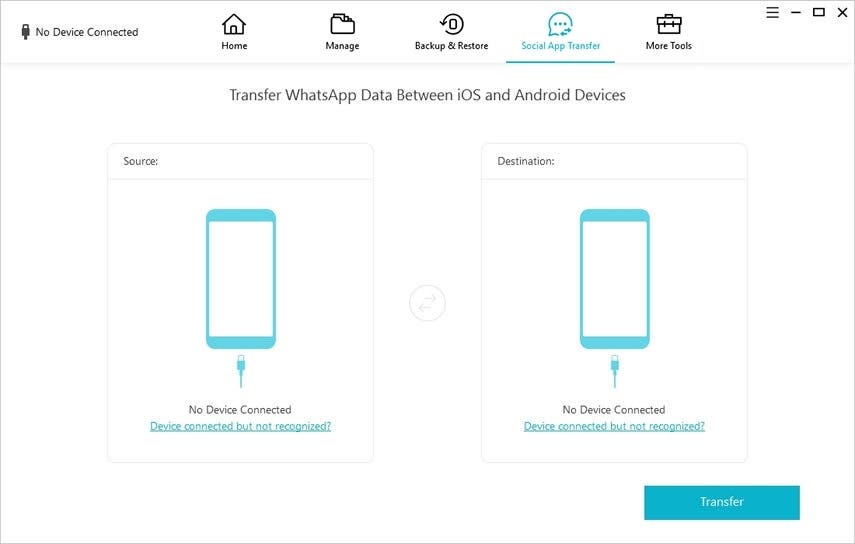
Connect your iPhone and your Android device with your computer
Connect your Android phone and enable the USB debugging as below to continue. If the Android device is XIAOMI/REDMI, you must turn on “Install via USB”;
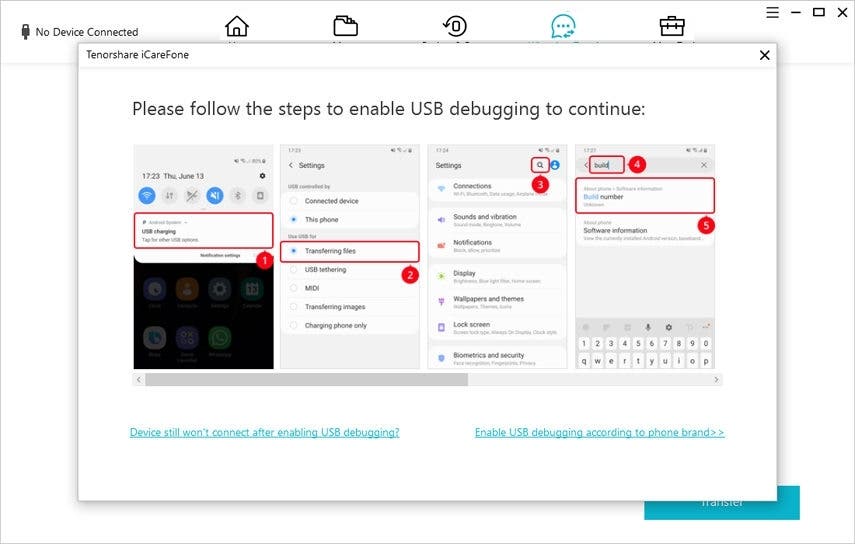
And then connect your iPhone with your computer. If your iPhone has turned on “Find My iPhone”, you must turn off it as below to continue;
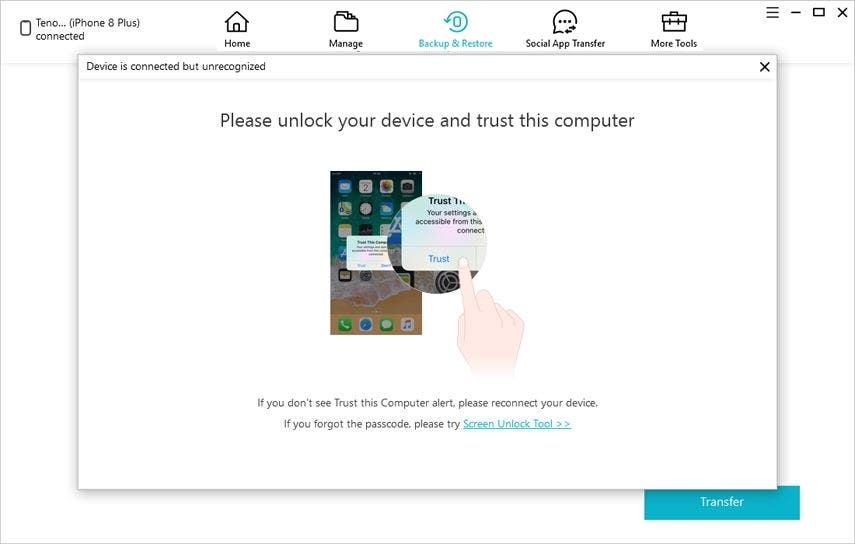
After both devices are connected successfully, click the button “Transfer”.
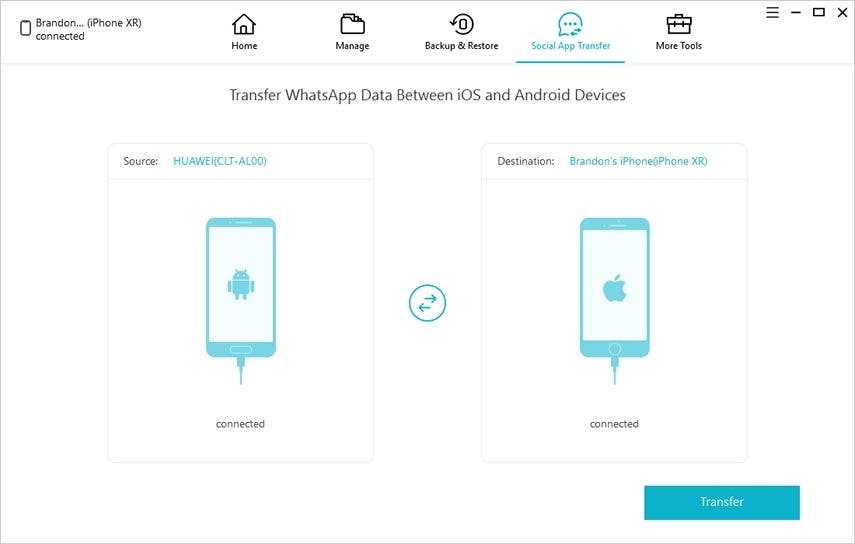
And then, you will begin to transfer your WhatsApp data. Please keep your Android phone and your iPhone connected during the process.
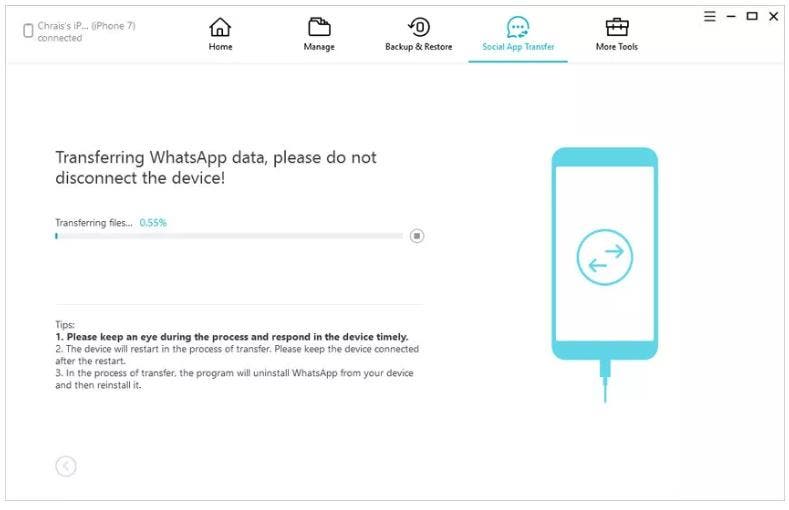
A few minutes later, you will see “WhatsApp Transfer Sucessfully”. And now you’ve successfully transferred WhatsApp messages from Android to your iPhone device.
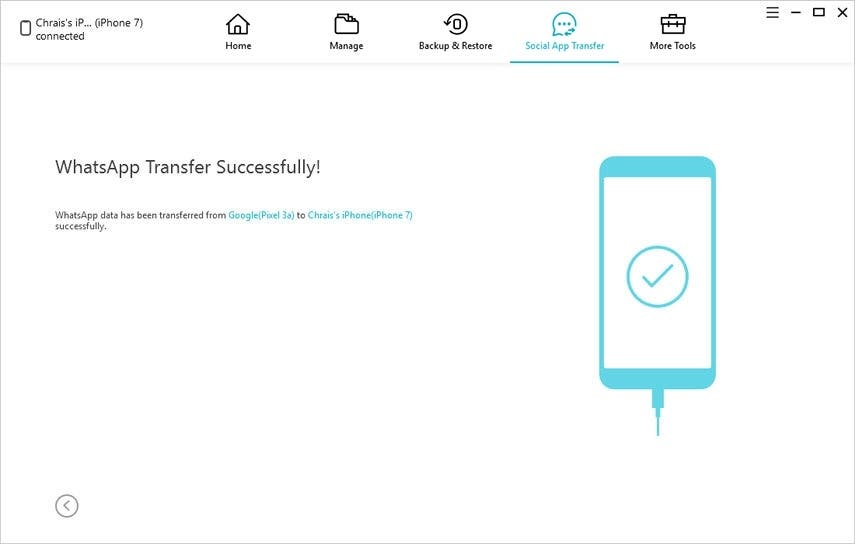
Right now the company also offers 10 free license giveaway even and 30% discount offer using the discount promo code A9E3D. So check it out on the official website if you would be interested in this handy software tool.

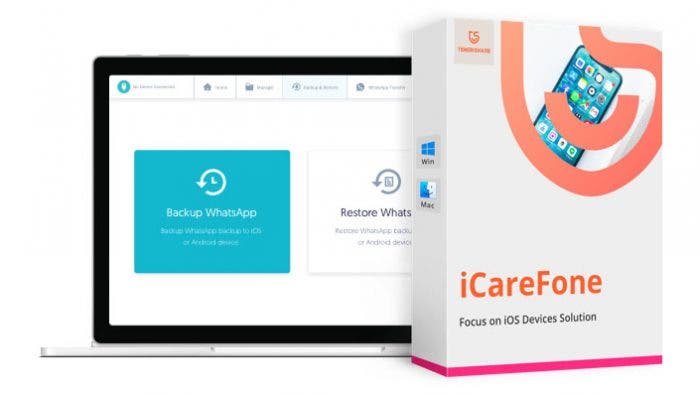



This method works great on whatsapp but I also wanted to transfer my line chat to my iphone.
Man, this is the best program in the world, you saved my life in this WhatsApp transfer, thank you for this great program I love you very much
tried it. better than iTunes. Love it.
Great tool really helped me a lot! Thank u so much~
The operation interface is so simple and convenient, incredible! It completed the task I wanted so quickly.
I have purchased a new iPhone XR and hope to migrate old chat from whatsapp on Samsung S8. That’s great, it’s really well done.
Cool. Thank you for sharing. Good job!
It worked for me, thanks! Keep up the good work!