Apple finally releases the official Google Chrome Extension for iCloud Passwords. It is available on Google Chrome Webstore to use on Windows. Earlier last week Apple has released the new iCloud v12 for Windows 10 and it hints that the iCloud passwords Chrome extension will be launched soon. As there is a new password section in the iCloud Keychain logo.
iCloud Passwords will make work much easier for users who use the passwords stored in your iCloud Keychain on a Windows computer. It allows you to use the passwords saved in any Apple Device or Safari browser on Google Chrome for Windows. It also saves any new password you saved on Google Chrome to your iCloud Keychain so that new passwords are also available on Apple Devices. The iCloud Password is available in Chrome Webstore for both Windows and Mac platforms.
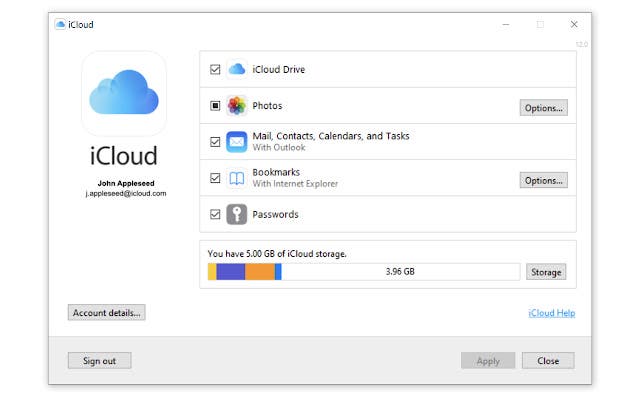
How setup iCloud Passwords extension on Google Chrome
- Firstly you have to download and install iCloud for Windows on your PC.
- Open the iCloud for Windows by entering the login credentials.
- Now you will see the iCloud Drive, Photos, Mail, Contact, calendars and tasks, Bookmarks, and Passwords options.
- Make sure you checked the checkbox next to passwords and after that click on Apply button below.
- Now add and setup the iCloud Passwords extension to your Chrome.
- That’s it all the passwords will be synced into Google Chrome.
It’s important to tell you that, earlier there are only three options in iCloud for Windows i.e iCloud Drive, Apple Photos, and “Mail, Contact, Calendars, and Task”. The iCloud Bookmarks option was also added recently.





