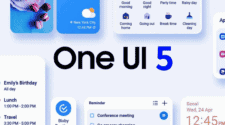Samsung Free is a built-in comprehensive application for news, games, videos, and other content on Samsung’s smartphones. According to a recent report, Samsung has added a podcast function to the application. This update with the podcast feature is currently rolling out globally. According to reports, this feature is currently only available in some phones of the Samsung Galaxy S series and Note series.
After logging in to your Samsung account in the Samsung Free app, users can access podcasts in the bottom bar. The company said
“To access it, simply swipe left while on the Home screen. Watch the trailer, and read the information. Then, agree to the Privacy notice by tapping Agree”.

Gizchina News of the week
The Samsung Free app is technically a replacement for the pre-existing Samsung Daily. The podcast content comes from Liberated Syndication, a podcast hosting service provider in the United States. Presently, this podcast hosting service has about 75,000 podcasts. They will all be available for FREE.
On the Samsung Galaxy S2o and Note phones that use One UI 3 update, Samsung Daily is no longer available. They now have the Samsung Free app. In addition, the Samsung Galaxy S21 series also supports Samsung Free. This is in addition to the new Google Discover feature. These features give users access to live TV shows, news, and articles from numerous sources. The most interesting part of the whole thing is that it is entirely FREE.
It is also important to note that only devices with Android 11 and the One UI 3 update can use the Samsung Free app. Samsung also clearly states that some features or content will not be available in some regions. Thus, the availability of content and features depends on your location, model number, and carrier.
As of now, if you do not have the S20, Note20, or S21 series phones, your only option is the Samsung TV Plus app. Here, you can also have access to free TV.
On the Samsung Free App, you have access to multiple contents including TV shows, news articles, fun games, and lots more. On the app, you have three tabs depending on what you want to do at the time. We have the Watch Tab, Read Tab, and Play Tab.
The watch tab gives you access to a long selection of TV channels from Samsung TV Plus. The read tab will offer headlines from different news sources. Also, the play tab helps users with free games.