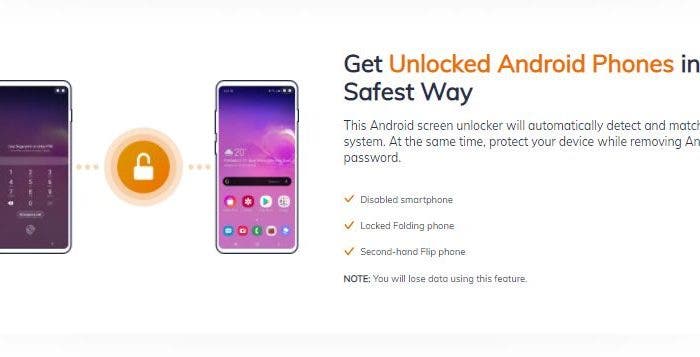Getting locked out of your phone is not only the issue plagueing iPhone owners. Even the Android owner demographic can easily get into deep waters, when you forget the password or get your phone disabled after few wrong password attempts. Or maybe you bought a second hand phone and the previous user didn’t remove the security measures. All of such problems are easily solvable, thanks to the PassFab Android Unlocker software tool. And you even get it much cheaper thanks to our discount coupon today.
PassFab Android Unlocker can help you to remove the lock screen protection in matter of just minutes. It applies to all sorts of the lock screen security measures, from pattern or PIN, through password to a fingerprint security. It will automatically detect the best method and work its magic, though you can probably lose data in the process. As a new feature it can now also remove FRP Lock on Samsung devices, but this funtionality is limited to the Windows version of the software. But the main tool works flawlessly on Mac too. Before you commit to the brute force of the tool, it’s of course best to check the softer options first.
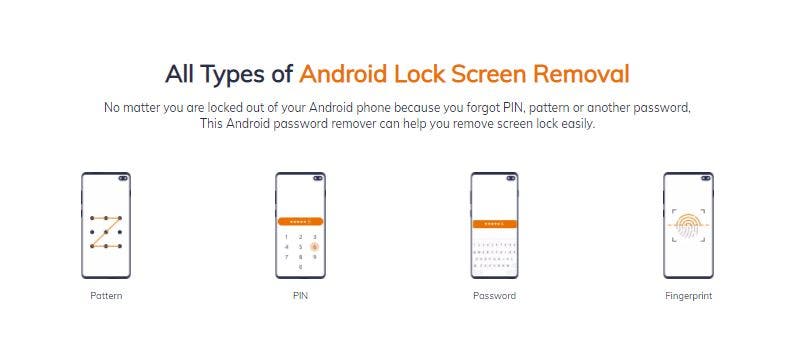
Using the software tool is super simple and all you have to do to remove the lock on your Android phone is to follow the 4 easy steps :
- Launch PassFab Android Unlocker and select the “Remove Screen Lock” option.
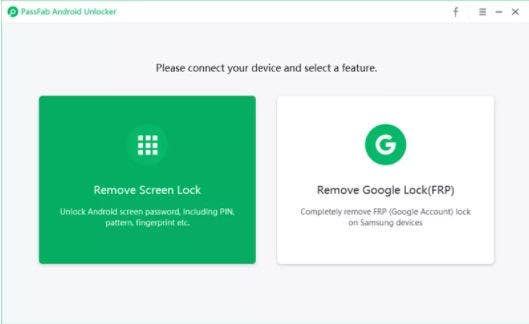
- Connect your Android device to the computer using the USB cable.
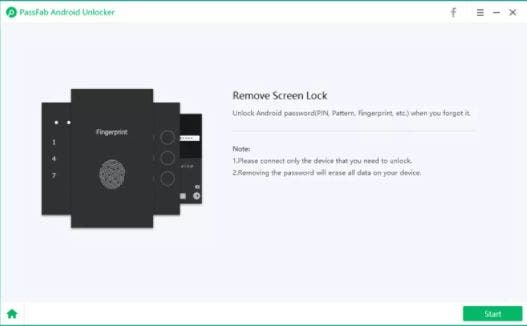
- After the detection of the device just click on Start to begin the process. Then you have to confirm the warning windows about erasing all the data and move on.
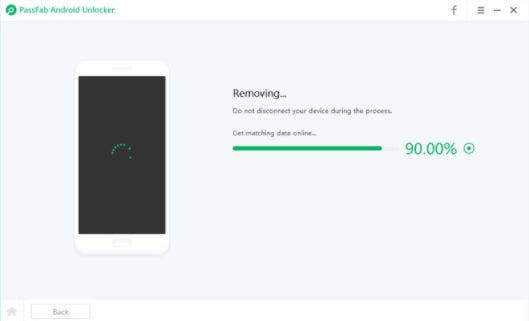
- Let it work its magic for a few minutes and you should have your Android lock screen removed successfully. Just like that.
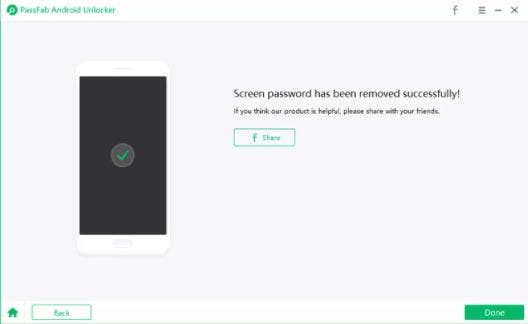
PassFab Android Unlocker can surely come in handy in the times of need for any Android owner out there. And we can sweeten the possible deal even more today, because right now the makers are offering a huge 30% OFF for the software licenses with the A8DTE discount coupon. So make sure to check it out.
And even that is not all from us today. We have for our readers 5 free licences of PassFab Android Unlocker as a little bonus giveaway. All you have to do to join up this promo is to comment under the article with your most favourite Android device ever. We will randomly choose 5 lucky winners from the comments tomorrow evening and contact them directly.