Social networking and instant messaging is already an ingrained part of our lives and all of us are spending countless hours engulfed with them. The thought of losing your data or chat history can be a pretty scary prospect for many, so proper backup plan is always a good idea. But how about migrating between platforms ? iPhone and Android users are usually a pretty loyal bunch, but migrations happen and then you are facing pretty daunting task of transferring your data and history from WhatsApp and others. Well, no need to be afraid anymore, because all of that can be very easily solved with AppTrans.
There is no official way to make the cross-OS transfer, so with AppTrans you are bridging this gap and gaining a powerful helper. After all, AppTrans is a world’s first transfer tool dedicated to App & Data transfer between the iOS and Android platforms. So you are not limited anymore to just restoring the WhatsApp backups from iCloud or Google drive on respective platforms and can do it freely.
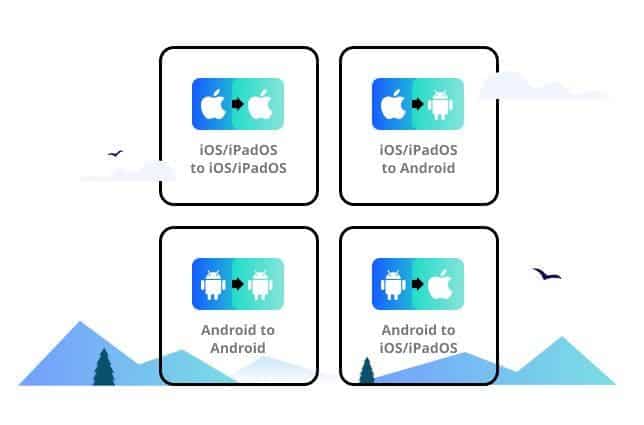
To demonstrate how easy such transfer could be, let’s just take a look at WhatsApp migration from iPhone to Android. You can move your WhatsApp data, including all chat history, pictures, video and everything, between both platforms thanks to this handy tool. And of course such transfer is not erasing the data on the new device either, it will simply merge the WhatsApp chats together. All done with few simple steps :
- Get AppTrans installed on your computer, launch it and select Transfer to Phone from the App Transfer option.
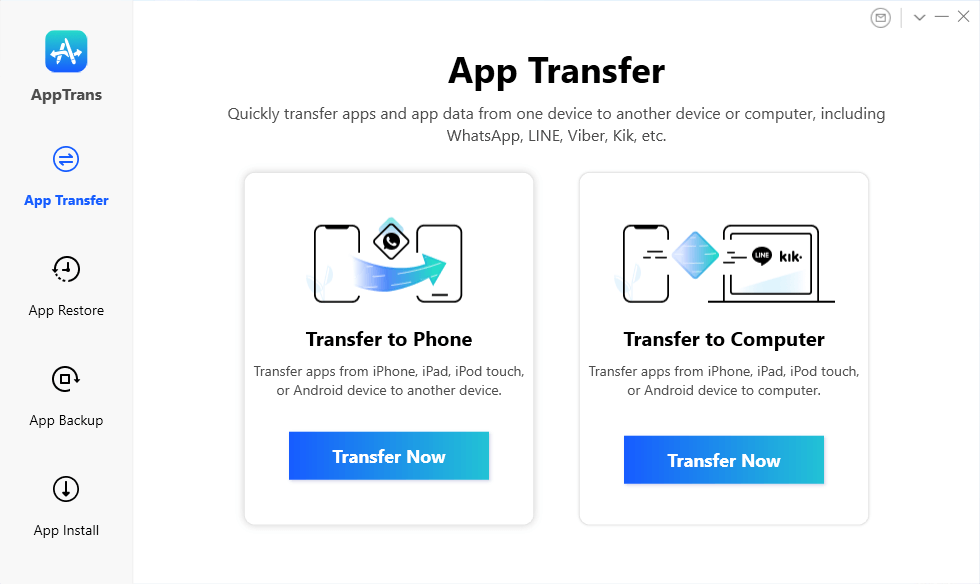
- Connect both your iPhone and Android devices to the computer and select the Android as the target device.
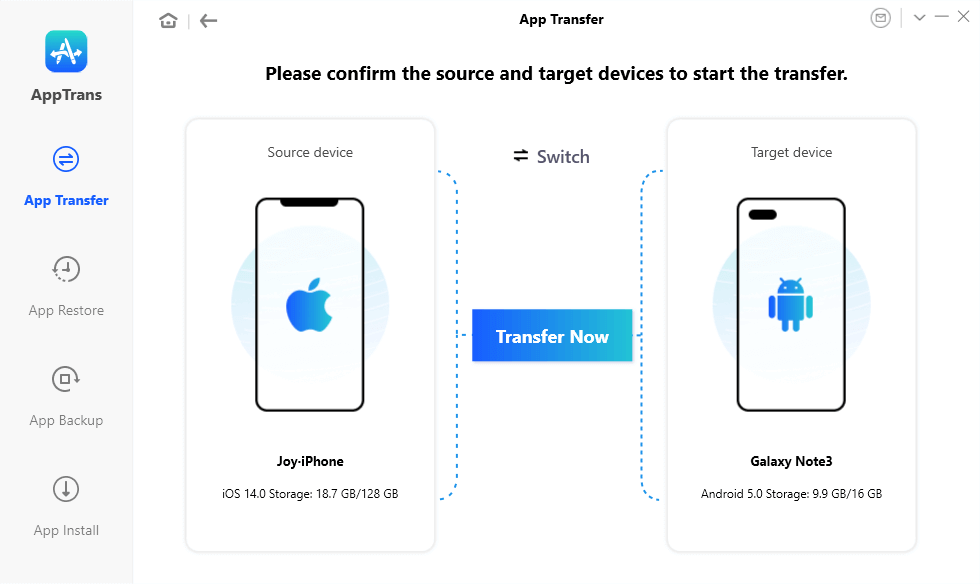
- Now choose the WhatsApp option for the transfer itself.
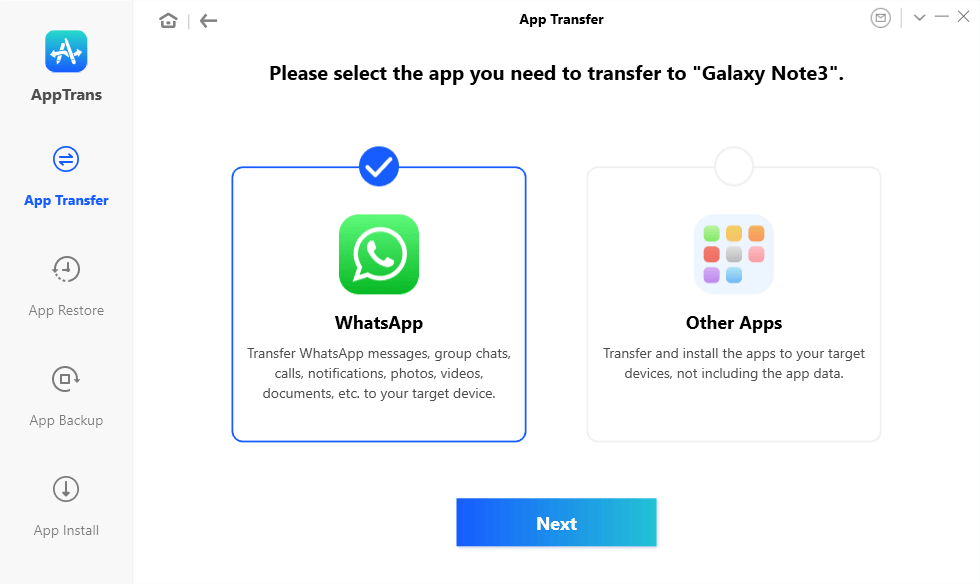
- Start with backup of your current Android device, then install the WhatsApp Custom Version and give it the storage permissions.
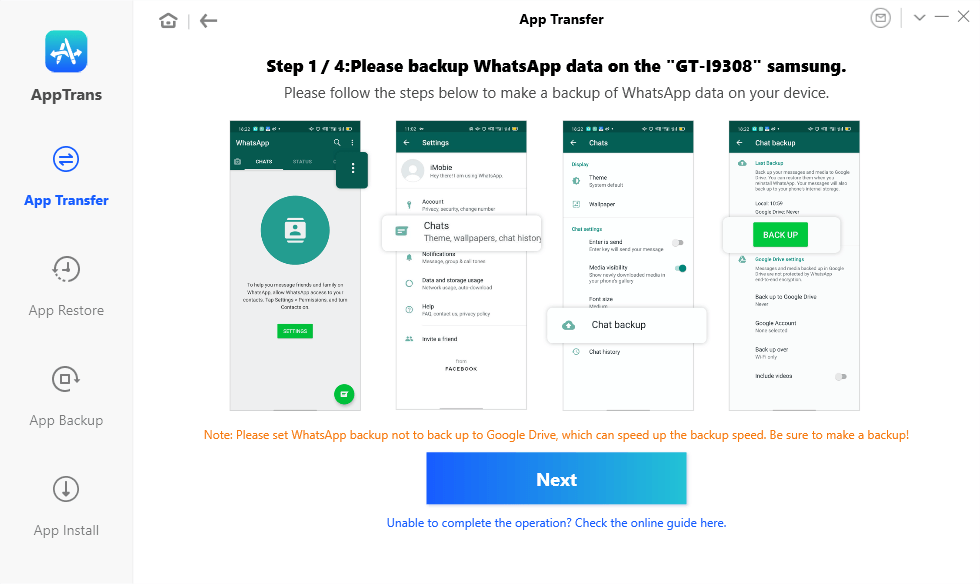
- Log into your WhatsApp acount on the custom version and restore the data from the backup.
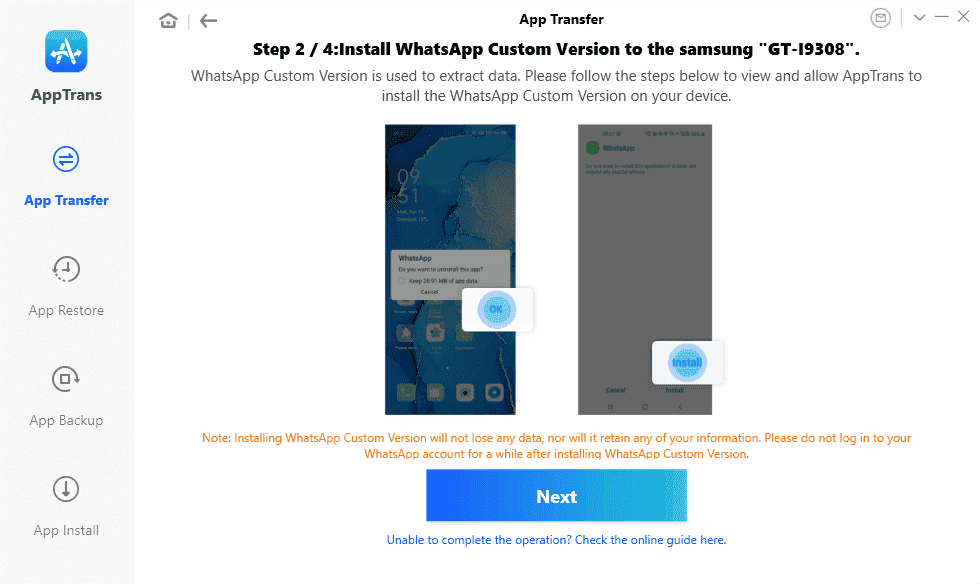
- Finally you can start the transfer of the data from iPhone and once all is done, then you can reinstall the official WhatsApp version.
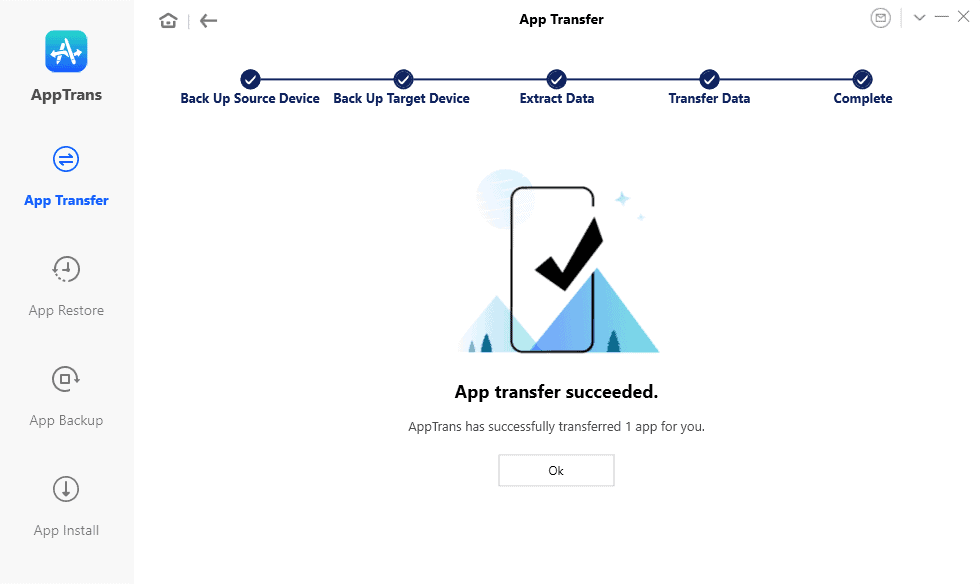
But that’s just only the beginning of the AppTrans features. You can for example also use it to transfer all other apps from the iPhone to Android. So you don’t have to download the one by one and everything is done with just one click. And we have already talked about the possibility of restoring backups from iCloud / Google drive and that’s not limited to just WhatsApp, but also other apps. You can preview all the data and files contained in the backups for the pinpoint accuracy of the restoration.

You can find out the full WhatsApp tranfer features on their website. It’s a very useful tool to have and it works flawlessly both on Windows and Mac. There are various pricing plans available, usually for multiple devices at once, so you can be covering your whole family with just one licence. With AppTrans you are gaining a unique tool to smooth out the migration process between the platforms, without the fear or losing valuable data. And as a bonus it’s very easy and intuitive, so anybody can use it. Check it out and you will surely find out its undeniable perks.




